Dropbox vs iCloud: Which One to Choose in 2026

If you’re in the market for cloud storage, then Dropbox and iCloud may be high up on your list. If you’re an Apple user, you automatically get 5GB of free storage with your device.
But the question is, should you upgrade your iCloud account, or go for another service like Dropbox?
If you’re considering Dropbox vs iCloud, then this article is for you, as we will cover the following topics to help you make your decision.
- Dropbox vs iCloud overview and comparison
- Do I need Dropbox if I have iCloud?
- Difference between Dropbox and iCloud
- Alternative to Dropbox and iCloud
While both services are solid options, we will also cover how Internxt is a solid alternative to iCloud or Dropbox. With Internxt, you get zero-knowledge encryption and access to Antivirus, VPN, and much more with a paid plan.
Learn more about these popular cloud options so that by the end of this article, you can pick the right service to meet your needs.
Table of contents
- Dropbox vs iCloud at a glance
- Dropbox vs iCloud differences
- Dropbox vs iCloud: Which one is right for you?
- Dropbox vs iCloud: what alternatives are available?
Dropbox vs iCloud at a glance
Below you will find a general overview and comparison of Dropbox vs iCloud for the main things to look for when choosing a cloud storage solution.
Main features
Below are the overall features available when considering Dropbox vs iCloud.
Dropbox
- File syncing & versioning: Dropbox offers block-level syncing and file restoration of up to 1 year on its highest paid plan.
- Collaboration: Dropbox has Dropbox Paper and integrates with other apps for increased productivity within teams.
- Dropbox Dash: An AI tool to quickly search across text, video, image, and audio files, and get summaries of folders and documents.
- Video editing: Trim, edit, crop, and use AI to make your videos stand out.
iCloud
- Productivity: An Apple account also includes Pages, Numbers, and Keynote.
- Automatic backups and syncing: Keep your photos and videos automatically safe in the cloud without manual uploads.
- Privacy features: Apple includes Advanced Data Protection, Hide My Email, and iCloud Private Relay, which hides your IP address.
- Apple integration: If you’re deeply integrated into the Apple ecosystem, everything stays up to date for your iPhone, iPad, Mac, Apple, iCloud.com
File syncing
File syncing automatically keeps your files up to date across multiple devices, so changes made on one device appear on your desktop, mobile, or tablet.
File syncing ensures you always have the latest version of your files wherever you access them. There are three main types of file syncing:
- Folder: Any changes made in the folder on one device will appear on all other devices.
- Block level: Instead of uploading the entire file every time it changes, only the parts of the file that were modified are updated.
- Selective: Choose which folders from your cloud account are downloaded and stored to save space by only syncing the folders you need.
Below, you can see which syncing options are available for Dropbox and iCloud.
Feature |
Dropbox |
Apple |
|---|---|---|
| Sync Folder | ✅ | ✅ |
| Block-Level Sync | ✅ | ❌ |
| Selective Sync | ✅ | ✅ |
| Bandwidth Management | ✅ | ❌ |
| Sync Any Folder | ❌ | ❌ |
File sharing
File sharing allows you to share videos, photos, or documents with anyone online, even if they don’t have an account with that particular provider.
Feature |
Dropbox |
Apple |
|---|---|---|
| File Link Sharing | ✅ | ✅ |
| Link Passwords | ✅ | ❌ |
| Link Expiry Dates | ✅ | ❌ |
| Folder Sharing | ✅ | ✅ |
| Folder Permissions | ✅ | ✅ |
| Link Download Limits | ❌ | ❌ |
| Upload Links | ✅ | ❌ |
Productivity
On top of cloud storage, both Dropbox and iCloud also offer options to collaborate with others and work on documents, presentations, or spreadsheets.
Feature |
Dropbox |
Apple |
|---|---|---|
| File Previews | ✅ | ✅ |
| Edit Files | ✅ | ❌ |
| In-App Collaboration | ✅ | ❌ |
| Office Suite | ✅ | ✅ |
| Media Playback | ✅ | ✅ |
| Mobile Apps | ✅ | ✅ |
| Deleted File Retention | ✅ | ✅ |
| Versioning | ✅ | ❌ |
| WebDAV | ✅ | ❌ |
Customer support
If you run into any problems with these services, you have the following options available to get support with your queries.
Feature |
Dropbox |
Apple |
|---|---|---|
| 24/7 Support | ✅ | ✅ |
| Live Chat Support | ✅ | ❌ |
| Telephone Support | ✅ | ✅ |
| Email Support | ✅ | ✅ |
| User Forum | ✅ | ✅ |
| Help Centre | ✅ | ✅ |
Storage plans
Finally, depending on what kind of subscription you want, Dropbox and iCloud offer the following storage options.
Feature |
Dropbox |
Apple |
|---|---|---|
| Free Plan | 2GB | 5GB |
| Max Storage | 3TB | 12TB |
| Lifetime Plans | ❌ | ❌ |
Dropbox vs iCloud differences
At a glance, Dropbox and iCloud may offer the same service regarding cloud storage, but many of us need more features than just cloud storage, so here are the main differences between both services.
Compliance & security
Dropbox is compliant with SOC 2 Type II and SOC 3, and certified under ISO/IEC 27001, ISO/IEC 27017, ISO/IEC 27018, ISO 22301, and ISO 27701.
It also holds CSA STAR Level 2 certification, meaning that Dropbox’s cloud security controls have been independently audited and certified against the Cloud Security Alliance’s best practices.
Finally, Dropbox also supports GDPR compliance and offers HIPAA compliance when a Business Associate Agreement is signed.
Apple holds ISO/IEC 27001 and ISO/IEC 27018 certifications for its internet services and maintains GDPR compliance across its platforms. Apple’s products undergo independent evaluations, including Common Criteria certifications, and Apple Pay meets PCI DSS financial compliance requirements.
Customer support
For customer support, Dropbox has a help center, a forum of users for FAQs, and a ticket system to submit your requests.
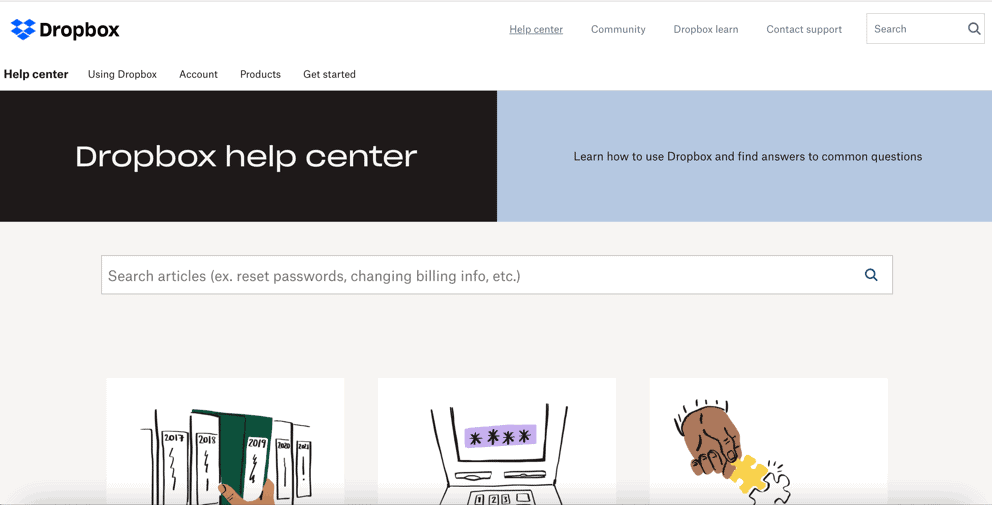
When it comes to iCloud vs Dropbox support, both are quite similar. Apple has help center articles, where people can comment and offer suggestions.
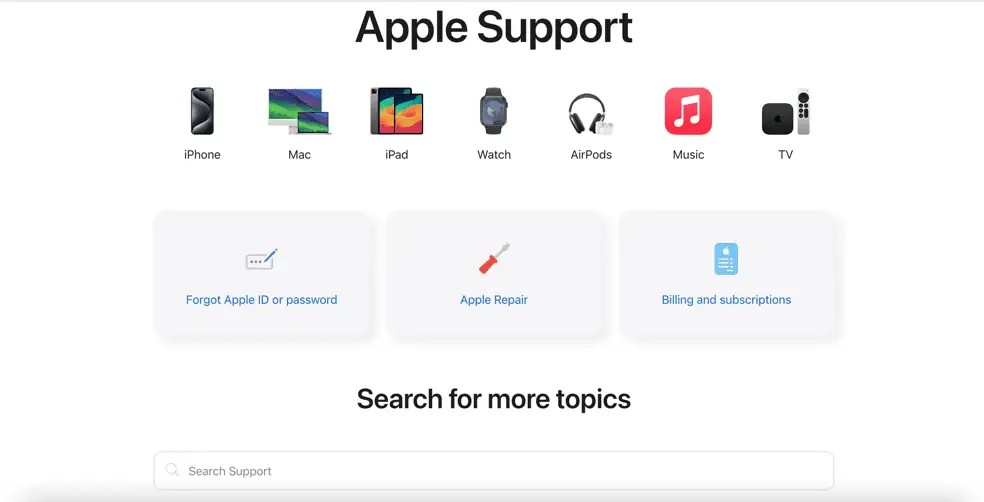
There are also Apple support videos on YouTube. Apple stores also provide support via the Genius Bar, and more premium support is available with the Apple+ plan
Neither Dropbox nor iCloud offers zero-knowledge encryption for their cloud storage. As a result, both companies can access your passwords and could theoretically access your files.
iCloud vs Dropbox privacy
While iCloud doesn’t offer zero-knowledge encryption, it does offer Advanced Data Protection, so it does beat Dropbox in this sense.
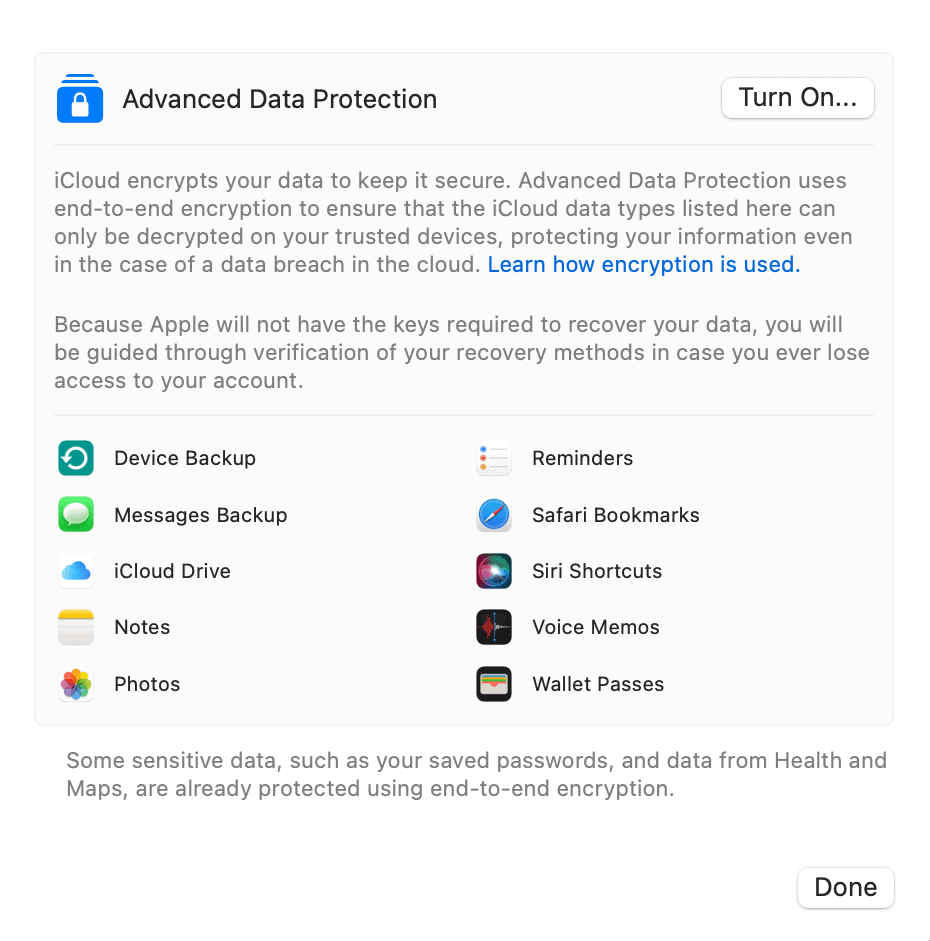
Dropbox privacy
Dropbox also doesn’t have zero-knowledge encryption for files, so any files you store in the cloud could potentially be accessed by Dropbox employees or government agencies. If you store files using Dropbox or iCloud, it's recommended to use a third-party tool to encrypt your files before uploading them to the cloud.
However, if you want full end-to-end encryption plus the first cloud storage with post-quantum encryption, then Internxt Drive is a fully private platform for your files. Storing your files with Internxt means nobody but you can access your files, protecting the integrity of your data and cloud storage.
File sharing
Dropbox offers more advanced features for personal or business file sharing. With a Dropbox account, you can:
- Share files with an email or link
- Determine the level of access for recipients
- Get data on who accesses shared files
- AI search capabilities
- Password-protect links
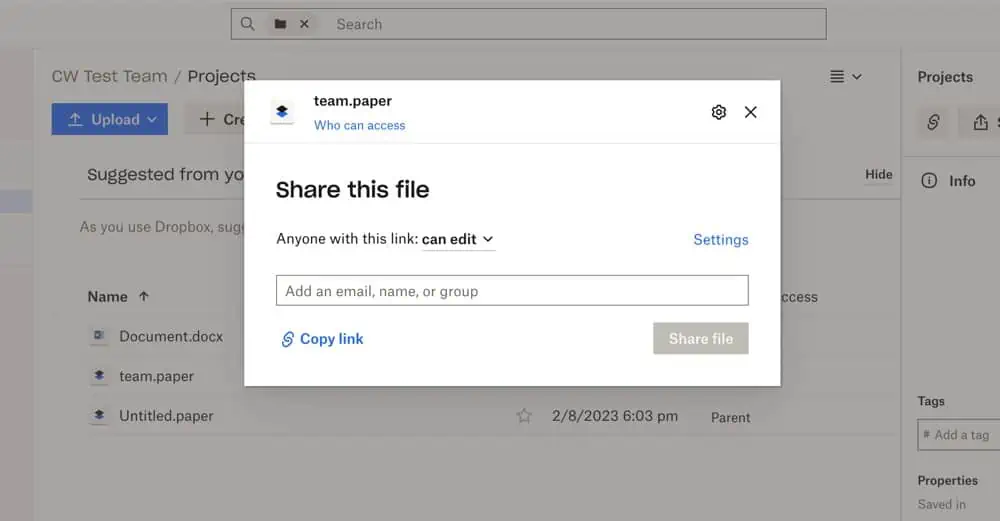
iCloud vs Dropbox sharing features are limited to your Apple devices and downloaded apps. You can share files via email apps or other cloud storage services.
From the “sharing” menu, you can customize your settings so that only those you invited can access or edit the content.

Syncing
As we mentioned before in the Dropbox vs iCloud overview, Dropbox has more options for file syncing, giving you more control over files you upload to the cloud, thanks to selective and block-level syncing.
While Dropbox shines for file syncing, iCloud isn’t as versatile. Its selective sync lets you choose which data you sync to your Drive account, but it doesn’t support the same level of syncing as Dropbox.
Collaboration
A free iCloud account gives you access to Pages, Keynote, and Numbers, Apple’s version of Microsoft 365 or Google Office.
Dropbox has something similar with Dropbox Paper, but it also integrates with Google and Microsoft to create files or spreadsheets if needed. Dropbox also integrates well with other third-party apps, such as Zoom or Slack, so a Dropbox plan makes more sense for businesses if your team is working remotely.
Accessibility
If you’re deeply integrated into the Apple ecosystem, you won’t have any problems with iCloud, as it is designed primarily for Apple users.
Dropbox is easier if you switch between devices or you don’t exclusively use Apple, as it’s available on Windows, macOS, Linux, iOS, and Android.
Dropbox vs iCloud: Which one is right for you?
When deciding between Dropbox and iCloud, you should start with what devices you use, how you work, and what features matter most to you.
If you’re an Apple user, then iCloud is probably the easier choice, as you can synchronize photos, files, and your device settings across iPhones, iPads, and Macs.
Dropbox may be more suitable if you work on multiple platforms and require more collaboration or AI integration. Dropbox also complies with multiple regulations and has higher upload limits for files, as well as file restoration, which are more suited for business accounts.
Who should use Dropbox?
- Businesses that need granular permissions and team management features.
- Google/Microsoft users can create and edit files from Google Workspace and Microsoft 365.
- Users handling large files or requiring fast, efficient syncing with version control.
Who should use iCloud?
- Apple users who already have an iPhone or other Apple device get 5GB of storage free across all devices and automatic backups and syncing across devices.
- iCloud offers affordable and easy-to-use cloud storage, perfect for anyone to store their files in the cloud and access them whenever needed.
- If you are concerned about your online privacy, other features like Hide My Email and Advanced Data Protection give you greater control over your personal data to prevent.
Dropbox vs iCloud pricing
iCloud pricing
Dropbox vs iCloud: what alternatives are available?
For a fully private alternative to Dropbox or iCloud, Internxt Drive is the best option to get a large amount of storage at an affordable price.
Internxt is built with the mission to create a fully private cloud storage, with encryption and security designed to protect your privacy and take control of your data.
Like Dropbox, Internxt also complies with multiple regulations such as GDPR, ISO 27001, HIPAA and SOC 2.
Internxt Drive includes everything you need for your cloud storage, including:
- End-to-end encryption
- Password-protected link sharing
- Encrypted backups
- File syncing
- Two-factor authentication
All paid plans also include Internxt Antivirus and an encrypted VPN.
For a full privacy suite, Internxt’s Ultimate plan has everything you need for cloud storage and protecting your privacy online, with the following features.
- 5TB
- Invite, share & collaborate
- CLI & WebDav support
- NAS & Rclone support
- Cleaner
- Meet
- Mail (Coming soon)
- File Versioning (Coming soon)
To get started with an Internxt plan, visit our website and choose from any of our annual plans, starting at €2.50 a month.

Investing in an Internxt plan will not only meet your storage needs, but it is also a crucial step in protecting your privacy online.
Also of interest to you...

