Box vs Google Drive: Which One to Choose for Your Business

Choosing the right cloud storage service can feel like a tough call. With so many options available that seem to offer the same service, it can be hard to find the right one that meets all your needs, especially if you need cloud storage for large teams
Two of the most popular storage options are Box and Google Drive; both offer powerful tools to store, share, and protect your files, but each one brings something different to the table.
Knowing the difference between different cloud storage types and which to choose can save you time, money, and frustration. It will also save you the pain of migrating to another cloud if your first decision didn’t work out as you planned.
In this guide, we’ll cover Box vs Google Drive and which one best fits your needs by covering the following topics:
- Pricing
- Features
- Security
- Integrating with other apps
- Alternative to Box and Google Drive
So whether you’re a business looking for advanced collaboration and security features, live collaboration, or a platform focused on privacy, this article will give you all the information you need to make the right decision.
Table of contents
- Box vs Google Drive overview
- Box vs Google Drive pricing
- Google Drive vs Box pricing
- Internxt vs Box vs Google Drive pricing
- Box vs Google Drive: Features
- Google Drive vs Box: Features
- Box vs Google Drive security
- Box vs Google Drive: Which one to choose?
Box vs Google Drive overview
Box, Google Drive or Google One are two of the most popular cloud storage services available today, each designed to help you store, organize, and share your files securely online. While they share the same service of cloud storage, Box and Google cater to slightly different audiences and needs.
Box is primarily built for:
- Businesses and teams that need secure collaboration
- Advanced administrative controls
- Enterprise-grade security
- Compliance tools
- Integration with collaboration apps like Slack, Zoom, and Microsoft 365
Google Drive, on the other hand, is part of Google Workspace and is ideal for:
- Personal and business use
- Real-time collaboration
- Email and Meet
- Version history and syncing
- Built-in AI tools
Google Drive also offers a generous amount of 15GB free storage, so if you need it for personal use, this is a good option to pick if you don’t need to buy a cloud storage plan.
In summary, if you’re a company that prioritizes security, regulatory compliance, and secure document management, Box might be the better fit.
If you want an all-in-one platform for creating, editing, and sharing files easily, Google Drive may be better.
Internxt is another alternative to Box, Google Drive, and other big tech companies such as Dropbox. It offers the advantage of personal, business, and enterprise cloud storage, all protected with zero-knowledge encryption.
Internxt, therefore, is a solid option to consider if you want fully encrypted storage to share, backup, and sync your files. It also offers many features, including:
- Compliance for multiple industries
- Access logs
- Cleaner, Meet, Mail
- Post-quantum encryption
- Personal and business plans
Box vs Google Drive pricing
Starting with Box, they offer monthly and annual plans for individuals and businesses. The tables below show the pricing options for both.
Box pricing: Personal plans
| Plan | Cost | Storage | Users |
|---|---|---|---|
| Individual | Free | 10GB | Single user |
| Personal Pro | €12/month | 100GB | Single user |
| Business Starter | €6/month/user | 100GB | Min 3 users |
Box pricing: Business plans
| Plan | Cost | Storage | Users |
|---|---|---|---|
| Business | €18/month/user | Unlimited | Min 3 users |
| Business Plus | €30/month/user | Unlimited | Min 3 users |
| Enterprise | €42/month/user | Unlimited | Min 3 users |
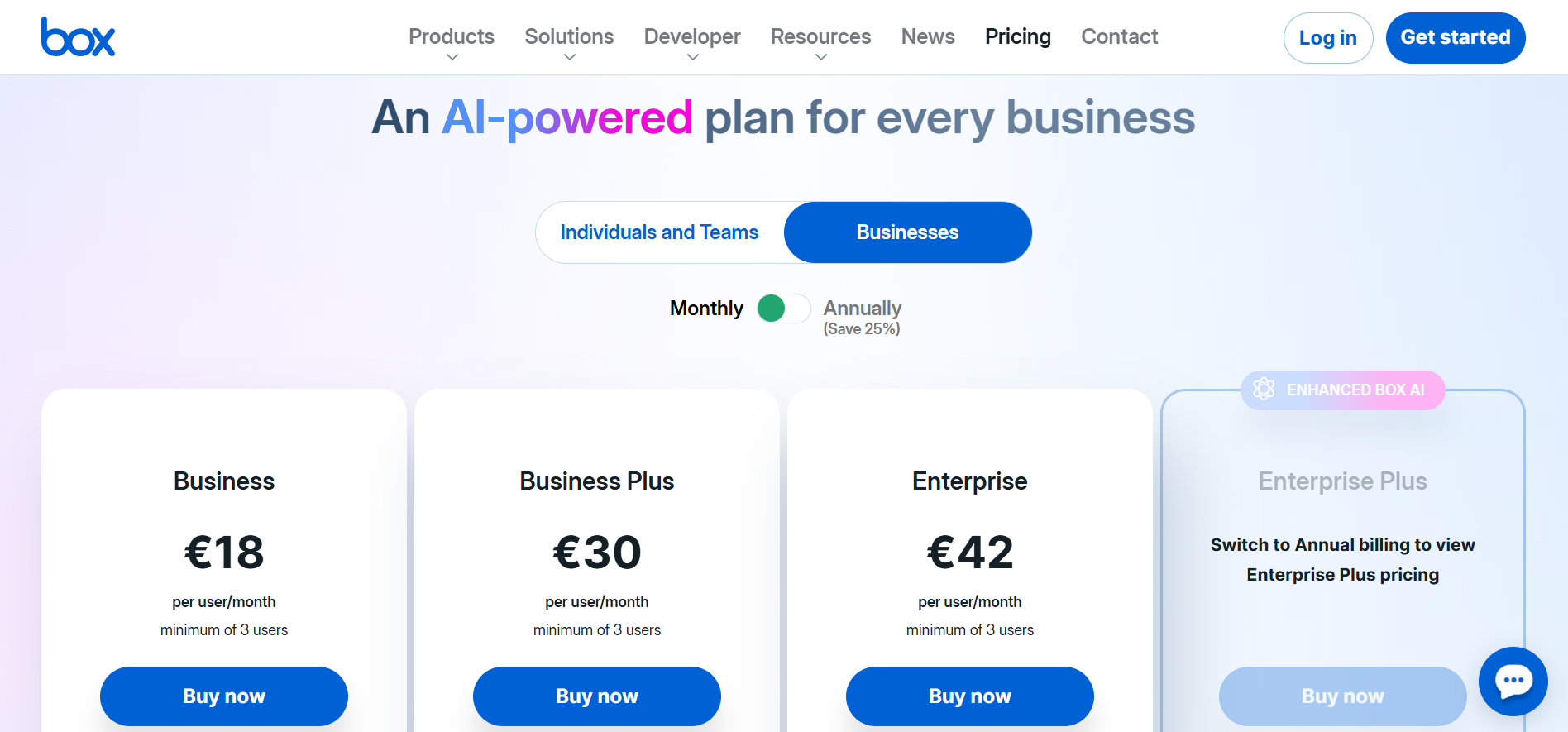
Google pricing: Personal plans
Google also offers different pricing for personal and business use, shown in the tables below.
| Plan | Cost | Storage |
|---|---|---|
| Free | Free | 15GB |
| Basic | €1.49/month or €23.88/annual | 100GB |
| Premium | €2.49/month or €119.88/annual | 2TB |
| Google AI Pro | €21.99/month or €263.88/annual | — |
Google pricing: Business plans
| Plan | Cost | Storage | Users |
|---|---|---|---|
| Starter | €6.80/month/user | 30GB | Min 1 user |
| Standard | €13.60/month/user | 2TB | Min 1 user |
| Plus | €21.10/month/user | 5TB | Min 1 user |
| Enterprise | Contact sales | 5TB | Min 1 user |
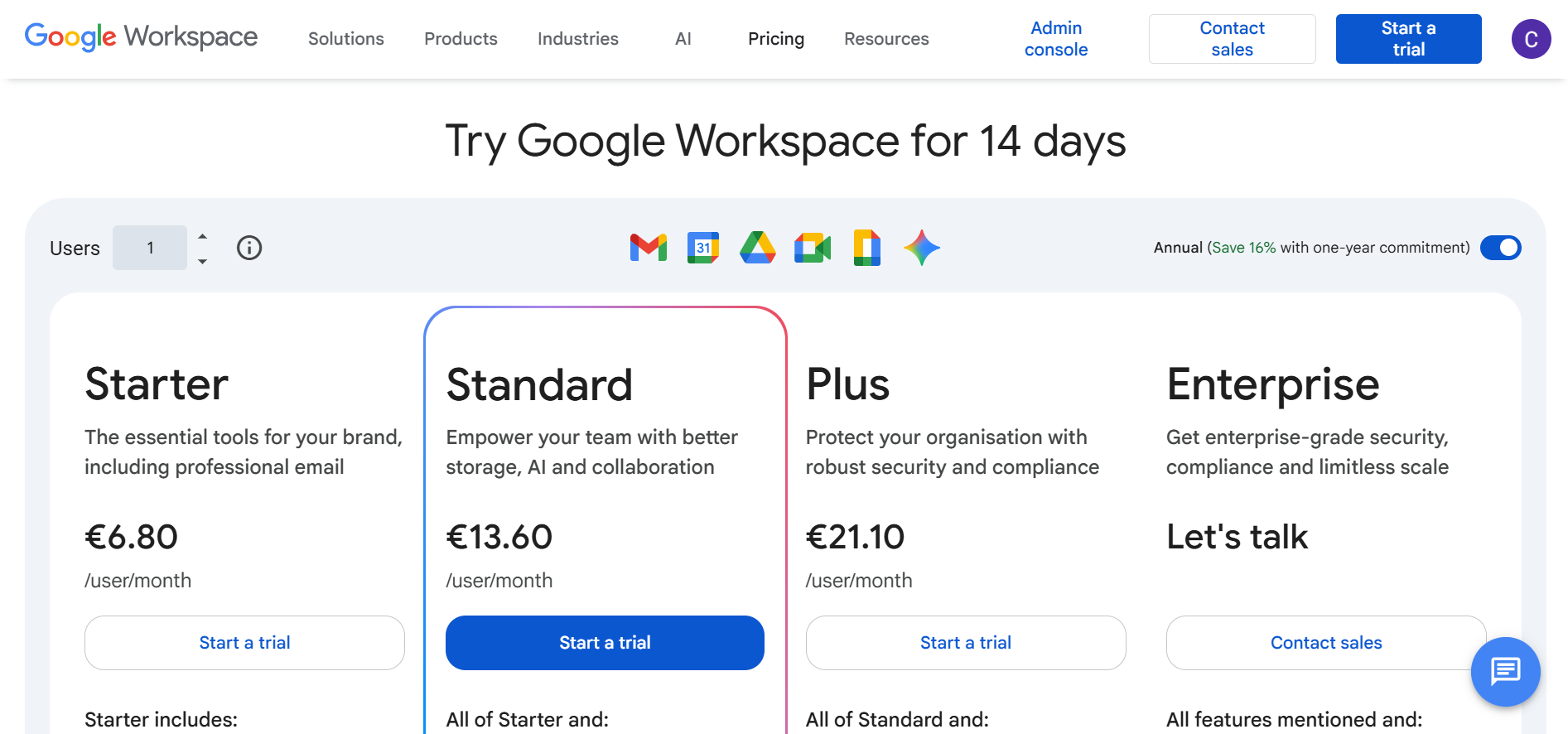
Internxt offers three cloud storage plans for you to choose from:
Personal accounts can choose from an annual or a lifetime plan, Business plans offer monthly or annual plans, and S3 plans are a pay-as-you-go model at a fixed rate of €7/month/TB.
Internxt pricing: Personal plans
| Plan | Cost | Storage |
|---|---|---|
| Free | Free | 1GB |
| Essential | €18/annual or €195/lifetime | 1TB |
| Premium | €36/annual or €285/lifetime | 3TB |
| Ultimate | €54/annual or €435/lifetime | 5TB |
Internxt pricing: Business plans
| Plan | Cost | Storage | Users |
|---|---|---|---|
| Standard | €12.00/year/user | 2TB | Min 1 user |
| Plus | €12.00/year/user | 5TB | Min 1 user |
Internxt pricing: S3 plans
| Plan | Cost | Storage | Users |
|---|---|---|---|
| Standard | €7/month | 1TB | Min 1 user |
With Internxt S3, you pay for the storage you need, so you have the option to get petabytes of data at a fixed fee, with no ingress of egress fees, making it up to 80% cheaper than AWS, Azure, or Google Cloud.
Box vs Google Drive: Features
Focusing on Box’s business plans, features depend on the plan you pick, with the most basic Business plan including:
- Unlimited storage
- Upload files up to 5GB
- Box AI Q&A: single doc/image
- Box AI: content generation
- Secure sharing, unlimited Notes, whiteboarding, and e-signatures
- Built-in content security and permissions with SOC 1/SOC 2/SOC 3 compliance
- 1,500+ integrations like Microsoft Office, Copilot, Salesforce, Google Workspace, Slack, and more
- 50K API calls per month
- Standard support available
For the most advanced Enterprise Plus plan, you get everything included in the other plans, plus:
- Unlimited storage
- Upload files up to 150GB
- Unlimited Box AI Q&A: multiple docs/images, using advanced models
- Box AI content generation, using advanced models
- AI-powered content portals with intelligent Hubs
- Secure sharing, unlimited Notes, whiteboarding, and e-signatures
- More compliance standards with SOC 1/SOC 2/SOC 3, HIPAA, FedRAMP
- 1,500+ integrations like Microsoft Office, Copilot, Salesforce, Google Workspace, Slack, and more
- 100K API calls per month
- Advanced workflow capabilities
- Automated controls protecting against threats and data leaks
- Unlimited external collaborators
- Enhanced support services 24-hour coverage
Google Drive vs Box: Features
For Google’s Business plans (Google Workspace), features also depend on the plan you choose. A free plan includes 15GB of free storage and access to Gmail, Office, and Google Meet.
The most basic plan (Starter) offers:
- 30 GB storage per person
- Secure custom business emailyou@your-company.com
- Gemini AI assistant in Gmail
- Chat with AI in the Gemini app
- Video meetings, 100 participants
- Google Vids AI-powered video creator and editor
- Security and management controls
For the Enterprise plan, Google’s pricing page directs you to contact the sales team. With that plan, you get access to everything in the other plans, plus:
- 5 TB with the opportunity to upgrade
- Secure custom business email+ S/MIME encryption
- Video meetings with in-domain live streaming, 1,000 participants
- Data Loss Prevention (DLP)
- Context-aware access
- Enterprise data regions
- Cloud Identity Premium
- Enterprise endpoint management
- AI classification for Google Drive
- Assured Controls and AI classification available as an add-on
- Enhanced Support for faster response times for critical issues
Box vs Google Drive security
Both Box and Google Drive use 256-bit AES encryption for data at rest and TLS/SSL encryption for data in transit.
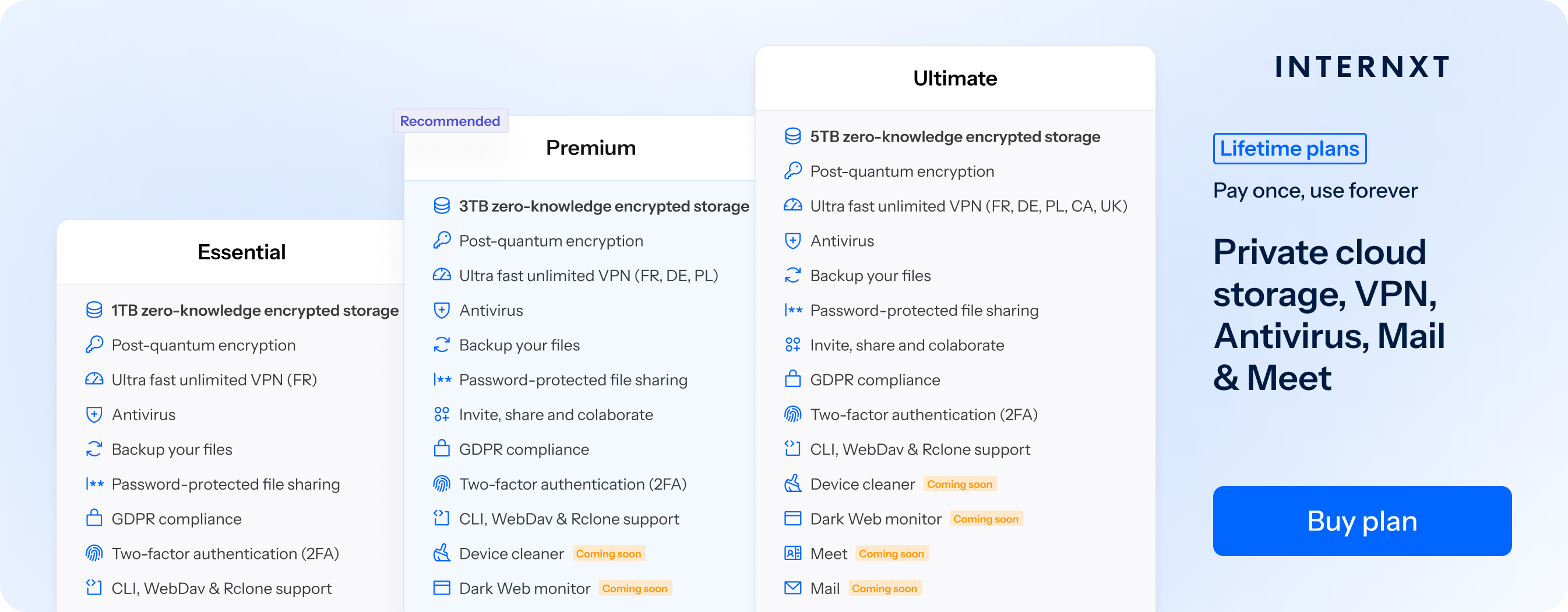
However, both companies manage the encryption keys themselves, so if you want a cloud storage with zero-knowledge encryption, you may want to consider an Internxt plan. With Internxt’s post-quantum and zero-knowledge encryption, nobody can access your files, not even Internxt.
Enterprises may consider Box for cloud storage as it covers a wider compliance basis, which includes GDPR, GxP Validation, HIPAA, ITAR, PCI DSS, ISMAP, FedRAMP, and more.
Box also has Box Shield Pro, an advanced security suite that leverages artificial intelligence to bolster threat detection and response. This helps identify and pprevent ransomware attacks, which is an essential feature for businesses, as this is the most common cyberattack that can cost them millions.
Additionally, Box offers advanced data loss prevention (DLP) tools and information rights management (IRM), allowing administrators to set granular access controls and monitor data usage effectively, and prevent unauthorized access to data.
Earlier in 2025, Google introduced an AI-powered ransomware detection feature for its desktop clients on Windows and macOS. This system identifies suspicious file modifications indicative of ransomware attacks, halts file syncing, and offers options to restore affected files.
Box excels in providing enterprise-grade security with advanced compliance support, making it ideal for organizations with stringent regulatory requirements.
As Google has paid millions in compliance fines over the years, you may want to avoid Google Drive for your business or enterprise storage to ensure data remains protected.
Box vs Google Drive: Which one to choose?
When deciding between Box vs Google Drive, the choice largely depends on the size of your organization, your security and compliance requirements, and how you plan to use the platform.
Box is best suited for large enterprises and organizations that handle sensitive or regulated data. Its strengths lie in its enterprise security, extensive compliance certifications, and advanced administrative controls. If your organization operates in industries like healthcare, finance, or government, the Box’s compliance standards may be a better option.
Google Drive is more appropriate for small to medium businesses, teams, or individual users who prioritize collaboration and ease of use. Its integration with Google Workspace makes sharing and real-time collaboration attractive for smaller teams.
To store and share your files in total privacy, then Internxt Drive is the perfect choice for individuals or small teams. Enterprises can also choose Internxt S3 for enterprise storage and backups.
Internxt also complies with GDPR, HIPAA, SOC 2, and ISO 27001, meeting the security needs of whatever industry you work in, from financial to healthcare.
In summary, choose Box if your priority is enterprise-grade security, strict compliance, and managing sensitive or regulated data.
Choose Google Drive if your priority is seamless collaboration, user-friendly tools, and strong but standard security for everyday business operations.
Internxt Drive is the best cloud storage if you want compliance, privacy, and an extensive suite of products, which include Cleaner, VPN, Internxt Meet, and Mail.
Ultimately, the decision of Box vs Google Drive comes down to whether your focus is on regulatory compliance and data protection or on flexibility and ease of collaboration.
Also of interest to you...

