The 8 Best VPN Extensions For Chrome in 2026

A virtual private network (VPN) is a technology service that creates a secure and encrypted connection between a computing device and an Internet network. Users typically buy or sign up to a VPN service for:
- Privacy: VPNs encrypt the data transmitted between your computer, laptop, or mobile device and the VPN server, making it difficult for third parties, such as hackers, to intercept and decipher the information.
- Anonymity: VPNs protect users by masking their IP address, leaving their browsing history and location untraceable.
- Accessing blocked sites and bypassing geo-restrictions: By connecting to a server in a different location, VPNs allow users to access blocked websites and services from places with strict internet censorship, such as China and the United Arab Emirates.
- Secure business access: With the rise of remote work, businesses often use VPN to provide their employees with a secure connection to the company's internal network, no matter where they are working from, so that sensitive company data is transmitted securely.
Despite being the most used web browser in the world, Google Chrome doesn't have its own VPN.
However, the Chrome Web Store has a plethora of providers that can add third-party VPNs or proxies as an extension on your web browser for quick and easy use.
Table of Contents
- Internxt VPN
- NordVPN
- ExpressVPN
- Private Internet Access
- CyberGhost
- Hotspot Shield
- Windscribe
- Surfshark
How To Choose A VPN Chrome Extension
Firstly, you must consider what you will use a VPN Chrome extension for.
Are you planning on accessing international streaming services such as Netflix, BBC iPlayer, and Amazon Prime? Do you need extra protection while torrenting or gaming? Or do you want to hide your ip address?
No matter your VPN priority, here are a few factors that'll help you choose a suitable Chrome extension:
- Security: You'll want strong OpenVPN or WireGuard encryption and, if they're available, extra tools like a kill switch, which ensure you don't leak any personal information.
- Performance: VPNs impact your internet speeds, so consider speeds based on any streaming, gaming, or torrenting you plan on doing.
- Price: VPN services vary massively in price, so you must set a budget when weighing up your options. Reliable services are available at every price point, with some providers even offering free plans.
- Ease of use: The best Chrome VPN extensions have all the tools you need to change servers in your browser, including a super straightforward On/Off button.
8 Best VPN Extensions For Chrome
Now we know what a VPN is and how you can use it for your internet browsing needs, let’s take a look at the 7 best VPN extensions you can download for Chrome today.
Internxt VPN
Internxt VPN offers a high-speed, encrypted connection for a secure web browsing experience. Internxt’s secure VPN gives you back control over how much information you share online and protects sensitive data.

The Internxt VPN hides your location to protect your IP address and allows you to access content from outside your current location.
For security and privacy, this keeps your browsing activity hidden from Internet Service Providers (ISPs) and hackers. It also prevents companies such as Google from collecting your data in return for personalized ads.
Pros:
- Internxt uses award-winning post-quantum encryption to offer a secure and private connection.
- Available for up to 5 countries.
- Doesn’t track your browsing history or connection logs.
- Defends you against network attacks.
- A fast connection lets you stream videos without interruption.
- Access geo-restricted sites.
- Defend against network attacks.
Cons:
- Not yet available on mobile
Pricing and plans
Internxt’s VPN is available for annual or lifetime plans and offers 30-day money-back guarantee and are priced as follows:
Annual plans
Essential, €9.99 per month (billed annually)
Includes:
- 1TB zero-knowledge encrypted storage
- Ultra-fast unlimited VPN for 1 location
- Antivirus
- Backups
- Premium
Premium, €19.99 per month (billed annually)
Includes:
- 3TB zero-knowledge encrypted storage
- Ultra-fast unlimited VPN for 3 locations
- Antivirus
- Backups
Ultimate, €29.99 per month (billed annually)
Includes:
- 5TB zero-knowledge encrypted storage
- Ultra-fast unlimited VPN for 5 locations
- Antivirus
- Backups
Lifetime plans:
- 1TB: €180
- 3TB: €380
- 5TB: €580
NordVPN
The NordVPN Chrome extension is a simple but effective service for bypassing geo-restricted website blocks and increasing online privacy. Whatever you do online stays for your eyes, as all your browser traffic will be encrypted with the Transport Layer Security (TLS 1.2) protocol.
If you install the supporting app, you'll get access to NordVPN tools such as CyberSec, which will block ads and malware-filled sites.
Pros:
- It is one of the few VPNs that can unblock Netflix, as well as BBC iPlayer and other streaming services. It works with 17 international regions, including the UK, Japan, and Mexico.
- It is one of the fastest VPN services. It allows users to stream video in 4K resolution and HD.
- Its Chrome extension blocks WebRTC communication protocols that rely on JavaScript, which are dangerous because they may leak your IP address and, therefore, your location.
- Its Chrome extension has a Threat Protection Lite toggle feature, which lets you filter out the websites before they're even loaded and automatically blocks malicious and phishing sites.
- Its features also include split tunneling, allowing users to add specific websites to a list, and the VPN will exclude them when browsing. This is great for online banking, which sometimes returns errors when connecting via VPN.
Cons:
- It only gives users 60 server locations, which is less than some of its competitors.
- Some navigation elements on the NordVPN app can be tricky on smaller screens like mobiles.
Prices and plans: NordVPN has a monthly plan, a one-year plan, and a two-year plan. You can buy a Standard, Plus, or Ultimate plan to access different features. Prices range from $4 to $17 a month.
ExpressVPN
ExpressVPN's Chrome extension is straightforward to use and set up, even if you're new to VPNs. You're fully protected with this extension because it cyphers data using AES-256 encryption and works with WebRTC blocking
In addition, to stop you from visiting malicious sites, the ExpressVPN Chrome extension will redirect you to more secure HTTPS versions of the sites you're trying to access.
Pros:
- ExpressVPN customers get a 30-day money-back guarantee on its services.
- There are ExpressVPN servers in 94 countries, making it incredibly easy to access popular streaming platforms wherever you are.
- The service undergoes regular audits and adheres to a strict no-logs policy.
- It has a location spoofing feature, ensuring that geolocation data matches the server IP address location.
- It supports different languages, making it more accessible.
- Its Threat Manager feature blocks all trackers and other online threats from targeting your data.
Cons:
- It is more expensive than its closest competitors.
- Unlike some of its competitors, it doesn't have built-in antivirus capabilities.
Prices and plans: ExpressVPN has a one-month plan, a six-month plan, or a 12-month plan. Prices range from $8.30 to $12.95 a month.
Private Internet Access
The Private Internet Access (PIA) Chrome extension has several handy tools, including a feature that prevents the sites you visit from accessing your location, camera, and microphone.

The VPN can also stop WebRTC leaks that would otherwise cause you to leave an identifiable trail across the net.
Pros:
- PIA offers a 30-day money-back guarantee on its services.
- You'll have access to torrent-friendly servers and port-forwarding, which are must-haves for P2P file sharing.
- Its Chrome extension has many advanced safety features, such as leak protection, which keeps your browsing sessions private.
- All PIA's apps are open-source, so you can check out the code yourself if you're in the mood to spot vulnerabilities.
- It can unblock almost any site, including streaming services, social media, and news outlets.
Cons:
- PIA is slower than some of its competitors.
- PIA doesn't offer a dedicated password tracker like some competitors do.
- PIA extension only covers Chrome browser traffic.
- There are many customization options which can confuse VPN newbies.
Prices and plans: Private Internet Access has a one-month, one-year, and three-year plan. Prices range from $1 to $13 a month, and add-ons are available at an extra cost.
CyberGhost
CyberGhost is favored because it offers one of the best free VPN Chrome extensions with no bandwidth limits, AES-256 encryption, a strict no-logs policy, and a WebRTC leak protection feature.
In addition, the free VPN blocks online tracking and malicious content and unblocks geo-restricted sites. However, the free version only gives you access to servers in 4 countries.
So, if you want complete access to servers in 100 countries, you must invest in the premium subscription and install the desktop app. This paid service simultaneously supports up to 7 devices and offers more features, including split tunneling and auto-connect.
Pros:
- CyberGhost customers get a 45-day money-back guarantee on its services.
- It offers more free features than some of its competitors.
- It has specialized servers for torrenting and streaming.
- Its features include a VPN kill switch designed to protect your data from accidental exposure. If your VPN connection drops, the kill switch will block your internet access until the connection to the VPN server is restored.
Cons:
- Its ad-blocker feature doesn't always work correctly.
- Mac and iOS users have access to fewer features and lower speeds.
Prices and plans: CyberGhost has a one-month plan, a six-month plan, and a two-year plan. Prices range from $2 to $13.75 a month, with a Dedicated IP address available at an additional monthly cost.
Hotspot Shield
Hotspot Shield's Chrome extension is straightforward and offers many tools, including the Auto-Protect list, which automatically connects you to a server whenever you access any of the sites on the list.
Chrome users also get access to advert and malware blockers, which can help boost your internet connection security.
Pros:
- All Hotspot Shield servers support P2P traffic, which means you can download files anywhere, anytime, without bandwidth restrictions.
- Its Chrome extension is easy to navigate, making it great for VPN beginners.
- Its features include split tunneling for customizing your online experience.
Cons:
- Hotspot Shield uses its own protocol, Catapult Hydra, which is slower than the usual OpenVPN and WireGuard protocols.
- It has yet to undertake third-party audits, so there's no credible way to verify that the VPN is sticking to its no-logs claims.
- There are reported issues with its kill switch feature.
Prices and plans: Hotspot Shield has a free plan and a premium plan, which starts at $10 a month and can be paid monthly or yearly.

Windscribe
Windscribe is another one of the best free VPN Chrome extension options with ad and malware block features that go the extra mile by keeping trackers, fake news, and adult content at bay.
Pros:
- Free users get a 2GB monthly data cap, but you can increase this to 10GB by simply entering your email address.
- Windscribe's free VPN gives users 11 locations, including the UK, Canada, and Germany.
- It has incredible speeds, courtesy of WireGuard.
Cons:
- Windscribe also has yet to undertake any third-party audits, which means there's no credible way to verify its no logs claims.
- Despite brilliant free service, its paid plan can't compete with competitors.
- Struggles to unblock Amazon Prime.
Prices and plans: Windscribe plans can be paid monthly for $9 or annually for $69, which is $5.75 a month. Free and customized plans are also available.
Surfshark
Surfshark has a straightforward VPN extension, allowing you to connect to your server of choice within minutes. Surfshark is focused on features that add to its primary purpose of being a security solution, such as the Camouflage Mode, which ensures that even your internet provider can't tell you're using a VPN.
Pros:
- Surfshark offers customers a 30-day money-back guarantee on its services.
- The extension has been separately audited by Cure53 penetration testers, which ensures you're using a safe cybersecurity tool.
- It has over 1,000 servers in more than 61 countries.
- It can unblock Netflix, BBC iPlayer, and other streaming services.
- Its CleanWeb feature works as a filter for malware and phishing websites.
- Its Whitelister feature lets you allow some traffic to bypass the VPN service. This is handy for websites that don't run well with a VPN, such as online banking or Microsoft Office 365.
Cons:
- Its torrenting speeds are relatively slow.
- Its split tunneling feature isn't available on the iOS app.
- It logs connection timestamps with a user ID to prevent someone from abusing the company's unlimited simultaneous connections. These are deleted 15 minutes after you've terminated your connection. However, some competitors can police abuse of their services without gathering this information, offering even more privacy and anonymity.
Prices and plans: Surfshark has a monthly plan, a one-year plan, and a two-year plan. You can buy a Starter, One, or One+ plan to access different features. Prices range from $2 to $22 a month.
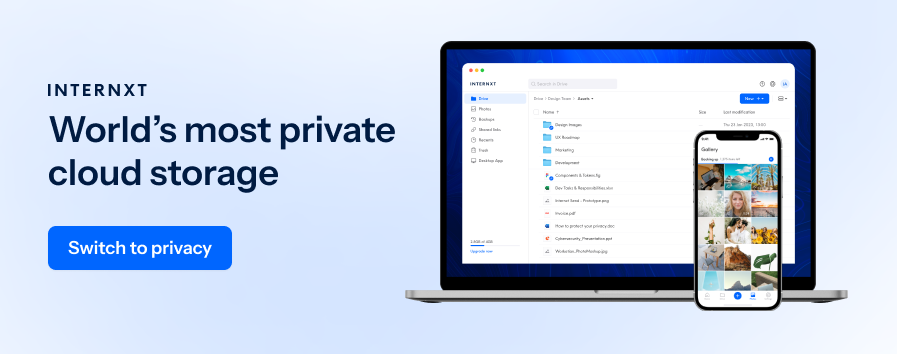
Which VPN Is Right for You?
VPN Chrome extensions offer a convenient and efficient solution for individuals and businesses seeking Internet privacy, anonymity, security, and access to restricted or censored content.
In this article, we've explored the features, pros, cons, price ranges, and plan options of seven of the best VPN Chrome extensions out there. So, consider which might be right for your needs, as safeguarding your online journey is no longer just an option but a necessity.

