iCloud Drive Review Plus Alternatives to Consider in 2024

For Apple users, the iCloud Drive app is the default option for storing files in the cloud on your iPhone, iPad, or Mac computer.
iCloud Drive integrates well with the Apple product suite as many apps built for macOS and iOS use iCloud by default for syncing, and it's the only option for syncing photos in the Photos apps among the Apple product suite.
While many people may opt for the convenience and integration of iCloud Drive for their Apple products, others are not so keen. Although an iCloud Drive app for Windows is available, iCloud focuses primarily on Apple users.
Many people are looking for cloud storage that offers more options outside of iCloud Drive, more file-sharing options, more privacy, and better accessibility across multiple devices, as iCloud Drive is unavailable on Android.
For this reason, we will offer a comprehensive review of iCloud Drive, including pricing, features, and privacy, and what alternatives to iCloud are available that may better suit your needs.
Table of Contents
- What is iCloud Drive?
- iCloud Drive pricing
- Features included with iCloud Drive
- What platforms support iCloud Drive?
- iCloud Drive file syncing
- iCloud Drive security and privacy
- Alternatives to the iCloud Drive app
- Finding a suitable alternative to iCloud Drive
What is iCloud Drive?
iCloud Drive lets you store and access your files online from your iPhone, iPad, iPod touch, Mac and Windows PC. Alongside cloud storage, Apple offers other services that we will look at throughout this article.

iCloud Drive pricing
When you buy any Apple device, you can create an Apple account and get 5GB of free cloud storage. If you sign up without an Apple device, you will get 1GB of free storage. While some popular cloud storage options, such as OneDrive, offer the same amount of storage, other companies, such as Internxt or Box, offer 10GB of storage for free.
Upgrading from the free iCloud Drive plan starts at a 50GB iCloud+ subscription, starting at $0.99. The price may differ depending on which region you subscribe from. If you need more storage, you can upgrade to these plans:
- iCloud+ 200GB: $2.99
- iCloud+ 2TB: $10.99
- iCloud+ 6TB: $32.99
- iCloud+ 12TB: $64.99
iCloud Drive does not offer annual subscriptions or lifetime plans. Therefore, if you want to invest long-term to secure your files online, consider choosing plans that provide an affordable solution for secure cloud storage on a yearly or lifetime basis.
However, if you need something outside of cloud storage, Apple has other features included in its free and paid plans that may interest Apple lovers.
Features included with iCloud Drive
Alongside the iCloud Drive app on iPhone, with an iCloud account, you can integrate the following features into your workflow.
iWork
Alongside OneDrive and Google Drive, Apple includes documents, spreadsheets, and presentations in its ecosystem. iWork makes working on projects from your iPad easier, as it integrates with the Apple Pencil.
You can collaborate with teams thanks to real-time collaboration, which works for your teammates on Mac, iPhone, iPad, or PC. With iWork, you can work with your team with these tools:
- Pages: Create your documents and include pictures, movies, or charts to create visually appealing files using any of the default templates.
- Numbers: Present your data to others using charts, tables, images, or smart categories.
- Keynote: Create presentations for you or with your team using powerful graphic tools and bring your ideas to life with cinematic transitions.
iCloud private relay
To protect your privacy when browsing on Safari, Apple offers iCloud private relay as part of your iCloud Drive subscription. When browsing the web, your web traffic information, including your IP address, can be seen by your network provider and the websites you visit.
By doing so, these websites could be used to determine your identity, location, and browsing habits, which is detrimental to your online privacy.

When you enable private relay, your requests are sent to two separate relays. Firstly, your Domain Name System records are encrypted, meaning any websites you visit are kept private from your browser. The next relay generates a temporary IP address to keep your location private.
Other options for a private browsing experience include VPN extensions for your browser, which can encrypt your data and hide your geographical location.
Private email features
If you want to sign up for newsletters or other online activities that require an email to sign up for accounts, Apple allows you to hide your email to keep it private, limiting the chances of data breaches.
Here’s how to use Apple’s Hide My Email feature:
- Go to settings > your name > iCloud > Hide My Email
- Create a Hide My Email address: Tap Create New Address, then follow the onscreen instructions.
You can also generate a Hide My Email address by tapping the email address field and then tapping Hide My Email above the keyboard.
Even if you don’t have an iCloud Drive account, you can still hide your emails with a temporary email to increase your online privacy.
HomeKit Secure Video
Apple’s HomeKit secure video works with Apple’s security cameras, which you can add to your home to monitor and record footage from your iPhone, iPad, Mac, or Apple TV.
All footage is end-to-end encrypted for privacy, and the footage you record does not count towards your iCloud Drive storage. This service is not included in the free plan, but the 50GB plan supports this feature for one device, five devices on the 200GB plan, and unlimited devices for the 2, 6, and 12TB plans.
Again, suppose you’re integrated into Apple products. In that case, this will be a helpful feature to add to your iCloud Drive subscription, but if you’re concerned about the Internet of Things privacy issues, you may choose a private cloud provider.
What platforms support iCloud Drive?
iCloud Drive is primarily aimed at Apple users who use up-to-date versions of macOS, iOs, and iPADOS. The minimum requirements are iOS 8 and OS X 10.10 Yosemite. Some iCloud features, such as Folder Sharing and iCloud Photos, won't work on older operating systems.
There is no iCloud Drive version for Linux or Android devices, although you can use the service on the iCloud Drive app on Windows 10 using a 64-bit device.
iCloud Drive file syncing
Most apps from the app store will sync data like Contacts, Messages, and Reminders. Inside the iCloud Drive folder, you can see folders for the applications you sync using iCloud and any folders and files you've added.
If you need to free up your 5GB of free storage with iCloud Drive, you can manage your file storage within your iCloud Drive folder.
Files you upload to the iCloud Drive app will become available across other devices, wheth's iCloud Drive on iPhone or iCloud Drive on Windows. To free up the physical storage on your device, your files and folders stored in the iCloud Drive app are not downloaded to the hard drive.
While this option means your files won’t be available for offline access, you can download the files to make changes. Offline changes you make to your files will be uploaded and synced the next time it's online.
iCloud Drive security and privacy
Apple and the iCloud Drive app system take privacy seriously. It includes end-to-end encryption for your data at rest and on their servers to prevent unauthorized access to your files. You can also protect your accounts further with Two-Factor Authentication (2FA) and prevent data loss with features like “Find my iPhone.”

However, people are concerned about their privacy by storing their files with a company like Apple, and they may be concerned about storing them with iCloud Drive on iPhone or anywhere else. Although Apple encrypts your data, you don’t have direct control over the encryption keys like some other companies offer.
Apple, like other cloud storage providers, may be compelled to provide law enforcement agencies with a valid warrant to access your data, as they have the potential to decrypt your files for investigation.
Alternatives to the iCloud Drive app
Here are some alternatives to iCloud Drive if you have different devices in your home and don’t want to commit to Apple’s ecosystem, need a different option to iCloud Drive on Windows, or need a more privacy-focused alternative that Keeps your data safe.
Internxt Drive
Internxt Drive is a secure cloud storage solution you can trust to store, share, and back up your files in complete privacy. It is available on all systems, including Linux.
Internxt is an open-source platform highlighting its transparency values for users regarding how Internxt secures their files. All the source code is available to review, so the privacy community can review or make suggestions to ensure the highest-quality product and build trust that your data is safe.

Internxt also uses end-to-end encryption, but unlike the iCloud Drive App, Internxt does not hold the encryption keys to give you complete control over who can access your data. No government agencies or Internxt can access your files.
Internxt also stores files in encrypted servers spread across Europe, ensuring you will always have access to your data. Your files are split into shards and stored in different servers, increasing your protection from data breaches.
Internxt Drive also offers up to 10GB of free storage for users, and annual and lifetime plans of up to 10TB are also available if you want to commit to private cloud storage in the long term. For monthly plans, you have the following options:
- 200GB $4.99 / monthly
- 2TB $9.99 / monthly
- 5TB $19.99 / monthly
- 10TB 29.99 / monthly
Other features included with all Internxt plans include:
- Internxt Send for secure, encrypted file-sharing,
- 2FA,
- Free online privacy tools, such as temporary email,
- Password-protected file sharing,
- Plus, a dedicated customer support team.
Internxt is the best option for security-conscious individuals, as the privacy of your files and data protection is guaranteed. You can access all Internxt’s features, even with a free account and anonymous account creation, and privacy starts from the moment you subscribe.
Nextcloud
Nextcloud is another privacy-focused cloud company, as it allows you to create your own cloud servers straight from your home, giving you complete control of how you keep your files private over the web, mobile, and desktop.
Although this can be slightly more advanced and technical than traditional storage options, if you have the tech knowledge, the money, and the desire to control your own cloud storage, Nextcloud is another option to the iCloud Drive app or iCloud on iPhone.
Nextcloud also offers private video or audio conferencing, a calendar, contacts, mail, and an office suite for live document collaboration.
Signing up and paying for Nextcloud can vary, depending on the signup option you include. You can pay for a company to host the server on your behalf or set it up yourself, which will be more of an investment.

If you are interested in business plans with Nextcloud, you will likely need someone with deep cybersecurity knowledge to prevent issues such as network attacks or data breaches.
Therefore, Nextcloud is a strong contender if you want to host cloud storage on your own servers, as it is open source and has robust security features. However, if you need the same privacy and protection without hosting your own server, Internxt is still the best option for secure cloud storage.
Box
The final alternative to iCloud Drive is Box. Box is the most popular cloud storage service for businesses, as 67% of Fortune 500 companies trust Box to store their files.
Box is also popular as it offers unlimited cloud storage for business plans, starting at $18 for a minimum of three users. Box is a great option for smaller to large businesses with many files to manage.
However, there is a file limit for these downloads of uploading files, which starts at 5GB, but this does increase to 150GB for the most expensive plan. Internxt sits in the middle, with an upload limit of 20GB across all of its free and paid plans.
Other features of Box include:
- Box AI: summarize long content or find key information quickly.
- Box Sign: E-signatures to speed up workflow across departments.
- Box integration: Box works well with video conferencing or other enterprise apps.
Box is popular for businesses because of its powerful collaboration tools and security to protect critical data. It is available on Mac, Android, Windows, and iPhone, so your team can also use this as an alternative to iCloud Drive on Windows.
If you are part of a small team needing unlimited cloud storage with additional features like e-signatures, Box will work best for teams and businesses. It ensures a smooth workflow so everyone can enjoy real-time collaboration on files across different devices.
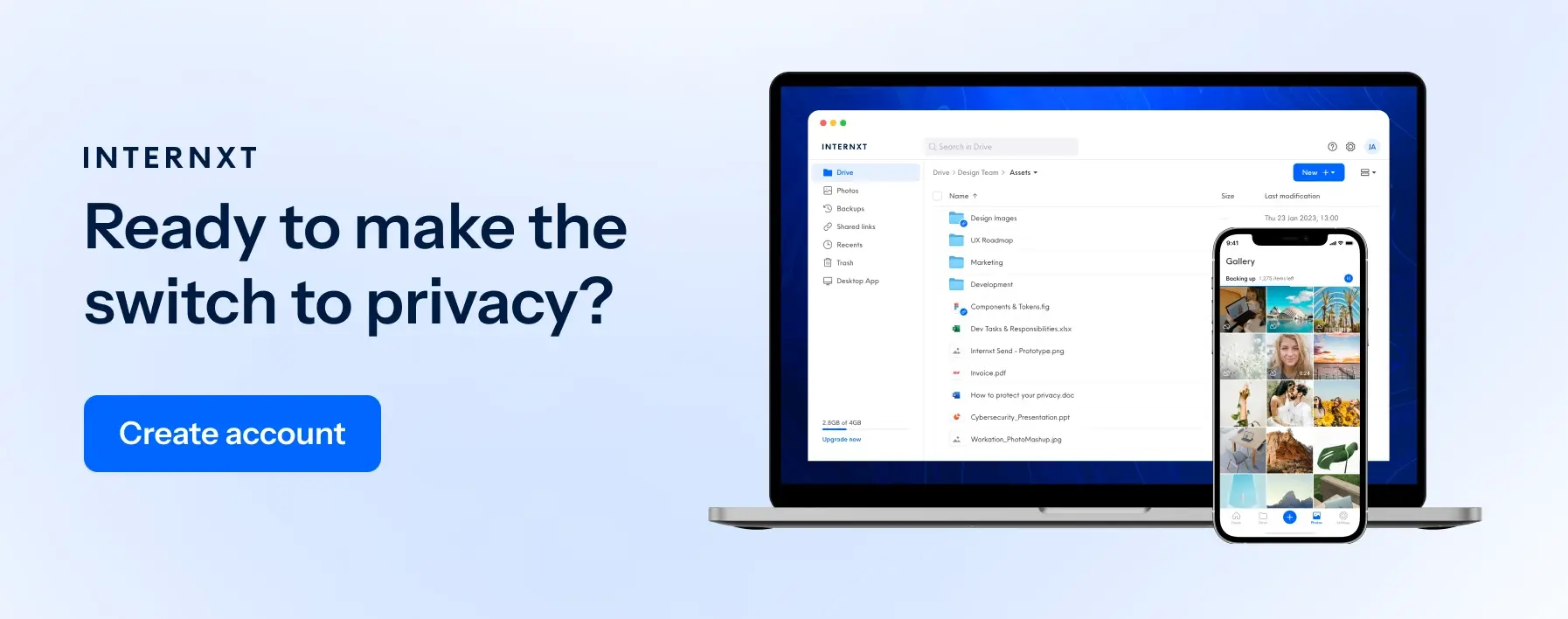
Finding a suitable alternative to iCloud Drive
Now we know more about what is iCloud Drive, plus its features and limitations; you can adjust your cloud storage choices to meet your needs accordingly. Although we have covered 3 alternatives to the iCloud Drive app, you can discover more in our blog for the best cloud storage options of 2024.
Whichever option you pick, the security and privacy of your files are paramount. While the iCloud Drive app on Windows, iPhone, or computer is secure, it may not be the best if you value your privacy.
For a fully private cloud storage experience, try Internxt for free to enjoy the best secure cloud storage that values your privacy.

