17 Security Tips For Hybrid Workers

The days of full remote work may be behind for most of us, but the hybrid work model is stronger than ever. In 2024, approximately 27% of workers in Europe are estimated to be working in a hybrid model, and around 36% in the US are working in a structured hybrid model.
Hybrid work models also offer flexibility in their structure, with the different kinds of models companies use being:
- Remote-first: Employees work remotely by default, with occasional visits to the office for meetings or collaboration.
- Office-first: The company expects most employees to work from the office for most of the week, but allows remote work part of the time.
- Split-week: Employees split their time between remote and in-office work on set days (for example, office on Monday to Wednesday, remote Thursday and Friday).
- Week-by-week: Teams alternate between a week of full remote and in-office work on a rotating schedule.
- Flexible: Employees choose when and where they work, based on personal preferences or project needs, without a set schedule.
- Role-based: Work location depends on the nature of the job. Some roles are fully remote, others are fully in-office, and some are hybrid.
While hybrid work offers many benefits, what are the risks for hybrid workers in terms of security? We will cover this and tips for hybrid workers to work securely and privately wherever they are.
Table of contents
- Hybrid work statistics
- Security risks of hybrid working
- Tips for hybrid workers to work safely online
- Final tips for hybrid workers
Hybrid work statistics
While remote work is declining, a hybrid model is becoming more popular for companies, as shown by the following statistics:
- 70% of EU employees say hybrid work improves mental health
- The EU average days of hybrid workers working from home is 1.3
- In the EU, the share of fully remote work dropped from 24 % (2022) to 14 % (2024). Meanwhile, hybrid work rose to 44 % in 2024 (from 45 % in 2023)
- Structured hybrid (set days in-office) is now used by 43% of U.S. firms, with full-time office requirements only at 33%
- 23% less burnout among employees with flexible schedules
- 83% of employees prefer hybrid work over fully in-office roles
Security risks of hybrid working
Despite the popularity of hybrid work, it still comes with some risks if you or your team aren’t aware of the current cybersecurity risks when working remotely.
Below are some of the top risks and challenges for hybrid workers.
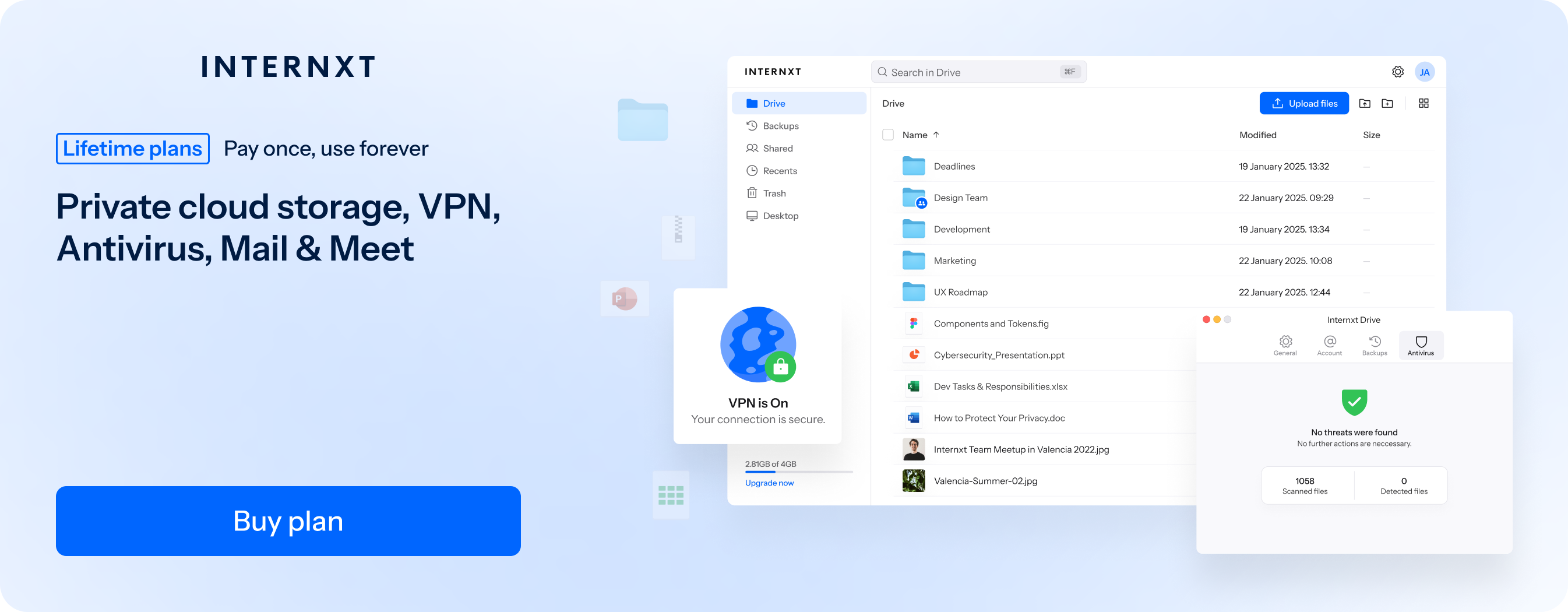
Unsecured networks
Public wifi has an increased risk of hackers, as the connection is often unprotected; even so, 67 percent of workers admit to using unsecured wifi.
The best way to protect yourself on public wifi is by using a VPN, which encrypts your connection, hides your IP, and prevents hackers from stealing your information.
Expanded attack service
In an office environment, the wifi connection, software are usually managed by an IT team. With hybrid work, however, people use their personal devices, mobiles, home networks, or other gadgets, which may not be secure due to poor remote access security.
As a result, 75 to 80 percent of cybersecurity professionals say remote work increases the number of attack vectors due to unsecured home wifi, or wifi with default passwords, or devices without the necessary antivirus or encryption.
Phishing
86% of breaches involving remote work involve phishing. Phishing comes in many forms, from pretexting and AI scams, so employees must be trained to recognize and report suspicious emails, phone calls, or websites.
Weak authentication
Around 70 percent of attacks on remote workers involve stolen or weak passwords. Roughly 44 percent of remote workers reuse passwords, and between 34 and 54 percent don’t use multi-factor authentication regularly.
Reduced IT oversight
Hybrid work has increased challenges for teams to secure high-level and confidential data, with reports stating that 63% find it difficult to secure these accounts.
Tips for hybrid workers to work safely online
Now we’re aware of the potential risks of hybrid working, here are some tips for hybrid workers to work safely on their devices, to keep their personal and business information safe.
Avoid public Wifi
Using public wifi is risky because the connection is often unencrypted and also requires you to enter your personal information or pay for a faster connection.
The security risks of public wifi involve attackers using man-in-the-middle attacks to steal login credentials, access company data, or install malware on your device.
Internxt offers a free or paid VPN with its cloud storage, offering the benefits of a private internet connection and secure online storage for your files.

Paid Internxt plans also include Antivirus software, so you get the added benefit of protecting your device from malware by running full or custom scans on your device to delete malware.
Check for shoulder surfers
Shoulder surfing is a social engineering attack where a person nearby in a public space spies on your screen as you enter your PINs, passwords, email, or any other information that could be used against you.
To prevent it, you can buy a privacy screen for your mobile, tablet, or laptop, meaning anyone attempting to view your screen won’t see anything, keeping your credentials and information private from shoulder surfers.
Use encrypted services
End-to-end encryption and other cryptography terms and technologies are designed and implemented by companies to keep your data safe. Using these encrypted services is one of the best tips for hybrid workers, as it ensures all communications, data, and networks are protected from cyberattacks.
Popular encrypted tools and apps include:
- Private messaging apps
- VPNs
- File sharing
- Cloud storage
- And email
For maximum privacy, choose cloud storage with zero-knowledge encryption, such as Internxt Drive, as opposed to companies like Google Drive, which manage encryption on their own servers. This way, the encryption happens on your device, and nobody but you can access your files.
Regularly update software
Companies will release regular updates to their apps and services, some of which include critical security updates.
Ensure you update and check your software each time a new update is released, as there is an increased risk of cybercriminals exposing these security vulnerabilities to carry out ransomware or other attacks.
Backup your data
Regularly backing up your data with scheduled backups protects your files from ransomware and also ensures you have extra insurance against accidental data loss or corrupted files.
Following the best backup practices ensures that no matter what happens to your device or files, you can always regain access to important files with backup services like Internxt.
Don’t use personal devices for work
If possible, keep your personal and work devices separate to avoid sensitive information being exposed if your work device gets lost or stolen.
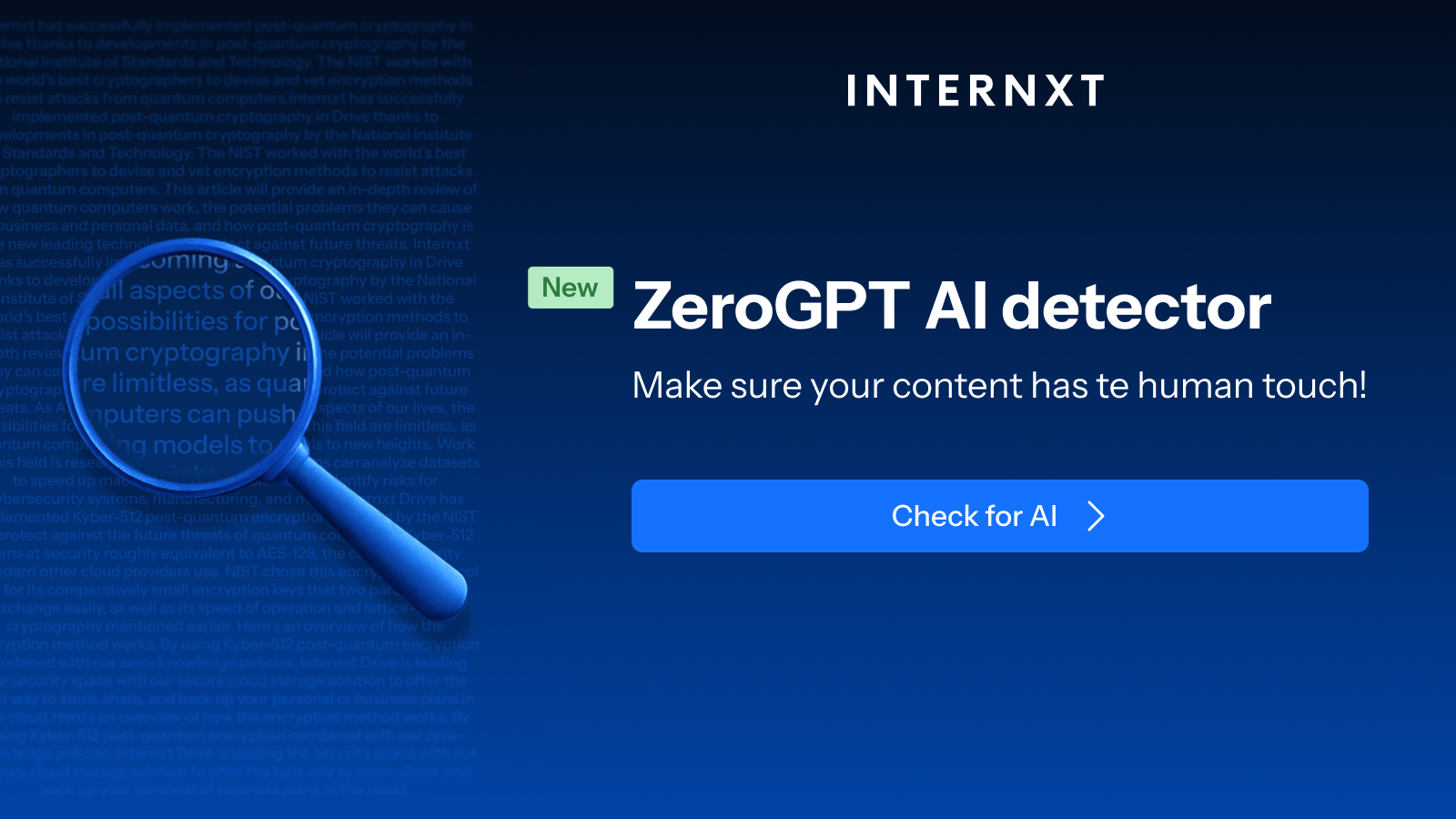
Work devices often have more security controls and software to protect company data, while personal devices generally have fewer controls or may have personal information you don’t want to mix with your work device.
Keep your work device private
Similar to the previous advice, don’t share your work device with your family, children, friends, etc. Doing so could increase the risk of accidental file deletion, sensitive exposure of data, or changing security protocols, which puts your device at risk.
Keeping your device means you have total control over what apps are installed, opened, or shared, and maintain its security and privacy.
Practice good password management
Leaked or weak passwords are one of the most common reasons for a data breach or leak. Your device, accounts, and apps should all have strong passwords or passphrases that should be
- Minimum length of 12 characters
- A mix of upper and lowercase letters or symbols
- Should be changed at least every 6 months
Use Internxt’s password generator and checker to ensure your password security is strong enough to protect against dictionary attacks.
If possible, use other login methods, such as magic links, to help prevent unauthorized account access.
Recognize, report, and respond to a data breach
Monitoring your accounts regularly for suspicious activity will help prevent a high-level data breach. Check for login attempts from different countries, unexpected password changes, or other security alerts.
Report these to your IT team for further investigation and follow their advice.
Employee training
Many cyberattacks, data breaches, or leaks are the result of human error and insufficient employee training.
As cyberthreats continue to evolve, regular employee training will help you and your team prevent phishing, AI threats, and encourage your team to share the best and most recent tips for hybrid workers so everyone can work securely.
Spot phishing emails and fake websites
Learning to spot phishing emails will help increase your security dramatically. Check for unusual, urgent, and demanding language, and possible grammar or spelling mistakes (these may be less common now due to AI scams).
If you receive an unexpected email about your account, contact the company directly, and don’t click on or download any suspicious links.
Log out of your accounts
Rather than closing your tab when you’ve finished using a website or your computer, log out of it completely to avoid anyone else accessing your accounts in case you lose your device, or leave it unmonitored for anybody to use.
Disable voice assistants
Voice assistants like Siri, Alexa, or Google Assistant may activate without you realizing it, or they sometimes listen in the background unless you change the privacy settings.
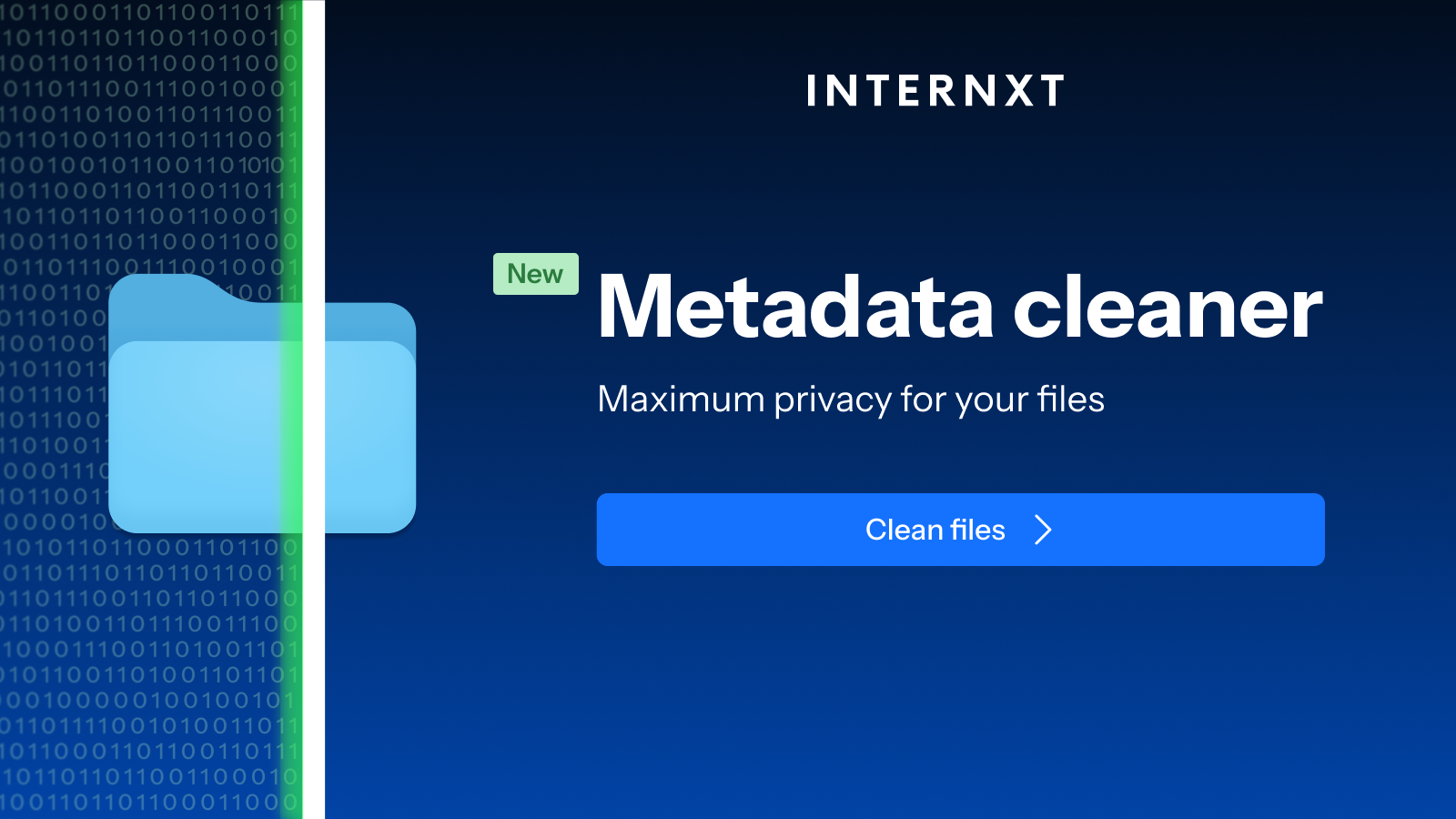
If you’re in a confidential video call, you should disable these devices to reduce the risk of unintentional data leaks.
Secure document signing
When you’re signing important contracts regarding business deals or finances, you want to be sure that your signature is validated and unique to you. In a hybrid environment, signing documents yourself is time-consuming and more risky.
Therefore, one of the best tips for hybrid workers to securely sign documents is using a qualified electronic signature service. This uses secure protocols and is backed by electronic Identification, Authentication, and Trust Services (eIDAS) as a secure, legal, and verifiable method to sign important documents.
Implement a zero-trust approach
A zero-trust approach means your identity must be verified each and every time you want to log in to a system or network.
This prevents unauthorized access by making sure only verified users can get in, even if they’re already inside the network. It also prevents lateral attacks from hackers, reducing the exposure and effect of a potential breach.
Take vulnerability assessments
Regularly checking for outdated software, regularly changing your passwords, and monitoring your device's security controls are simple but effective tips for hybrid workers that will reduce vulnerabilities or weaknesses hackers could take advantage of.
Compliance awareness
Last in our list of tips for hybrid workers is compliance awareness. As many people may work from different locations, these may have different compliance laws that you must follow when handling sensitive data.
If you’re in the EU, your company should follow GDPR, or CCPA if your company works with Californian residents, for example.
Final tips for hybrid workers
Hybrid work appears to be going nowhere, and neither are the cybersecurity threats that could potentially disrupt hybrid employees.
As a result, staying up to date and using secure services like Internxt Drive, VPN. Antivirus, Meet, and Mail will help keep you secure online with its annual or one time payment lifetime plans.

One of the most important tips for hybrid workers is to be aware of the basics of cybersecurity. In this case, learning to spot phishing emails, using multi-factor authentication, and regularly changing passwords are the core of keeping your data, device, and corporate information safe.
From there, you can stay updated, regularly monitor and check your device to spot and report any suspicious activity, so you can work safely from the office, home, or wherever you find yourself!

