What is Starlink Internet? Your Guide to Elon Musk's Satellite Network

You may have heard of Elon Musk over the past few years. He’s the (evil?) genius behind Tesla, SpaceX, and the buyout of Twitter, now known as X.
Since 2019, Starlink has launched satellites into space through Musk’s aerospace company, SpaceX, intending to sell internet connections to everyone through a growing network of private satellites in low Earth orbit (LEO).
We don’t know if Starlink will be the default internet provider when Musk takes us all to Mars, so for now, we will focus on Starlink as it relates to those of us still living on Earth.
This artile provides you with the necessary information to find out if Starlink is worth it or if other Wi-Fi routers or internet providers on the market that may be a better fit for you.
Table of contents
- What is Starlink?
- Starlink availability
- Starlink cost
- Starlink internet speed, how fast is it?
- Starlink accessories: what add ons are available?
- How to set up Starlink
- Starlink Internet security and privacy
- Should you invest in Starlink Internet?
- Are you ready for satellite internet?
What is Starlink?
Starlink is part of SpaceX and is the world’s first satellite internet constellation that delivers high-speed, low-latency broadband internet access anywhere on Earth. Starlink provides internet to over 70 countries, including remote areas that currently don’t have access to traditional internet connections, such as fiber or cable.
The first 60 Starlink satellites were launched in May 2019, and now, Starlink has over 5,200 in orbit, and its service spans over a million locations across seven continents.
So, if you’re interested in Elon Musk’s new satellite internet from space, we will offer you an insight into its features, availability, Starlink internet speed, and cost to help you consider answering the question: is Starlink worth it for you?
Starlink availability
If you’re in the US, you’re in luck. The Satellite internet provider is already the third-largest growing satellite in the US, with over 2 million subscribers. Its service spans over 60 countries, making internet available for everyone, even in the most remote areas, such as Alaska.
To find out if Starlink is available in your area, you can check the map below from Starlink or go to the Starlink website and enter your address.
If you click the ‘Order now’ button, you will see either of these two messages:
- Starlink is currently available in your area!
- Order now to reserve your Starlink.
If you’re lucky, you can sign up for Satellite internet and order your equipment. You may also be asked to reserve your Starlink router if the provider isn’t taking new customers in your area. In that case, you can pay a $99 deposit to be put on a waitlist to get Starlink Internet when it becomes available in your area.
Starlink cost
If satellite internet is available in your area, you can order your Starlink router and other services directly from the Starlink website. Plans are broken down into three tiers, and an internet plan for businesses is also available.
Starlink standard plans
Starlink standard plans are deemed the best for households and personal use; it offers unlimited high-speed, low-latency internet for $40 per month. The recommended Starlink accessories with this plan are the Starlink router and a standard actuated hardware dish, which cost $450.
The standard actuated dish has a series of motors in its hardware, allowing it to self-align with Starlink’s satellites.
Starlink priority plans
The next stage of Satellite internet plans is the priority plan, the best internet for businesses or high-demand users, such as remote workers or anyone who regularly needs to download large files or share large documents securely. Its key features include:
- Unlimited standard data
- Public IP
- Network priority
- Priority support
You get unlimited standard data with each plan, plus network priority add-ons. Network priority includes additional data for faster speeds to your network, perfect for large data tasks, such as data processing, streaming movies, or internet gaming. These plans cost:
- 40GB priority, $93/MO
- 1TB priority, $180/MO
- 2TB priority, $360/MO
- 6TB priority, $1,060/MO
This plan recommends the flat high-performance Starlink router at an additional cost of $2,389; this Starlink router advertises the best speeds and internet performance.

Starlink Mobile
For digital nomads, explorers, and those who enjoy living off-the-grid, satellite internet is just as accessible. This plan includes these features:
- Unlimited inland mobile data
- Portability
- Pause service
- <10 mph (16 kph) in-motion
Starlink cost for this plan is as follows:
- Regional, mobile, $59/MO
- Global, mobile, $230/MO
Starlink for business
Finally, for the corporate world, Starlink offers satellite installation for businesses, which costs:
- $93/MO
- Hardware cost: $2,389
Business plans include 24/7 priority support, and businesses can apply for the Satellite installation and sign up for a 30-day free trial.
Starlink satellite installation is available for your business headquarters and also advertises it for
- Land mobility: wherever you are, stay connected.
- Maritime: internet connectivity from the ocean.
- Aviation: stay connected while in flight.
Therefore, no matter where you are, your Starlink router can keep you and your business connected, monitor your IoT devices, and backup your network from even the most remote parts of the world, which are valuable considerations if you need to know is Starlink worth it for you.
Starlink internet speed, how fast is it?
With all internet speeds, whether you’re using public Wi-Fi or a private connection, your Starlink internet speed will vary based on your location. Starlink tells its customers that as it is a growing satellite internet service, it is continuously under development and subject to change.
For a general overview, based on your plan, you can view the expected Starlink internet speed from the table below, based on information from the Starlink website.
So, if Starlink internet speed is important to you, you can take this information to help you decide and decide if Starlink is worth it for your home, business, or remote lifestyle.
Starlink accessories: what add-ons are available?
Many Starlink accessories are available for permanent installation in elevated locations, poles, walls, roofs, etc.
Starlink additional mounting options
The default mount included with your Starlink router supports ground-level installation for a quick setup test for your installation. If you need more Starlink accessories, these are the options currently available.
- Long and short wall mounts: best for long and shallow roof overhangs.
- Ground pole mount: designed for in-ground installation
- Pipe adapter mounts: designed to attach to poles where roof or wall mounting isn’t possible
- Pivot, flashing, and ridgeline mounts: designed for installation on slanting rooftops of different materials
All Starlink accessories require manual installation, and the instructions are available for PDF on the website.
Starlink additional cable accessories
Additional cables are available to purchase on the Starlink website for longer installation distances. You can purchase the following cables and sizes based on your installation requirements:
Here is the extracted accessory section:
- High Performance 2 M Starlink Router Cable
- High Performance 5 M Starlink Ethernet Cable
- Flat High Performance 8M Starlink Cable
- Flat High Performance 25 M Starlink Cable
- High Performance 30 M Starlink Ethernet Cable
- High Performance 30 M Starlink Router Cable
So, if you need these additional accessories, you must factor them into the overall Starlink cost if you decide to invest in satellite installation and integrating advanced technologies into your home or business.

How to set up Starlink
Satellite installation by Starlink is designed to set up your Starlink router as easy as possible. Once you’ve ordered and received your Starlink router, the Starlink installation process is as follows:
- Choose an installation location with a clear view of the sky and minimal obstructions.
- Mount the dish and ensure it is on a stable surface.
- Connect the power and connect the user terminal to a Wi-Fi router.
- If your Starlink router has a self-aligning feature, point it to the sky to connect to the Starlink satellite.
- Turn on the terminal and visit the Starlink website or app to create your account and activate the service.
- It may take some time to establish a connection and optimize its performance. Once it does, you’re ready to enjoy your new Starlink satellite internet!
Customer support options are available from Starlink if you need an in-depth guide to the Starlink installation process.
Starlink Internet security and privacy
Starlink offers many features that consider your online security and establish a private connection. First, it is a decentralized platform, meaning that having numerous satellites spanning the globe significantly reduces a single point of failure and helps prevent network attacks that are more common in a centralized infrastructure.
Starlink emphasizes its commitment to data privacy and security by implementing these powerful security technologies:
AES-256 encryption
Starlink utilizes the Advanced Encryption Standard (AES) with a 256-bit key length, the most widely adopted encryption algorithm considered highly secure. This encryption scrambles your data, making it unreadable to unauthorized parties.
Transport Layer Security (TLS)
Additionally, Starlink utilizes TLS/SSL encryption for secure data transit between your user terminal and the ground stations. This adds another layer of protection during the transmission phase.

User-Owned Keys
Starlink claims they do not hold the master keys for user data encryption. Instead, each user generates their own unique encryption keys, further enhancing security and control.
Encrypted Key Rotation
To bolster security further, Starlink reportedly employs regular key rotation, meaning the encryption keys are changed periodically to minimize the risk of compromise even if one key were accessed.
Should you invest in Starlink Internet?
So, the million-dollar question: is Starlink worth it? You must consider Starlink’s competitors and whether they can match the price, services, and internet speeds you need.
Starlink costs may seem intimidating initially, but you will get everything you need from your Starlink package, and you can try out the service for 30 days. If it’s not for you, you can return it and get a refund.
Considering a satellite internet provider will also depend on your lifestyle, the package for nomads or those who enjoy traveling worldwide can certainly take advantage of having a strong internet connection wherever they are. It also offers a much more secure alternative to using public Wi-Fi or relying on local hotspots, which are few and far between if you’re in the middle of nowhere.
Starlink pros and cons
Starlink is a fairly new concept; some features may need to grow more to stick around, but the future looks bright. Nonetheless, consider the pros and cons of Starlink before making your decision.
Starlink pros
- High Speed and Low Latency: Download speeds range from 25-220 Mbps and low latency (20-40ms), which is significantly faster and more responsive than traditional satellite internet, especially in remote areas.
- Wider Coverage: Aims to provide global internet access, reaching underserved and remote areas where traditional options are unavailable.
- Unlimited data usage: unlike many traditional satellite providers who impose data caps.
Starlink cons
- High Cost: Relatively expensive compared to traditional internet options, including upfront equipment costs and monthly subscription fees.
- Early Stage Service: As an early company in the satellite internet space, this may translate to occasional service disruptions or performance fluctuations.
- Environmental Concerns: Concerns about the many satellites circling close to Earth and their potential impact on light pollution and astronomy.
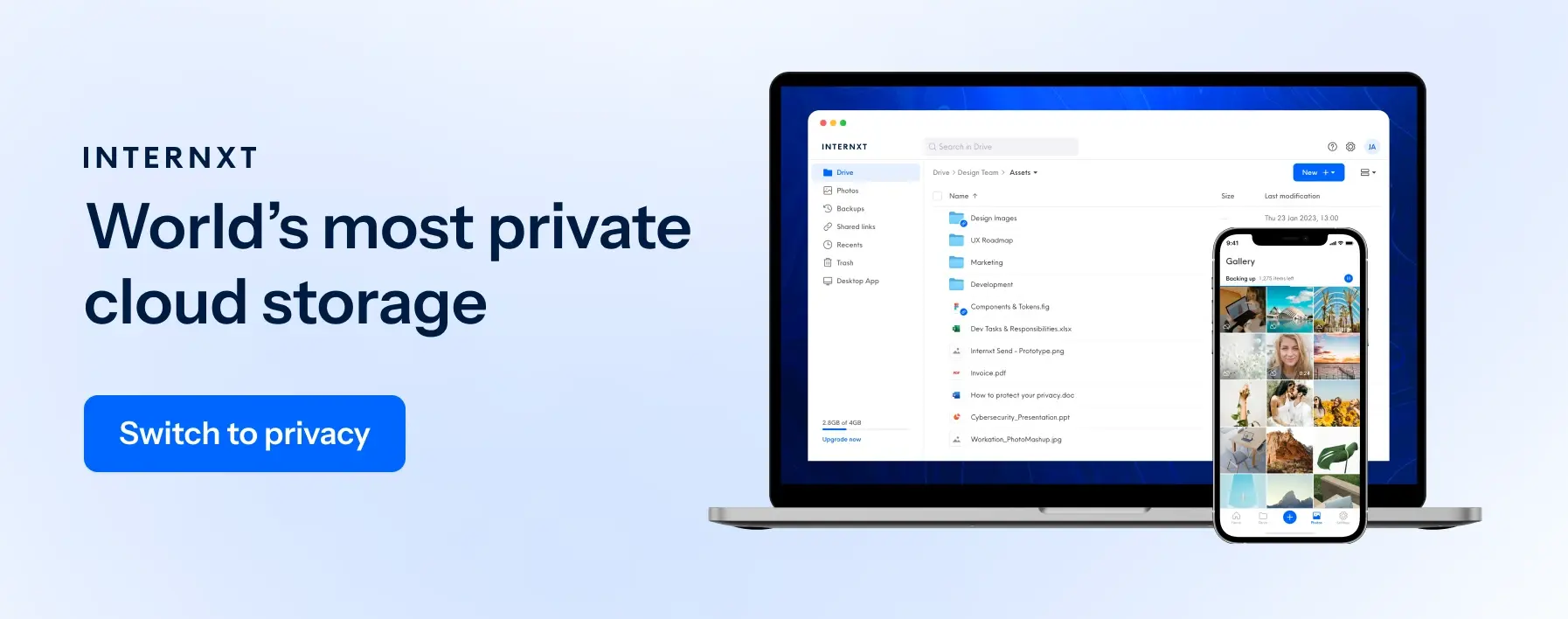
Are you ready for satellite internet?
The future of technology knows no bounds, and SpaceX demonstrates what technology is capable of by making fast, powerful internet available globally.
The future of satellite internet and Elon Musk’s tenacity to bring the most advanced technology into our lives shows that Starlink Internet may become the new norm for many homes. Let’s hope this venture turns out better than his takeover of social media giant Twitter. I mean X.

