SharePoint vs Google Drive: Which One Should You Pick?
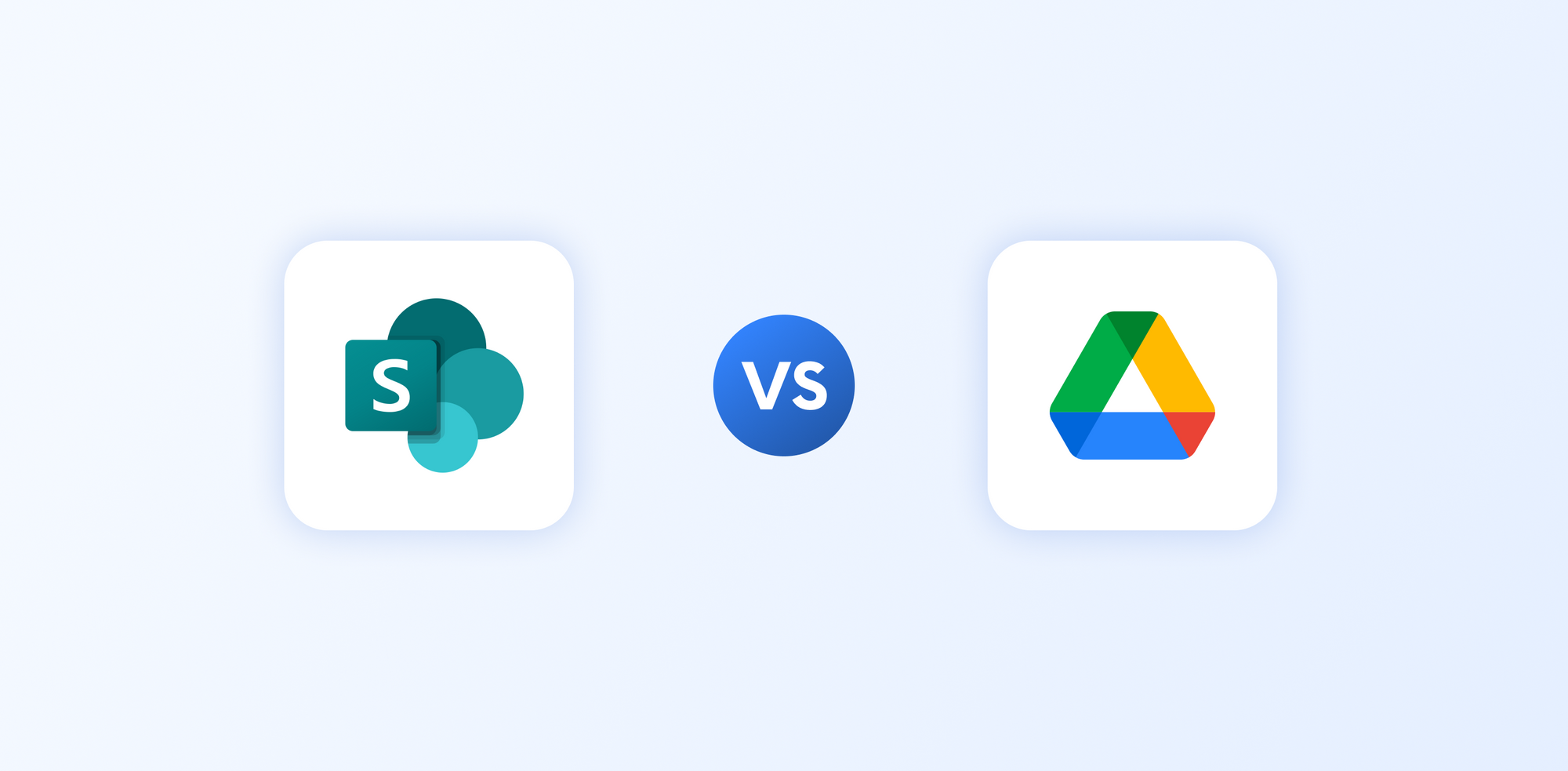
Everyone needs a reliable, secure platform to share and collaborate on work for education, business, or personal use.
For this, many people choose Microsoft, Google, Apple, or, in some cases, open-source alternatives.
In this article, we will cover two of the most popular services, SharePoint and Google Drive, to help you decide which is right for you, or if there are other alternatives you can consider.
Throughout this article, we will cover:
- Similarities and differences between SharePoint and Google Drive
- What features each has to offer
- Which one is right for you
- Does Google have a SharePoint equivalent?
- Other services you can add to your workspace
By the end of this article, you will be able to compare SharePoint vs Google Drive and pick the best option for you to store, share, and collaborate on documents in the cloud.
Table of contents
- Is SharePoint like Google Drive?
- Does Google have a SharePoint equivalent?
- SharePoint vs Google Drive
- SharePoint vs Google Drive pricing
- SharePoint vs Google Drive: What will suit your needs best?
Is SharePoint like Google Drive?
Yes, SharePoint is like Google Drive as they are cloud-based platforms used to store, share, and collaborate on files.
Google Drive is part of Google’s Workspace, focusing on simple file storage and real-time collaboration Office, Gmail, and Google Meet.
To upgrade your free Google storage, you can subscribe to Google One, to add more storage and features to your Google account.
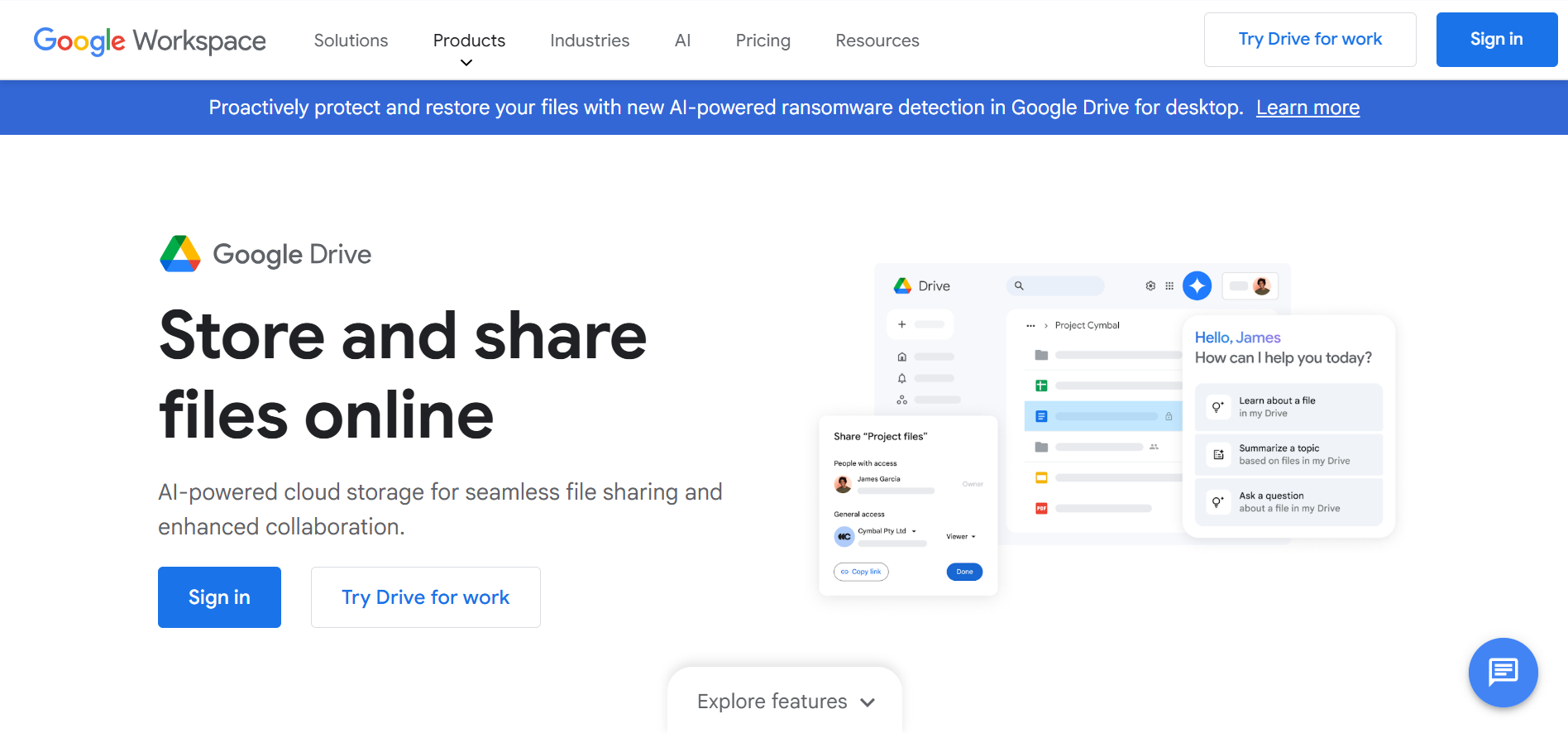
We also covered Google One and Drive in our blog, which you can read more about below.
SharePoint is part of Microsoft 365 and also offers advanced document management, team sites, and workflow automation. Both are Microsoft products, but SharePoint is more focused on collaboration and enterprise use, while OneDrive is primarily for cloud storage.
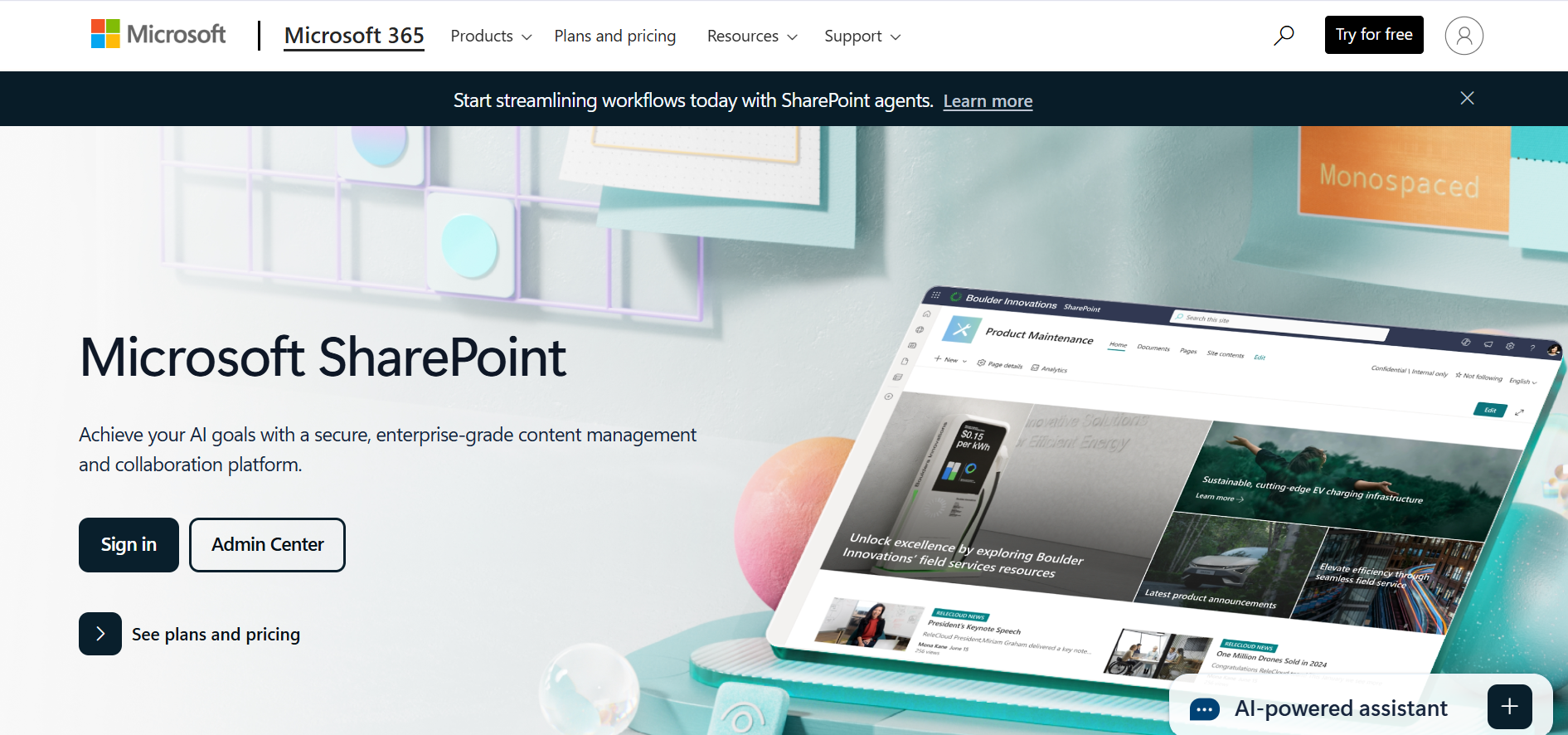
So while both enable online collaboration, the overall difference is that SharePoint is better suited for structured, large-scale team environments, whereas Google Drive is simpler and ideal for everyday file sharing and collaboration.
Does Google have a SharePoint equivalent?
No, Google does not have a true equivalent to SharePoint.
Sharepoint is a comprehensive platform for enterprise document management, team sites, workflows, and complex permission controls. Google Workspace offers Google Drive, but despite its rich features, it does not provide the full feature set of SharePoint.
Google lacks the structured document libraries, advanced workflow automation, and enterprise-level governance that make SharePoint unique.
SharePoint vs Google Drive
Now that we know the main points of these two services, it’s time to investigate the topic of SharePoint vs Google Drive in more detail.
Cloud platform
SharePoint and Drive's main focus is cloud storage, meaning they both offer a platform to store, share, and work on files with your family, friends, or teammates.
With SharePoint and Drive, you can store multiple file types, from documents, spreadsheets, music, and videos.
If you’re interested in cloud storage alone, there are alternatives to consider, such as those mentioned in our best cloud storage of 2025 article.
For secure, encrypted cloud storage, Internxt Drive offers an open-source cloud platform to store, backup, sync, and share files, protected with post-quantum and end-to-end encryption. It also offers large storage capacities of up to 5TB, with the option to stack storage for its lifetime plans.
As a private alternative to Microsoft and Google, storing your files with Internxt means nobody but you can access your data, as all your files are encrypted directly on your device.
Who wins? Internxt offers more storage, features, and affordability compared to SharePoint and Google Drive, but it's important to consider what features you need to ensure you get the best service.
Document management
If you're storing terabytes of data, both options include advanced search options to find your folders quickly, made easier with Google’s AI integration with Drive.
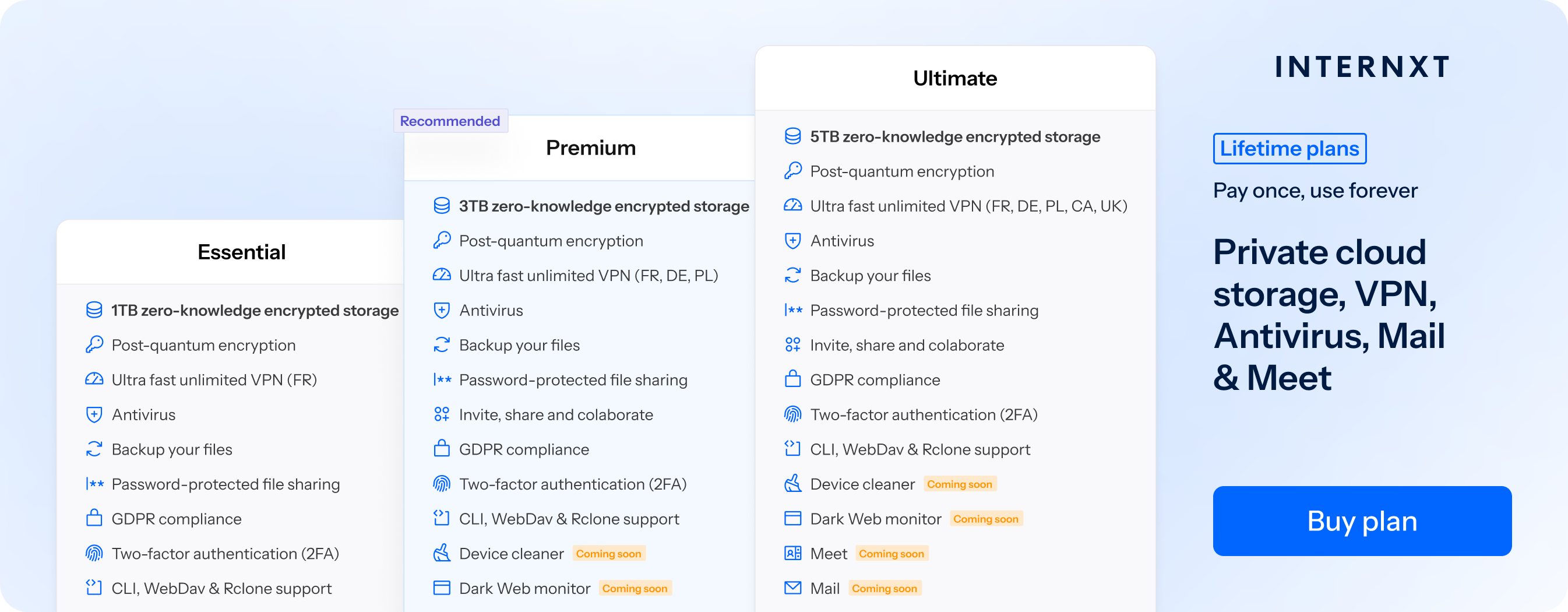
SharePoint has more advanced features, which include:
- Structured organization of documents into libraries
- Detailed permission control
- Version history
- Workflow automation
- Metadata tagging
Who wins? SharePoint’s more advanced features make it ideal for complex projects and enterprise-level collaboration, giving it the edge over Google Drive.
Collaboration
Another standout similarity is the multi-team collaboration capability.
However, as SharePoint is mainly focused on large business or enterprise use, it has more advanced features to meet this use case, such as:
- Simultaneous work on documents
- Granular permission levels
- Task assignments
- Version history
- Co-authoring in Word and Excel
Google Drive, while it does offer live collaboration, is simpler but still useful for smaller teams to edit documents, spreadsheets, or presentations simultaneously. Drive makes sharing straightforward with link-based-access, and permissions can be set to view, comment, or edit.
Internxt Drive also offers collaboration features such as password-protected and encrypted file sharing, file versioning, and access to shared files, where your team can upload, edit, and sync files.
Internxt offers these features for personal, business, or family plans, so you can pick the right plan for all your needs.
Who wins? SharePoint offers features designed for larger teams, so they win in this respect. In terms of collaboration with friends, family, or small teams, Internxt and Google Drive offer the same security features, but Google has the edge if you want live collaboration.
Accessibility
SharePoint vs Google Drive in terms of accessibility mainly differ in terms of the target audience. SharePoint is primarily for Windows users, whereas Google is more general.
Both platforms offer:
- Windows, Mac, and Linux support
- iOS and Android apps
For users looking for more advanced file management, such as WebDAV, Rclone, or NAS support, other options, such as Internxt Drive, offer these features, as well as Windows, Mac, and Linux support.
For SharePoint vs Google Drive accessibility, the overview below shows accessibility options for SharePoint, Google, and Internxt Drive.
SharePoint vs Google Drive vs Internxt |
|||
|---|---|---|---|
| Feature | SharePoint | Google Drive | Internxt |
| Windows | ✔ | ✔ | ✔ |
| Mac | ✔ | ✔ | ✔ |
| Linux | ✔ | ✔ | ✔ |
| WebDAV | ✖ | ⚠ via third-party | ✔ |
| Rclone | ✔ | ✔ | ✔ |
| NAS | ✖ | ✖ | ✔ |
Who wins? Internxt wins due to its integration with WebDAV, Linux, NAS, and Rclone.
Security
Next, we’ll cover an important topic: Is SharePoint like Google Drive in terms of security? And the answer is yes.
SharePoint Online and Google Drive both provide strong security and encryption features:
- AES 256-bit encryption
- Transport Layer Security (TLS)
- Two and Multi-Factor Authentication
- Malware scanning
- Ransomware protection
- Audit logs
However, it’s important to note that despite using the industry standard for encryption, neither Google Drive nor SharePoint offers zero-knowledge encryption, so if you store sensitive data, there is the potential that either Microsoft or Google can view the sensitive data you store in the cloud.
This is why, in terms of security and privacy, Internxt Drive is hard to beat. It uses post-quantum and zero-knowledge encryption, plus offers the same security features as SharePoint and Google Drive, such as:
- Transport Layer Security (TLS)
- Two and Multi-Factor Authentication
- Malware scanning with Internxt Antivirus
- Ransomware protection with encrypted backups
- Audit logs
Who wins? Internxt is the only cloud solution with post-quantum and zero-knowledge encryption, setting it apart from SharePoint and Google in terms of security and privacy of your files.
SharePoint vs Google Drive pricing
Next, we will take a look at Google Drive vs SharePoint and their pricing models.
Microsoft vs SharePoint pricing
The most basic SharePoint plan (Plan 1) offers:
- SharePoint features for small-to-mid-sized businesses
- Share files securely and coauthor in real time inside or outside your organization
- Manage content in document libraries with versioning and access control
- Search and discover relevant people and important content when you need it most
This plan costs $5.00/month/user
The next three tiers offer everything in Plan 1 at the following price points with 1TB of storage per user.
- Microsoft 365 Business Standard $12.50/month/user 1TB storage per user
- Microsoft 365 Business Standard (no Teams) $10.25/month/user
- Microsoft 365 Copilot $30.00/month/user
All SharePoint plans are paid on an annual basis, but Business Standard plans offer a one-month free trial.
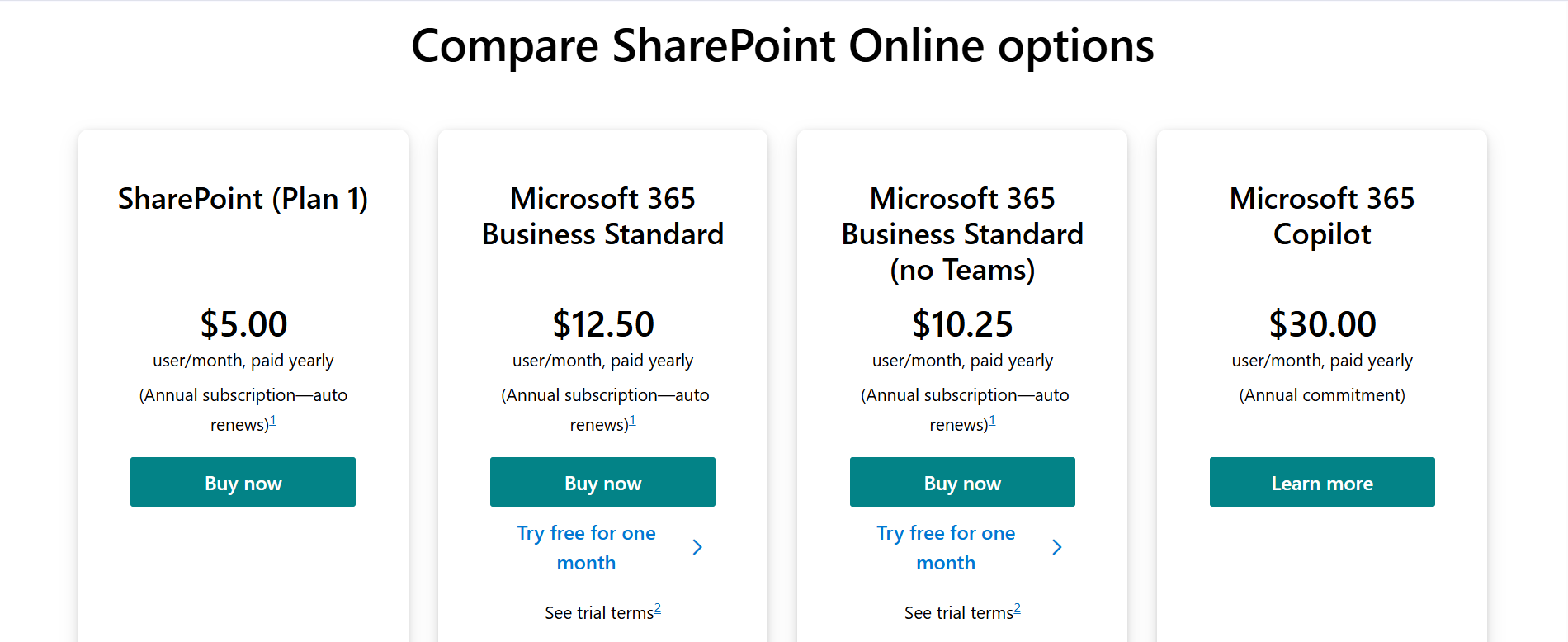
Apps and services included in SharePoint plans include:
- Word
- Excel
- PowerPoint
- OneNote
- Microsoft Loop
- Microsoft Clipchamp
- Outlook
- Exchange
- Microsoft Teams
- OneDrive
- SharePoint
- Microsoft Editor
Google Drive offers monthly and annual plans at the following prices:
- Free 15GB
- Basic 100GB €1.49/ month or €23.88/ annual
- Premium 2TB €2.49/ month or €119.88/ annual
- Google AI Pro €21.99/month or €263.88/ annual
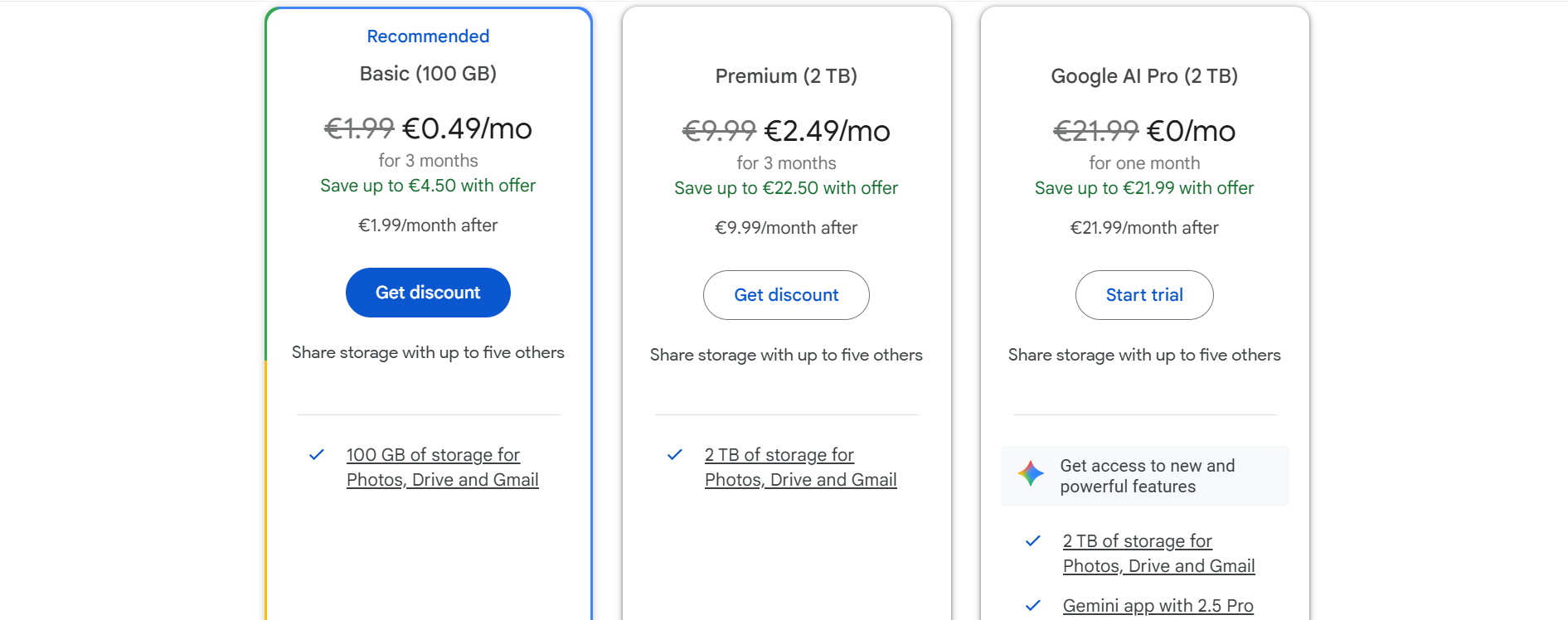
If you don’t want a subscription plan and prefer to pay for lifetime cloud storage with a one-time payment, Internxt has the best and most affordable lifetime plans available on the market.
All plans feature post-quantum encryption, Antivirus, and VPN. Other plans include Device Cleaner, Meet, Mail, file versioning, and more - everything you need to protect your privacy online.
Internxt offers Essential, Premium, and Ultimate plans which cost:
- Essential 1TB €18/ annual or €195 lifetime
- Premium 3TB €36 /annual or €285 lifetime
- Ultimate 5TB €54 /annual or €435 lifetime
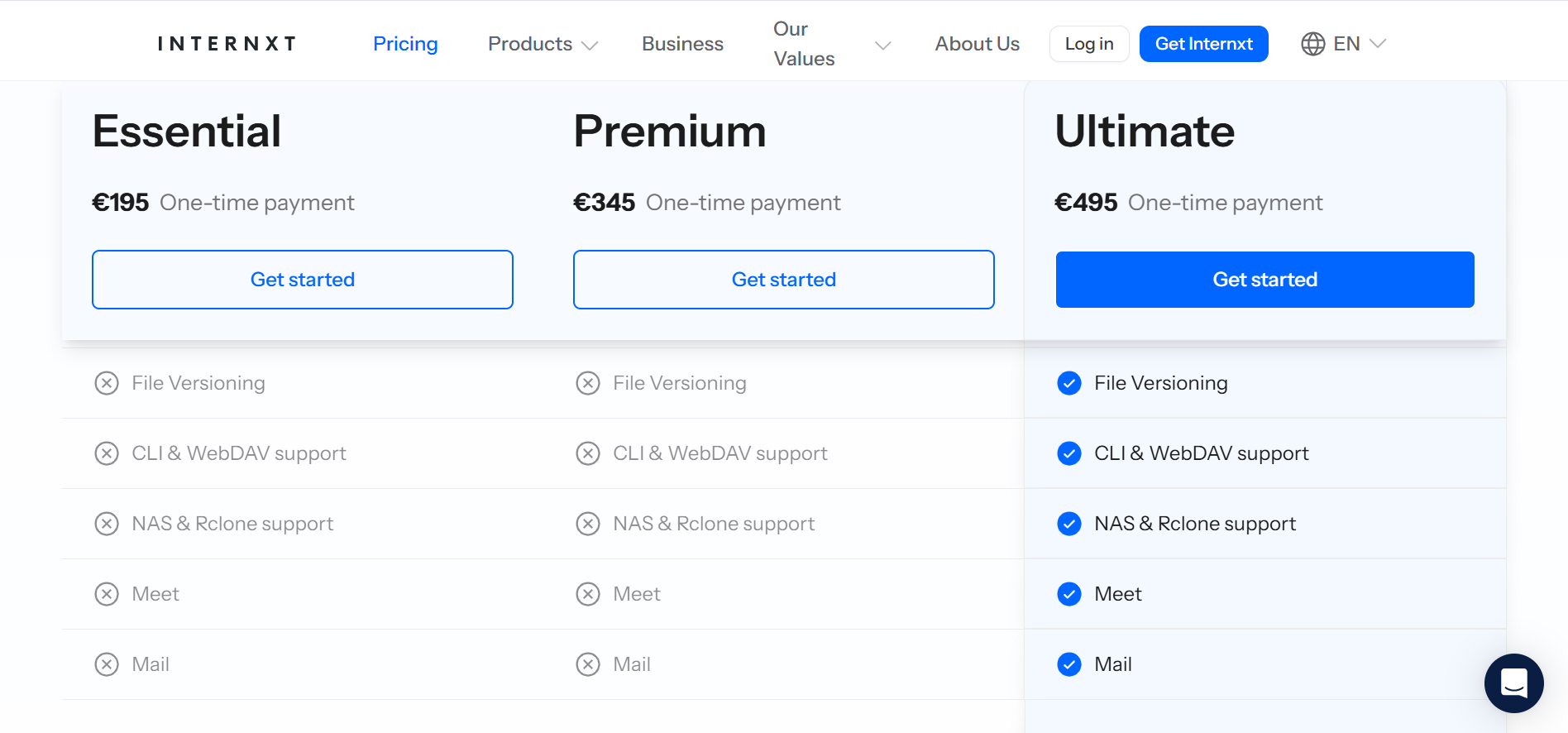
You can pay for lifetime plans with cryptocurrency or split the cost with Klarna, from the Internxt pricing page, making Internxt the best option for lifetime cloud storage.
For other options, Internxt also includes Business Plans and S3 object storage for enterprises, offering the same security and privacy, whatever your needs.
Who wins? For affordability and payment options, Internxt is the most affordable cloud storage option.
SharePoint vs Google Drive: What will suit your needs best?
For enterprise or other large organizations, SharePoint is the more suitable option, and if your team already uses Microsoft, the transition will be simple.
Another alternative to SharePoint ShareFile, which focuses on secure file sharing for businesses.
For smaller teams, Google Drive is the better option, especially if you need a large amount of free storage and simpler live collaboration features.
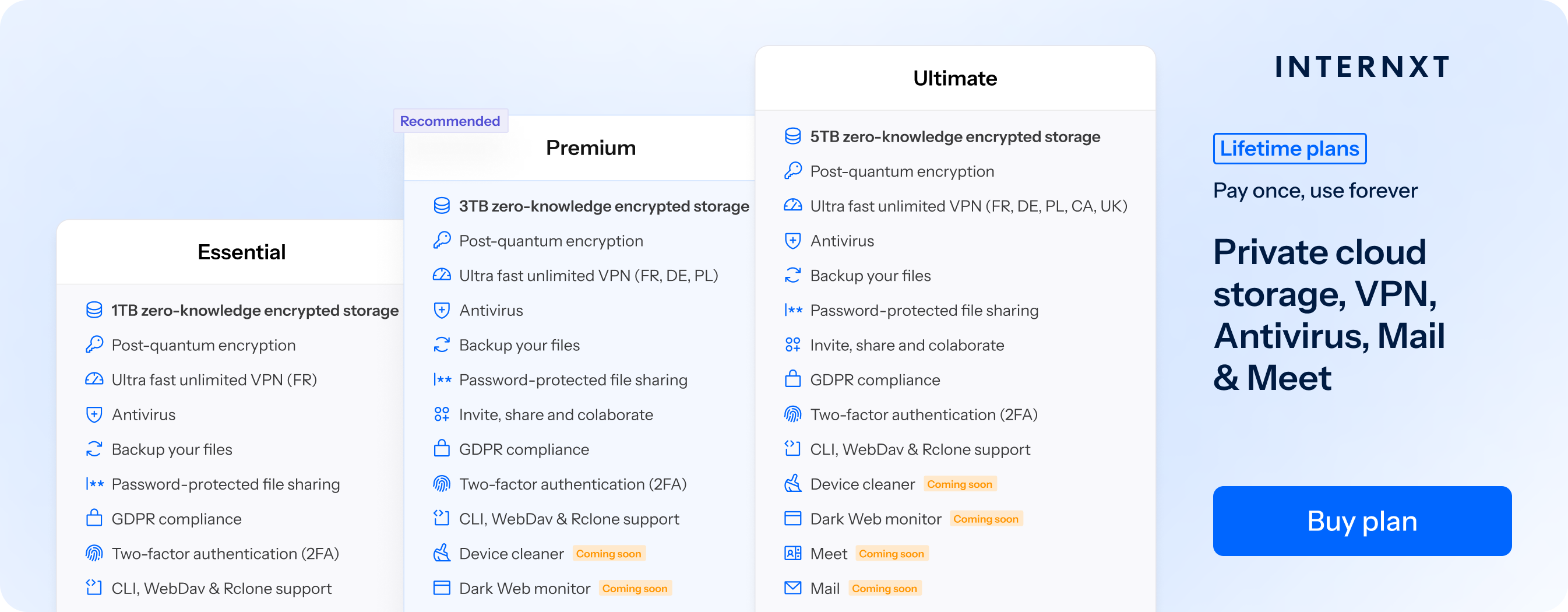
For a private alternative to big tech, with an extensive range of products to protect your files, device, internet connection, and more, Internxt is a solid alternative to protect your data.
With multiple compliance certificates and the most advanced data protection, Internxt offers the best service to keep you safe online.
Overall, if you’re considering SharePoint vs Google Drive, then be sure to check out other options, pricing, and if the features meet your needs now, and in the future.

