Improving Information Security in the Age of Remote Work

Remote work has become popular among employees. 74% of workers say they would be less inclined to leave a company if they could work from home. No commuting, better work-life balance, greater flexibility, and increased motivation attract employees to telecommuting.
Although companies offer remote work, data security concerns them. Employees might use unsecured wifi networks, leave their computers and laptops unattended, or carry confidential documents to public locations.
86% of business executives believe more data security breaches happen when employees work from home. The truth is that these breaches occur when you don't have security policies in place.
In this article, we'll review five tips for hybrid workers and remote workers to help you handle personal information with care.
The Rise of Remote Work
Remote work was always popular but wasn't as widespread as now. Companies were wary of it because they feared employees wouldn't deliver outstanding results. Then, the coronavirus pandemic happened.
Businesses around the world changed their stance toward remote work. According to a Pew Research Center report, 23% of U.S. workers frequently teleworked before the pandemic. That number increased to 71% during the outbreak.
Remote work was essential because of lockdowns. Today, as countries open back up, it has become a perk. Why? Because of the following reasons:
- 85% of employees say the remote working model gives them more time to focus on their personal lives
- 42% of people state telecommuting increases their productivity
- 32% of workers highlight a flexible schedule
- 22% of employees favor remote work because there is no commuting
As remote work continues to spread, protecting personal and sensitive information is crucial through the necessary remote access security protocols. The trick is to avoid breaches that could expose your data to hackers. Below are some tips on how to do this.
How To Handle Personal Information When Working Remotely
Companies handle personal and sensitive information differently while working from home. Some invest in data protection software. Those whose customer support is working remotely introduce VoIP for call centers to prevent outsiders from abusing their systems.
There are different ways to ensure employees handle personal information with care. We'll suggest five tips you can consider for this purpose. Let's check them out!
Give work computers to employees
The first step is to determine which devices employees need for work.
Some companies allow workers to use their own devices. However, this creates a security risk. Your business probably has an IT team in charge of installing updates and protecting networks.
However, when you let employees use personal devices, they likely won't take the same precautions. You also won't know, for sure, if they have updated their operating systems or installed antivirus software.
When your staff uses personal computers, you can't control what they have on their devices. For instance, an employee might resign and leave your company. They used a personal laptop while working for you. When they go, you don't know what company information they may still have on their device.
One solution is to give employees work computers they can use at home. Your IT team will configure and update the devices before they hand them out. Loaned equipment will minimize security risks and allow you to have a bit more control. In addition, one of the best Mac time trackers can also help your security, as you can be aware of any unusual activity on your employees’ computers.

Introduce a cybersecurity policy
Did you know that 62% of data breaches happened due to stolen credentials? This shows just how important it is to teach employees how to handle personal information appropriately.
A data breach is detrimental to companies of all sizes. It can turn customers against you and earn you a bad reputation. Avoid this by helping your employees handle personal information securely.
Your company should develop a firm cybersecurity policy. This is a document that teaches workers how to handle sensitive information. It should address some of the following points:
- How should employees handle confidential information?
- What should they do to protect company-owned devices?
- How can they transfer data safely?
After writing the policy, send it to all employees. It would be best if you asked them to review and sign the document. This formality will show them you value data security.
Your company cybersecurity policy may undergo edits. Review and change the policy to protect personal information whenever you introduce new technologies.
Make sure internet connections are secure
Remote work is so appealing because of the flexibility it offers. It's nice not having to go to the office every day. Not only that, you can work from anywhere.
Most remote employees do their job at home. Sometimes, however, they might go to a local cafe, library, or coffee shop. These scenarios are when security issues can happen.
Public places usually offer free wifi. Employees need to know that those are unsecured networks they should avoid. It would be wise to mention this in your cybersecurity policy explicitly.
Connecting to unsecured networks leads to various security risks. For instance, hackers can attack those networks and track devices connected to them. Your company might then become their target.
However, this doesn't mean your employees can't complete their tasks from their favorite places. They can do so if they use a virtual private network (VPN) when connected to public wifi.
A VPN encrypts your data traffic. VPNs work by hiding your IP address, meaning your location essentially becomes invisible. Employees can work from home, from a virtual business address or any other place without security risks.
Stress the importance of strong passwords
Compromised credentials lead to malicious attacks. Hackers use different methods to get into your employee's computer. They usually try brute force attacks, meaning they guess a password and wait to get it right.
Employees make it easy for hackers to guess a password. According to a study, over 60% of workers use the same password for their professional and personal apps. Hackers can then steal sensitive information without any problem.
What can you do to prevent this? Create strong passwords! You must teach your remote workers how critical strong passwords are. Mention that a strong password has:
- At least 12 characters (they can use more)
- Both uppercase and lowercase letters
- Numbers
- Special characters, e.g. "?@!*"
Employees might worry they will forget their strong passwords. In that case, we suggest they use a password manager like Google Password Manager. This app securely stores your passwords and helps you log in to the necessary software.
Leverage two-factor authentication
Setting up strong passwords doesn't mean you are safe from data breaches. Hackers may leverage advanced technology to get into employees' password-protected computers.
Most companies are aware of this. That's why they've started using two-factor authentication (2FA) to handle personal information securely.
2FA provides an extra layer of security to users. It asks for two methods to confirm a user's identity. Aside from your username and password, it may ask you to answer a personal question or enter a PIN you received on your mobile phone.
If a hacker cracks your employee's password, they still can't access the computer without an authentication code. It's practically impossible for them to wreak havoc because of this.
Two-point authentication eases remote workers' and their companies' worries. In this digital age, passwords don't provide enough security. Having an option like 2FA that strengthens security relaxes everyone.
If you want to take this further, you can use multi-factor authentication that asks for biometrics such as voice or fingerprint recognition. Bear in mind that this technology is expensive, but it's definitely worth the investment.
Secure document signing and sharing
Using a qualified electronic signature (QES) is a legal and verifiable way to sign and secure documents, and is recognised as the highest security for signing documents within the EU.
Combine this with a cloud storage with zero-knowledge encryption like Internxt, to sign, secure, and share your documents in total privacy.
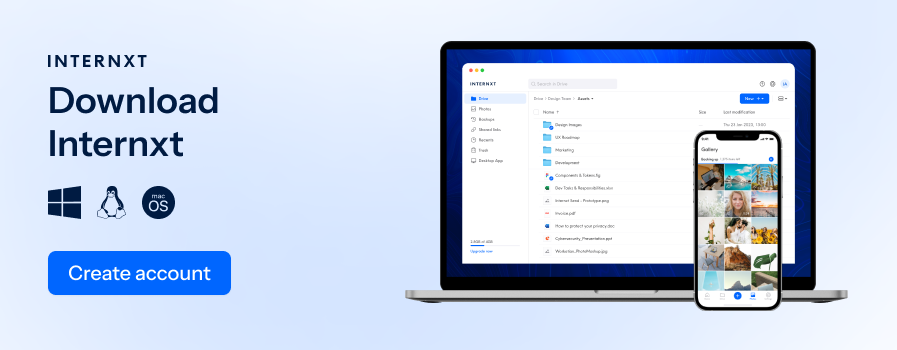
Protect Personal Information at All Costs
We have mentioned several steps you should take to handle personal information with care. Data breaches, phishing scams, and cybersecurity attacks can affect your company negatively. You don't want anyone to link you with these two issues.
With a cybersecurity policy in place, you minimize the security risks. Even while working from home, your employees will be vigilant and follow your tips on how to protect personal information. That's how you will eliminate the vulnerability.

