iCloud vs Google Drive: Which One Should You Choose?
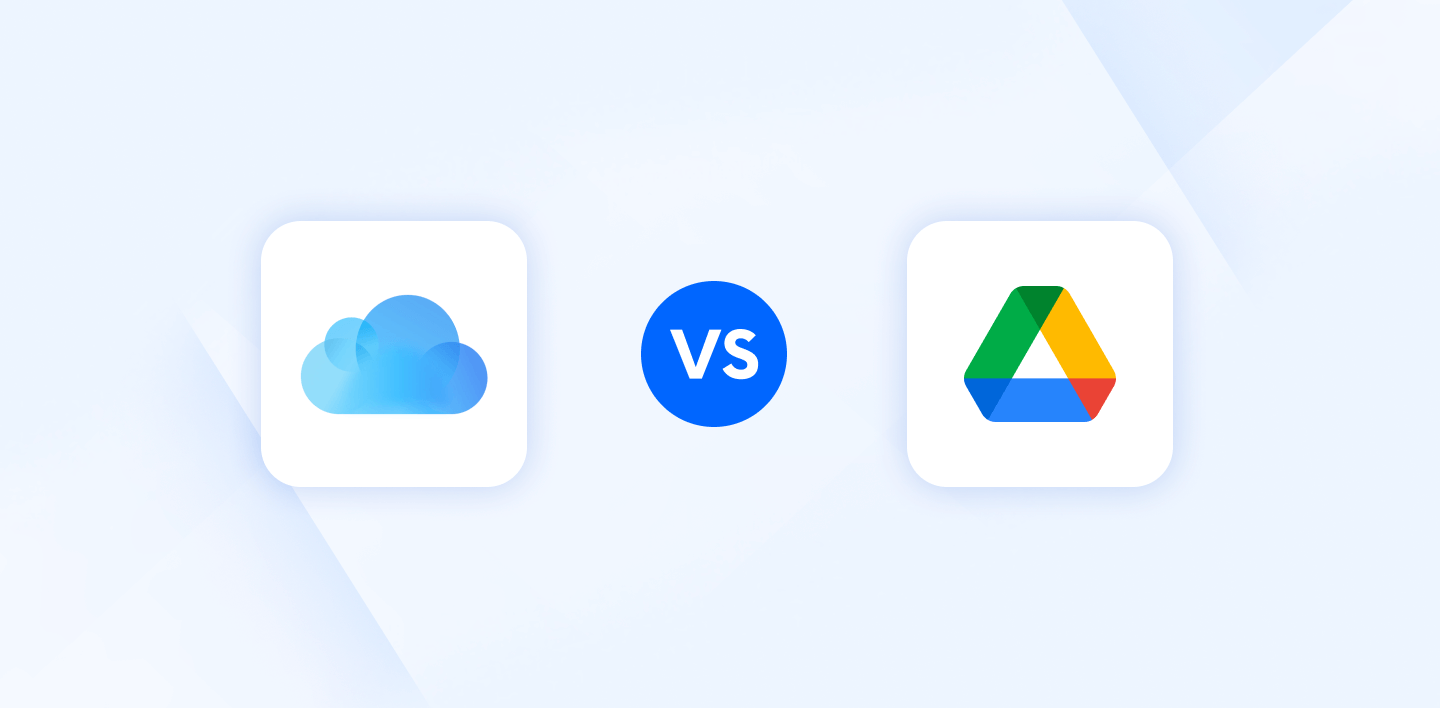
Two of the most well-known brands in the cloud storage market are iCloud and Google Drive. This article will explore the "big" two services regarding price, storage capacity, features, security, privacy concerns, integration with other services, user interface, and pros and cons.
By the end, you will better understand which cloud storage service is best for you.
We already covered Google vs Microsoft in a previous article, which you can check out below.
For the full breakdown of iCloud vs Google Drive, including everything you need to know about what they have to offer, this article is for you, as we’ll cover what both have to offer regarding
- Pricing
- Features
- Storage
- Privacy
- Security
Plus, we’ll find out how alternatives like Internxt are growing in the cloud storage market thanks to their emphasis on privacy and commitment to protecting user data.
- iCloud vs Google Drive overview
- Pros and Cons of iCloud and Google Drive
- iCloud vs Google Drive price differences
- Google Drive storage vs iCloud
- iCloud vs Google Drive features
- iCloud vs Google Drive security
- Privacy Concerns With iCloud and Google Drive
- iCloud vs Google Drive integration with third-party services
- iCloud vs Google Drive: which is best?
iCloud vs Google Drive overview
iCloud is Apple's homegrown cloud storage service, and it is integrated into all Apple devices. It offers users a range of features, including automatic backup of photos and documents, seamless syncing across devices, and access to the iCloud Drive app
iCloud also offers a range of additional services, such as iCloud Mail, iCloud Photo Library, and iCloud Keychain.
Google Drive, on the other hand, is Google's cloud storage service.
It provides users with various useful features, including easy file sharing and collaboration, integration with other Google services, and access to Google Docs, Sheets, and Slides.
Google Drive also provides users with additional services, such as Google Photos, Google Keep, and Google Forms.
Pros and Cons of iCloud and Google Drive
There is a lot to compare when it comes to the pros and cons of iCloud and Google Drive, so below are the main points, and we will go into more detail throughout this article.
iCloud pros and cons
iCloud pros:
- Seamless integration with Apple devices
- Automatic backup for iOS and macOS
- Hide My Email feature for privacy
- Offers Advanced Data protection
iCloud cons:
- Less flexible for non-Apple devices
- Collaboration features are basic compared to Google Drive
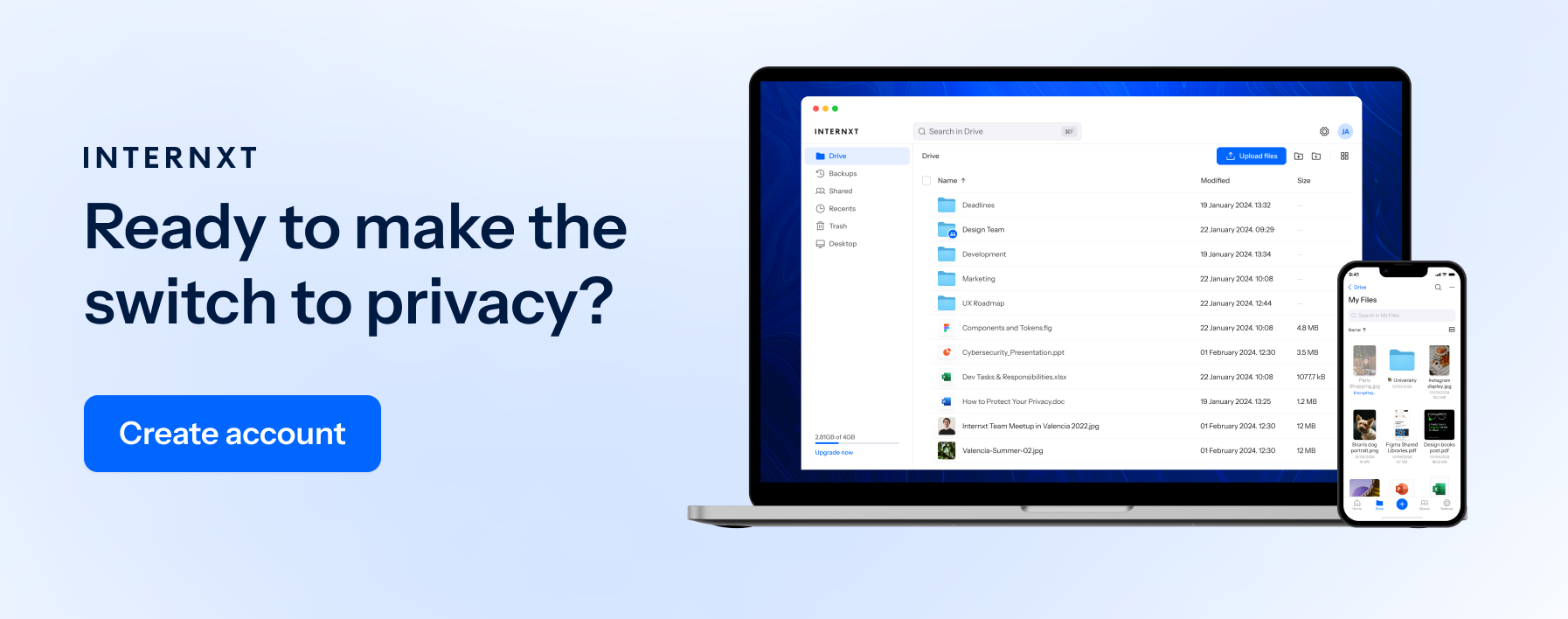
Google pros and cons
Google Drive pros
- Generous free storage
- Advanced AI features
- Live collaboration in documents
- Easy integration with third-party apps
Google Drive cons
- High privacy concerns
- Limited backup options
iCloud vs Google Drive price differences
Price is one of the most significant factors to consider when choosing a cloud storage and sharing service. iCloud pricing plans vary depending on your location.
All new Apple customers get 5GB of free storage, after which users can choose to upgrade their capacity to these monthly plans:
- 50GB: €0.99
- 200GB: €2.99
- 2TB: €9.99
- 6TB: €29.99
- 12TB: €59.99
Apple currently only offers monthly plans, with no option for annual payments like Google or lifetime and annual accounts like Internxt.
Google Drive, in turn, offers users a whopping 15GB of free storage, after which users can choose to upgrade to:
- 15GB - Free
- Basic 100GB - €1.99/month or €23.88 annually
- Premium 200GB - €9.99/month or €119.88 annually
- Google AI Pro 2TB - €21.99/month or €219.99 annually
While Google Drive offers more free storage than iCloud, iCloud's pricing plans are slightly cheaper for the same amount of storage, and they also offer significantly more storage than Google, at 12TB.
If you don’t want to rely on subscription prices, which may increase in cost over time, another option is Internxt, offering lifetime plans for a one-time cost for the following plans.
- Essential - 1TB €195
- Premium - 3TB €345
- Ultimate - 5TB €495
If you choose a lifetime model, you get access to Internxt cloud storage forever in one single payment, leaving you free from subscription models, saving you more money in the long term, as shown in the table below.
| Plan | Storage | Price | Cost per GB | Break-even with Ultimate |
|---|---|---|---|---|
| Ultimate | 5TB | €495 (lifetime) | €0.099/GB | – |
| Google Drive 2TB | 2TB | €219.99/year | €0.110/GB | ~2 years 3 months |
| iCloud 6TB | 6TB | €29.99/month (€359.88/year) | €0.060/GB | ~1 year 5 months |
Internxt also offers more flexibility with its lifetime payments, with the option to pay in crypto, or split the cost of your lifetime plan into easy-to-manage and interest-free payments with Klarna.
Who wins?
For long-term investment, and cost per GB, Internxt wins for cheap cloud storage and the options to pay with Klarna and cryptocurrency.
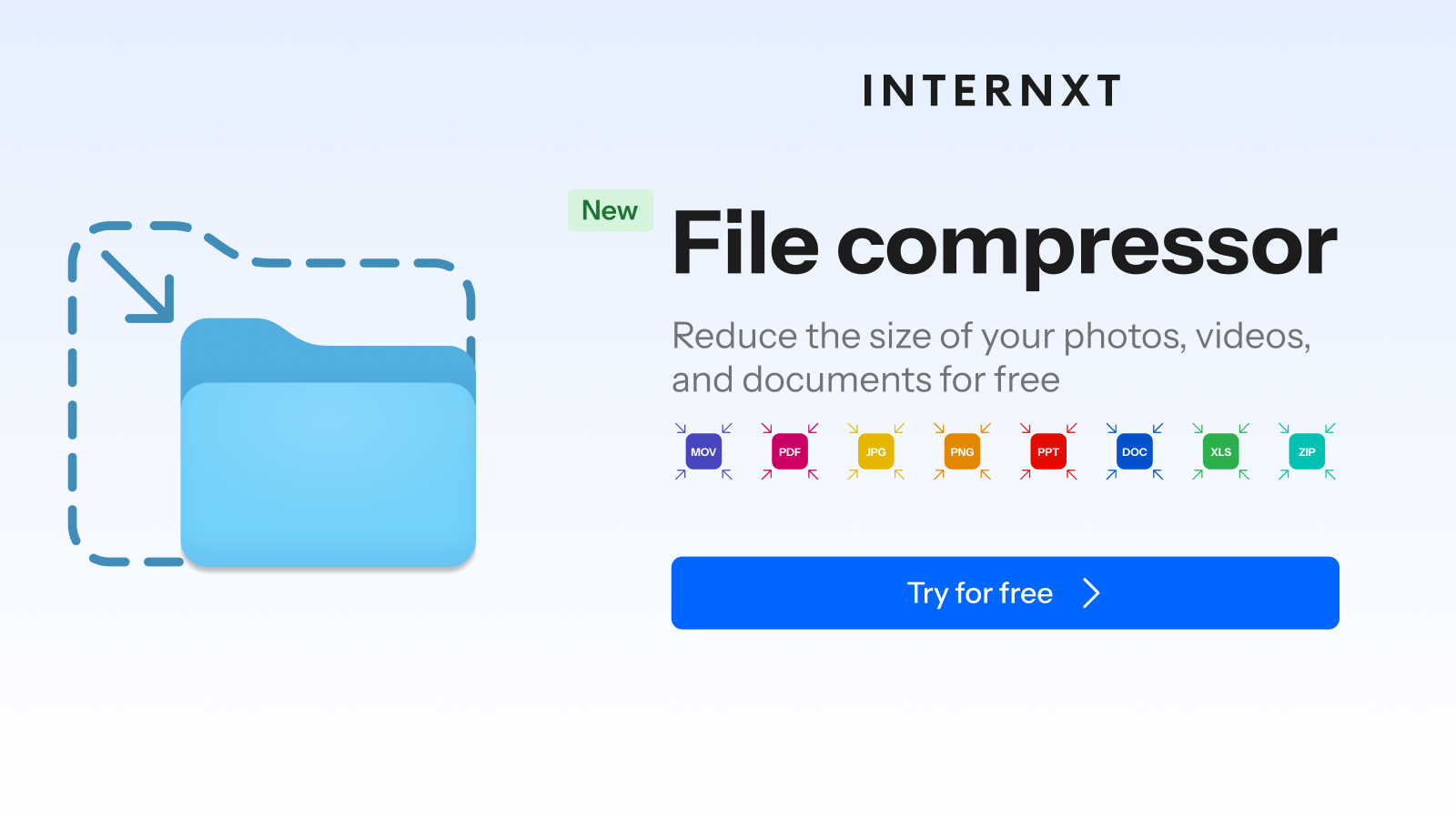
Google Drive storage vs iCloud
Another vital factor to ponder when choosing a cloud storage service is the storage capacity. iCloud offers users 5GB of free storage, which can be increased to up to 12TB.
On the other hand, Google Driveoffers a generous amount of 15GB free storage, which can be upgraded to 100GB, 200GB, or 2TB for a monthly or annual subscription.
Internxt lets you try out the free plan for 1GB, while it may be less, it offers more affordable plans, and the option to stack your lifetime storage plan if necessary.
Internxt also has the option to buy plans from cloud storage resellers, which offer access to the Internxt Drive product for plans up to 100TB.
Although these plans don’t offer the additional features of an Internxt plan listed on its website, Stacksocial plans can be stacked to upgrade and access these features.
Who wins?
For free storage, Google.
For the biggest storage plans, Internxt wins with the option to purchase plans of up to 100TB.
iCloud vs Google Drive features
When it comes to features, both iCloud and Google Drive offer users a range of tools and services to help them manage their files and data.
For iCloud vs Google Drive features, you get additional storage, plus the following addons:
- 50 GB of storage
- iCloud Private Relay
- Hide My Email
- Custom Email Domain
- HomeKit Secure Video support for up to unlimited cameras (for plans greater than 2TB)
- Share everything with up to five other family members.
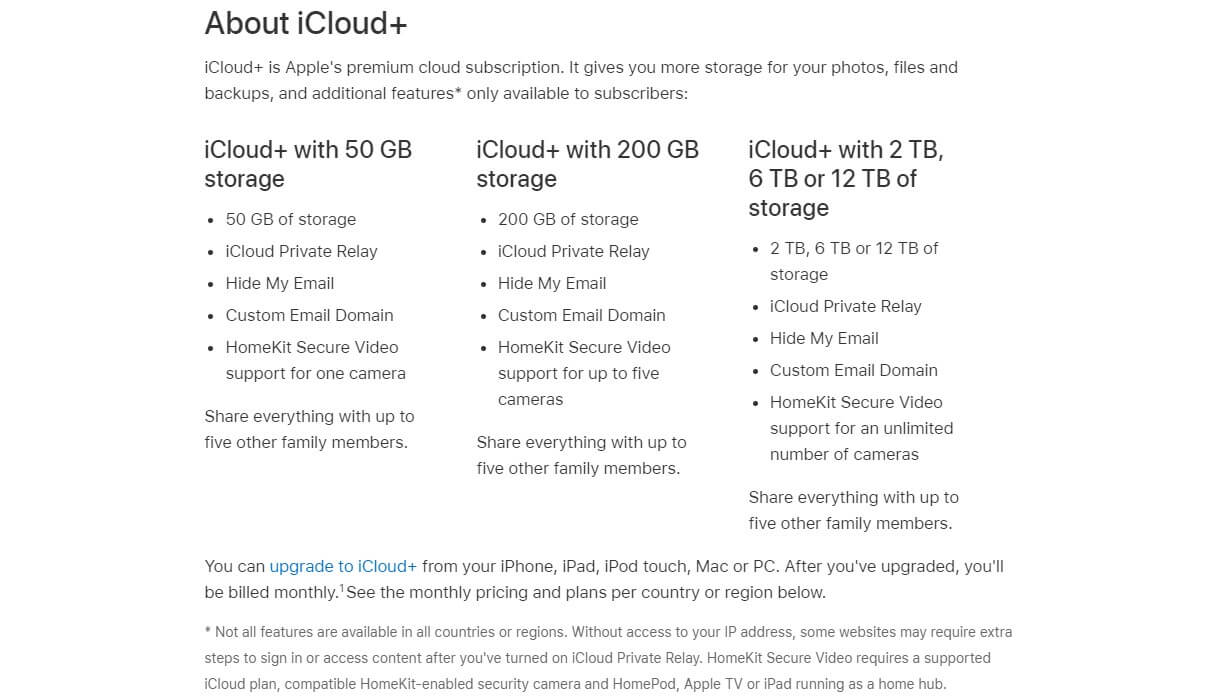
Google Drive features mainly focus on its Gemini AI integration, which is only available for it’s most advanced plan. It includes:
- 2TB Storage for Photos, Drive, and Gmail
- Gemini app with 2.5 Pro and limited access to Veo 3*
- Flow with limited access to Veo 3
- Whisk with Veo 3
- 1,000 monthly AI credits
- NotebookLM with higher limits
- Gemini in Gmail, Docs, Vids, and more
- All other benefits in the Premium plan
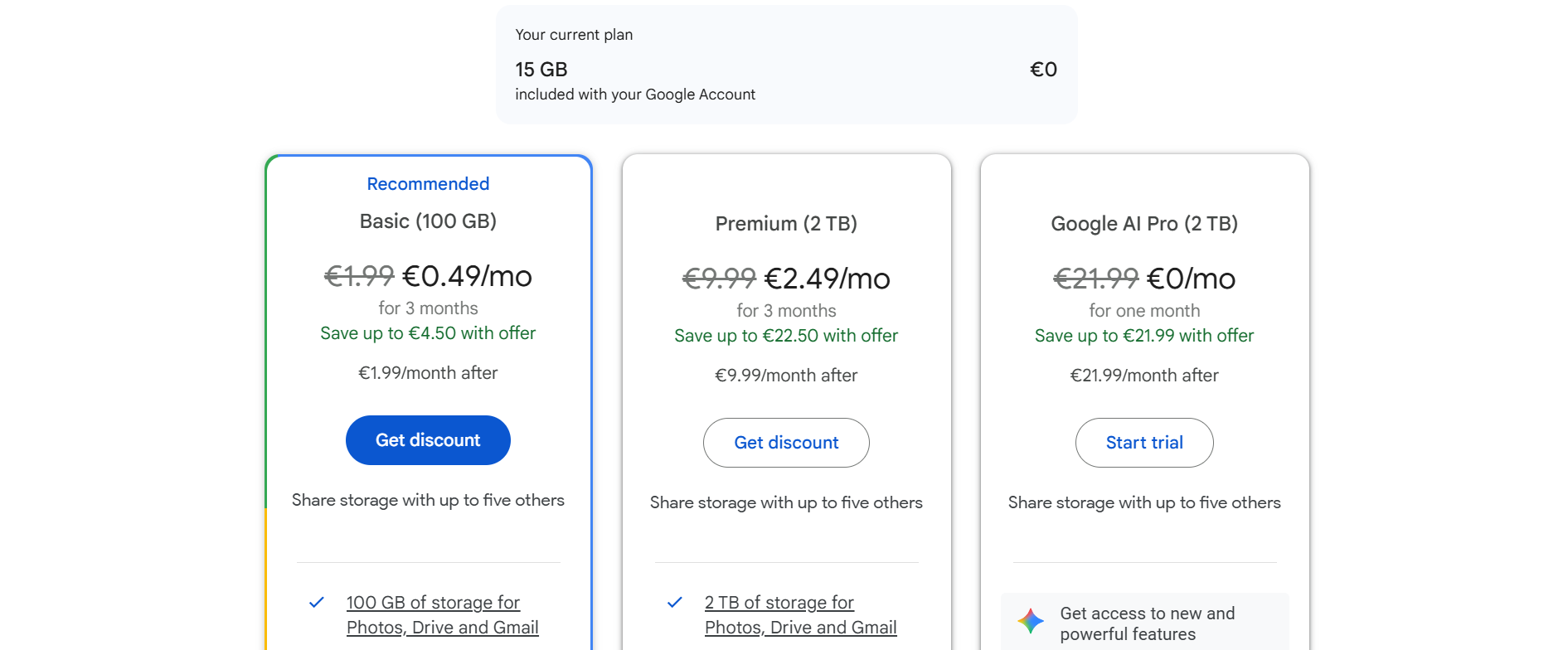
Internxt offers post-quantum encrypted storage for all plans, and full access to its privacy ecosystem on the Ultimate plan, which offers:
- 5TB encrypted storage
- Post-quantum encryption
- Zero-knowledge encryption
- Back up your computer
- Password-protected file sharing
- Encrypted VPN
- Antivirus
- Invite, share & collaborate
- CLI & WebDav support
- NAS & Rclone support
- Cleaner
- Meet
- Mail (Coming soon)
- File versioning (Coming soon)
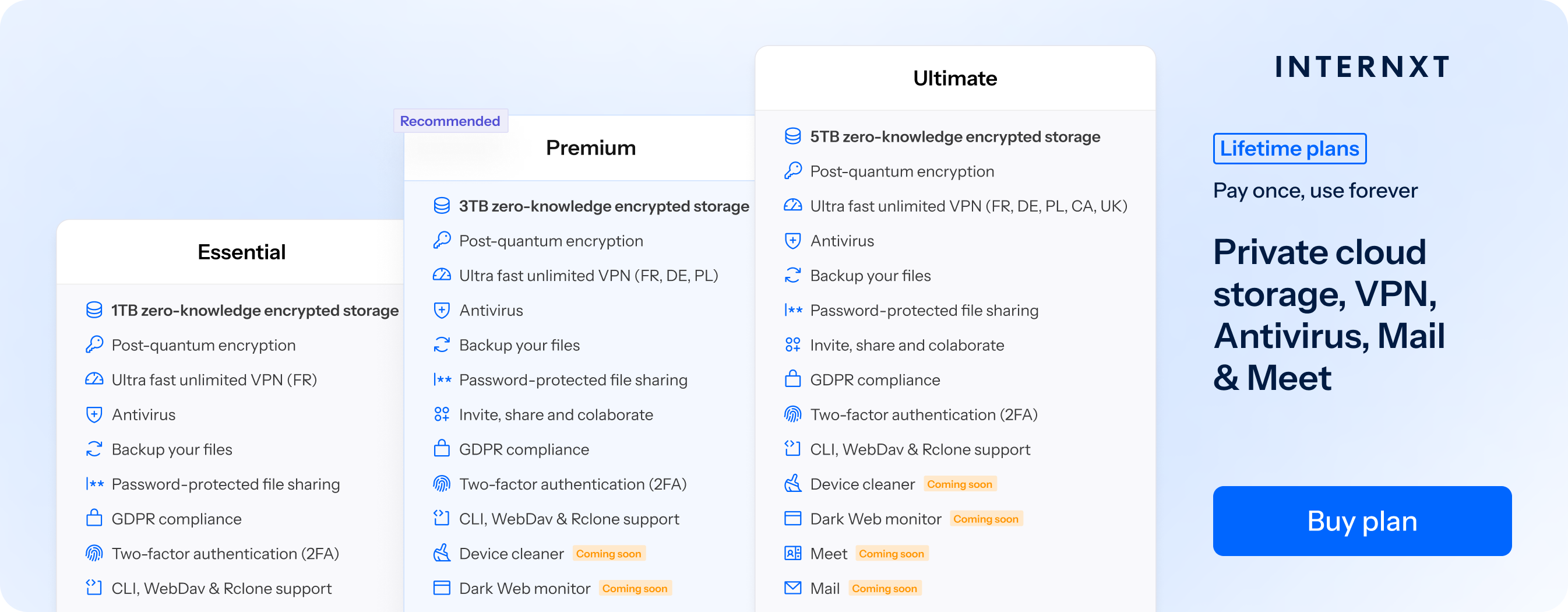
So while Apple focuses on integrating with its cloud storage for its current user base and product users, Google focuses on AI integration, and Internxt focuses on providing you with everything you need to protect your privacy online.
Who wins?
This is more of a draw, as it depends on what you are interested in.
If AI is something you use in your videos or photos often, then Google is a good place to go. If you’re an Apple user with a HomeKit system, this plan would be great for you.
If you want tools to protect your device and privacy online, then Internxt is a solid choice.
iCloud vs Google Drive security
Regarding the security of your data, both iCloud and Google Drive offer advanced security features to protect your files and data.
iCloud uses end-to-end encryption to protect user data in transit and at rest, and all data is stored on Apple's own servers, which are encrypted and physically secured. Google Drive also uses encryption to protect your data too and all data is saved on Google's servers.
Both services have the best security technology available, but Apple offers Advanced Data Protection. This is an optional feature from Apple that extends end-to-end encryption to your backups, photos, and notes, so only you can access your information and not even Apple can decrypt it.
However, Apple is under pressure from the United Kingdom to give access to encrypted data on its servers, which could put the user’s privacy at risk.
For Google, while they also offer advanced security, your encryption keys are managed on their servers, potentially giving their employees or other parties, such as law enforcement, access to your data.
The only way to avoid this happening is by encrypting everything on your device using third-party apps, or choosing a cloud storage with zero-knowledge encryption, like Internxt.
Who wins?
Internxt wins for security because it offers zero-knowledge encryption, meaning only you can access your files.

Apple follows in a close second, but due to the recent pressure from the UK, we don’t know if Apple will loosen its security to give government access to user data in the future.
Privacy Concerns With iCloud and Google Drive
Privacy concerns are another critical factor when choosing a cloud storage service.
Both iCloud and Google Drive have faced criticism over their privacy policies, with Google paying hefty GDPR fines for violating the rights of users’ data and other concerns regarding the amount of data that is collected and stored by the companies.
Apple is slightly more pro-privacy than Google. Being an ad company, Google collects a lot of user information, whereas Apple is more focused on hardware.
Either way, any cloud storage from massive corporations that makes money on user data shouldn't be trusted with extremely sensitive data and confidential information.
If you want to move your data away from big tech companies that are under pressure to add backdoors to user data, then Internxt uses post-quantum and zero-knowledge encryption to ensure only you, and you alone, can access your data.
For full transparency, Internxt is open source, independently audited, GDPR, ISO 27001, and HIPAA compliant, giving you the best security and privacy for individual, business, and corporate data.
Who wins?
Internxt wins for privacy because it doesn’t rely on user data for profit and offers open-source, independently audited, zero-knowledge, and post-quantum encrypted storage, making it far more secure than iCloud or Google Drive.
iCloud vs Google Drive integration with third-party services
Third-party integration with other online services is another essential factor to think about when choosing a cloud storage service. You should make a list of the online services you use the most and compare that with your prospective cloud service before going all in.
iCloud is integrated into all Apple devices and provides seamless syncing across devices. It also integrates with other Apple services, such as iCloud Mail, iCloud Photo Library, and iCloud Keychain. So you shouldn't have any issues if you only use Apple products.
That said, Apple doesn't play well with others, and iCloud doesn't integrate well with popular services outside of its ecosystem.
Google Drive, on the other hand, is integrated into all Google services and provides easy file sharing and collaboration. It also integrates widely-used Google services like Gmail, Google Docs, Sheets, and Slides.
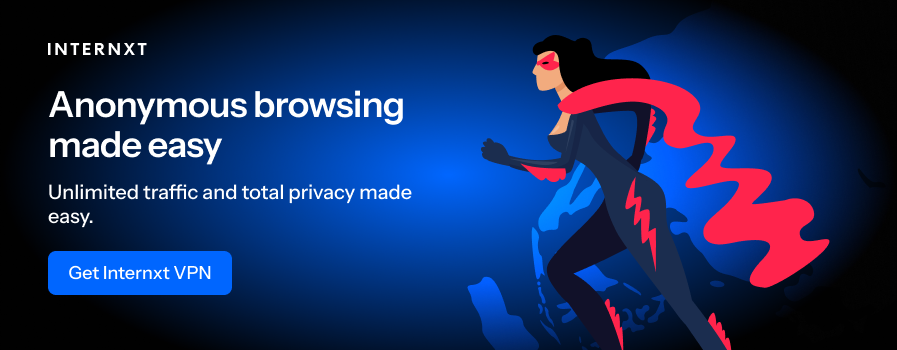
Google does a much better job of integrating with third-party services like Slack, among others. Plus, Google Drive has a lot of third-party extensions that can be installed to improve and customize the experience.
Who wins?
Google Drive wins for integration thanks to its wider compatibility with third-party apps and services, while iCloud is best suited for users fully invested in the Apple ecosystem.
iCloud vs Google Drive: which is best?
If you’re an Apple user, then iCloud may be the best fit.
You get 5GB of free storage straight away, with the option to upgrade and get access to more storage and additional features. It isn’t too costly and integrates well with all Apple devices.
If you want a lot of free storage, plus an office suite, Google is the best for general use, as it works well on all devices and is extremely user-friendly (although not privacy-friendly).
If you have a lot of sensitive documents you want to keep private, you can either encrypt them using a separate tool or choose a zero-knowledge encrypted cloud service.
If you care about privacy and really want to be sure your data is secure, choose Internxt!
It offers the security and privacy you need to prevent data leaks and breaches, thanks to its end-to-end encryption, plus Antivirus, VPN, Meet, Mail, and more.
Find the perfect plan for you, and learn more about Internxt from our website.
Also of interest to you...

