The 15 Best Free Cloud Storage Providers of 2026
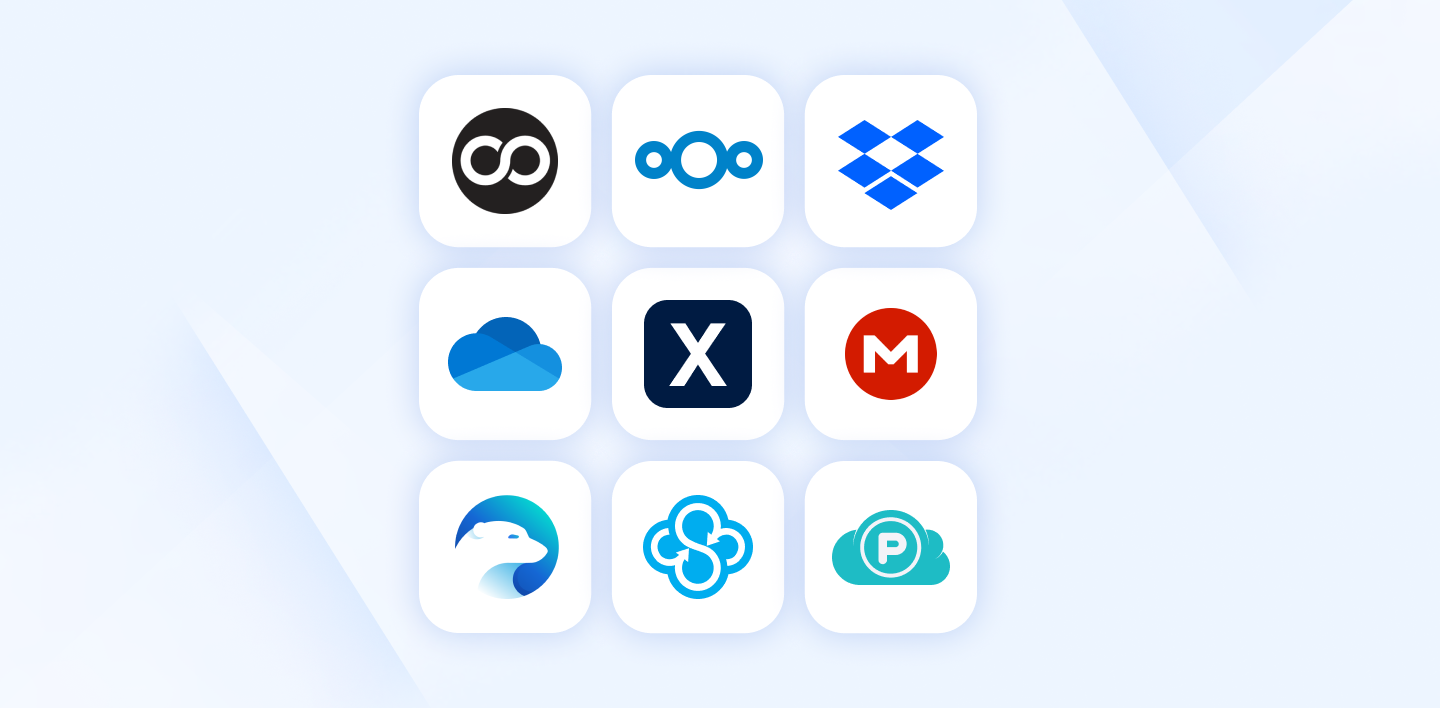
It’s always a good idea to expand your cloud storage providers to add extra insurance that your files, photos, or videos are backed up and accessible whenever you need them.
For some files, you may not want to pay for a cloud storage plan, as free cloud storage can offer you the basics you need.
As all cloud storage providers offer a free tier, this article will cover the best free cloud storage solutions for you to consider.
This article will cover:
- Who offers the most free storage?
- Benefits of free cloud storage
- Limits of free cloud storage
- What to consider when choosing free plans
- Best cloud storage prices to upgrade
By the end of this article, you will have all the information you need to pick the right free cloud storage for you, and if you decide to upgrade, you can also find the right plan to manage your files, photos, and videos securely and privately.
In 2026, these free cloud storage solutions will offer a convenient way to store any file economically and become essential for online collaboration and improving workflows for businesses or small teams.
Free cloud storage benefits everyone, from students to large corporations. So, let’s look at what these 15 best free cloud storage providers can offer via their secure platforms for storing and sharing information without investing in costly physical cloud infrastructures.
In this article
- How free cloud storage works
- Types of free cloud storage
- How to choose and test a free storage plan
- Best use cases of free cloud storage
- Limitations of free cloud storage
- Best free cloud storage solutions of 2026
- Free cloud storage solutions summary
- Which free cloud storage should I pick?
- Related articles
- Frequently asked questions
How free cloud storage works
Although it costs the company, free cloud storage is offered as an entry point for potential customers to test the product before committing to a paid plan. It’s a good way to test the waters to see if the service meets your needs.
In some cases, to access free cloud plans, all you have to do is provide your email, verify your account, and you’re good to go. Most plans will offer a quick onboarding session, which may include:
- Setting up your account and password
- Installing apps on devices
- Uploading your first files
- Learning how to organize folders
- Understanding sharing and collaboration features
- Configuring basic security settings
Other companies may offer different methods to offer more free storage on top of your account.
Types of free cloud storage
Free trials
On top of free plans, some companies may offer a free trial for paid plans. These can last from a month to up to a year, and allow you to get more free storage and access to features typically locked behind paid plans, such as collaboration features.
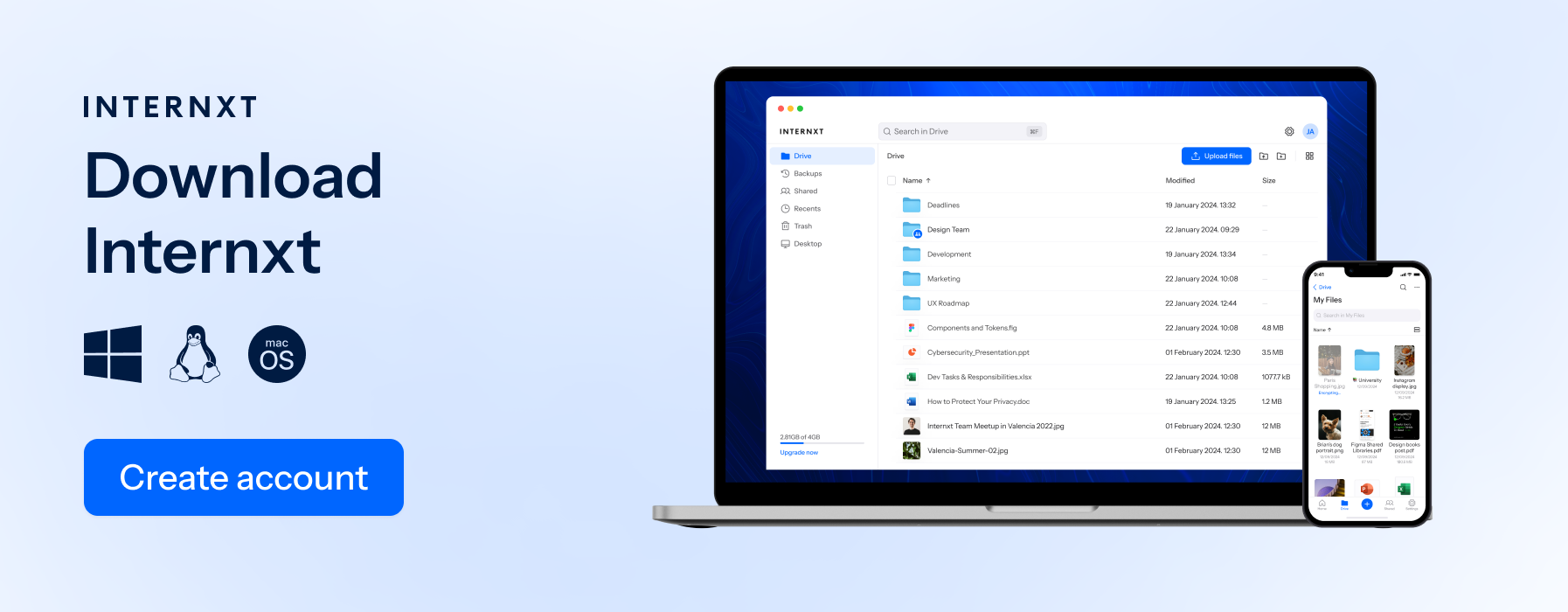
Once the trial is over, you can either continue paying to keep your perks or revert to the free plan if you find the paid plan isn’t for you.
Sometimes companies will include a free trial period as part of a promotion, and they are typically announced via newsletters or social media.
Unlock bonus storage
Some companies offer more storage with gamification methods after you create an account by completing certain steps to unlock more storage.
Typical steps to get bonus storage include:
- Verifying your email
- Completing tutorials, referring friends
- Linking other apps or devices
- Connecting social media accounts
Once you complete some or all of the steps, your storage is increased automatically. Most providers have a limit on the amount of free storage you can reach. It may take some time to complete the steps, but if you plan on actively using your free account, it can be worth the investment.
Referrals
Referrals are another common method to unlock more free storage in your account. It works in the same way as the mentioned methods from gamification, but focuses on the company getting more customers for their service, who can potentially sign up for a paid plan.
Referrals work by:
- You sign up for the service and get a unique referral link
- Share the referral link with friends, family, or colleagues.
- The person you refer clicks the link and creates their own account.
- They may need to complete a specific action, like verifying their email or uploading a file.
- Once the action is completed, both you and the referred person receive bonus storage.
- The bonus storage is added automatically to your account and can usually be used immediately.
Again, referrals can be capped at a certain amount, but it’s beneficial for both the business and the customer. Some companies may also offer discounts, coupons, gift cards, or other benefits based on the number of referrals you complete
Promotions or partnerships
Some companies may also offer promotions or partnerships via social media or YouTube influencers. These may include limited-time bonuses, discounts for students, exclusive coupons, or deals with other services similar to cloud storage, such as VPN or email providers.
These offers or partnerships often target specific audiences, such as online privacy, and are a way to offer customers free storage or services, and bring new customers to the company.
How to choose and test a free storage plan
So now you’ve signed up and have your free account, what next? To see if the service is right for you, you should consider testing the service as best you can to ensure it meets your needs.
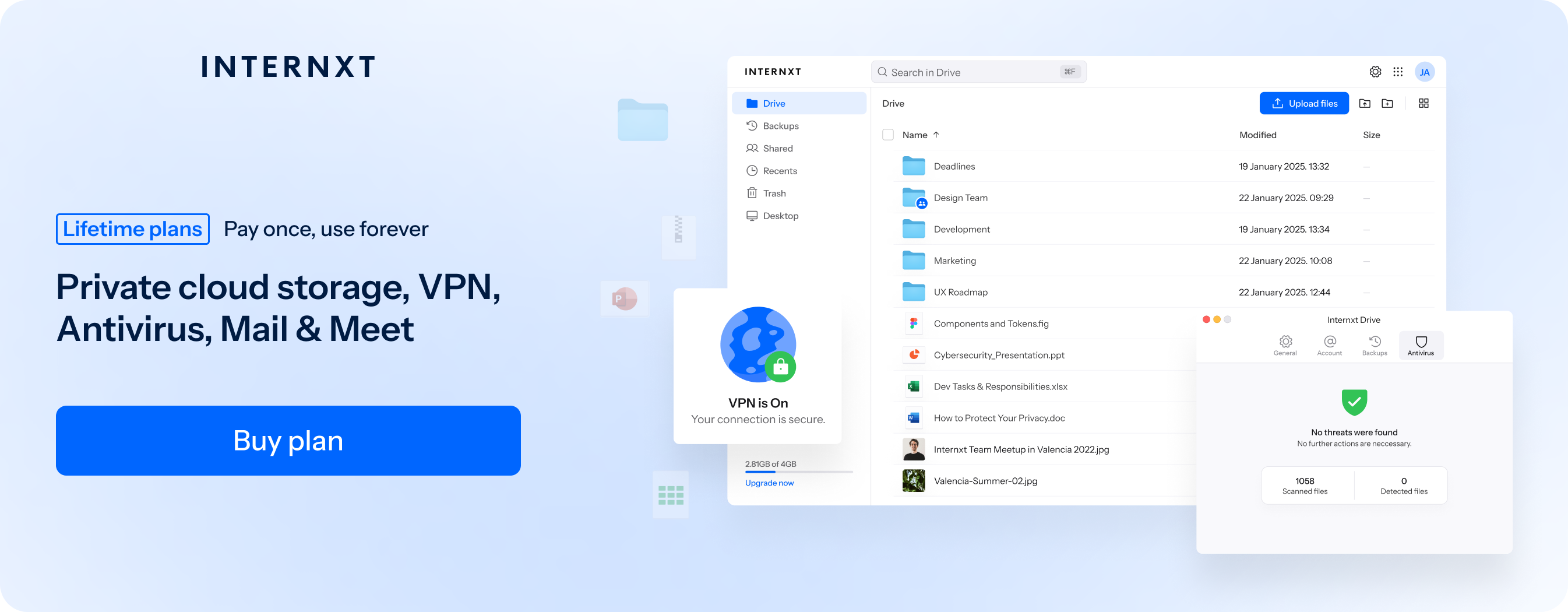
Storage capacity
Check how much space the free plan offers and whether it will be enough for your files. Your storage needs may grow. The more you use the service, the more you storage you are likely to take up, so consider whether the plan will meet your needs in the future.
Also consider what happens when your cloud storage is full, as some providers limit what you can do once this happens, such as preventing automatic syncing and backups of your files.
File size and type limits
Check upload or download limits for free plans, and what file types are supported, as free plans may have limits for this. If you need cloud storage for videos, these limits may restrict your requirements for uploading, downloading, or streaming videos.
Upload and download speed
Test how fast files upload and download on the web, desktop, or mobile apps. Speeds can be affected by numerous factors, such as your location, device specifications, and Wi-Fi speeds.
Some free plans may also limit these speeds, so check for this too when creating a free account.
Device syncing
To ensure changes to your account are reflected and updated in real time, test the syncing of uploaded files across mobile, web, and desktop platforms.
File organization
If you have files organized in different folders or subfolders, you can check how searching, organizing, and accessing these files work. Some services offer advanced searching with AI integrations, so this may be a useful feature if it’s included in a free plan.
Security and privacy
While all cloud plans must offer encryption, not all services provide the same level of security and privacy for your files.
Some free plans may limit zero-knowledge encryption for paid plans, or don’t offer zero-knowledge at all. Instead, they end-to-end encrypt your files, but manage the encryption keys on the servers, meaning they have the power to decrypt and access your files.
If privacy is important for you, ensure zero-knowledge encryption is included as part of your free plan.
Finally, it’s important to also review the privacy policy and terms of service to understand how your data is handled.
Sharing and collaboration features
Try sharing files or folders, setting permissions, and collaborating with others. Make sure links work as expected, and changes are tracked.
Backup and recovery options
Check if the service offers file versioning, trash recovery, or automatic backups in your free plan. This protects you from accidental deletion or corruption.
Check recovery options for your account in case you forget your password, as cloud storage with zero-knowledge encryption cannot recover your account or files if you forget your password, so you should download a backup key to prevent this from happening.
Customer support and resources
Check if customer support is a paid option, or what other support options are available, such as a live chat, email, or help centre. Support is also a good resource to see what is available for your free account and to test the reliability of the company as a whole.

Long-term reliability
As cloud storage is a competitive market, there are new companies all the time offering a generous amount of free or cheap cloud storage, only to shut down a few months or years later.
Therefore, check how long the service has been around and whether it has a stable reputation.
Best use cases of free cloud storage
Photo and video storage
Cloud storage for photos is a popular use case for many free cloud storage solutions, as the file sizes are generally pretty small, so you can store hundreds or thousands of photos with a free plan.
Videos take up more storage space, but if you want to save a few important videos with a free plan, it is also possible.
Archiving rarely used data
For important files like contracts, free storage adds extra insurance that you have copies of your files on top of your other storage methods. Keeping important files in one or two free accounts, it ensures that you can always access them in case of an emergency.
Temporary storage for large files
Uploading or sharing large files with the cloud when you need to transfer or share them temporarily. This avoids overloading your device and makes sharing easier.
Storing private files
If you want a free plan with zero-knowledge encryption, these providers offer a private platform for you to store sensitive files and documents that only you can access.
Limitations of free cloud storage
While free cloud storage may be tempting, there are also some disadvantages to be aware of before signing up for a free plan.
Ads or promotional prompts
Some free services may display ads, promotional offers, or constant reminders to upgrade, which can interrupt the user experience.
You pay with your data
One major disadvantage of free cloud storage is that some providers monetize free accounts by collecting and using your personal data. This can include tracking your activity, analyzing file types, or using your data for targeted ads.
The perfect example of this is Google Drive, they give you 15GB of free cloud storage, but in return, they profit from your data.
Risk of service discontinuation
New companies often offer a large amount of storage, but users may not be inclined to pay for it as a result. In the future, the model becomes unsustainable, so they either have to reduce their storage or the company may even go out of business.
Best free cloud storage solutions of 2026
Internxt
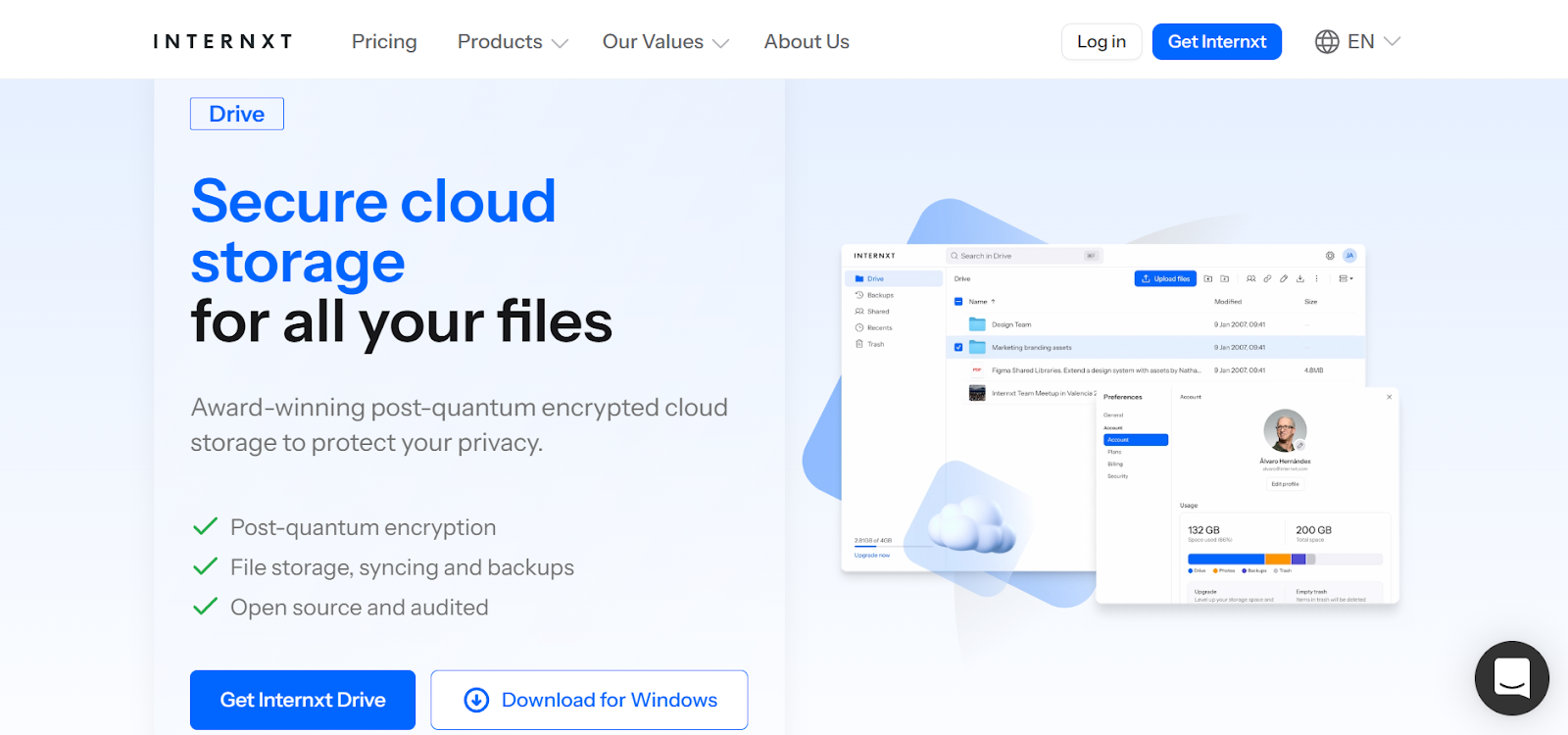
Internxt is fully open source, audited, and compliant with GDPR, ISO 27001, HIPAA, and SOC 2, so you know your data is handled securely and protected from data breaches.
All free plans include support for Windows, Mac, Linux, and mobile, file syncing, video streaming, and downloads.
If you want to upgrade your plan, all paid plans include access to backups, Antivirus and Internxt VPN.
Internxt offers annual plans starting from €1.50/month, or lifetime plans, which you can view below and get 85% off any plan.
| Plan | Storage | Features | Annual Cost | Lifetime Cost |
|---|---|---|---|---|
| Essential | 1TB |
|
€18 | €285 |
| Premium | 3TB |
|
€36 | €435 |
| Ultimate | 5TB |
|
€54 | €585 |
Terabox
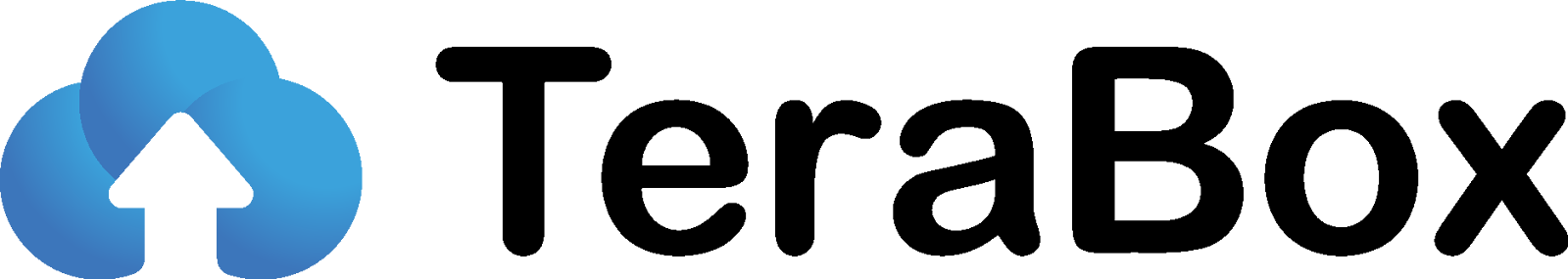
Terabox offers 1TB of free storage, which is the highest amount compared to others on this list.
However, the platform has ads included in free plans, collects account info, metadata, and device information, and does not use zero-knowledge encryption.
Users of Terabox have also reported their accounts being deleted and restricted speeds on a free plan, which aren’t improved even if you upgrade to a paid subscription.
Paid plans are available on a monthly or annual basis starting at $2.99/ month, but are limited to 2TB with no option to stack storage.
If you want a free cloud plan without speed limits or ads, you may want to consider a Terabox alternative.
Google Drive

Google Drive is the most popular cloud storage, offering 15GB of free storage, which includes storage for Photos, Mail, and Google Workspace. If you need more storage, you can upgrade to a Google One plan.
Free plans also include access to Google Meet, and while there are no differences between a paid or free Google account, the amount of data Google collects from you is enough to deter people who want private storage.
If you have a Google Drive account, its terms and conditions state that it collects data on
“[...]the content you create, upload, or receive from others when using our services. This includes things like emails you write and receive, photos and videos you save, docs and spreadsheets you create, and comments you make on YouTube videos.”
So while 15GB is tempting, if you want to protect your data, you should choose an alternative to Google Drive, monitor and edit your Google privacy settings, or encrypt data before uploading it to the cloud.
Degoo

Degoo offer 20GB of free storage with the chance to get 25GB if you refer someone else.
It is closed source, meaning its code is hidden, but it does offer zero-knowledge encryption for paid plans, which are offered monthly for up to 5TB at $9.99.
It’s worth noting that 90 days of inactivity with a free Degoo account will cause your account to be deleted, and your files will be lost. Upgrading a free Degoo account gives benefits such as referral schemes for more storage and an ad-free experience.
Nextcloud

If you want to self-host your cloud storage, Nextcloud is a popular method to do so if you have the knowledge to set up your cloud, or you want to get started with self-hosting your cloud storage.
One benefit of taking this route is that your plans aren’t limited to the amount of storage you get, since the available space depends on your own server or hosting provider rather than fixed quotas set by a cloud company.
Nextcloud itself is free, but you pay for hosting. Costs typically range from about €1 to €8 per month for small personal setups, around €9 to €19 per month for managed hosting with more storage, and more for large or business setups.
Nevertheless, self-hosting may be a suitable option for those with experience. This may make it the best free cloud storage for those with experience with more advanced tech or who are willing to learn and want full control of their data.
Dropbox

Dropbox is a well-known service offering a basic free plan of 2GB, which is one of the smallest free storage options available on this list. Dropbox has several valuable features for individuals and small businesses.
Despite offering encryption during rest and data transfer, and protecting accounts with authentication protocols. However, Dropbox does not encrypt files end-to-end, meaning it is less secure than other free cloud storage providers.
Dropbox allows storing and synchronizing photos, videos, and all types of files and documents across various devices, including operating systems such as Microsoft Windows, Mac, iOS, Android, and Windows Phone.
However, Dropbox has a past of data breaches, unauthorized data sharing, and user passwords being compromised. Therefore, there are more secure, private, and reliable services you can consider.
Microsoft OneDrive

Microsoft OneDrive has 5GB of free storage and integrates with the Office365 suite. It is a good option for personal use, with automatic file backup and collaboration functions.
OneDrive allows the storage of various files such as images, audio, video, and documents. With a Microsoft 365 subscription, users receive 1 TB of online storage per device, up to five devices.
It is integrated with Office Online, allowing users to upload, create, edit, and share Microsoft Office documents directly in a web browser. Includes versions of Microsoft Word, Excel, PowerPoint, and OneNote.
OneDrive automatically syncs with the user's Microsoft account, whether personal or business, facilitating access to files from any device.
MEGA

MEGA provides 20GB of free storage with user-controlled end-to-end encryption. It is accessible on various devices and operating systems, including Windows, Mac OS X, Linux, Android, and iOS.
Users can share files or folders by generating links with different levels of access permissions. MEGA also offers subscription plans with expanded storage and transfer capabilities, varying prices based on user needs.
Like Internxt, MEGA also offers more features, such as VPN, secure chats, a password manager, and object storage. Extra features will require a paid plan. With the Pro Flexi plan, you get access to all features, and you can use MEGA’s price calculator to edit your storage and transfer quota.
It’s worth noting that MEGA has had reports of security vulnerabilities from top security researchers, although now they claim to use zero-knowledge encryption, and user data is kept private and secure.
Icedrive

Icedrive offers 10GB of free storage with end-to-end encryption. Its user interface is intuitive, and it has various paid plans with increased storage capacity, including monthly, annual, and lifetime options.
Icedrive is the only cloud storage using Twofish encryption, and zero-knowledge encryption is reserved for paid plans only.
However, zero-knowledge encryption is not available with free plans, so you should take care when uploading sensitive documents to your free account, as they are not fully protected.
Sync.com

Sync provides 5GB of free storage with end-to-end encryption.
The platform supports automatic backups and functions as an integrated local disk. It offers desktop and web versions, with mobile access. Sync.com facilitates easy file sharing, permission revocation, and file recovery.
While lacking a native Linux app, it is suitable for small to medium-sized businesses as an alternative to services like Dropbox.
pCloud

pCloud offers 10GB free plans, with standard encryption. Zero-knowledge encryption is a separate feature costing €150 on top of your lifetime storage plan.
pCloud also offers pCloud pass, and is popular due to its music streaming capabilities and built-in media player that lets users stream audio files directly from the cloud without downloading them.
iCloud

iCloud provides 5GB of free storage for photos, videos, apps, and other files. Although technically available for all devices, iCloud is built with the Apple user and ecosystem in mind, but it does allow syncing across iOS devices and access from anywhere.
iCloud Drive is similar to Google Drive for file storage and sharing. Similar to Google and OneDrive, iCloud holds the decryption keys to data stored in the cloud, but you can enable Advanced Data Protection if this is a concern.
iCloud only offers monthly plans, but it does offer a generous amount of 12TB for its biggest plan, and other features such as Hide My Email, iCloud Keychain, and Office apps similar to OneDrive and Google.
If you’re an iPhone user, iCloud may be the easiest way to integrate cloud storage for mobile to automatically sync and back up photos.
iCloud may be one of the best free cloud solutions for Apple users, but there are better privacy-focused platforms to store sensitive files. Even so, iCloud offers paid plans for additional storage, and it can back up iOS devices online, restoring them without a computer connection.
Filen
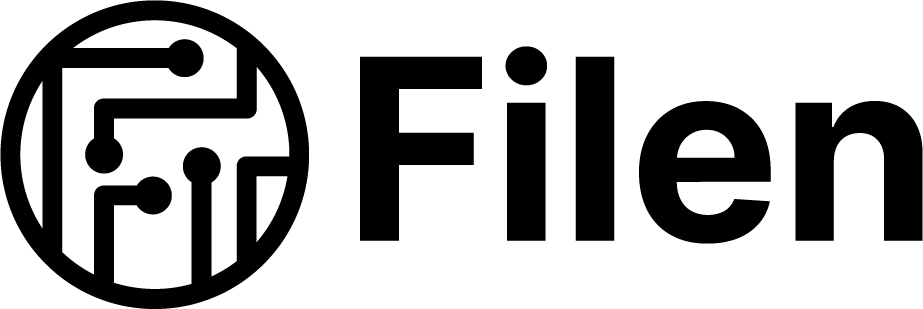
Filen offers a free plan with 10GB of free storage when you sign up normally. This storage is encrypted with zero-knowledge, client-side encryption, meaning your data is secured before it ever reaches their servers.
If you want more storage, Filen has a referral plan of 10GB for each referral, taking your account up to 30GB.
Filen will delete your account after 3 months of inactivity, so if you want to use it to store files you don’t access that often, you should take this into account.
Koofr

Koofr provides 10GB of cloud storage for free, which remains available indefinitely. The free plan includes features such as automatic mobile media backup, two-way synchronization, file versioning, secure storage, unlimited file size uploads, and basic sharing options.
Plans don’t include zero-knowledge encryption; this is offered as a separate vault where you have to store your files in order to keep them private. The number of vaults you have increases depending on the paid plan you have.
Proton Drive

When you sign up for Proton Drive, you get 2GB of free storage.
You can increase it to 5GB by completing setup tasks like uploading files, creating shareable links, and setting up account recovery. No additional free storage is available beyond that; more storage requires a paid monthly or annual plan.
It has live collaboration for documents and spreadsheets, and other features such as file version recovery and advanced account protection are only included in paid plans.
Like Internxt, Proton also offers a VPN, an AI chat assistant, and Meet, although it is currently in beta at the time of writing.
Free cloud storage solutions summary
So you can compare all the best free cloud storage solutions, and what they offer, including starting prices to upgrade, you can check each plan from the table below.
| Company | Free storage | Option to add free storage |
Starting cost per month |
Max storage | Lifetime plans |
|---|---|---|---|---|---|
| Internxt | 1GB | ❌ | €1.50 | Up to 100TB | ✅ |
| Terabox | 1TB | ❌ | $2.99 | 2TB | ❌ |
| Google Drive | 15GB | ❌ | $1.99 | 30TB | ❌ |
| Degoo | 20GB | ✅ | €2.99 | 5TB | ✅ |
| Nextcloud | Decided by user | ✅ | $1 ~ $8 | Decided by user | ✅ |
| Dropbox | 2GB | ❌ | €11.99 | 15TB | ❌ |
Which free cloud storage should I pick?
If you want a secure, private solution for your photos, or important files and documents, Internxt is the best free cloud storage.
It's the only cloud storage with post-quantum and zero-knowledge encryption, and if you need to upgrade your plan, you can start from just €1.50 per month for 1TB of storage, or get everything you need for your online privacy with an Ultimate plan.
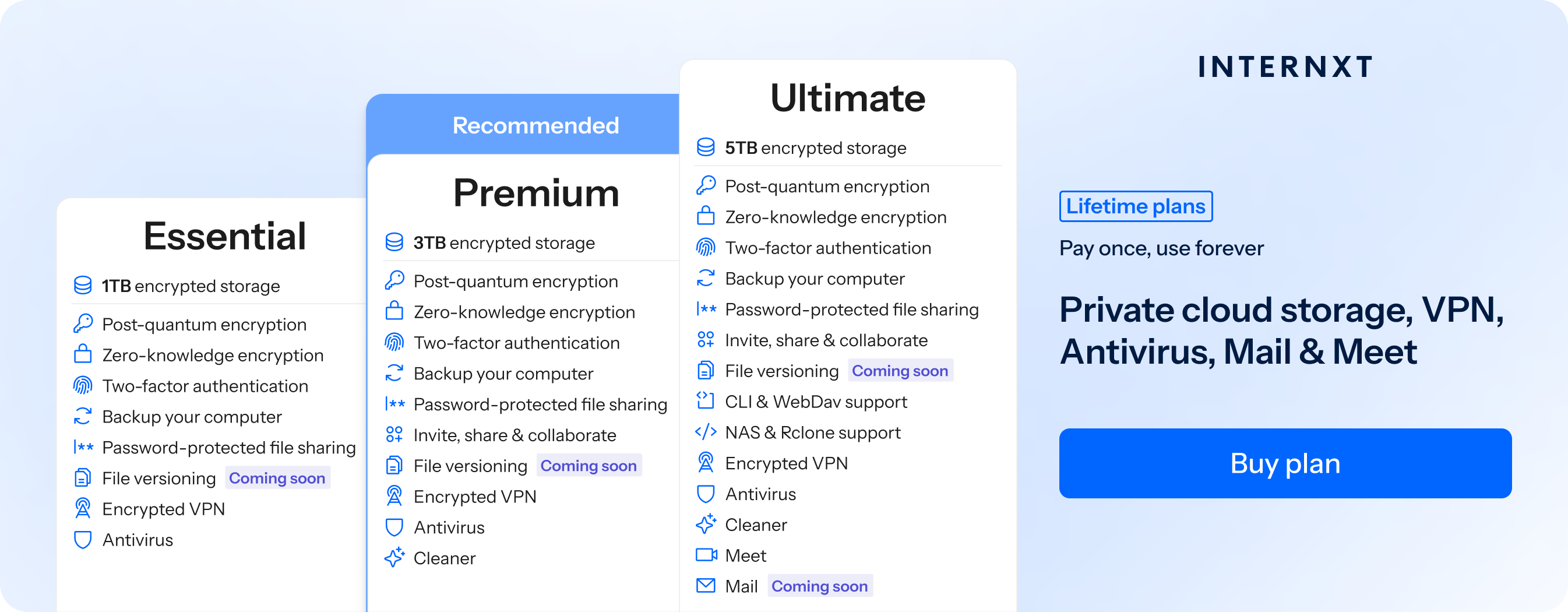
If you’re an Apple user, iCloud is the best option if you combine it with Advanced Data Protection to get automatic syncing and backup of your photos or videos.
If you use Windows exclusively, OneDrive combined with OneDrive vault is a solid option.
If you want to self-host, Nextcloud is the best if you want to learn more about hosting your own data, or you already have knowledge on the subject.
Overall, you can try out as many free services as you want, so whichever one you find meets your needs will be different for everyone.
Related articles
Frequently asked questions
How much storage do free plans usually offer?
It varies by provider. Most free plans range from 1GB to 20GB, while some, like Terabox, offer up to 1TB.
Are free cloud storage plans safe?
Safety depends on the provider. Look for zero-knowledge encryption, strong passwords, and two-factor authentication. Some free services may monetize accounts by analyzing your data.
Can I increase my free storage?
Yes. Some providers offer bonus storage through referrals, completing setup tasks, or special promotions. The total increase is usually capped.
Can I use free cloud storage for sensitive files?
Only if the provider offers zero-knowledge or end-to-end encryption. Otherwise, your files may be accessible by the company or could be at risk if the account is compromised.
Do I have to pay to upgrade storage?
Yes. Once your free storage limit is reached or you want more features, you need to move to a paid plan. Pricing varies by provider.

