10 Tips to Keep Your Cloud Storage Safe and Secure

Across the globe, we are all now always connected. People now share files, upload, and download information from their phones or computers. Cloud-based storage has become incredibly popular because everything is accessible. And with multiple devices synced, you'll never have to worry about forgetting a file again.
However, it's not without risks. If someone gets access to your account credentials, they could potentially view all your data stored in the cloud. And the last thing you want is for someone to steal your information. Here are ten tips for protecting your cloud storage:
Choose a Reputable Cloud Provider
Choosing a cloud storage provider as part of your best eCommerce software tools means looking at its reliability. It's crucial to select a cloud storage provider that offers airtight security. Look for a provider like Internxt that encrypts your data and stores it on servers in multiple locations worldwide.
Read reviews, look at the company's track record, and check if an independent third party has audited it. If you want to dive deeper, let's go through these five criteria to help you narrow down your options:
Compliance and standards
Industry-recognized certifications help businesses demonstrate that they comply with industry best practices and standards.
You can look for certifications like ISO 27001 or your government's equivalent certification to ensure your supplier is secure. These certificates can provide helpful information when narrowing down your list of potential providers. Also, make sure you understand how your chosen provider plans to consistently meet these standards in the future.
Technology roadmap
When choosing a cloud provider, treat it as if it's new and rapidly evolving. Just like you would with any popular platform, make sure you understand their road map. This will help you anticipate how much work may be involved to upkeep your storage and guarantee its future compatibility.
Look for evidence of long-term commitment from the provider to their existing technologies, partners, and customers.
Ultimately, you want to discover the best cloud provider plans from companies that continue innovating. Consider whether a vendor can support interoperability with the technologies you use today and ones you will likely use in the future.
Timely response
Choosing a cloud provider is about more than just comparing price tags and spec sheets. You need to understand how reliable and performant the services are likely to be and what recourse you have when problems arise.
All cloud service providers have different levels of reliability and performance. Several factors, including the time it takes for tasks to be completed and how prolonged unplanned outages last, must be considered before determining if a cloud is a good choice.
You can check the service's software licensing agreement (SLA) for the last 6-12 months. Some providers make their SLAs publicly available, but if yours doesn't, you should ask for it.
While downtime is inevitable, how a cloud provider deals with that downtime matters. Seek out a provider who has established processes for dealing with planned and unplanned downtime, documented procedures for communicating service issues to customers, and straightforward remedies and liability limitations.
Migration support
Cloud services that rely heavily on unique proprietary components may impact your portability to other providers or in-house operations. Avoid getting stuck with a single provider by asking the right questions. In particular, look at how the technology behind what they offer impacts your ability to migrate in the future.
Consider selecting value-added services that have competitive and comparable alternatives in the market. Also, periodically review your options to minimize lock-in risk.
Business health
When choosing a cloud service provider, take time to evaluate your shortlisted providers' financial health and public profiles. A perfect match for a particular service is immaterial if the provider doesn't have a sound and legitimate business.
Ask about any planned corporate changes, mergers, acquisitions, or business aspirations. Use analyst profiles, online reviews, and market research to help you get a sense of their market status. Finally, find out more about the management team's previous roles by checking their LinkedIn profiles to identify possibly relevant trends. It may sound like a lot to do, but you will get a feel for what the company really is benarth all its flashy marketing.
Create Strong Passwords
Strong passwords are the first line of defense in any data breach. The better your password is, the harder it will be for hackers to access your account and files. It's recommended that you don't reuse passwords across multiple sites or share them with anyone else.
You also can't have too many passwords. The more passwords you have, the safer your online accounts will be.
A strong password uses at least eight characters, including upper and lowercase letters, numbers, and symbols. So be sure to use a secure password checker when creating your password—this will ensure your account is as safe as possible.
Use Two-factor Authentication
A great way to protect your data is by turning on two-factor authentication. Enabling this will require you to enter a second code sent to your phone or another device when you log in. This means that even if someone steals one of your passwords, they won't be able to access your account—unless they have access to your phone as well.
The code is typically sent as a text or email or generated on an authenticator app that changes every 30 seconds. This code acts as a second layer of protection for your account aside from your original password.
Keep Your Software Updated
Keeping your cloud storage updated is one of the most basic and easiest ways to protect yourself from cybersecurity threats. Updates often contain security patches that can prevent hackers from gaining access to your system. If you do not keep your software updated, you may leave a backdoor open for online criminals to exploit.
You can set up automatic updates on most operating systems to automatically download new versions of services and software immediately when fixes are released. You can also manually update your programs by visiting their websites and downloading the latest version.
Install Antivirus Programs
Antivirus programs scan your computer for malware (aka viruses) and can help prevent them from infecting your device. They act as an additional line of defense against hackers—especially if you often use public WIFI or download files from the internet.
These software applications run on your computer and constantly monitor for any malicious activity. When a threat is detected, they prevent it from infecting your system by blocking or eradicating the virus completely.
Many savvy tech users prefer a file-specific virus scanner. These applications scan individual files one by one and act as an added layer of protection.
Use Encryption
Data encryption is a method of protecting your data from hackers. When you encrypt something, the information is scrambled so that only the person who holds the key can read it. Encryption is vital if you store sensitive information, such as bank accounts or medical records.
The benefits of encryption to your cloud storage are twofold. First, it protects your data from hackers and prevents other people from accessing it without permission. Second, if you're using cloud storage for business purposes, encryption ensures that your information is safe when you share files.
Monitor Suspicious Activity
If you're using cloud storage on your device, you must personally keep an eye out for suspicious activity. If your account is hacked, a few things could happen. A hacker may change your password and lock you out of your data. They could also delete all of the files in your account or move them somewhere else entirely.
If you notice someone logged into your account or deleted or changed files, report it immediately. Many cloud providers offer security features, such as alerts and log files, that help you keep track of your own account.
Use a Password Manager
A password manager is a piece of software that will store all your passwords for you in an encrypted database. This means that you only need to remember one master password instead of remembering all your different logins. A password manager will automatically enter your correct password when you visit a website or app.
Password managers are incredibly beneficial if you have multiple accounts on different websites. Look for a manager that automatically logs out after a period of inactivity so no one else can access it.
Most password managers are also very secure, using robust encryption protocols and only decrypting data when entering your master password.
Use a VPN
A virtual private network (VPN) will encrypt all of your internet traffic against anyone who tries to monitor your activity. This is particularly useful for people concerned about their privacy and security while browsing online.
VPNs are used by government agencies, corporations, and private citizens. You can use one to hide your location and protect yourself from hackers, especially when on public wifi. VPNs also allow you to change your IP address when you want to access content from a different region. Find the best VPN that suits all of your specific needs.
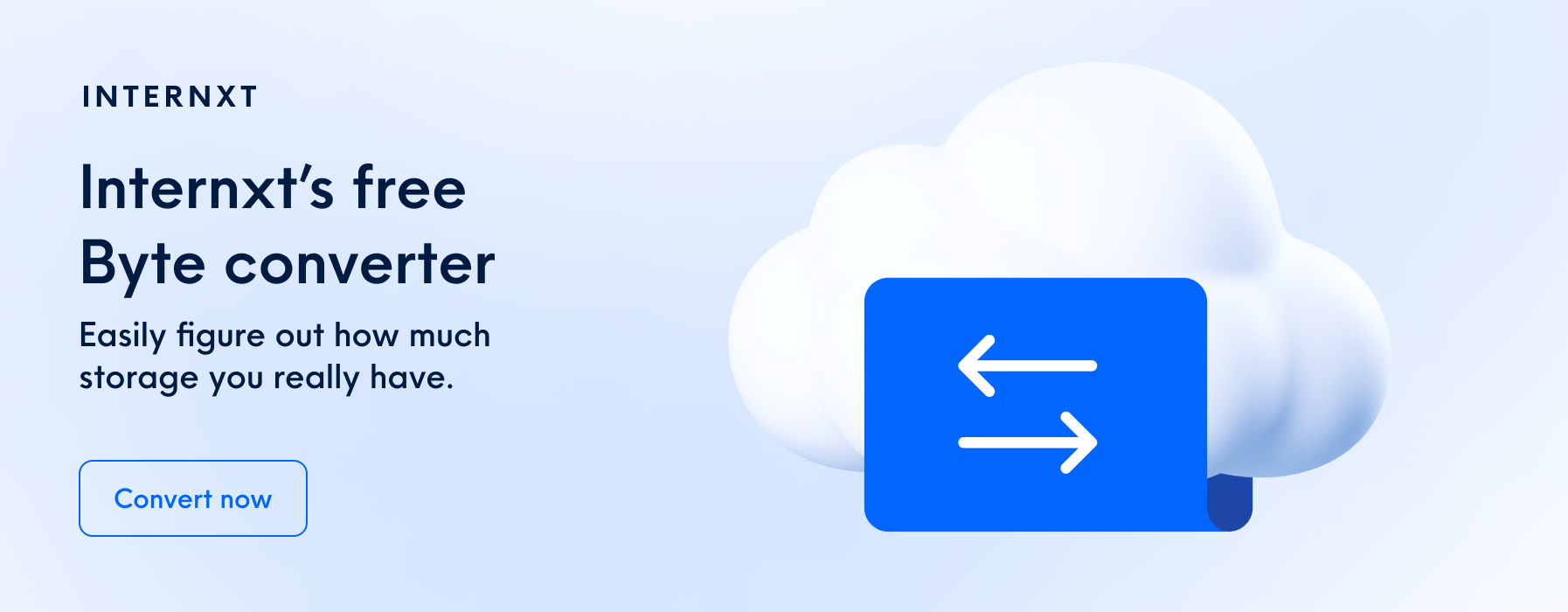
Restrict Access to Specific IP Addresses
Restricting access to IP addresses may be a more advanced security measure, but it's also one of the most effective ways to prevent unauthorized access.
Essentially, you are using your firewall to control who can connect to your devices via specific IP addresses. So if someone attempts to connect from an IP address that isn't authorized, they will be denied access. This is a great way to protect your network from external threats and prevent unwanted access.
Take Charge of Your Cloud Data Security Today
Security threats have increased significantly over the years. With cyberattacks and data breaches becoming more prominent, a little vigilance can go a long way.
The above ten tips are a great place to start taking charge of your privacy. By taking these steps, you'll be able to keep your personal information safe and feel confident about moving your information online to the cloud. You can also check a byte converter tool to check the amount of storage you have left.
Now that you've read this guide and understand the dangers of cyberattacks—and what you can do to protect yourself—it's time to take action. By taking the above precautions, you'll be able to preserve your identity at home and in the workplace. Good luck out there on the great, wide web!

