Sync vs. Backup: What Are The Differences?

Cloud storage goes far beyond just uploading your files online and leaving them there. You can do much more with your files to protect, collaborate, and keep your files updated with the proper cloud storage.
Two popular approaches for file management are file syncing and backups, which are different methods that you should know how and when to use to get the best from your cloud service provider.
This article will explain what sync and backup are, how they work, which one to use, and how to sync and backup files using Internxt Drive.
By the end of this article, you should know the difference between cloud sync vs backup so you can make an informed decision about protecting your data.
Table of contents
Sync vs. backup: what is data sync?
Data synchronization, or syncing, is used in cloud storage to keep your files and documents consistent across multiple devices or locations in real time whenever changes are made.
If you make changes to your files with the Internxt Drive app, for example, the changes will automatically be applied to the Web platform and other connected devices. Syncing is helpful for teams or businesses as it keeps everybody up to date with the changes so everyone has the most current version of the files.
There are two different kinds of syncing:
- One-way sync, or mirroring, copies files from one location to another without altering the source document.
- Two-way or bidirectional sync means changes made on one device are applied to others.
File syncing can be used when working with other users on the same file to keep your documentation updated, improve productiviy and efficiency, and access recent versions of files across different files.

For long-term data protection, backing up your files is recommended and works slightly differently than file syncing.
Sync vs backup: what is data backup?
Unlike file syncing, which updates files as and when changes are made, file backups create a copy of a file and store it in a secure and accessible location. Backups can be stored on external hard drives, Network-Attached Storage (NAS) or cloud storage like Internxt Drive.
Backups are essential for keeping the original version of a file you want to access in case it is accidentally deleted or corrupted.
If your device breaks, for example, one of the main advantages of cloud backups is that you can log in to your cloud storage account, go to backups, and download the files again.
Backups are also a crucial security protocol for businesses or individuals to protect against ransomware, as the backups remain safe and encrypted even if the original account is compromised.
To keep your backups up to date, you can schedule the files to be backed up in intervals. With Internxt, you can set up your backup intervals by opening the Windows, Mac, or Linux app, going to Settings > Preferences > Backups, and setting intervals of:
- Daily
- Hourly
- Every 6 or 12 hours
How often should I back up my files?
The amount of data you manage and whether you have personal or business cloud storage will likely help you decide how often to back up your files. We recommend the following:
- Critical data: It's recommended that highly important files, such as business records or sensitive personal documents, be backed up daily. This reduces the risk of data loss and captures the most recent changes in files.
- A weekly backup may be sufficient if you make changes less frequently to less critical data and your files don’t change often.
- Large databases or system Backups: For larger systems or databases that change frequently (e.g., websites, application data), multiple backups per day may be necessary. This can include hourly or real-time backups to ensure no data is lost during active periods.
For large databases or system backups, we recommend Internxt S3 storage for enterprises as it allows you to manage and backup large datasets from data stored in buckets for ease of access.
Internxt's S3 pricing model is just €7/TB/month without data transfer fees. This pay-as-you-go model means unlimited storage at a cost that suits you without hidden charges or API fees.
When to choose between sync vs backup
We can now summarize cloud sync vs backup as such: file syncing is your ideal option for collaboration and access to updated files across devices. If you make changes to your documents often, then backups aren’t recommended because the file will keep changing every time it is synced.

Back up your files when you need to prioritize data protection and secure important files to prevent deletion, failure, or cyber threats. There are a few ways to back up your files, so it's important to consider the different types of cloud backup options available to meet your needs.
In short, if you want to ensure you can access a file in the future and protect it from data loss, then back it up.
How to sync and backup files with Internxt Drive
You don’t have to choose between sync and backup services. Internxt Drive lets you sync and back up your files with Linux, Windows, Mac, or WebDAV.
With Internxt, you also get end-to-end post-quantum encryption for the most private cloud storage, which protects your data from ransomware and breaches. Thanks to this, you can collaborate with others in complete privacy and effortlessly sync your files. Here’s how.
How to sync files with Internxt Drive
Follow these steps to sync your files with Internxt:
- Ensure you have the most recent version of the app installed.
- Create a file and upload the files you want synced to your cloud.
- Two blue arrows show that syncing is in process.
- A green arrow will show that your files have been synced to your web account from the app or different devices.
- You can check the status of file syncing from the app on the bottom left, which will show “Syncing files” or “Fully synced.”
If, for whatever reason, the changes are not showing, you can log out of your account and log back in for the syncing modifications to take effect.
How to backup files with Internxt Drive
To backup your files to ensure their future availability and protection, you can backup files with Internxt by following these steps:
- Make sure you have the most recent version of the app installed.
- Go to Settings > Preferences > Backups
- Select Backup now
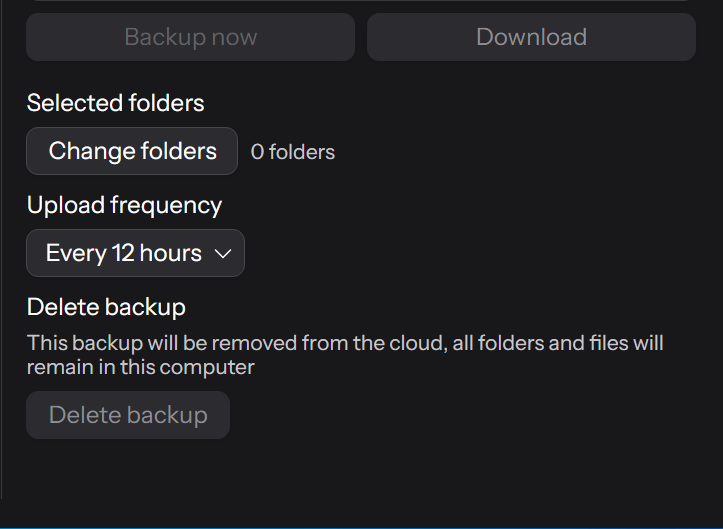
- Click the + icon to choose the folder you want to back up.
- Once selected, click Backup now
- From here, you can set the frequency of your backups, or delete them if no longer needed.
- To download your backups, you can do so from the web app.
Sync vs backup: get the best of both with Internxt Drive
Internxt Drive is the most secure platform to back up your files thanks to post-quantum Kyber 512 encryption and zero-knowledge policies. Unlike Google or other big tech companies, Internxt can never access your files, as you have the encryption keys, guaranteeing the privacy of your files.

With file syncing, Drive is the perfect solution to readily access the most recent versions of your files from anywhere with an internet connection.
Get started with Internxt and choose your perfect annual or lifetime plan to get up to 5TB of secure, private storage. Or, you can choose from any Business, Family or object storage plans from our website.
Subscribe to Internxt for secure storage and seamless file syncing and backups today!

