How To Prevent SIM Swap Fraud: 7 Tips to Prevent SIM Swapping

Today, consumers can shop, sell, research, and work using their smartphones. Advancements in technology have made it possible for users to complete countless transactions through their phones anywhere and anytime.
One of the most common phone scams targeting modern consumers is subscriber identity module (SIM) swapping. This short guide will outline the dangers of this subtle attack on devices and how consumers can protect themselves.
While there is a noticeable increase in reliance on mobile phones, the devices pose a risk to users because they are also vulnerable to cyber-attacks.
In 2022, three different cyber hacking groups claimed access to internal networks at T-Mobile in over 100 separate attacks. These attacks underscore the importance of remaining vigilant and protecting your phones from fraudsters.
Table of contents
- SIM Swap Attacks: What You Need To Know
- Signs of a SIM Swap Attack
- What To Do After a SIM Swap Attack
- 7 Tips To Prevent SIM Swapping
- Protect Yourself Against a SIM Swap Attack
SIM Swap Attacks: What You Need To Know
A SIM card allows your device to connect to other phones through calling and texting. It also enables data connection so you can use your phone to access the internet.
Each card has unique identifiers linked with just one mobile account. This distinctive capability means the card automatically transfers mobile services to a new device when you remove it from one phone and use it on another.
However, mobile phone companies can transfer these unique identifiers to a different SIM card. Users usually pay for this service when they lose their original card but do not want to get a new phone number.
Unfortunately, this transfer puts mobile devices at risk of SIM swapping, also known as SIM hijacking or SIM swap fraud.
Sim swapping occurs when a scammer gets access to a phone number by pretending to be their target. They persuade the mobile service provider to transfer the number to a new SIM card already in their possession.
After the transfer, attackers can successfully pass any text-based two-factor authentication (2FA) process. With this advantage, they can access accounts linked to their victim’s number, getting complete control over the victim’s online accounts and finances.

Fraudsters can also access text messages, contact lists, and emails, among other private information. However, the common purpose of SIM swap fraud is theft, with the attackers using the phone number to steal money from bank accounts, cryptocurrency wallets, and credit card information.
Fraudsters may also get money from victims through extortion. Since they have access to the victim’s social media accounts, they can blackmail them to pay large sums of money.
The following risks to your identity may occur during a SIM swap scam:
- Financial data, such as details on the credit card associated with the account
- Device details like your phone’s unique serial number or the International Mobile Equipment Identity (IMEI), and your SIM card’s unique serial number or the integrated circuit card identification (ICCID) number
- Personal information, including your full name, date of birth, billing address, and email address
- Call log and your recently dialed numbers and identities of call recipients
- Login details, such as passwords and answers to security questions, to access financial accounts
- One-time passcodes (OTPs) are required for two-factor authentication
Signs of a SIM Swap Attack
A SIM swap fraud is one of the top fraud trends as it is a subtle attack you may not immediately notice. Sometimes, victims will not be alerted once the fraudster accesses their phone number. They will only know of the attack once the perpetrator uses it to access financial or other online accounts.
This section outlines the most common signs of SIM swapping to help users be more vigilant. After reading, you will know what to look for if you are concerned about this phone scam.
Unable to make calls or texts
The first sign that you are a victim of a SIM swap scam is getting errors when sending texts or making calls. If your text messages and phone calls aren’t going through, fraudsters may have deactivated the SIM card you are using and transfer your number to the one they possess.
Locked out of accounts
If your login details no longer work for your bank and credit card accounts, SIM swappers may have changed your passwords and usernames. They may have stolen your phone number and immediately changed your credentials to lock you out of your accounts.
Once you know your credentials were changed without your knowledge, contact your bank. Bank representatives can help you determine how you lost access.
Unusual social media posts
If you notice new posts on your social media pages that you do not remember making, someone else may have access to your accounts.
Suspicious transactions
Some mobile phone providers will notify you that your phone or SIM number has been activated on a different device. If you did not ask for this service, someone else transferred your number to a different card.
You may also notice several transactions you do not remember making on your online credit card statement. These suspicious payments show that fraudsters have your credit card number and are making unauthorized purchases.

What To Do After a SIM Swap Attack
If you notice the signs of SIM swap fraud, you must act quickly before the attackers completely lock you out of all your accounts. To prevent further attacks, you must remember the following steps:
Contact your phone company
If you suspect a SIM swap, the first step is to contact your cellphone provider. While they may not be able to catch the perpetrator, they can revoke access to your phone number, stopping their schemes. The company can also help you recover your SIM card.
AT&T customers can submit a SIM swap fraud claim or call 1-800-331-0500. Meanwhile, T-Mobile customers can call 1-800-937-8997.
If you have a SIM card from Verizon, you can dial *611 to make an airtime-free call. If you want to talk to a representative, visit the company’s SIM swap reporting page for further advice on preventing SIM swap fraud.
Meanwhile, US cellular customers can dial 1-888-944-9400 to report any suspicions of phishing and SIM swapping.

Secure bank accounts
After talking to your phone company, you should reach out to your bank to inform them of the situation. Your bank will walk you through the process of protecting your finances. Inquire how you can freeze your accounts to block all compromised transactions. You can always reactivate them once you are sure that fraudsters no longer have access.
Unfortunately, some perpetrators will move fast and transfer funds the second they can access your accounts. In this case, inquire about the dispute process and ask your bank if they can refund or cancel the suspicious transactions.
Disable 2FA and update login credentials
Once you are confident the fraudsters can no longer access your number, prevent them from locking you out of your accounts. To do so, you should log in and disable 2FA where applicable. Then, update your login credentials and choose stronger passwords.
After your phone company restores your cell service, reactivate 2FA. This time, ensure all account security features and notifications are on to help detect and prevent future attacks.
7 Tips To Prevent SIM Swapping
Scams and fraud remain pertinent in the US, causing consumers to lose roughly $8.8 billion in 2022. The loss highlights the importance of knowing safety precautions to protect your device and SIM card against fraudsters.
This section lists seven tips to help readers protect themselves from SIM swap attacks. With these tips, smartphone users can reduce their risk of being targets of SIM swappers.
1. Enable protection from mobile carriers
Mobile carriers are mandated by law to allow clients to transfer their phone numbers to a new SIM card. However, the increase in SIM swap scams has led to the creation of new legislation requiring phone companies to implement additional security features.
Today, three major phone carriers provide clients with options that protect them from unauthorized phone number transfers.
- T-Mobile offers Account Takeover Protection to prevent unauthorized individuals from transferring your number to another SIM card. Customers can contact the phone company to turn the feature on. Moreover, they may need to request a Number Transfer PIN through the T-Mobile app or website to transfer any numbers linked to the account.
- AT&T provides an extra security option that allows users to add unique passcodes to their accounts. Users must enter the password when they update their account online or at an AT&T branch. Customers must also request a Number Transfer PIN before porting their number to a different carrier.
- Verizon has a Number Lock feature that prevents customers from transferring their numbers until the lock is disabled. The company also requires a Number Transfer PIN from clients seeking to port their phone numbers. Customers can enable and disable these features from their online account or through the My Verizon app.
2. Get alerts from banks and mobile carriers
Today, you can do almost anything from your phone. Tracking your expenses, applying for parent plus loan refinancing, and monitoring your savings can be easy as long as you have a working phone and a strong internet connection. You can also use it to detect potential fraudulent activity.
One way to quickly detect suspicious mobile activities is to request notification emails or messages from your bank or mobile phone carrier. These messages can alert you to any changes and serve as an early-warning system that can help you prevent SIM-swapping attacks.
By detecting potential scams early on, you can prevent fraudulent activity before perpetrators can do any severe damage.

3. Be vigilant online
Learning from reputable cybersecurity resources can be crucial in protecting yourself against fraudulent attacks. When online, always be on the lookout for phishing emails and other suspicious messages attackers may use to access your personal data.
These subtle tactics may help them convince your cell phone carrier or financial institutions that they are you. So do not click on links in email messages from people you do not trust or know. You should check the email addresses of messages asking for personal information and see if they are legitimate.
Remember that your bank, credit card company, cable provider, or other service providers will not ask for your personal or financial data through email.
4. Do not give out personal information
Legitimate companies and organizations will never call you and ask for your private details. Fraudsters might try to impersonate your service provider, a bank representative, or even government officials to trick you into providing personal info.
Remember these tactics when answering the phone and replying to email messages. You can protect yourself from scammers impersonating others to steal data by staying vigilant.
5. Use authentication solutions
Try authentication solutions instead of relying on your phone service. Google Authenticator is an authentication service protected by an added layer of security, such as biometrics and PINs. These secure platforms can make it challenging for hackers to exploit your SIM card.
6. Use secure PIN codes
Ensure you change your phone’s default PIN by adding a new PIN or password to your SIM card. Most phone companies offer Number Transfer PINs that you can use when you want a SIM change. With this feature, hackers who want to target you for a SIM swap will need your PIN first.
7. Boost account security
Try biometric authentication if you want a more secure 2FA factor. Instead of sending a code to your device, you must pass a biometric authentication test, like a fingerprint or face ID.
You can also try password managers. It allows you to store your unique and complex passwords.
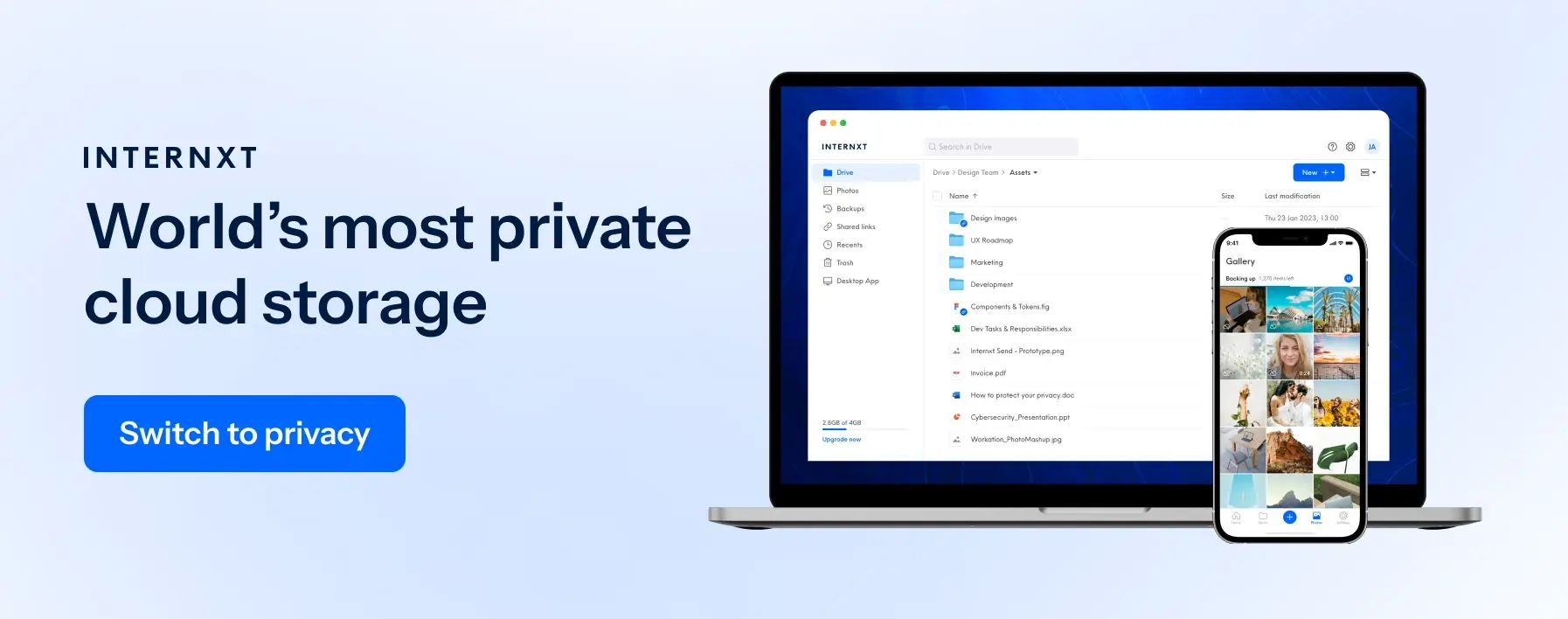
Protect Yourself Against a SIM Swap Attack
To protect yourself against phone scams, you must implement the right security measures, such as creating PINs and including security questions when you request a SIM transfer.
You can also use standalone authentication apps instead of relying on 2FA linked to a single phone number. Following good cyber hygiene and limiting accounts associated with your phone number can also be effective in protecting yourself against these scams.
If you want to protect your personal data from theft. Always look for signs of SIM swaps and set up alerts on your phone to mitigate potential threats.

