RAM vs Storage: Differences You Need to Know
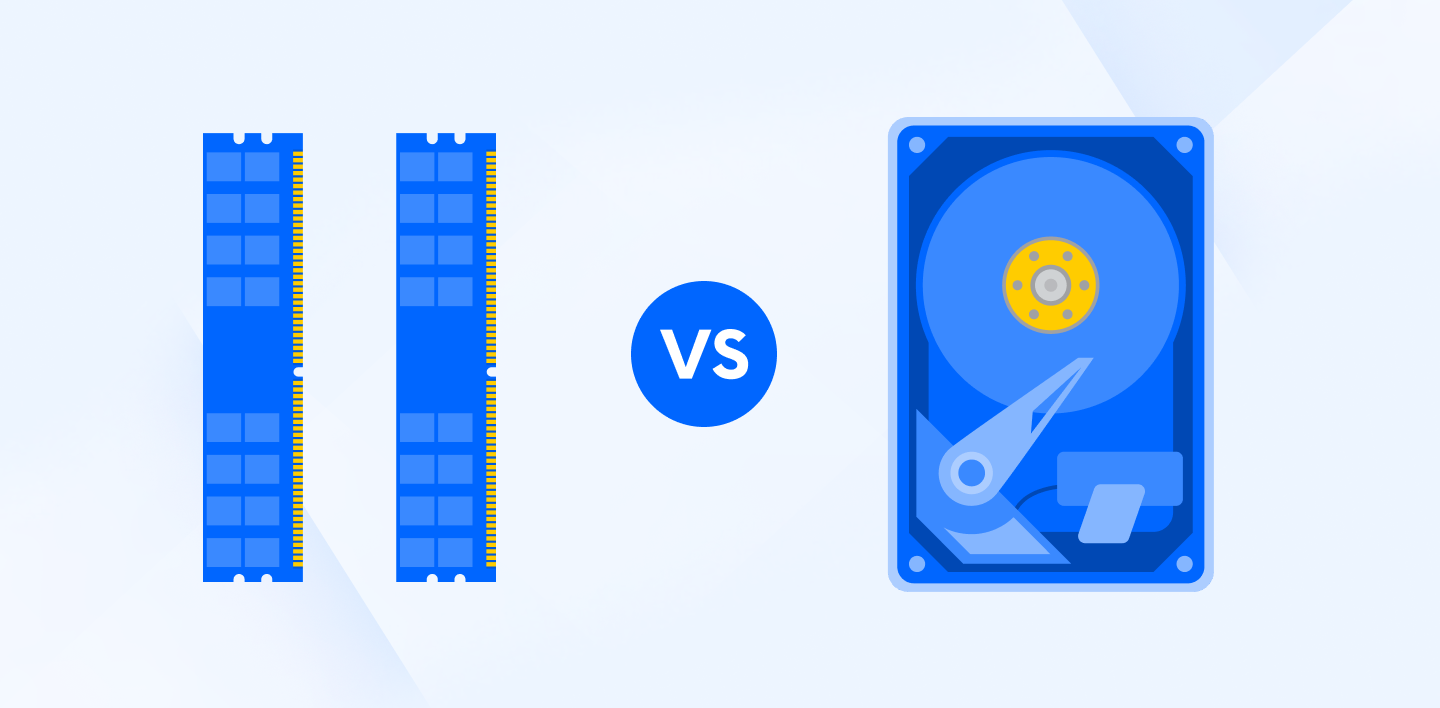
When shopping for new laptops or computers, you may want to consider your RAM vs storage needs. But if you’re wondering which one is more important, or what the differences are, you’re not alone!
We will cover everything you need to know about RAM vs storage, how to upgrade both, and how Internxt can help you free up storage on your device with its virtual drive app, a method to store files in the cloud as if you were interacting with your computer’s hard disk.
- RAM vs storage overview
- RAM vs storage differences
- How to check how much RAM vs storage you have
- How to get more RAM and storage
- RAM vs storage frequently asked questions
RAM vs storage overview
What is RAM?
RAM stands for Random Access Memory and is your computer’s short-term memory, so it temporarily stores data so the computer’s processor can access it quickly. RAM is made up of computer chips, so it can hold and access data whenever you browse the internet or play video games.
The more RAM you have, the more apps and files you can have active or work on at once. Less RAM means your computer may slow down, or cause apps to crash because there’s not enough memory to manage these tasks.
Types of RAM
The most common types of RAM are:
Dynamic RAM, or DRAM, is the most common type computers use. It’s cheap and effective, but needs to be refreshed thousands of times per second to hold data, meaning data can be lost if it isn’t constantly refreshed.
Static RAM (SRAM) is more expensive than DRAM, but it’s faster and more reliable, which is why it’s used in small amounts as cache memory inside the CPU. Cache memory stores the data and instructions the CPU uses most often, so they can be accessed quickly.
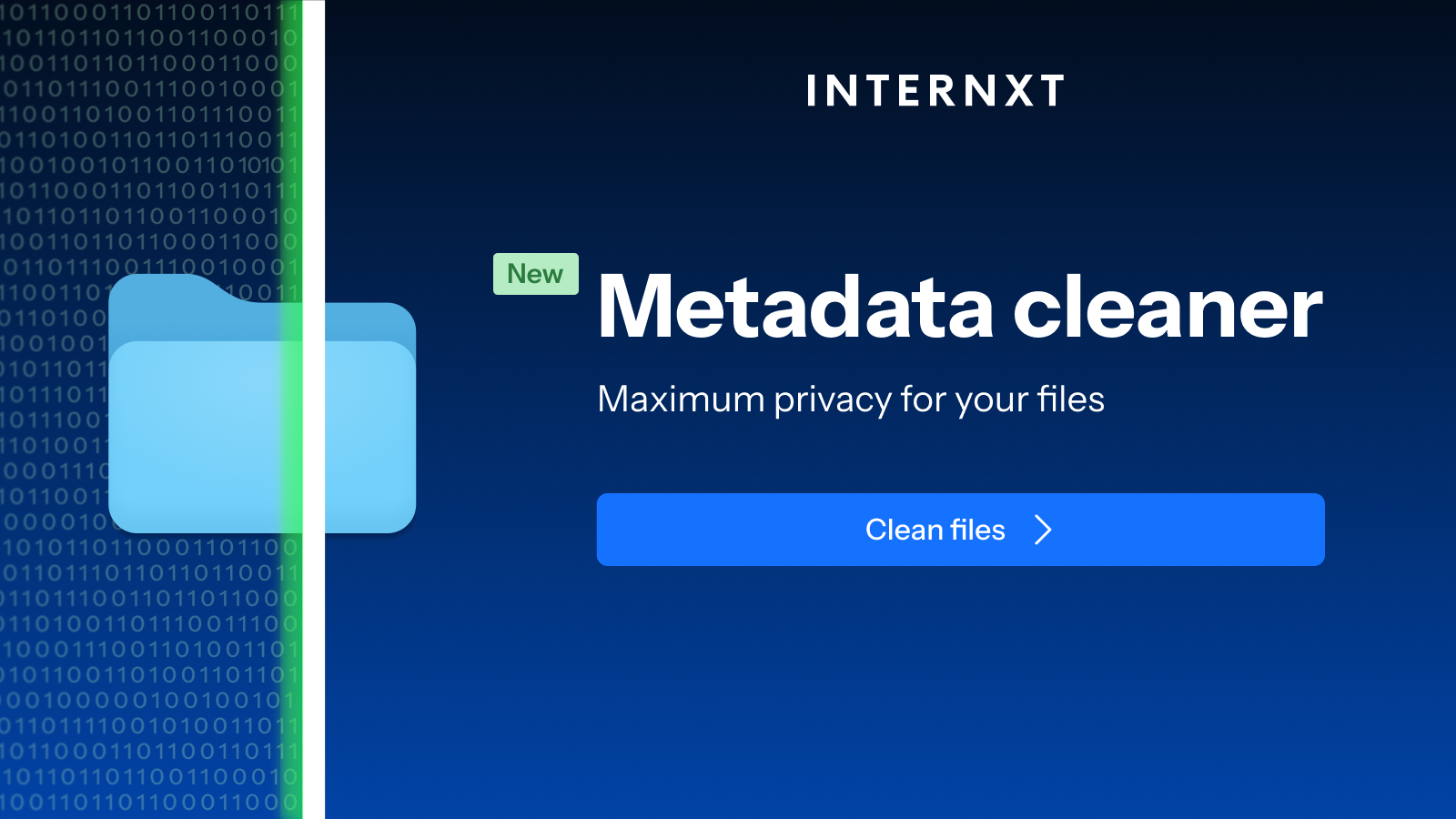
Synchronous SDRAM was used in older computers from the mid 90’s to the 2000s and worked with the computer’s clock to perform tasks in time with those signals so the computer could handle data more efficiently.
Finally, double data rate RAM (SDRAM) is a faster, more improved version of SDRAM because it can send and receive data twice as fast by transferring data on the ‘up’ and ‘down’ beats of the computer’s clock signal.
For online gamers, there is also VRAM (video RAM), which specializes in rendering graphics for video games, or photo and video editing. More high-end GPUs use high bandwidth memory, which can cost thousands of dollars due to their rarity and advanced performance.
How much RAM do I need?
Whatever you use your computer for, there will be devices out there with the necessary RAM to meet your needs. Here’s a general guideline for the amount of RAM you would need for basic to advanced usage.
4 GB
- Basic web browsing
- Simple app use (email, notes, etc.)
- Not recommended for modern work tasks
8 GB
- Heavy multitasking
- Light gaming
- Minimum for general work computers
16 GB
- Standard gaming
- Light video editing
- Ideal minimum for most programming tasks
32 GB
- High-end or competitive gaming
- Heavy video editing or 3D rendering
- Best for professional-level programming and design work
To summarize, RAM provides the CPU with high-speed data acess, so the more RAM, the better the performance, with common capacities being from 4GB to 32GB.
What is storage?
The main difference between RAM vs storage is that RAM is for short-term data retrieval, and computer storage is used for long-term data retention and will keep all your data, files, programs, and operating system intact even when the device is turned off.
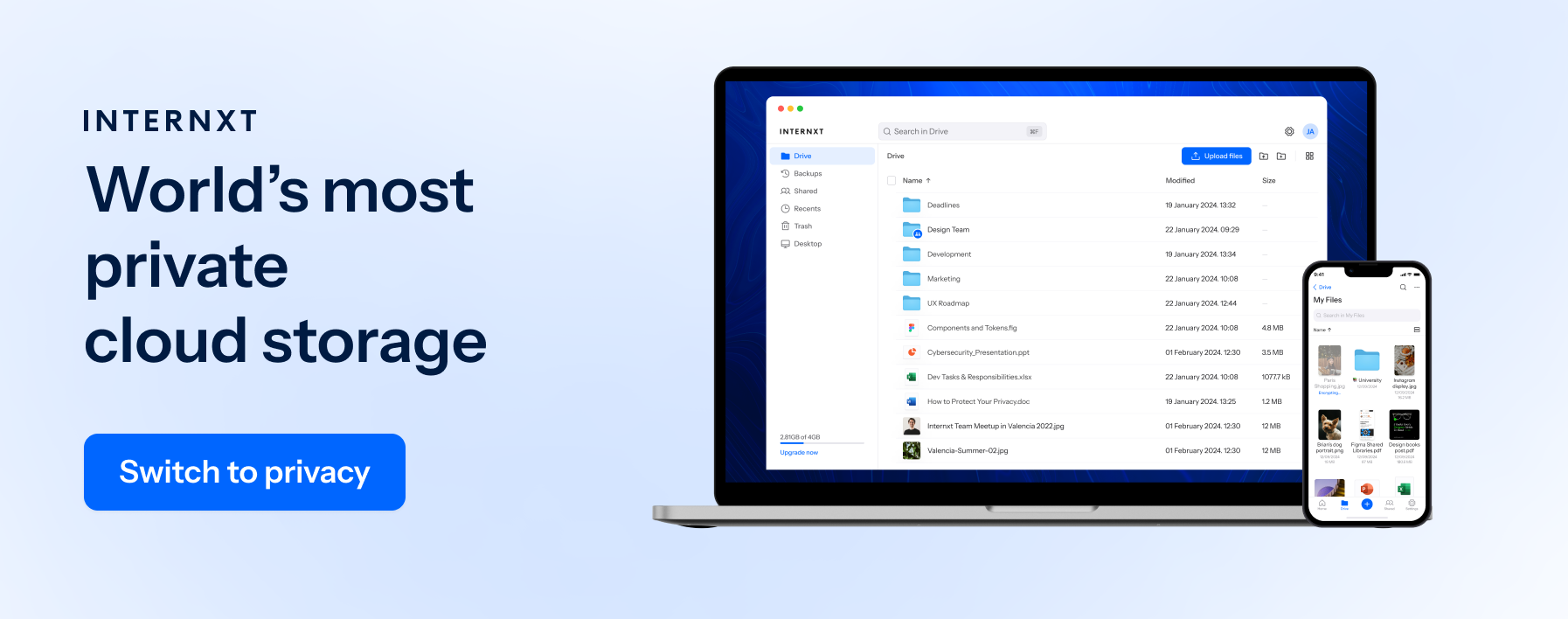
Computer storage normally comes as a Hard Disk Drive (HDD) and a Solid State Drive (SSD).
HDDs are more traditional storage devices, and they use spinning disks to read and write data, whereas SDD is a more recent, faster type of storage with no moving parts.
Different types of computer storage
Your computer has three types of storage: primary, secondary, and tertiary. The differences are:
-
Primary Storage
-
Direct memory accessible for the CPU
-
Key Characteristics:
-
Volatile and temporary
-
Small in size
-
Manages internal memory only
-
Examples: RAM, Cache Memory
-
Secondary Storage
-
Description: Not directly accessible by the CPU; connected through I/O channels
-
Key Characteristics:
-
Non-volatile and permanent
-
Larger capacity
-
Includes internal and external memory
-
Examples: USB drives, Hard Drives, Floppy Disks
-
Tertiary Storage
-
Description: Not commonly used in personal computers
-
Key Characteristics:
-
Often automated
-
Uses robotic functions with minimal human intervention
-
Examples: Data tapes, Optical Discs, Jukeboxes
You can also use external storage, such as external USBs and hard drives, for long-term storage of your photos, videos, documents, etc.
RAM vs storage differences
Speed
The main differences between RAM vs storage you will see straight away are speed. Because RAM is built close to the CPU, which is essentially the brain of the computer, it can access data in milliseconds.
For example, the DDR4 RAM has the capability of transferring data at a rate of 25.6GB/s.
Storage is the part of a computer that keeps data even when the power is off. This includes things like your files, apps, and the operating system. Although SSDs are becoming faster because they don’t work with moving parts, they still have to go through more steps than RAM to access data.
Volatility and efficiency
RAM is more volatile than storage because once you turn your computer off, it loses all its data, making it unsuitable for long-term storage but highly efficient for running apps or loading files quickly.
Storage is non-volatile, so your data is stored even when the power is off. In doing so, storage compromises speed to permanently store your data and keep it safe.
Capacity
The final thing to consider for RAM vs storage is capacity.
RAM is intentionally built to have a smaller capacity because it's meant to store data temporarily, so large storage isn't a necessity.
Storage keeps your data long term, so the technology is slower and cheaper, but you get storage that can store terabytes or petabytes of data, rather than the gigabytes you get from RAM.
How to check how much RAM vs storage you have
How much RAM do I have on my computer?
To find out how much RAM you have on your computer, first search for the Control Panel via the Windows button, click System and Security, and then System.
How much RAM do I have on my Mac?
To find out how much RAM you have on your Mac device, click the Apple menu and then About This Mac.
How much storage do I have?
To check how much free storage space you have on your Mac, go to the Apple menu > System Settings > General > Storage.
On Windows, click the Windows button and type File Explorer. Once opened, click This PC to see your storage, as shown below.
How to get more RAM and storage
RAM
Generally, the RAM you get whenever you buy a new computer will be enough for the basic needs, such as email, streaming, etc. However, with more time, you may need to upgrade your RAM to meet the demands of new apps and work with many files at the same time.
In other cases, more demanding tasks, such as video editing, will require more RAM, or if you’ve had your device for several years, you may want to upgrade. Some devices don’t allow you to upgrade RAM, like the Chromebook, so whenever you buy a new computer, check if you are able to upgrade the RAM before investing.
Storage
There are many ways you can free up storage space on your computer, which we wil now look at.
Cloud storage, Internxt Drive
Internxt Drive offers annual and lifetime storage plans of up to 5TB storage to free up storage on your device. You can add more storage to your lifetime cloud storage plans, too, so whenever you need more cloud storage, simply upgrade your plan from your Internxt account to get more storage.
The Internxt app for Mac, Linux, and Windows works as a virtual drive, so you can interact with your cloud storage as if it were the local drive on your computer, but all your files are stored, synced, and backed up in the cloud.
Internxt Premium and Ultimate plans will also feature Internxt Cleaner, which will scan your device and delete junk files that are slowing down your computer to increase storage space and performance.
All Internxt plans feature post-quantum cryptography and zero-knowledge encryption for the ultimate security and privacy of your files.

Internxt plans start at €3 a month with these features:
Essential
- 1TB zero-knowledge encrypted storage
- Post-quantum encryption
- Ultra-fast unlimited VPN (FR)
- Antivirus
- Backup your files
- Password-protected file sharing
- GDPR compliance
- Two-factor authentication (2FA)
- CLI, WebDav & Rclone support
Premium, everything from Essential, plus:
- 3TB zero-knowledge encrypted storage
- Ultra-fast unlimited VPN (FR, DE, PL)
- Device Cleaner Coming soon
- Dark Web Monitor Coming soon
Ultimate, includes all of Internxt’s privacy suite:
- 5TB zero-knowledge encrypted storage
- Post-quantum encryption
- Ultra fast unlimited VPN (FR, DE, PL, CA, UK)
- Device Cleaner Coming soon
- Dark Web Monitor Coming soon
- Meet Coming soon
- Mail Coming soon
Visit our Internxt’s pricing page for more information and to get more cloud storage for your device.
NAS
Network attached storage (NAS) may be useful if you want to store and back up large amounts of data from a centralized network, as NAS consists of multiple hard drives. NAS is a popular storage method for businesses, as you have total control of the security of your files from your own network.
For more information, visit our blog article about NAS vs cloud storage. You can also visit our website to see how to get NAS support with Internxt Drive.
Hard drives and SSDs
Hard drives and SSDs can be another addition to get more storage on your computer by storing photos, videos, and other files on an external storage system.
SSDs are generally faster and less bulky than hard drives, but with either option, you have several options for terabytes of storage to fit your needs and budget, and they can be used as extra insurance to backup your files so you never lose them.

RAM vs storage frequently asked questions
What is the difference between internal storage and RAM and internal storage?
RAM is temporary memory your computer uses to run apps and process data quickly, and is cleared when the power is off. Internal storage is permanent memory that holds your files, apps, and system even when the computer is off.
RAM is faster but short-term; storage is slower but long-term.
Is it better to have more RAM or more storage?
Considering RAM vs storage and which one is better to have depends on what you do. Ideally, you want a good balance of both. More RAM helps your computer run faster and handle more tasks at once.
More storage lets you save more files and programs. If your computer feels slow, more RAM helps. If you're running out of space, more storage is better. Ideally, you want a good balance of both.
Can I use storage space as RAM?
Yes, your computer can use storage space as a temporary form of RAM through something called virtual memory or a page file. When your RAM is full, the system moves some data to storage to free up RAM. However, storage is much slower than RAM, so performance drops when this happens.
What happens if I run out of RAM?
If you run out of RAM, your computer slows down because it starts using storage as virtual memory. Programs may lag, freeze, or crash if there's not enough virtual memory available. In extreme cases, your system might stop responding entirely until you close some applications or restart.

