Cloud Storage Full? Try These Quick Fixes

Tired of getting cloud storage full messages? Having your account blocked because you’ve reached your storage limit can be frustrating, especially if you don’t know why your space is being occupied.
To help you out, this article breaks down the fastest and simplest ways to clear space on your cloud account, from removing hidden junk to optimizing your settings. You’ll also learn how to avoid hitting the limit again in the future with some affordable, practical, and secure ways to upgrade your cloud storage.
Table of contents
- Why you get the cloud storage full message
- How to stop cloud storage full messages
- How much cloud storage do I need?
- Options for additional storage
- Say goodbye to cloud storage full messages for good!
Why you get the cloud storage full message
You’ll get cloud storage full messages when you’ve uploaded the maximum limit of your storage plan, or the files you’re trying to upload go over the limit you currently have in your subscription.
Your cloud storage can fill up quite quickly if:
- You have too many files, duplicate and shared files can also take up space
- Deleted files may also occupy storage if they are still in the trash
- Automatic backups from phones or computers can take up space without you noticing
How to stop cloud storage full mesages
If you want to stop cloud storage full messages on iPhone, you can check Apple’s ‘Recommended for You’ to delete photos, videos, files, or backups from your device to free up space.
- Open the Settings app > tap your name > tap iCloud
- Tap Recommended for You, then tap one of the options and follow the onscreen instructions to free up storage.
You can also manually delete the content from the cloud to free up your phone storage space.
Otherwise, it’s recommended you log in to your account and delete files you no longer need. These files may include old documents, duplicate photos, videos, or outdated backups. Once deleted, double-check your trash to confirm the files have been fully deleted.
Next, turn off automatic backups or syncing for things you don’t need. For example, disable automatic photo uploads or app backups if they aren’t important to you.
If you’re still close to the limit and can’t get it down, you will have to upgrade your storage plan or check out other options. Don’t worry, we’ll go over this next!
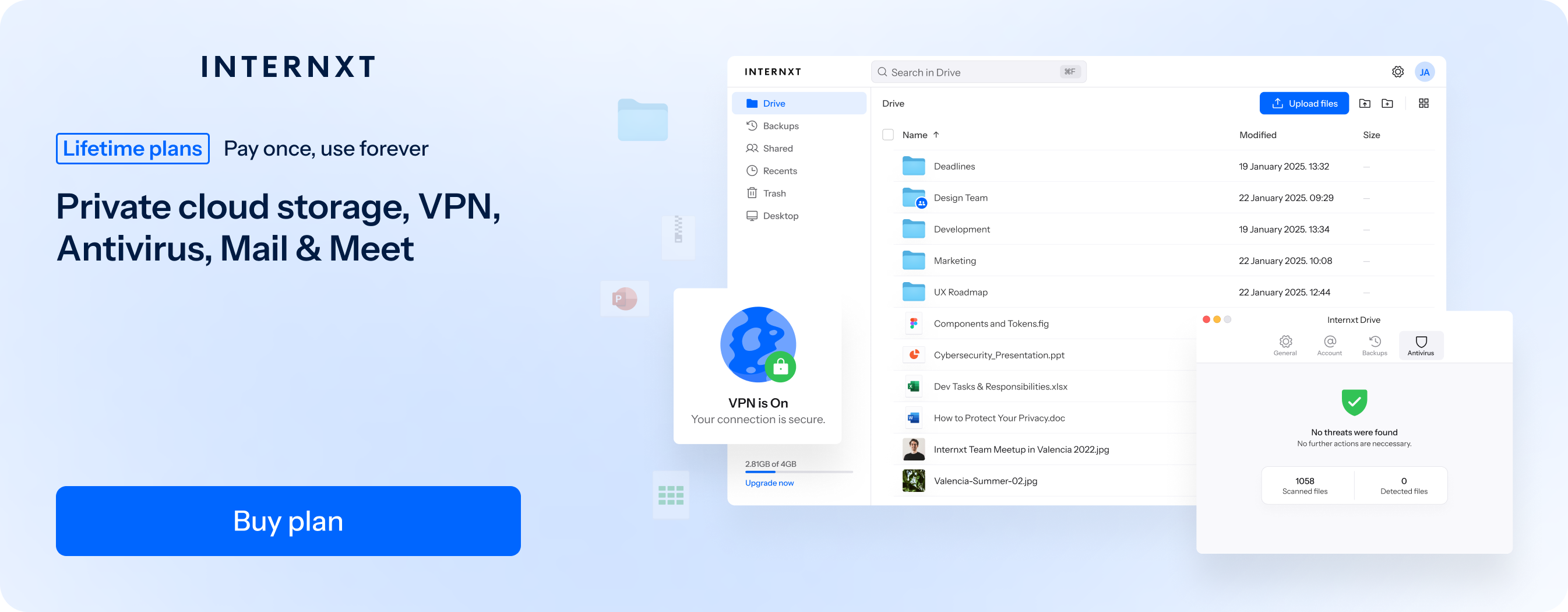
How much cloud storage do I need?
On average, you will probably need between 100GB and 1TB of cloud storage to meet your basic needs and avoid the cloud storage full notifications from popping up.
So, considering how much cloud storage you need will depend on what you want to store, but we’ll break that down to help find the right storage plan.
Cloud storage for photos
Capturing your memories on your phone will quickly fill up your cloud storage. If you use an Apple free plan, you’ll get 5GB of free storage, but some of this storage is dedicated to backups, app data, messages, and settings. Apple images use the HEIC format and are around 1 to 3MB per image.
So with 5GB of storage, this could store approximately:
- 5GB: 1,600 to 5,000 HEIC photos
- 100GB, you get 6,500 to 12,500 photos
- 1TB, expect 65,000 to 125,000 photos
RAW photos are between 25 to 50MB due to their higher quality, and you could store around:
- 5GB, you can store around 100 to 200 RAW images
- 100GB, around 2,000 to 4,000 images
- 1TB, about 20,000 to 40,000 RAW photos
Cloud storage for videos
With videos, you will probably need more to meet the demands of video files, especially if you’re dealing with 4K or 8K videos, as these will fill up your cloud storage fairly quickly. You’ll probably need from 500GB up to 3TB, or even 5TB for large video files.
500GB
- 55 to 80 hours of HD video
- 12 to 22 hours of 4K video
- 4 to 8 hours of 8K video
3TB
- 330 to 480 hours of HD video
- 75 to 135 hours of 4K video
- 24 to 48 hours of 8K video
5TB
- 550 to 800 hours of HD video
- 125 to 225 hours of 4K video
- 40 to 80 hours of 8K video
With cloud storage, you can also share large video files via encrypted links or email invites, or use secure file-sharing services, like Internxt Send, to send video files of up to 5GB.
Cloud storage for documents
Finally, if you just need cloud storage for documents, you will need less space, as documents generally only take up around 100 kilobytes to 1 megabyte for Word or Excel documents.
PDF files will vary in size; they’ll be around 200 kilobytes to 2 megabytes if they only contain text, or around 5MB if they contain high-resolution images.
With this in mind, a free cloud storage account might be enough; cloud providers offer free cloud storage from 1GB to 10GB. Here’s an estimate of how many documents you could store
- 1GB: 10,000 to 20,000
- 5GB: 50,000 to 100,000
- 10GB: 100,000 to 200,000
If you’re looking to consistently store documents long term or need a mixture of document, video, or photo storage, 3TB will likely be enough.
Calculate your cloud storage with Internxt Byte Converter
Most cloud storage plans are in GB and TB, but the files you store may be in a different format, so you may not know how many megabytes or kilobytes are in a GB. To help you find out how much cloud, phone, or drive storage you have left, with Internxt's free Byte Converter.

This free tool helps you:
- Determine how much cloud storage you need for your files
- Find out how much storage you have left
- Keeps file transfers funder upload and download limits
- Convert byte values without the help of a calculator or pen and paper
- Quickly find out how much phone storage space you have left
- Discover how much data your hard drive or portable drive can support
This free tool will also help you calculate how much storage and which files to delete to get rid of the cloud storage full message in your account.
Internxt also offers a file compressor tool, and you can compress the following file formats for free for up to 1GB:
- MOV
- JPG
- PNG
- PPT
- Word
- Excel
- ZIP
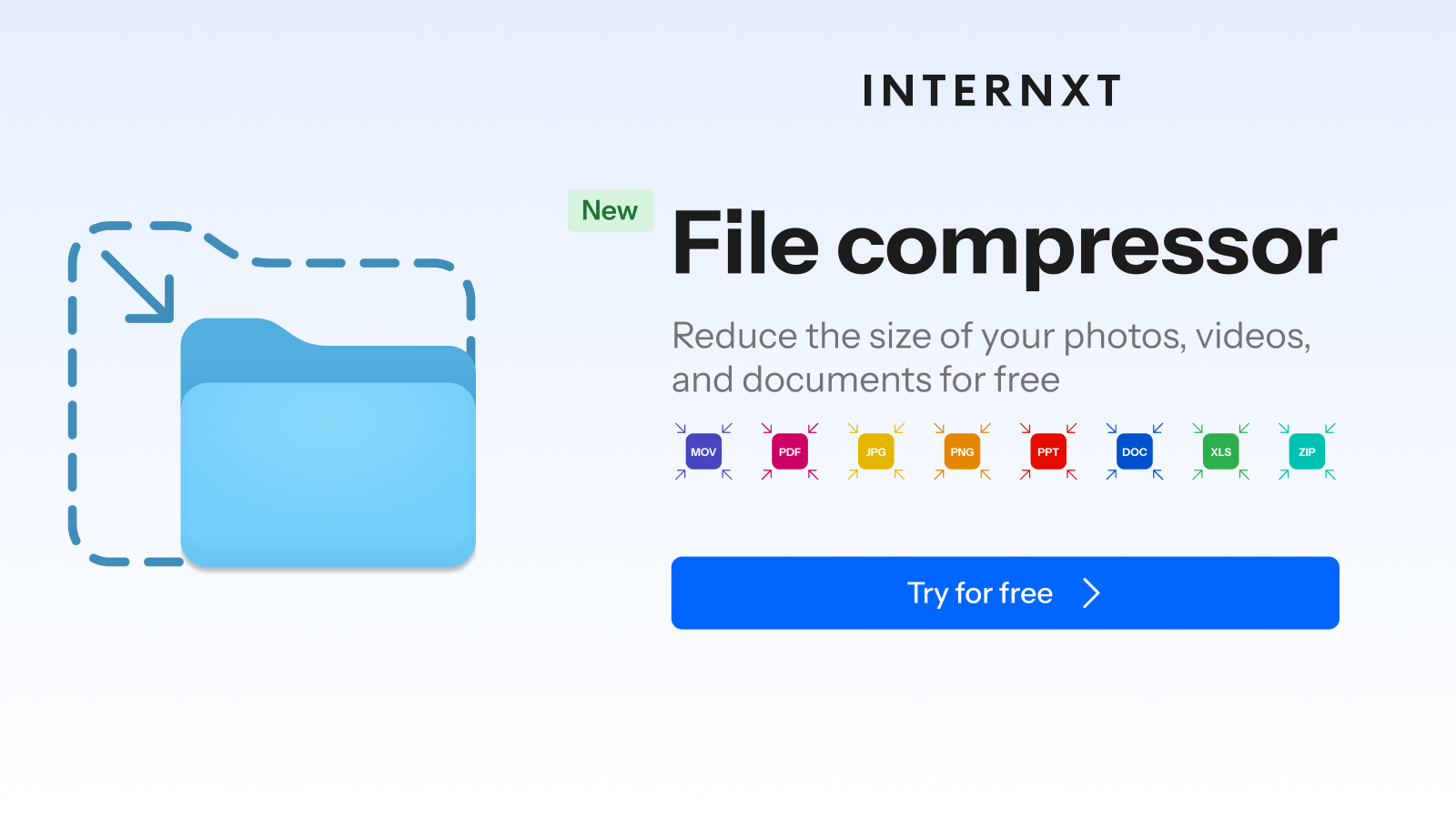
Options for additional storage
Cloud storage full messages aren’t the end of the world; you have several cloud companies at your disposal, and other storage methods should you need them, which we’ll cover next.
Internxt Drive
Internxt Drive is a post-quantum and zero-knowledge cloud provider offering cloud storage based in Spain and is the official cloud provider of Valencia Football Club.
Internxt offers fully private cloud storage with the privacy of your data at its core. It offers an alternative to Google Drive and other big tech companies by encrypting files directly on your device, so only you and the people you choose can access them.
Drive includes backups for your files, syncing, secure file sharing, Windows, Mac, Linux, and WebDAV support.
Internxt offers 1TB, 3TB, and 5TB annual and lifetime plans, which start at €3/ month. We also accept payments in crytocurrency if you want to pay in full privacy.
Premium and Ultimate plans will also include a Device Cleaner in the next few months to delete duplicate files to help optimize your storage and avoid taking up unnecessary space.
Internxt also offers S3 object storage starting from 1TB for €7/month. You can upgrade this at any time, so you can scale your personal or business cloud storage to meet your needs.
USBs, hard drives, NAS
Physical media such as hard drives and USBs are another option, to add storage to your PC, Mac, or other devices as they add more protection against data loss. They are also a cheap way to store files, and can last forever if you take measures to protect files against corruption, theft, or damage.
NAS systems are another option, but can be more advanced if you’re not familliar with it. They let you store files on a device connected to your home or office network, giving you access from multiple devices just like cloud storage, but with more control and no subscription fees.
With NAS, you can manage backups, store large volumes of data, and even set up remote access if needed.
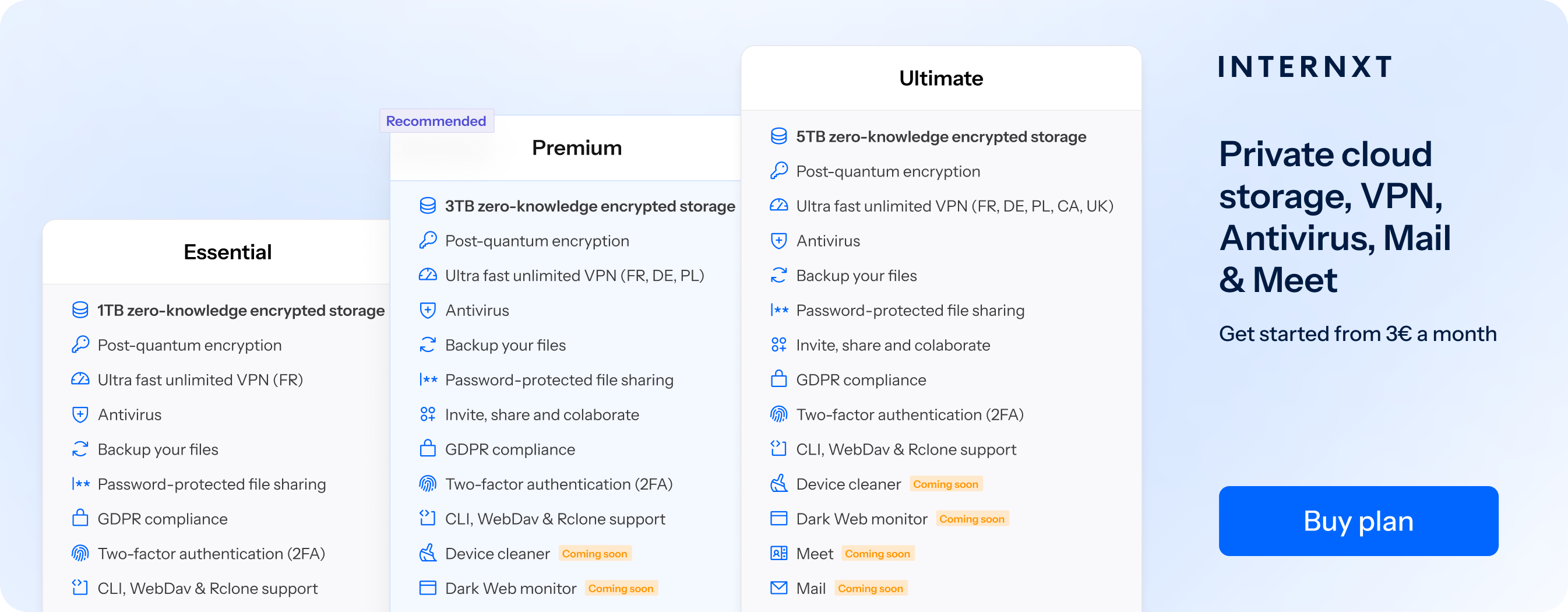
Say goodbye to cloud storage full messages for good!
Now you know the reason why behind your cloud storage full messages, you can effectively manage your files to get all the storage you need without having to constantly check if you’re running out of space.
If you need to upgrade your storage, checkout these best cloud storage deals to help you get more storage at a reduced cost.
For more resources and tips about cloud storage, online privacy, and cybersecurity, be sure to join Internxt to get the best cloud storage and more to protect your data online.

