Enhanced Collaboration: Internxt’s Brand New File-Sharing Features

Now you can get even more out of your cloud storage subscription with Internxt, as we are excited to introduce Internxt Drive's new advanced sharing feature. This new update is designed to elevate and enhance how you collaborate and share files with others.
Fresh out of Internxt's most successful year yet, Internxt continues to hit the ground running in 2024 by providing you with a new feature for Drive Web, designed to optimize how you manage, share, and secure your files.
Internxt's new advanced and interactive file and folder-sharing feature promises to redefine secure collaboration. With this feature, we continue our dedication to providing you with increased control of how you manage your privacy and who can access your files.
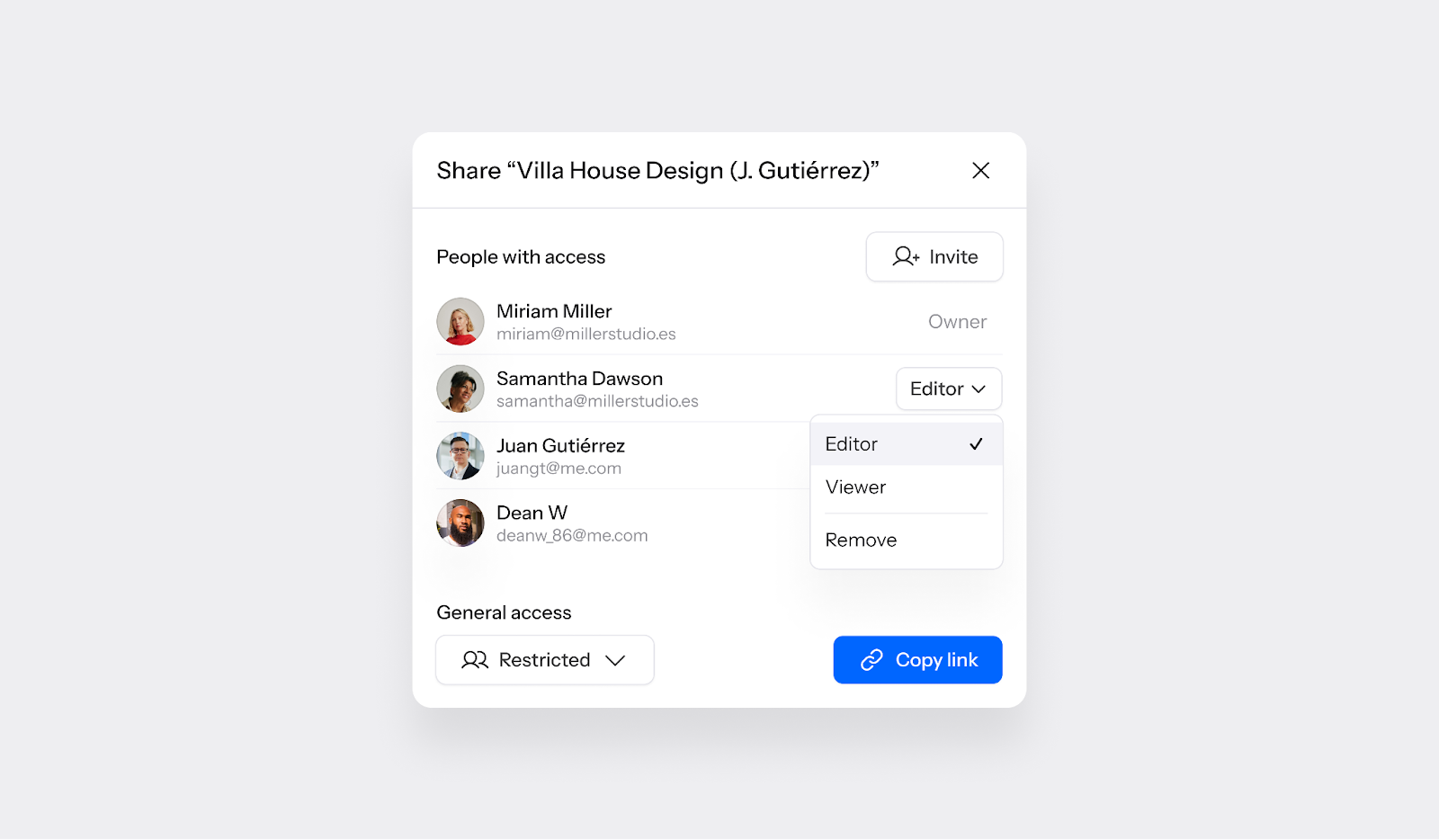
What is advanced file sharing, and how does it work?
Advanced sharing provides a more sophisticated and customizable way for sharing files, making it a perfect way to collaborate within teams in education, business, remote workers, or digital nomads.
With this new file-sharing feature, you can use Internxt Drive with more flexibility and control. Whenever you want to collaborate on a project, simply log in to Internxt Drive to start sharing files and folders, manage permissions, and control accessibility through secure links with ease.
Key Features of Advanced File Sharing
We created this feature to improve how you collaborate with others while staying true to our values of security and privacy. Here are some new ways you can use this new update:
- Safely share files and folders with individuals of your choice, ensuring privacy and security.
- Control the permissions for your shared items, guaranteeing exclusive access to the individual(s) you choose.
- Enable public sharing by generating secure links focused on accessibility while maintaining security protocols.
- Effortlessly navigate and monitor your shared items within the dedicated Shared section.
- Password protect your files for increased confidentiality, control and security. Only authorized individuals will have access to your file or folder.
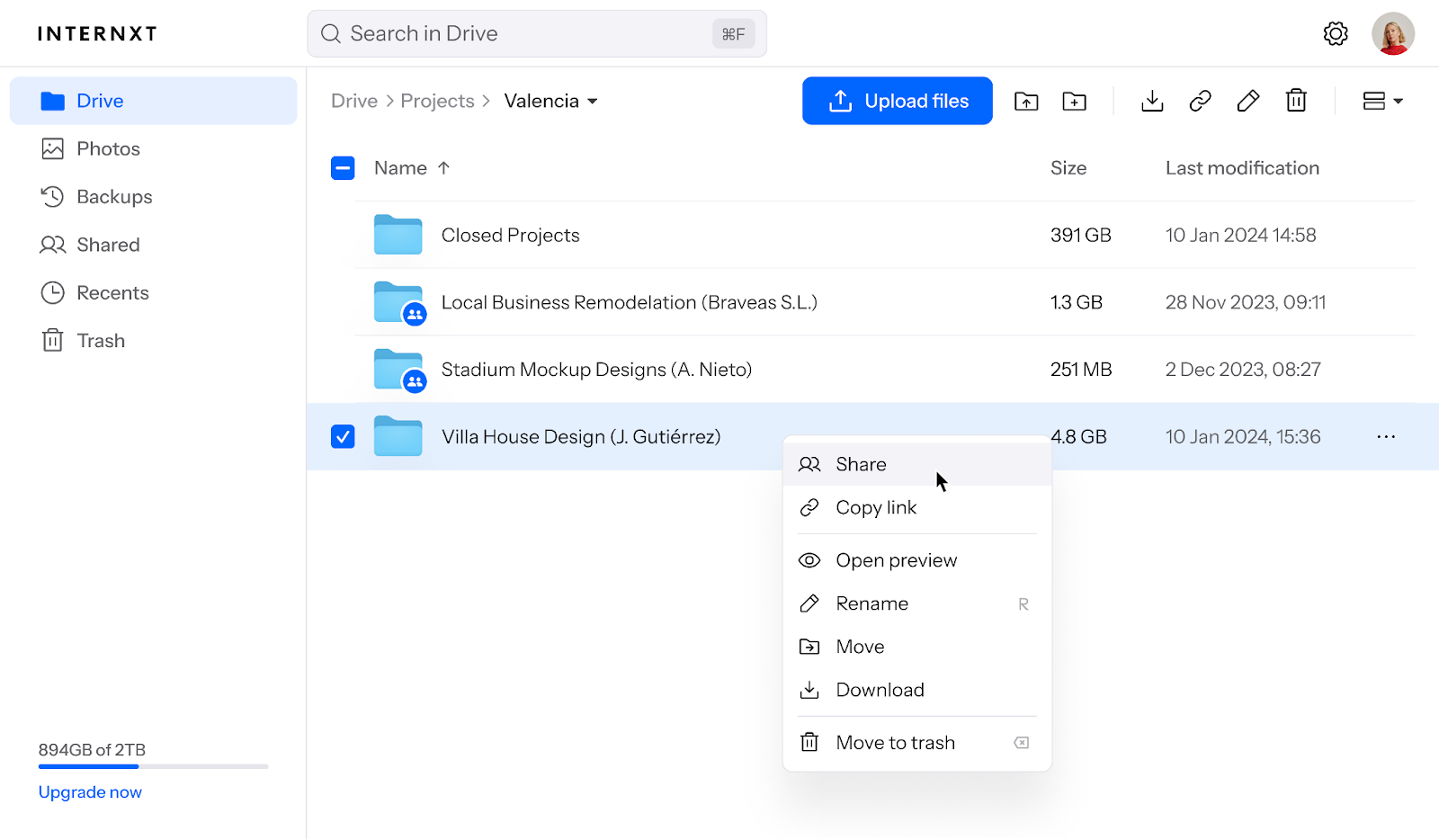
If you want to stop someone from accessing a file, you can make it unavailable whenever you wish with the “stop sharing” option, ensuring you can easily manage who has access to files.
Thanks to this groundbreaking advancement in secure collaboration, you can choose whatever option suits your needs; if you are searching for how to send large video files, you can do so with Internxt Drive for files up to 10GB.
As always, our file-sharing and folder-sharing features are protected with end-to-end encryption and adhere to our zero-knowledge policies, making Internxt Drive the perfect privacy-focused alternative for your cloud storage.
Upgrade your file-sharing experience with Internxt
Introducing this new feature is just the beginning for Internxt, as many more exciting features are coming in 2024. Our new advanced file-sharing feature is available for Premium and Ultimate users, so if you still haven’t joined Internxt, now is the perfect time to do so and get up to 1GB of free storage when you create an account.
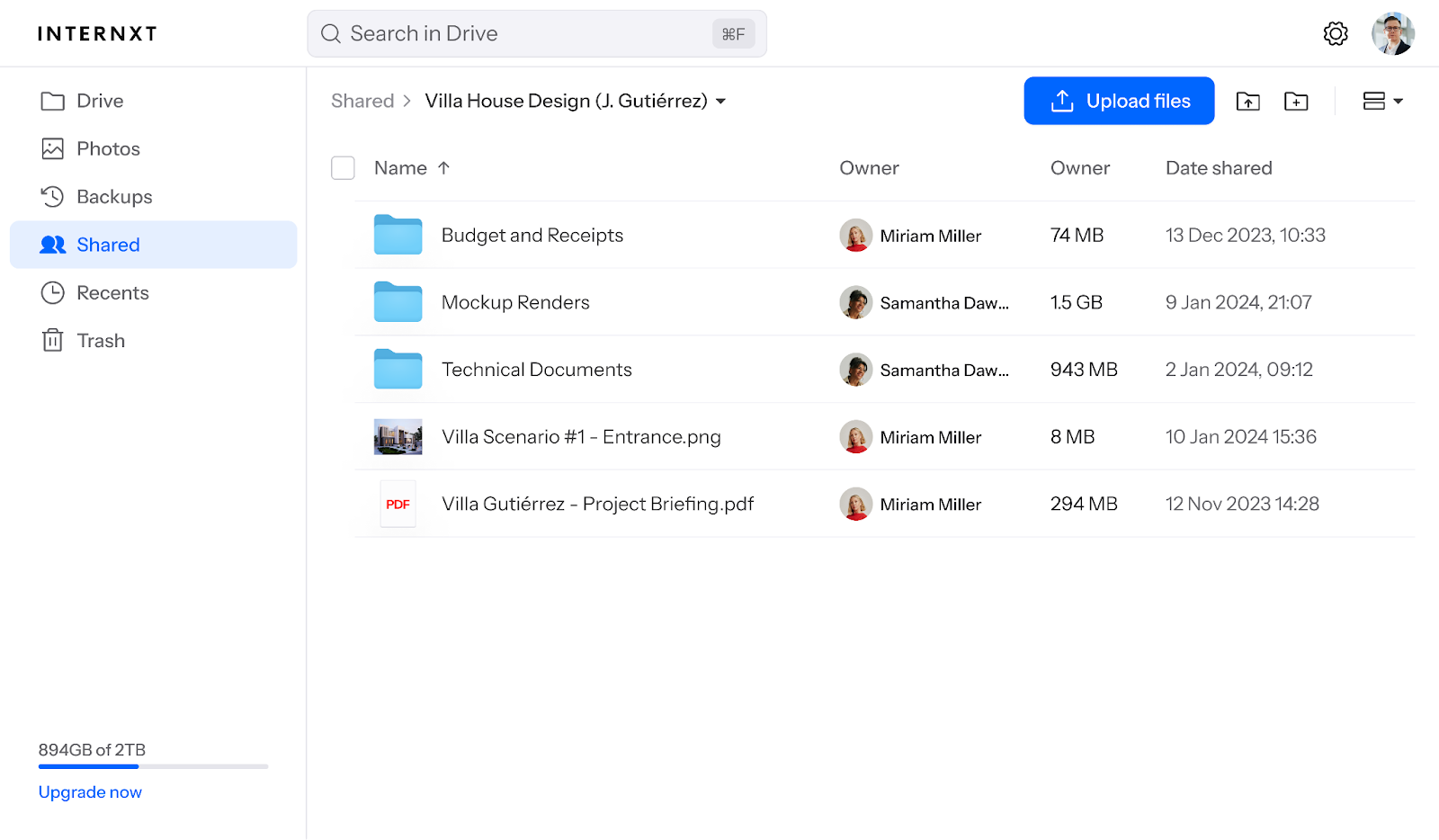
How can I use advanced file and folder sharing with Internxt Drive?
We have designed file sharing feature to reflect our simple and easy-to-use interface, so getting started with secure file sharing is easy. To begin your secure, private collaboration journey, you can use the following information to help you.
How can I start advanced file sharing?
To start sharing your files, you will need to
- Select your file or folder,
- Choose option,
- Share from the context menu
Then, you can add the emails of the people you want to share it with and set your preferred permissions (Viewer or Editor), and you’re done!
How can I password protect my files?
When selecting the file you want to share, you will see an option to "Protect with password". Select this option and enter a strong and unique password to protect your file, then click save to confirm. You can change your password anytime by going to "Manage Access" > "Change password" and saving your changes.
Can I still copy a public link and share it with others to access less sensitive data?
Yes, the previously developed feature is still available for you to use. Just select a file or folder and choose “Copy link” – you’re done!
Are my files still secure if I share them via private or public link?
Yes, they are secure because only the people you have shared with will have access, as they will hold the encryption keys to access the files.
Does a file shared privately with me take up my storage space?
No, it contributes to the used storage of the shared file's owner. However, uploading a file to that shared folder will contribute towards your overall storage quota.
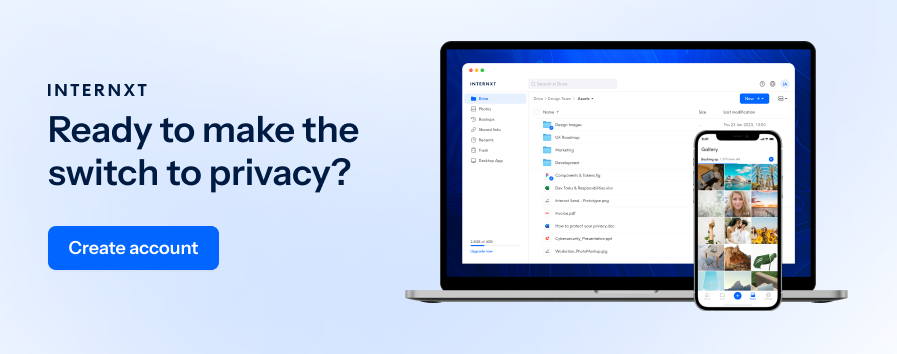
Subscribe to Internxt for increased collaboration, security, and file management
If you have more questions, concerns, or feedback, we are here to help you get started, so feel free to check out our help center for more details. Our support team is also available via the live chat option on our website (Monday through Friday).
At Internxt, we are dedicated to providing you with secure, privacy-focused cloud storage, and our new advanced file and folder-sharing feature is just the beginning. So, to enjoy new, secure collaboration and complete privacy, subscribe to Internxt today!

