How Can I Protect My Outlook Email?

If you're looking for an email service, you can find several options on the internet: from one of the oldest, Hotmail (now known as Outlook), to Gmail, iCloud, Yahoo, and many more. Today, we will explain their features and introduce some more secure alternatives to help you find the best email service.
When we create an Outlook account, we have to accept certain terms and a privacy policy. The fine print that nobody reads, in which we agree to give our pesonal data and privacy to Microsoft. Here, we summarize the important points of all the information your Outlook email collects about you.
What personal information does my Outlook email collect?
Outlook collects a large amount of personal data about its users, such as:
- Account information: Name, email address, password, date of birth, gender, country, and language.
- Email activity: Your messages are not private; they can read everything: email content, recipients, attachments, date and time of sending and receiving.
- Interactions with other Microsoft services: Such as searches performed on Bing, activity on your OneDrive storage, use of Skype, etc.
- Device metadata: Your IP address, operating system used, browser type, and device settings.
Table of contents
- Why does Outlook email use our personal information?
- Does your Outlook email share your data and personal information with third parties?
- How to hide personal information on Outlook email?
- Why should people who value privacy not use Outlook?
- Private alternatives to Outlook email
- How can we protect our Outlook email?
Why does Outlook email use our personal information?
Your Outlook email uses this information to:
- Provide and improve its services: According to Outlook, this is to send and receive emails, but in reality, it is to show relevant and personalized ads for their products and services, just like Gmail, the email service provided by Google.
- Improve account security: This is somewhat debatable, as Outlook has been criticized in the past for its handling of personal data and user privacy. In 2019, it was discovered that the company had been scanning users' emails for personal information to improve advertising.
- Advertising: To show relevant ads in their products and services, as mentioned previously.
- Comply with the law: To comply with applicable laws and regulations.
Does your Outlook email share your data and personal information with third parties?
Yes, in many circumstances. Here are some of them:
- With your consent: For example, if you decide to share your account with a family member or friend.
- With service providers: With companies that help your Outlook email provide and improve its services. However, we emphasize again that this is mainly for advertising products and services.
- With authorities: Outlook is required to do so by law.
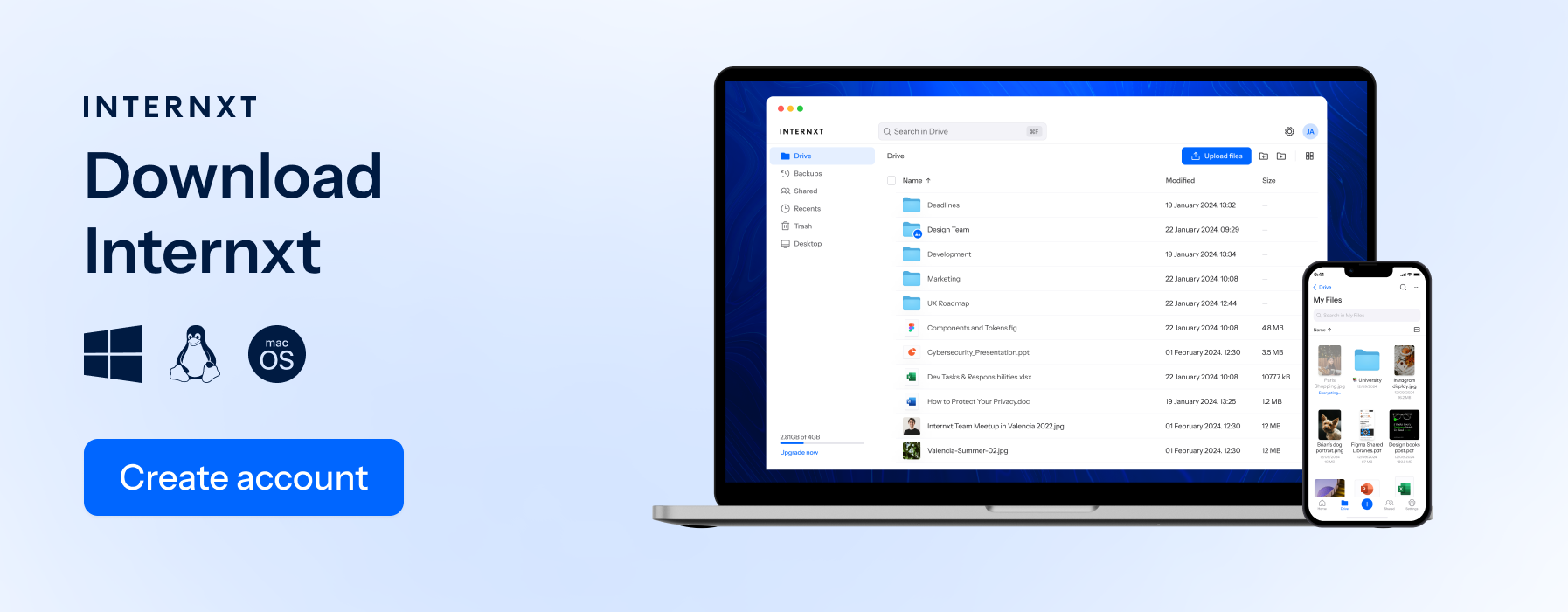
How to hide personal information on Outlook email?
We can control the personal information our Outlook email collects and how it is used in our account privacy settings. We can also opt out of receiving personalized ads and delete our Outlook email account.
We recommend opting for email accounts that are more secure and do not share data with third parties. Services that use encryption technology so no one can access them, like Internxt's cloud storage or temporary email. Why should people who value privacy
Why should people who value privacy not use Outlook?
There are several reasons why people who value their personal information and privacy should not use Outlook email:
- Lack of transparency: Microsoft, the company behind your Outlook account, has not been transparent about the amount of user data it collects or how it uses it. This makes it difficult to make informed decisions about privacy.
- Data breaches: Outlook email collects a large amount of personal data from its users.
- Privacy issues: Outlook has a history of privacy issues. It has been the victim of several major data breaches in the past. In 2013, the passwords of 600 million Outlook accounts were leaked. In 2016, the data of 278 million Outlook accounts was leaked. These breaches exposed users' personal information to hackers and other cyber threats, making it important to follow cybersecurity habits to stay safe online.
- Sharing personal information with third parties: One of them is governmental pressure. Microsoft has been criticized for its willingness to cooperate with governments to provide access to user data. In 2013, it was revealed that Microsoft had handed over user data from their Outlook accounts to the U.S. government without a court order. This raises concerns among all users who care about their privacy.
Private alternatives to Outlook email
Fortunately, Outlook is not the only player in the email or tech industry, and more and more people are switching to privacy-focused products. Here are some popular alternatives to Outlook email.
Internxt
Here are the features Internxt offers in all its plans:
- End-to-end encryption and decentralized storage: Internxt Drive allows you to sync, backup, and share your files with total privacy.
- Open source and transparency: All source code is available on Github, so the privacy community can review or suggest improvements to ensure the product is secure and that your data is safe.
- Privacy: All data is stored encrypted, no user information is collected, and no one, including Internxt, has access to your data.
- Additional free features: Includes a free temporary email (to avoid spam and unnecessary emails), Internxt VPN, WebDAV support, document converter, virus scanner, password checker, Dark Web Monitoring and much more.
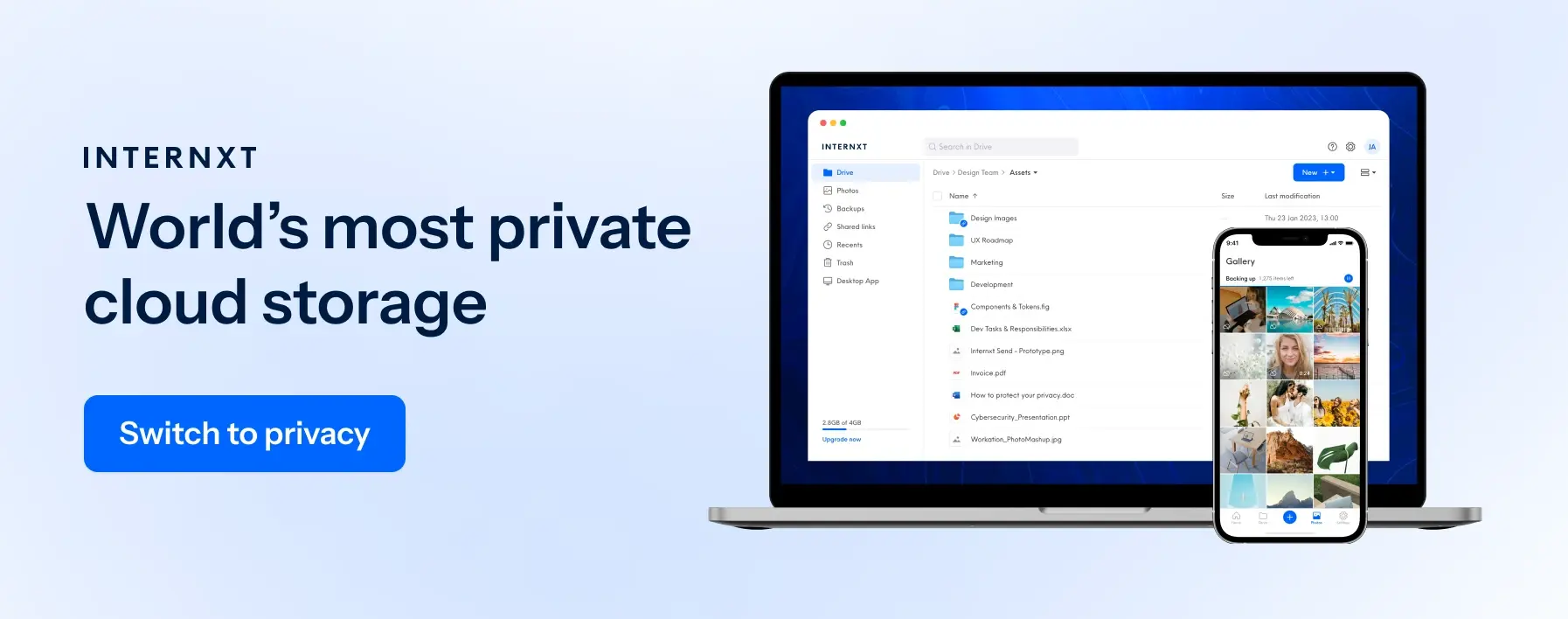
ProtonMail
- End-to-end encryption: Your emails and attachments are encrypted. Only the sender and recipient can read it.
- Open source: The source code of ProtonDrive and Mail is publicly available for anyone to review.
- Strict no-log policy: No personal information about its users is logged. (However, this can be disputed, as in May 2023, a Spanish man was arrested after Spanish authorities requested ProtonMail account information, claiming it was necessary for the investigation. ProtonMail complied with the court order and disclosed the user's IP address, allowing authorities to track and arrest him.)
- Additional features: Encrypted calendar and support for custom domains.
Startpage
- Private search engine: Startpage is a search engine that does not track your activity or collect your personal data.
- Anonymous email: Startpage offers an anonymous email service through its partnership with ProtonMail.
- Tracking protection: Startpage blocks third-party trackers and protects your online privacy.
- Additional features: Includes an image search engine, link checker, and translator.
Mailbox.org
- Optional end-to-end encryption: Mailbox.org offers end-to-end encryption for emails and attachments, but it is not enabled by default.
- Open source: The code of Mailbox.org is open source and available for review.
- Minimal logging policy: Mailbox.org only stores the minimal personal information necessary to provide its services.
- Additional features: Includes calendar, address book, tasks, and notes.
How can we protect our Outlook email?
If you still decide that your Outlook email is the best option, there are precautionary measures you can take to protect your Outlook account from phishing and spam and minimize risks:
Use a secure and unique password
- Create a long and complex password that includes a combination of uppercase and lowercase letters, numbers, and symbols.
- Avoid using the same password for other online accounts.
- We recommend using a password generator and downloading a password manager to securely store and save your passwords.

Enable two-step verification
- Add more protection to your Outlook account by requiring a code (one-time use) from your mobile device or another authentication app or two-step verification to log in.
- You can use the Microsoft Authenticator app or choose to receive the code via SMS.
Phishing email danger in your Outlook email
- Phishing emails attempt to trick you into revealing your personal information (such as your credit card number) or clicking on malicious links or viruses.
- Be cautious with unsolicited emails or emails posing as a corporate company. Always verify that the email has the company's link. For example, if it is the postal service, the sender's account should be formatted like this: …..@email.com.
- Do not click on suspicious email attachments or provide your personal information. If you doubt it might be real, call by phone or go to the physical offices to provide your personal data.
- Keep your operating system, web browser, and antivirus software up to date with the latest security updates.
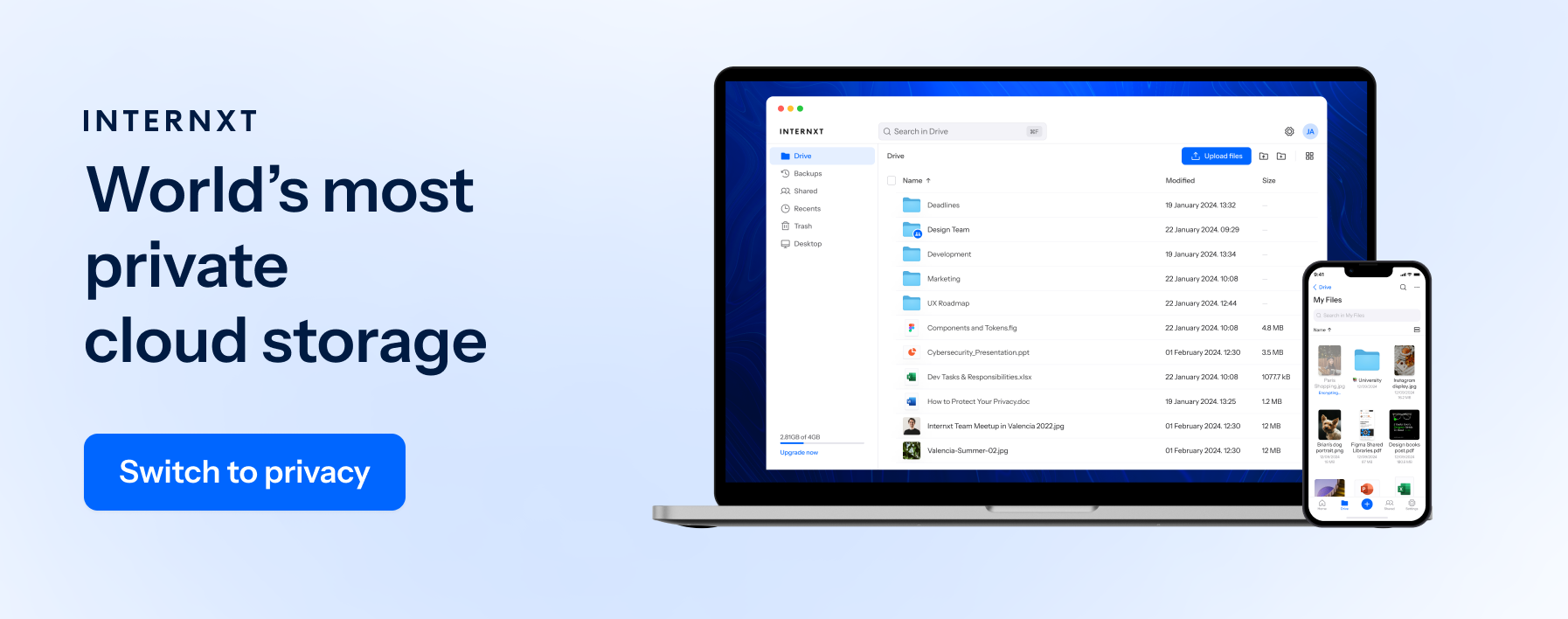
Privacy settings in your Outlook email
- To protect your Outlook email account, review the privacy settings and adjust the options to control who can see your information.
- You can limit who can see your email address, profile photo, and other personal information.
- You can create an email alias to use on untrusted websites and services. This will help protect your main Outlook email address from spam and malware.

