What Is The Best Way To Protect Personal Information?

Due to Big Tech companies paying huge fines rather than taking action to protect personal information, many people are left concerned about their data, especially as data breaches pose a constant threat.
As a result, if you or someone you know asks what is the best way to protect personal information, then this article will provide all the resources you need to share and use this valuable advice to increase your security and protect you and others online.
Table of contents
- Check if your details have leaked online
- Start with strong passwords
- Two-Factor Authentication
- Keep software and devices updated
- Recognize phishing attempts
- Use a VPN
- Manage your privacy settings on social media
- Use end-to-end encrypted services
- Switch to a private browser
- Use an ad blocker
- Delete unused apps and accounts
- What constitutes personal information?
- What is the difference between online privacy and anonymity?
- What are my rights under data protection laws?
- How can I delete my personal information from the internet?
The basics to protect personal information
To get started, it’s important to familiarize yourself with the basic ways to protect your personal information, which we will cover first before offering you tools and other methods for increased privacy or anonymity online.
Check if your details have leaked online
First, you can check if your email, personal information, or other data has leaked online using Internxt's Dark Web Monitor. This free Have I Been Pwned type tool will tell you when, where, and what information has leaked online, based on the email you enter.
From here, you can take the next steps to finding out what is the best way to protect personal information online with the following steps.
Start with strong passwords
The first basic step when protecting sensitive information is to protect your accounts with a strong password. As a general rule, a strong password should be
- At least 12–16 characters.
- Unique (never use the same password on different platforms).
- A mix of uppercase and lowercase letters, numbers, and special characters.
It should avoid common words, predictable patterns, and personal information like names or birthdays, and it should be changed every three months or if you suspect your account has been hacked.
Using a passphrase, which is a random combination of words separated by random characters, is also a secure option.
You can generate strong passwords or passphrases using Internxt's Password Generator and store them using a trusted password manager.
Two-Factor Authentication
The next step in building your personal information protection is setting up 2FA or other biometric authentication methods. MFA alerts your device or email that there has been a login attempt to one of your accounts, which you must verify before accessing your account.
Here are examples of different types of authentication:
- PIN codes: A short numeric code used for authentication.
- Face ID: Facial recognition used on devices like iPhones.
- Fingerprint scan: Biometric authentication on smartphones and laptops.
- One-time passwords (OTP): Codes sent via SMS, email, or authentication apps.
- Authenticator apps: An app that generates time-based OTP.
Authentication tools immediately let you know if anyone is trying to access your account without your permission. If you receive an alert that you didn’t request, protect your accounts immediately by resetting your password.
Other platforms also allow access with a magic link, but you will need string email security to prevent hackers from accessing these links.
Keep software and devices updated
Aside from boosting performance, keeping your devices updated fixes security issues and vulnerabilities and prevents cybercriminals from finding and exposing weaknesses in outdated software.
Updating your devices prevents security gaps before attackers can install ransomware or malware and ensures your devices are compatible with updated security protocols.
Recognize phishing attempts
According to SlashNext's 2024 Phishing Intelligence Report, there was a 202% increase in overall phishing messages in the second half of the year, with the primary target being the financial industry.
Common signs of phishing are:
- Unsolicited requests for personal information
- A sense of urgency or threats in messages
- Suspicious sender addresses
- Generic greetings such as "Dear Customer"
- Poor grammar and spelling errors
- Mismatched URLs
One thing to be aware of regarding phishing and answering what is the best way to project personal information from this kind of attack is the impact of AI AI phishing scams are more advanced and harder to detect than traditional phishing emails, so always check the URL, and if you’re unsure, verify the email by contacting the company directly.
What is the best way to protect your personal information and improve online privacy?
Now you have the basics covered, here are some additional tools and privacy settings management to increase your online privacy.
Use a VPN
A VPN is an essential tool to protect your data on public Wi-Fi networks, which are often vulnerable to cyberattacks. When browsing, shopping, or sending personal information, a VPN ensures your data is encrypted and safe from eavesdropping.
Another advantage of using a VPN is that it hides your IP address for increased privacy, allowing you to keep your personal information safe or bypass geo-restrictions.
Internxt offers a free, encrypted, and private VPN to help protect your personal information, as it encrypts your connection and prevents hackers from hacking your network and accessing your information.
Soon, Internxt's VPN will offer more locations and unlimited speeds that will be included in its cloud storage plan.
Manage your privacy settings on social media
Most social media platforms have access to your data by default. X (formerly Twitter) for example, can use your tweets to train its machine learning AI, Grok while others will use your personal information for targeted ads.
So, if you use these platforms and want to know what is the best way to protect your personal information, here are the steps you can take on each platform to protect your personal information.
Twitter:
- Go to "Settings and Privacy" and click on "Privacy and Safety."
- Set your tweets to "Protected" to control who can see them.
- Under "Audience and Tagging," restrict who can tag you in photos.
- Enable two-factor authentication for added security.
Instagram:
- Go to "Settings," then "Privacy."
- Set your account to "Private" so only approved followers can see your posts.
- Review who can comment on your posts and block or restrict users if necessary.
- Enable two-factor authentication for more secure access.
Facebook:
- Go to "Settings" and click "Privacy."
- Adjust who can see your posts, friend requests, and personal details.
- Under "Timeline and Tagging," control who can post on your timeline.
- Enable two-factor authentication for an extra layer of security.
Another important platform to monitor your settings is Google, as they collect a huge amount of data from you for targeted ads; here’s how to monitor and protect your privacy with Google.
Use end-to-end encrypted services
End-to-end encryption is one of the best ways to protect your personal information, ensuring only you and the intended recipient can access the data you send or store.

When data is end-to-end encrypted, it is scrambled into a code that can only be decrypted by the recipient’s device. Even if hackers or unauthorized parties intercept the data while it’s being transferred, they won’t be able to read or use it.
For increased privacy, choose zero-knowledge encrypted services, like Internxt, as these services don’t store the encryption keys on their own services, meaning nobody except you can access your data.
Internxt Drive offers zero-knowledge and post-quantum encryption for your cloud storage, offering the most secure and private cloud platform to securely share files and data. Internxt will also include Mail and Meet in its product soon, meaning you will get a full privacy suite to protect your personal information.
Switch to a private browser
As Chrome monitors your activity and collects your data, if you want more privacy when browsing the web, you can switch to open-source and more private alternatives to Chrome, Bing, and even Safari.
Here are 5 alternatives to Chrome to meet your privacy and anonymity needs.
- Brave
- Firefox
- Tor
- Vivaldi
- Iridium
For more information about these privacy browsers, check out our best private web browser article that offers more insights about their advantages and how they protect your personal information.
Use an ad blocker
Ad blockers prevent website tracking scripts to reduce the chances of advertisers collecting your information, such as name, email, or location. An ad blocker can also prevent malicious ads that can lead you to phishing websites or trick you into downloading malware on your device.
Here are five popular ad blockers:
- uBlock Origin
- AdBlock Plus
- AdGuard
- Poper Blocker
- Ghostery
Delete unused apps and accounts
Removing and deleting unused apps will increase protection against data breaches and helps prevent these apps from continuing to use your data. Keeping and controlling only the necessary apps you use often will give your greater control over your personal information and privacy.

Frequently asked questions about what is the best way to protect personal information
What constitutes personal information?
Your personal information includes data that is linked to your identity. Typically, this includes names, identification numbers, location data, online identifiers, and factors specific to a person's physical, physiological, genetic, mental, economic, cultural, or social identity.
What is the difference between online privacy and anonymity?
The main difference between privacy and anonymity online is privacy focuses on protecting your data by controlling who can access it. You remain identifiable but manage what information is shared, such as adjusting your social media settings or using encrypted messengers.
On the other hand, anonymity hides your entire identity, so it's either extremely difficult or impossible to trace your online activity back to you using tools like Tor.
What are my rights under data protection laws?
Under regulations like the GDPR, you have several rights regarding your data to protect your privacy and prevent your data from being leaked in data breaches by choosing European tech companies that follow these regulations.
- Right to access: You can request information about how your data is being used and obtain copies of it.
- Right to rectification: You can correct inaccurate or incomplete data.
- Right to erasure: Request the deletion of your data under certain circumstances.
- Right to restrict processing: Limit how your data is processed and used.
- Right to data portability: Obtain and reuse your data across different services.
- Right to object: Object to processing your data in certain situations.
- Right to access: You can request information about how your data is being used and obtain copies of it.
- Right to rectification: You can correct inaccurate or incomplete data.
- Right to erasure: Request the deletion of your data under certain circumstances.
- Right to restrict processing: Limit how your data is processed and used.
- Right to data portability: Obtain and reuse your data across different services.
- Right to object: Object to processing your data in certain situations.
How can I delete my personal information from the internet?
Although it can be challenging, you can try contacting the website to delete your data, as is your right under the GDPR. Services like DeleteMe, Aura, or HelloPrivacy can help remove your data from various platforms.
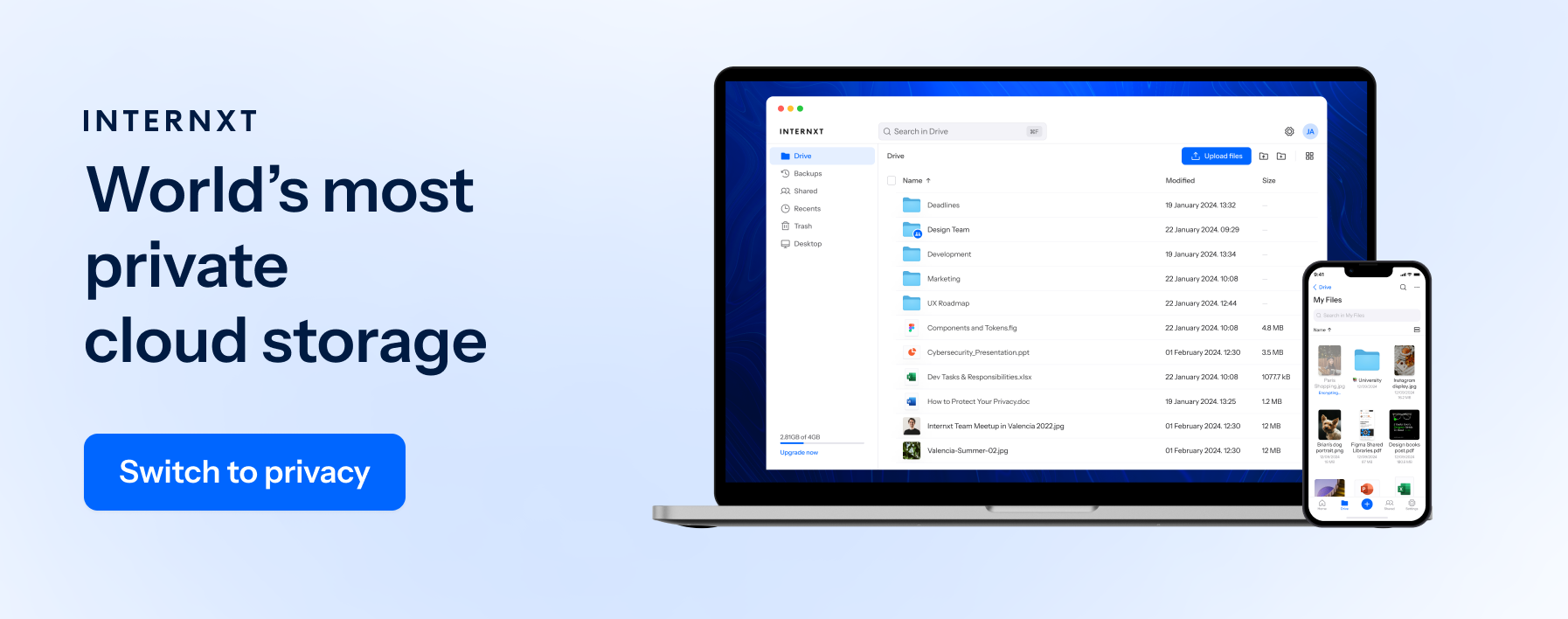
Protecting your privacy with Internxt
Now you know what is the best way to protect your personal information online, and using Internxt secure services, you can help achieve greater privacy online and prevent data breaches that could steal your identity and impact your financial and personal lives.
Subscribe to Internxt for more information on protecting your online privacy and be the first to know when we release our new Antivirus, VPN, Mail, and Meet products.

