The 29 Best Tools for Photographers in 2026

Having the right tools can make a big difference in the constantly evolving world of photography. Your equipment impacts every aspect of your work, from capturing the ideal picture to handling your business, interacting with clients, and getting your photography name out into the world.
Our top tools for photographers will give you everything you need to start your photography journey. Whether you’re interested in starting a new hobby, moving to a professional photographer, or taking your business to the next level, this list has something for everyone. Let’s get started.
Table of contents
- How to choose the right photography tools for you
- Vital camera equipment for capturing the perfect shot
- Best photography tools for editing your photos
- Secure and efficient solutions for file sharing and storage
- Harnessing AI for your photography business
- Why photographers need business and workflow management tools
- Creating a professional website for your photography business
- Using the best tools for photographers to improve your workflow
How to choose the right photography tools for you
To help you along your photography journey, we will focus on tools for photographers that will improve the quality of the photos you take and ensure that you can safely and securely store your photos, videos, invoices, etc, without the risk of data loss.
For more information about how the cloud can meet your photo storage needs, visit our cloud storage for photos pages on our website.
Here are some common areas to consider if you want to start or invest in photography.
Define your goals
Whatever area or style of photography you like will influence the equipment you need, plus the amount of storage you need, as different images have different sizes. Common types of photography and their equipment include:
- Portrait: Requires different lenses and lighting compared to landscape or wildlife photography.
- Landscape: Emphasizes wide-angle lenses, sturdy tripods, and filters.
- Wildlife: Needs telephoto lenses and fast camera bodies.
- Street: Benefits from compact, discreet cameras and versatile lenses.
- Macro: Requires specialized macro lenses and sometimes ring lights.
What is your budget?
Depending on how seriously you want to take photography or if you have already done it, your budget should reflect your decision. Professionals will likely have a bigger budget and view buying equipment as an investment, while beginners may want to spend less to determine if this area is right for them.
Here are some things to consider when calculating your budget:
- Initial Cost: Determine how much you can spend upfront on essential equipment.
- Long-term Investment: Consider future upgrades, additional lenses, and maintenance costs.
- Value for Money: Balance between cost and quality, sometimes mid-range gear offers the best compromise
For example, if you require cloud storage for photos, most cloud storage providers offer free accounts if you don’t have a big library of photos. There are also affordable cloud storage providers that allow you to store large and secure photo sharing for extra security.
Assess Your Current Equipment
Start by identifying your current equipment and how well it serves your needs. Consider any limitations or areas where upgrades or additions could enhance your photography experience, such as better low-light performance, additional lenses for versatility, or accessories like tripods and filters.
Also, recognize the capabilities of smartphones and tablets, which often boast powerful cameras and seamless integration with cloud storage and editing apps. These devices offer convenience for capturing and editing photos on the go, making them a viable option alongside traditional camera setups.
Vital camera equipment for capturing the perfect shot
Your primary instrument for capturing pictures is your camera, and choosing the right one for you means knowing what kind of shots you want and need.
High-resolution cameras like the Nikon Z9, renowned for its fast performance and detailed images, and the Canon EOS R5, with its amazing image quality and 8K video capture, are great options. The Sony A7R V also boasts unparalleled resolution, which makes it ideal for huge prints and detailed details.
Essential lighting solutions and background choices are just as vital because they greatly improve the quality of your photos. Your on-location or studio setups can be substantially improved by options like the adaptable Godox AD200Pro, the small but powerful Profoto B10, and the effective Elgato Green Screen, guaranteeing that your pictures seem polished and professional.
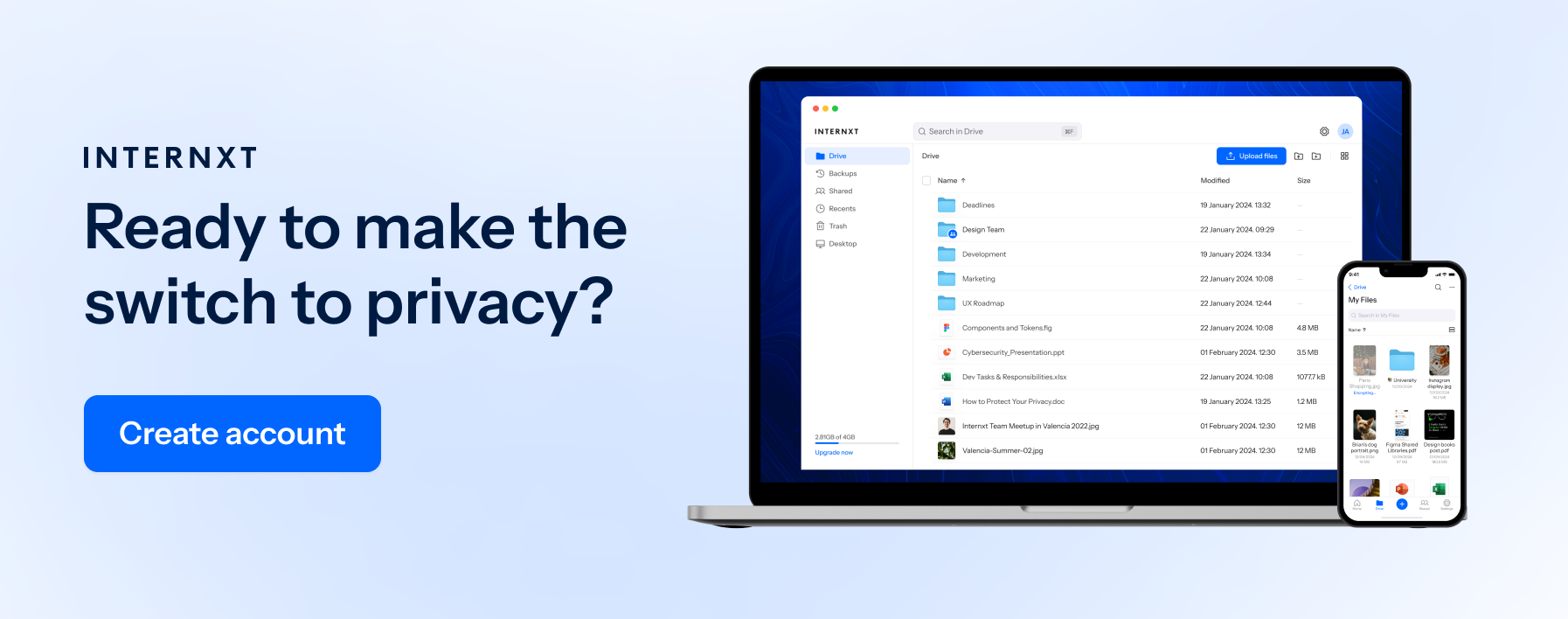
Exploring the latest innovations in photography
Photography and technological advances are moving at the same pace as the other technological developments that are changing our lives. To keep up with these developments, we have included the newest, most popular, and innovative tools for photographers for you to consider.
Drones: elevating your perspective
Drone photography has changed urban and rural landscapes by providing fresh perspectives and angles. These unique aerial perspectives allow photographers to display their subjects from previously unreachable heights while capturing landscapes, buildings, and events.
The drones that follow, for example, not only help photographers express their stories visually but also push the limits of what can be created, making every picture a possible piece of artwork:
- DJI Mavic 3: This drone with a 4/3 CMOS Hasselblad camera provides longer flying times and excellent image quality. Its starting price is $2,199.
- Autel Robotics EVO Lite+: The EVO Lite+ is a good option for aerial photography. It has a 50MP camera and remarkable flying skills. It costs about $1,149.
Discovering the rich experience of 360-degree images
Viewers can have an immersive experience with 360-degree photos. With the help of these pictures, they can fully explore a scene and get a sense of being there. Whether the scene is a calm natural environment or a busy urban, 360-degree pictures offer a comprehensive view that draws viewers in.
- Ricoh Theta X: Is a 360-degree high-resolution camera with good image quality and intuitive functionality. The starting price is $399.
- Insta360 ONE X2: This camera is well-known for its strong stabilization and user-friendliness. It costs around $399.99.
Best photography tools for editing your photos
After taking your pictures, the following steps are editing and post-processing. These actions are crucial for maximizing your photos' potential and ensuring they live up to your professional standards and creative vision. Photographers can refine details, fix flaws, and produce visually striking images that stand out by using the following tools:
Adobe Photoshop: the industry standard
Adobe Photoshop is a popular software for photo editing and alteration. It provides many tools, from simple edits to intricate photo modifications.
However, more popular open-source versions are free if you don't want to invest in Adobe, as it is more expensive than other photography tools.
Adobe Lightroom: for streamlined photo management
Adobe Lightroom is your best option for managing and processing your images. It is ideal for handling huge photo libraries thanks to its robust features and easy-to-use interface. Lightroom is a part of the Creative Cloud Photography package, and other functions are available for $9.99 monthly.
Capture One Pro: expert editing for professionals
Capture One Pro offers advanced color grading and editing features. Professionals love it for its many features, and beginners also benefit from the excellent output quality. A perpetual license costs $299.
Secure and efficient solutions for file sharing and storage
It's important to keep photos accessible and safe. Here are some effective file management solutions, thanks to which maintaining your photos' quality, organization, and security becomes much easier than traditional physical storage solutions.
Cloud storage vs. physical storage
When choosing, explore the benefits and drawbacks of physical and cloud storage alternatives before deciding.
- Physical Storage: Offers a dependable, one-time investment option for high capacities but requires more care so you don’t lose, break, or corrupt your files. Physical storage is ideal for an extra backup of photos alongside your cloud storage.
- Cloud Storage: This is becoming the new norm for people who want to store their files because it provides automatic backups, accessibility, and strong security protections from anywhere.
By employing either of these techniques, photographers may protect their work from destruction and guarantee that their photos are effectively arranged and readily retrieved.
Internxt Drive: secure cloud-based photo storage

With Internxt Drive, your photo storage will be safe and protected in the cloud. Thanks to its scalable storage options and end-to-end encryption, it's ideal for organizing, backing up, storing and sharing your photos.
Internxt offers flexible and affordable storage plans, starting from €3/month for 200GB and offering annual and lifetime plans with up to a massive 5TB of storage, VPN, Antivirus, Dark Web Monitor, Device Cleaner, Meet, and Mail.
Why it will be your favorite:
- End-to-End Encryption: Your photos are encrypted directly on your device to protect them from hackers and guarantee your photography projects' privacy.
- Scalable Storage Plans: Expand your storage as needed and when needed based on your specific requirements.
- Open source: One of the few open-source cloud storage tools for photographers, meaning people can review and verify the platform’s security.
- Accessible from anywhere: Available for Windows, Mac, Linux, iOS and Android.
- Easy Management: Thanks to its simple organization and access.
Top file converter solutions for photographers
Efficiently converting and managing your image files is essential for smooth workflow. Here are some top converter tools that can help you optimize your file storage and make your projects accessible to everyone by converting to more widespread image formats.
Internxt File Converter
Internxt offers more than just a file conversion tool; it also offers a seamless way to manage and transform your documents, images, audio, and video files. Internxt’s File Converter ensures efficient and high-quality conversions.
The same encryption technology is used with Internxt’s file converter, meaning your photos are encrypted and secured to prevent data leaks or unauthorized access, and any files you upload and convert are automatically deleted from Internxt’s servers to guarantee its security and privacy.
With Internxt’s tool, you can convert all popular image formats, plus PDF conversion is also available if you need to send documents, payrolls, or other files to clients.
And a whole lot more!

Harnessing AI for your photography business
AI tools or generative AI services have the potential to change how you run and promote your photography company completely. Here's how to use AI to improve your workflow:
AI-powered image organization tools
AI-powered tools for managing and organizing your photo collection are available in Adobe Sensei and Google Photos. While Google Photos offers rudimentary AI capabilities for free, Sensei connects with Adobe products to offer more advanced functionality.
Why it will be your favorite:
- Adobe Sensei: You get advanced features for organizing and tagging photos.
- Google Photos: Google Photos provides basic AI tools to organize your image collection. However, Google has many issues with its privacy policy. Unlike Internxt, Google holds the decryption key to the Photos you store, compromising the privacy of anything you store with Google.
AI marketing tools to grow your photography business
We will mention two AI-driven tools for producing content and marketing materials: Canva Pro and Copy.ai.
Canva Pro offers design tools and AI features for creating stunning marketing materials; its starting price is $12.99/month. Copy.ai helps you if generating copy and content is not your strong suit. With this tool, AI does it for you. Pricing starts at $49/month.
Why it will be your favorite:
- Canva Pro: An easy-to-use design tool for creating great visuals.
- Copy.ai: Helps content generation, which is done automatically for your marketing purposes.
Why photographers need business and workflow management tools
Producing excellent photographs is only as vital as running your business efficiently. Here's how to make your company's operations more efficient:
CRM systems for client management and invoicing
HoneyBook and Dubsado provide complete CRM solutions for customer and invoice management.
- Dubsado: An all-in-one CRM platform for billing, contracts, and client administration. Monthly plans begin at $35.
- HoneyBook: A user-friendly CRM for reservations and client communications. begins at $9 per month for the initial half-year.

Project management tools for organizing your photography tasks
Asana and Trello work wonderfully in task and project management.
- Asana: A task management application with great capabilities for group work. The basic version is accessible for free; premium plans begin at $10.99 per user per month.
- Trello: a task-organizing visual project management application with a free version and premium plans beginning at $5 per user per month.
Business management platforms for photographers
Tools for running your photography business are available from Studio Ninja and 17hats.
- Studio Ninja: A great tool for scheduling, invoicing, and client management. Plans start at $10/month.
- 17hats: A one-stop shop for invoice processing, contracts, and client communications. Starting at $12/month.
Creating a professional website for your photography business
A professional website may greatly expand your clientele and highlight your portfolio. The following are the top three website creators used by photographers:
Squarespace: elegant templates and built-in features
Squarespace provides stunning layouts with integrated SEO and e-commerce functionalities specifically tailored for photographers. It's a terrific option for creating a professional online presence, with monthly prices starting at $16.
Wix: easy-to-ese website builder
For photographers, Wix offers an easy-to-use website builder with editable templates. Monthly pricing begins at $14.
Showit: design-focused website builder
Showit provides a method for creating photography websites that are focused on design. With monthly costs as little as $29, it's ideal for building a distinctive and expert website.
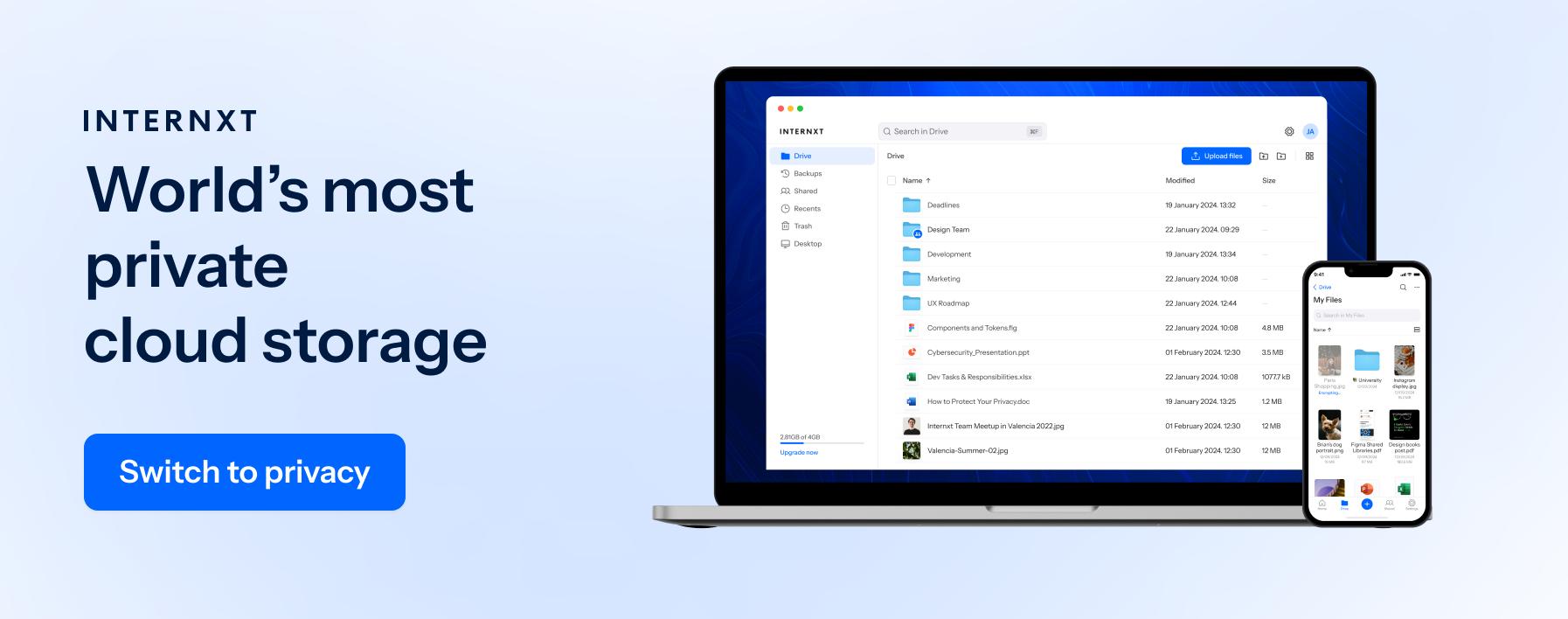
Using the best tools for photographers to improve your workflow
The right technology tools can have a big impact on everything from picking the ideal camera body to using AI and Internxt Drive to ensure the safety of your files.
Looking through this list of the top 29 photography tools to see what suits your demands and increases what you want to achieve.
Integrating the right technologies into your workflow may improve your photo practice, run your business more effectively, and maintain your competitive edge in the ever-evolving photography industry.

