How to Hide Your IP Address and Protect Your Data Online

Hiding your IP address doesn’t require a deep level of hacking technology; you can hide it quickly and prevent hackers, internet service providers, and companies from monitoring your online activity.
So how can this be achieved? There are a few ways, and we will cover the most popular ones throughout this article so you can choose the best method to fit your needs, including how to hide your IP address without a VPN. Ready to start surfing in privacy and hide your IP address like a boss? Then let’s go!
Table of contents
- Avoid doxxing
- Avoid geographic restrictions
- Prevent companies from profiling you
- Hide your browsing activity
- Security
What is an IP address?
IP address is short for Internet Protocol, which lets data move across the Internet. Every device connected to the Internet will have a unique IP address to handle the connection between devices that send and receive information across a network or endpoints.
Your IP address is often tracked because the protocol uses it to determine where to send and receive information. If you don’t hide your IP address, you will likely get personalized ads based on your browsing experience, which is a huge negative if you don’t want your internet activity monitored.
There are two kinds of IP addresses:
- Static: this kind of IP remains constant and doesn’t change, so businesses use it to host services that need consistent access.
- Dynamic: the most common for personal devices and is provided by your internet service provider (ISP). Although it doesn’t change that often, your IP may change whenever you reboot your computer, phone, or tablet.
Most people will want to change their IP address for a few reasons, so let’s find out what they are.
Why you may want to hide your IP address
People may want to hide their IP address for a few reasons, below, you will find the most common reasons people will want to keep their IP private.
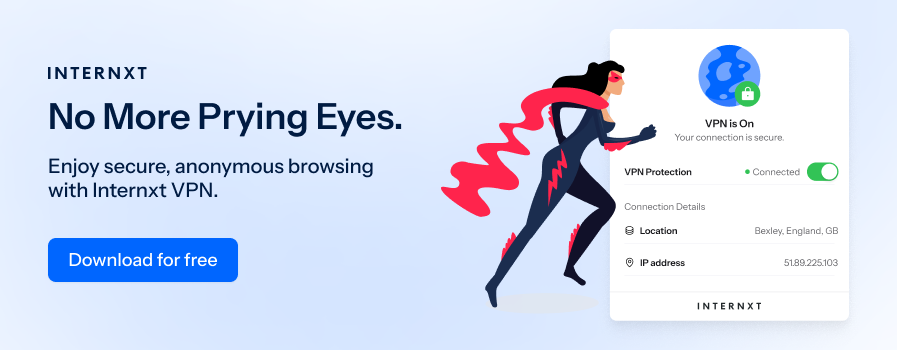
Avoid doxxing
One of the greatest risks of a stranger or hacker finding out your IP address is that they can use it to reveal your approximate location or, with advanced tools, your home address. Hackers will try to use this information to blackmail people by threatening to release the details online.
This kind of activity can cause people severe emotional distress or even physical harm. Unfortunately, there have been various news stories of streamers or influences having personal information doxxed during a live stream.
Avoid geographic restrictions
People living in countries with strict government restrictions, such as China, limit the websites or apps they can use to restrict access to information.
Another common issue people run into is restricted streaming service, with certain movies or TV shows being blocked depending on the region. TV shows or content available in the US may not be accessible to a UK audience.
Sometimes, a VPN can hide your IP address and trick websites into believing you are accessing content within this region so you can bypass these restrictions.
Prevent companies from profiling you
One of the major pains of browsing the internet is searching for one thing out of curiosity: Pokemon trading cards, for example, and all of a sudden, everywhere you go, you are being bombarded with adverts for Pokemon apps, merchandise, and everything in between.
This is because browsers can track your online behaviour, such as:
- Your browsing history, including the URLs you visit and the time you spend on each site.
- What you search for reveals more about your interests, preferences, and needs to target you with specific ads.
- You will be asked to accept or reject cookies when you visit websites. Typically, cookies are a great thing, but in this case, they store small data files that track your preferences and browsing habits.
Although websites have the legal right to collect your data and activity on the website, you can either reject or limit the cookies they can collect.
The better option, however, would be to hide your IP address with a VPN and totally eliminate the concerns about privacy, data misuse, and the lack of transparency by hiding your location and encrypting your connection, making it harder to collect your personal information.
Hide your browsing activity
Many people choose to hide their IP address to avoid getting into trouble with their ISP for torrenting files illegally.
While torrenting may not be the safest thing to do on the internet, digital piracy, is coming back as people refuse to pay the rising charges and ad integrations of platforms like Netflix and Spotify, so they use a VPN to avoid consequences from their ISP.
Security
Using a VPN, like Internxt's encrypted VPN, is essential when using public Wi-Fi. Without it, your encryption is unencrypted, giving Wi-Fi hackers an open window to sensitive information.
A VPN, therefore, is an encrypted barrier between your connection and hackers that prevents them from accessing your location, email, financial, or personal information that can be used for identity theft.
VPNs are an essential tool for everybody, but especially for hybrid and remote workers, who may be working using public wifi. We offer more advice on this subject in a security tips for hybrid workers
article.
How to hide your IP address
So, now we know why you want to hide your IP address; now it’s time to move on to the how.
Use a VPN
The most common, easiest, and accessible way to hide your IP address is with a VPN. Internxt VPN is a free, encrypted tool that you can use to not only hide your IP address but also bypass geographic restrictions and prevent companies or your ISP from monitoring your activity.
You don’t need any login or credit card details to use Internxt’s VPN, so your personal information remains anonymous and private. When you connect to the VPN, your internet traffic is wrapped into encrypted packets. This hides the contents of your data, including its source and destination, from your Internet Service Provider (ISP) or hackers.
Download Internxt’s VPN for free today to hide your IP address easily and protect your network from cyberattacks.
How to hide your IP address without a VPN
While most will choose a VPN to hide an IP address, there are other methods you can use that will change your real IP address, keep your location hidden, and keep your connection secure.
Use a proxy browser
Another option to hide your IP is a proxy browser, which hides your IP address by acting as an intermediary between your device and the internet.
When you enter a website into a proxy browser, the request goes to a proxy server rather than directly to the website using its own IP address, not yours. From there, the website sends the information from the webpage you want to view) back to the proxy server, then back to your browser.
One thing to keep in mind if you want to hide your IP address without a VPN and choose a proxy browser is that your information is not encrypted. It’s possible that it can still cache sensitive information such as usernames and passwords. Therefore, you should avoid signing into accounts to prevent your information
Use Tor
Tor (The Onion Router) is another option for hiding your IP address without a VPN. Although Tor is famously known in the community for its use in accessing the dark web, people also use it to guarantee anonymity when browsing online, even though some websites are not accessible on the Tor network.
As the name suggests, Tor uses multiple layers of encryption, one for each stop (or relay) it passes through in the Tor network.
The Tor (The Onion Router) network hides your IP address by routing your internet traffic through a network of volunteer-operated servers, called "nodes" or "relays," using multiple layers of encryption. Here's how it works.
Your traffic is sent through at least three nodes:
- Entry node: Knows your IP address but not your final destination.
- Middle node: Passes the encrypted data to the next node without knowing your IP address or destination.
- Exit node: Sends your request to the final website and delivers the response back to you. The exit node only knows the destination website, not your IP.
When you use TOR, the website you access only sees the IP address of the exit node, not your actual IP address. Due to the layers of encryption used when relaying your information, Tor generally works slower than traditional browsers but is excellent for guarding your privacy.
Use a seedbox
Finally, if you want to download or upload torrenting files, you can try using a seedbox. Rather than using your own computer to download or upload files, you connect to a seedbox, a remote server with a high-speed connection to handle the process.
The seedbox handles the download and upload process, as well as all the traffic and file sharing use, and shows the seedbox’s IP address, keeping yours private. Once complete, you can access the files via a web interface or FTP without exposing your IP and risk getting into trouble from your ISP for torrenting files.
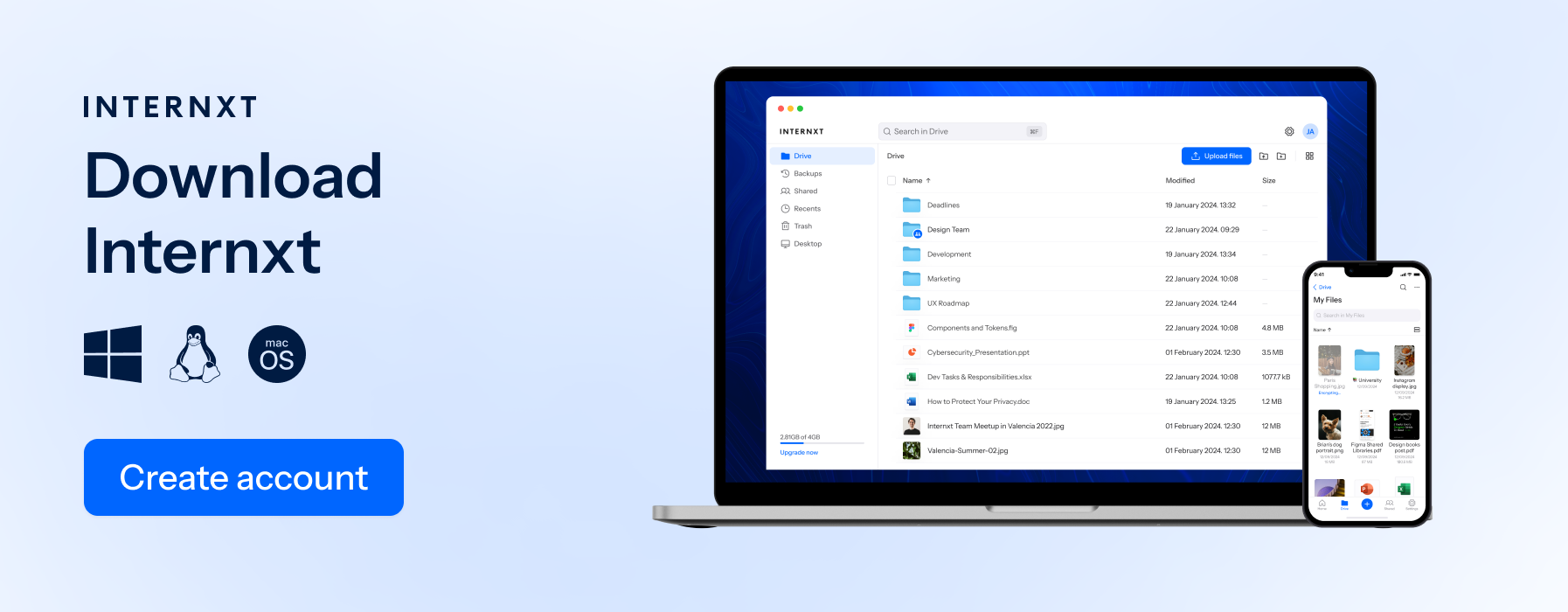
Surfing securely: hide your IP address for ultimate online protection
There you have it: everything you need to hide an IP address and how to hide your IP address without a VPN for secure web surfing and increased privacy no matter what method you choose. Remember always to hide your IP address in vulnerable areas, especially when using public Wi-Fi.
For a quick and easy way to hide your IP, choose Internxt VPN to encrypt your connection and protect your data from companies that profit from your information. For everything else, subscribe to an Internxt account.

