How to Get the Best Cloud Performance for Your Business
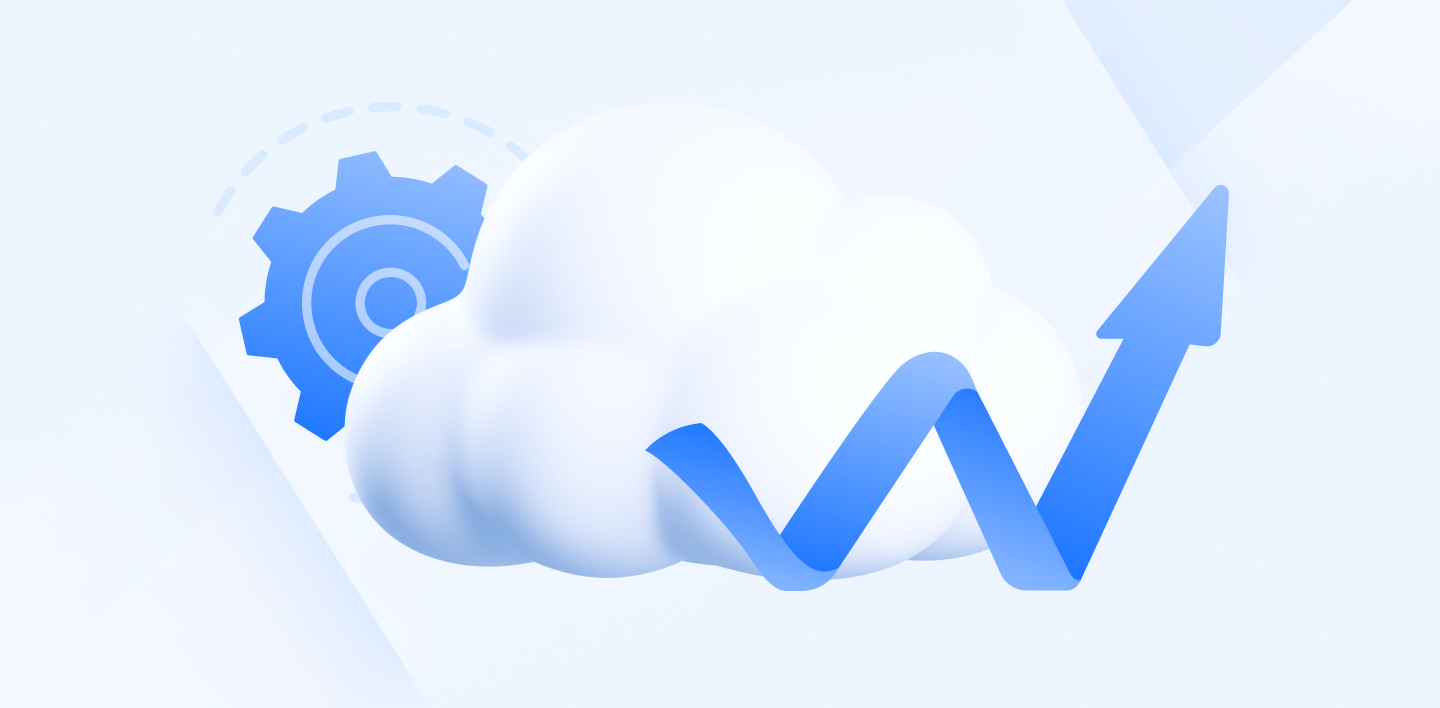
As there are many cloud providers available, when searching for the right solution, getting the best performance is likely at the top of your list.
Without a solid cloud performance foundation, businesses can run into all sorts of problems, such as outages, network lag, loss of customers, and reputation.
To help avoid these barriers, we will analyze what factors you should consider from your provider's cloud performance metrics so your business can handle and manage data without interruption.
- What is cloud performance?
- Cloud performance metrics
- Factors that could affect cloud performance
- How to test cloud performance
- Boost your cloud performance with Internxt
What is cloud performance?
Cloud performance is how well your cloud provider’s systems work to handle everyday tasks, such as how quickly your files upload, load, and download, and how well internal apps work within the cloud infrastructure.
Why it matters
Cloud performance is key to business operations to ensure customers get a reliable service without interruptions. If a cloud is susceptible to performance issues and can cause websites to lag, apps to crash, and customers to become frustrated and leaving the platform as a result.
No matter whether your business is using public, hybrid, private, or multi-cloud architectures, a cloud’s performance is the heart of ensuring operations run smoothly.
Cloud performance metrics
The first thing you will want to monitor regarding performance is the metrics of your service. These are measurements that help you understand what is or isn’t working, what’s slowing things down, and the potential for improvement.
Latency
Latency measures the time (in milliseconds) it takes for data to travel from the user’s device to the cloud and back. Lower latency means higher response times; in contrast, high latency causes delays, making websites and apps feel slow or unresponsive.
Things that may affect the latency of a service could include the distance between the user and data center, speed and quality of the infrastructure, and how well build and optimized the backend structure of the service is.
If you're a European-based company, to get the best latency and performance, you may want to choose a provider with cloud servers based in Europe, rather than the US or Asia.
Uptime
Uptime is a performance metric that measures the amount of time a cloud service is operational and accessible without experiencing outages that would damage business operations and customer trust.

Uptime is generally expressed as a % over a month or year. Internxt, for example, offers an uptime of 99.9%, meaning its cloud infrastructure provides businesses with a reliable infrastructure, maintenance solutions, and quick response to problems.
Response time
Response time is how long a cloud system takes to process a request and deliver the end result.
For example, opening a photo involves sending a request to the servers, which search the storage to find the file. Once located, the servers send it back to your phone to view it. The response time is how long it takes to complete all these steps.
Response times may vary depending on what kind of storage you choose. For example, cold cloud storage will be slow because it is meant for long-term storage of data. Hot cloud storage will be much faster, as it is designed to access files immediately.
Throughput
Throughput measures the amount of data a cloud provider can process and transfer. This data is moved through a cloud’s infrastructure (data centers, servers, network connections), which receives and sends these packets.
The speed depends on internet bandwidth, server capacity, number of user requests, and how well a server is designed to handle large requests.
For optimal cloud performance, a provider with a high throughput can upload a large video file in seconds, whereas one with a low throughput could take several minutes.
CPU and memory usage
CPU and memory are how much computing power is used and required to handle file uploads, downloads, searches, sync, and encrypt files.
If the CPU usage gets too high, the cloud performance may suffer and slow down when processing all these tasks at once. If the memory usage is too high, there may be delays or errors when trying to access files.
Getting the right amount of CPU and memory helps balance the workload for the servers and will also help the provider reduce costs and energy consumption, which, in turn, will improve performance and sustainability.
Factors that could affect cloud performance
As we can see, the cloud relies on my factors to get the most cutting-edge performance available. Current issues may involve slow response speeds, connectivity issues, server dropouts, or data bottlenecks, which can harm your business and cost you money.
Here are the most common issues that may affect cloud performance.
Lack of scalability
If a cloud provider can’t meet the needs of its clients, then it will run into performance issues, which will slow down the service and lead to customer frustration or loss.
Lack of scalability may happen if a company doesn’t plan for peak times, such as a new product launch bringing in new visitors, and the servers don’t have the resources to handle the traffic.
To prevent this, companies can autoscale their resources, such as automatically increasing computing power, memory, or storage to meet the new demands. Once the demand drops, resources can be scaled down to save costs.
Server location
Latency can also be caused due to a large distance between the user and the location of physical servers, so the higher the distance, the higher the latency.

Even though the internet has advanced in such a way that data moves at high speeds, thanks to 5G and fibre optic internet, time-sensitive tasks such as streaming or syncing large files may be delayed due to large distances between servers.
However, this doesn’t have to be an issue, as these measures can reduce the impact of server location:
- Edge computing: This places users in close proximity, or the edge, of servers to process and deliver data faster.
- Content delivery networks (CDNs): These networks store cached versions of files in multiple locations around the world to reduce load times for frequently accessed content.
- Choose your data center: some cloud providers, such as AWS, let businesses select where they store their data to reduce latency.
Lack of integration with applications
Isolation applications within a cloud infrastructure results in information silos, meaning information data stored in separate locations can’t connect, resulting in a system that’s harder to manage, and possibly more expensive to maintain.
To make this communication easier between applications, business can connect these apps through the backend via the necessary APIs to avoid information silos.
High application latency
Apps or systems that run slowly due to poor setup in the infrastructure, as mentioned in the lack of integration section. These delays can lead to lost revenue because of poor performance, so it's crucial to ensure that apps can handle all requests during low and peak business times.
Internal skills gap
Another commonly overlooked issue when building and maintaining a cloud environment is the complexity and specialist requirements needed to ensure everything runs smoothly.
This is a problem many businesses are seeing across the industry, as 95% of organizations report being impacted by a cloud skills shortage at some level, with a 6 million cloud professional shortage projected by 2026.
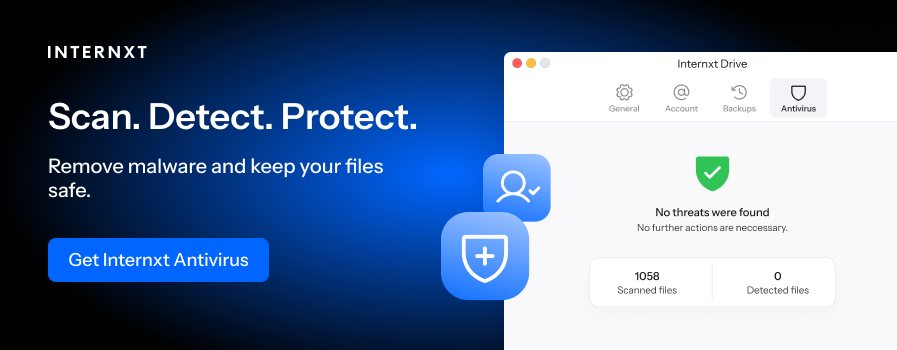
Cloud performance can therefore be affected dramatically due to this shortage if the cloud environment is not monitored, maintained, or optimized by the necessary cybersecurity professionals.
How to test cloud performance
Many internal and external tools are available to help you run your cloud at peak performance. Here are some ways to test and maintain your cloud to offer the best services for your customers.
Monitoring tools
Monitoring tools track metrics related to latency, uptime, CPU/memory usage, and throughput in real time, so everything we mentioned earlier in this article related to what makes the best-performing cloud.
Services like Dynatrace offer cloud monitoring for hybrid cloud environments to analyse security and detect problems in real time.
Auto-scaling services
When you expect high demand and don’t want to run into any delays that could affect performance or revenue, you can implement auto-scaling services to increase resources automatically.
These services come with default templates to scale your cloud, but it would be best to edit these to meet your specific needs.
Perform latency tests
To test your latency, you can run tests by sending data to and from different regions and see how long it takes to travel to your cloud and back.
There are many of these tools available. CloudPing test is a website where you can test the latency of different cloud providers, including AWS, Azure, and Google Cloud.
Below are the results from OVH cloud the servers we use here at Internxt.
Set up alerts and dashboards
Cloud monitoring can help you gain visibility into your cloud performance, providing you with metric-based insights.
You can then leverage this information to fix performance during incidents and assess how systems perform during certain periods. You can then use these insights to continuously optimize performance and relevant expenses.
Boost your cloud performance with Internxt
For an ultra-fast, reliable cloud storage for enterprises, Internxt S3 is a hot cloud storage solution that stores your files in buckets as objects.
Internxt’s object storage offers a reliable and fast way to access data, ensuring optimal business performance and a secure platform backed up by GDPR compliance law to protect customer data and prevent data breaches.
Internxt’s S3 storage is fully scalable, so you can upgrade or reduce your storage to meet your demands during peak times. Prices are a fixed rate of €7/TB/month, and there are no additional data transfer fees, so you only pay for the storage you need, with no unexpected costs that break the budget.
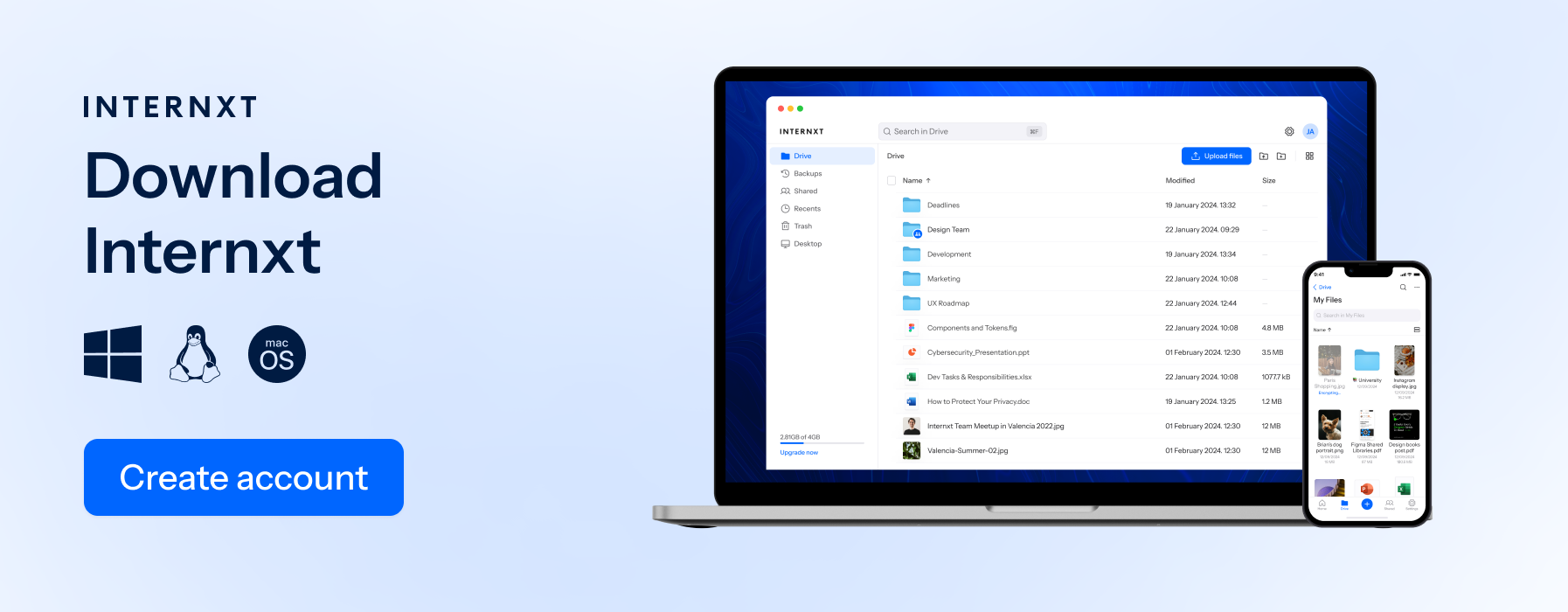
To get started, choose your storage plan from our website, or fill out the form to get in touch with a member of our sales team to see how Internxt can give you the best-performing cloud for large-scale data.

