Find the Right Dropbox Alternative for Your Privacy Needs
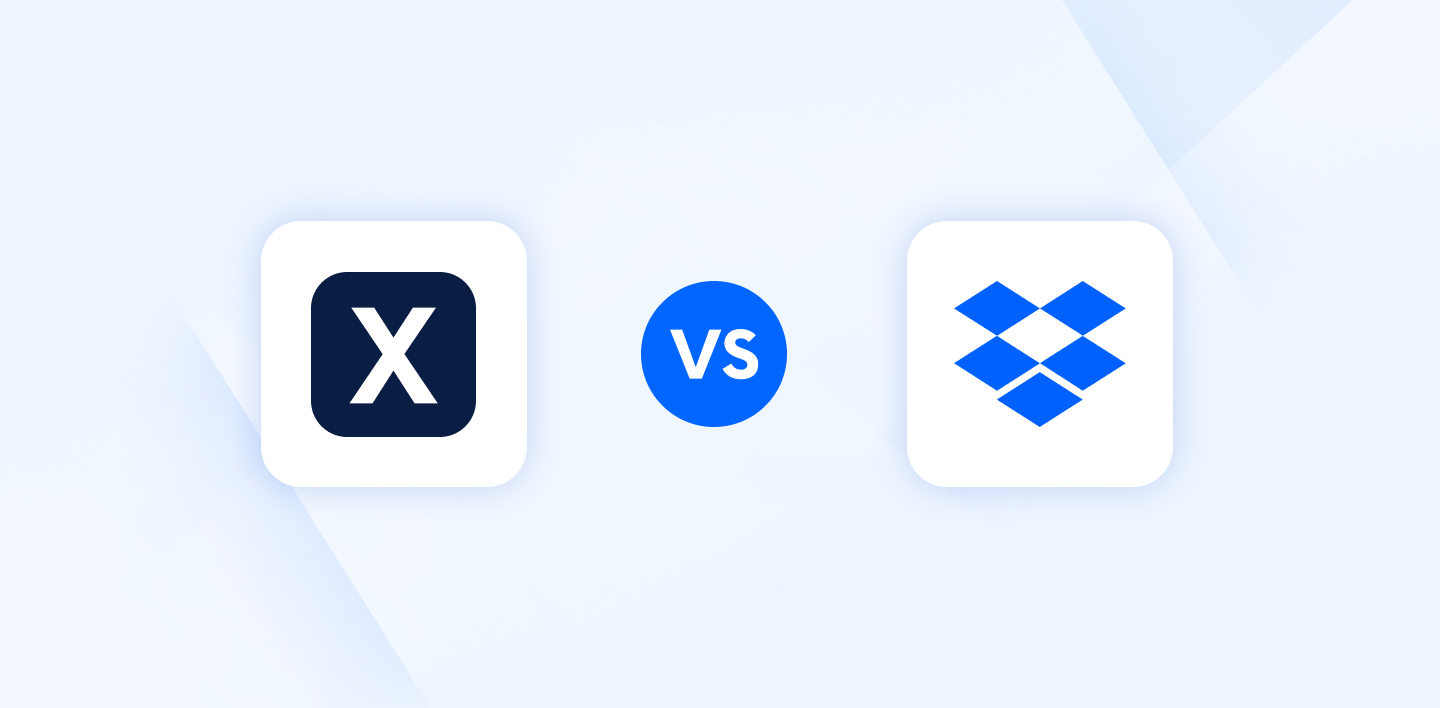
Dropbox is one of the most popular cloud storage providers out there. While it offers many benefits to its users, it has some limitations that may leave you searching for Dropbox alternatives, as Dropbox has had problems concerning its performance, expensive pricing, and, more importantly, privacy.
In this analysis of Dropbox, we will look at the features that have made it popular. We will also consider an alternative cloud storage solution that protects your privacy and gives you back control of your data.
Why Consider Alternatives to Dropbox?
While Dropbox offers many additional features and integrates well with popular workspaces such as Slack and Zoom for easy and instant collaboration, you may not want to pay the expensive subscription costs to access these features.
More importantly, Dropbox fails in terms of high levels of security, as it doesn’t offer client-side encryption, nor does it support the creation of your private keys.
Because Dropbox manages your encryption keys, it can theoretically access and view your data in its encrypted form, meaning Dropbox employees or anyone with access to Dropbox’s systems can view the potentially confidential and sensitive information you store on its platform.
Who Else Has Access to Your Data?
Suppose you don’t want companies to share your information with third parties or collect your data to sell it for advertising purposes. Now is the time to consider a more private and secure cloud storage provider.
Let’s examine how big tech companies access your data to understand why you should consider switching to a company that values your privacy.
Google Drive
In its terms of service, Google Drive writes that its automated systems can access the data stored on its servers to make money from its users through advertising.
Box Drive
These terms of service permit Box Drive to view the files stored on their servers. This aims to ensure users comply with the terms of service Box uses.
Dropbox
Dropbox's terms of service give their employees and trusted “third parties” permission to access, view and share the files stored on their servers at any time.
OneDrive
Microsoft's OneDrive terms permit employees to view the files stored on their servers. Like Box, Microsoft does this to ensure users comply with their terms of service.
When considering options for cloud storage, only some have the time to read these lengthy terms of service and interpret the unclear wording these companies use. Therefore, choosing a company with explicit values and transparency regarding online privacy is vital.
How Does Dropbox Keep My Files Secure?
You may now be wondering if your files are safe in Dropbox's hands. While Dropbox does utilize strong security measures to protect your files, let’s break down the security measures Dropbox use to keep your data protected.
Advanced Encryption Standard (AES) Algorithm
AES-256 is the industry standard encryption method to stop hackers from viewing, stealing, or selling your data.
This method of data encryption protects your files while you upload, download, or access them from any device. Once your files reach Dropbox servers, they are encrypted at rest, meaning cybercriminals cannot view your data if they somehow gain access to the Dropbox servers.
Transport Layer Security (TLS)
These cryptographic protocols establish a secure and encrypted connection between a client (web browser) and a server (website) to protect data in transit.
SSL/TLS is a secure communication tunnel between your device and a website. This tunnel acts as a shield and keeps your information safe from cyber criminals looking to gain access to the information you are sending, such as passwords or credit card details.
When you are browsing websites, it's good practice to look for websites with “https://” in their URL to ensure your data is not intercepted during transit.

Bug Bounty Program
A bug bounty program is Dropbox’s way of rewarding security researchers who disclose vulnerabilities and potential security flaws in their software.
Dropbox uses a bug bounty program because it is a closed-source proprietary software company and can, therefore, not rely on the vast knowledge of the open source community to identify and fix problems in its source code.
The source code for open source software can be updated much quicker, so experts can fix any bugs or security issues before a considerable data breach or cyberattack happens.
On the other hand, closed source software relies on a select group of people to fix and identify the code, which is a much more time-consuming process. If a professional encounters an attack or glitch in the system, it may take a long time for Dropbox to fix the issue; by then, cybercriminals may have already stolen your data.
Should I Consider Alternatives to Dropbox?
Ultimately, you are paying for a service that relies on huge trust in Dropbox to keep your files secure, as they hold the encryption keys to your sensitive information and keep their source code hidden from public view.
Companies such as Internxt, on the other hand, use open source software, so you have complete transparency in knowing how it builds its Drive, Photos, and Send apps to keep your data safe.
There are other options to consider when choosing the right storage provider, so let’s check those out, too.
Points to Consider When Switching From Dropbox
Cost
Starting with Dropbox is quite the investment, as no free plan is available on its cheapest subscription. Dropbox's pricing structure starts with an individual plan for $11.99 monthly for 2TB of storage.
If you want more storage for smaller teams, Dropbox offers:
- 2GB - Free
- 1TB - €11.99/month/personal use
- 3TB - €22/month/single professional use
Each of these plans offers a 30-day free trial.
If you are looking for other storage solutions offering a cheaper service, you can sign up to Internxt and gain 1GB of free storage with the option to adapt your storage options based on your needs.
Storage Space
Dropbox has generous storage plans, which start at 2TB and go up to 5TB. If you need cloud storage for your business, unlimited storage options are available.
Despite this, if you are not willing to invest or don’t need such a large amount of storage space, Internxt has more flexibility to adapt to the need of its customers.
Internxt prices and storage space start at just $0.99 for 20GB of storage, moving up to 200GB for $4.49 and 2TB for $9.99 per month. There is also a maximum of 10TB of lifetime storage for serious storage space if necessary.
Additional Features
Dropbox offers many additional features, including:
- Backup: automatically back up and restore important files
- DocSend: securely send your files and control who has access
- Sign: prepare, send, sign, and track agreements in documents
These are especially helpful for businesses dealing with legal documents or individuals who want peace of mind that they can access their documents in case their device is lost, stolen, or broken.
However, Dropbox hides some of these features behind a paywall, is not included in your cloud storage plan, or it is only available for more expensive plans.
Internxt offers its suite of services for free, regardless of whether you are a paid user. You can also use its Send service to securely send encrypted documents or other features to increase your privacy online, such as a password generator, temporary email, or virus scanner.

Is Internxt A More Private Alternative to Dropbox?
Internxt values the privacy of its users, which is why we use the best encryption methods and zero-knowledge policy to ensure that you are in control of your data, meaning your files are in safe hands.
Therefore, if you want to choose a cloud storage provider that values privacy, transparency, and a safer, better internet for everyone, make the switch to Internxt today.

