How to Protect Your Children Online: 5 Effective YouTube Parental Controls
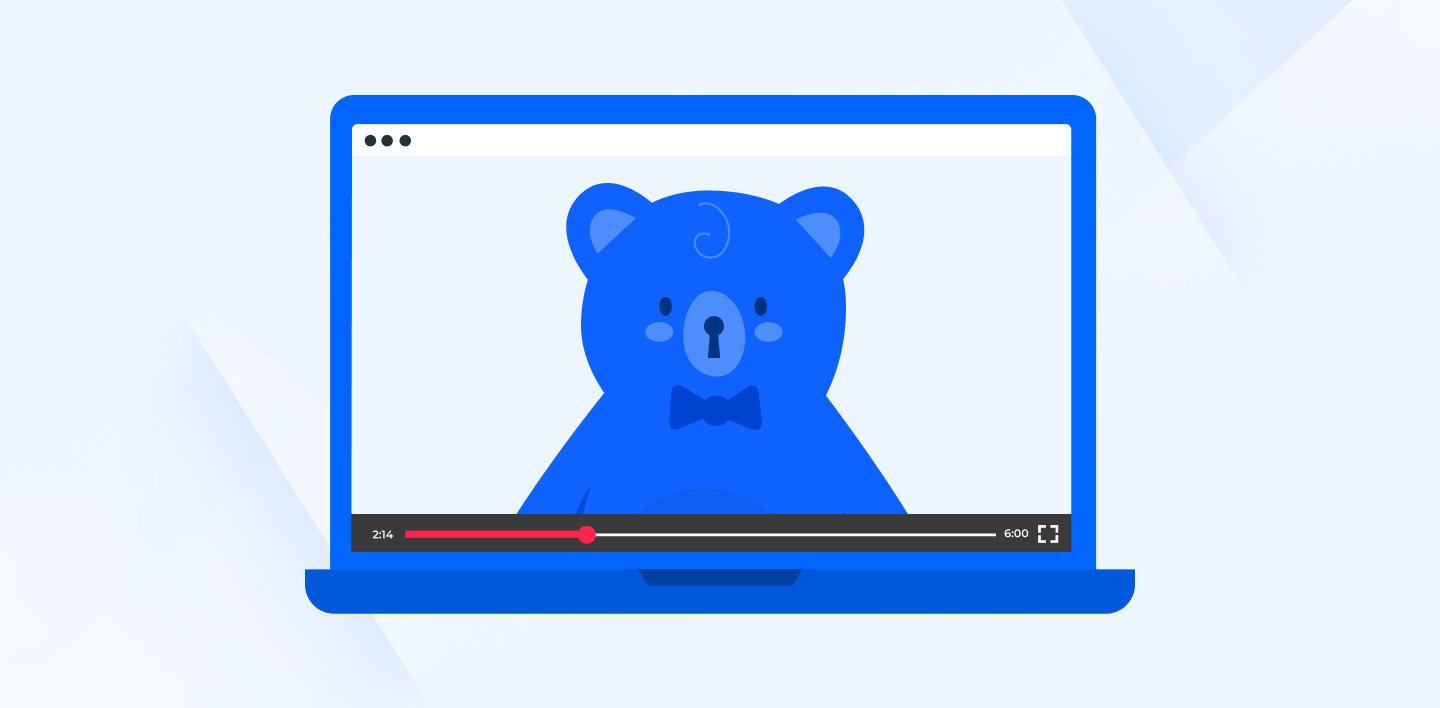
YouTube is the world's second-biggest social media platform, currently boasting 2.7 billion active users in 2023, second only to Facebook, which stands at 2.9 billion.
An important feature of YouTube is YouTube Kids, where 35 million children can enjoy age-appropriate content for younger audiences (5-8 years) and older (9-12 years). YouTube Kids gives parents or guardians peace of mind that the content their children are viewing follows these rules:
- Suitable for their age
- Fun and educational
- Within the controls set by the parents
Although designed to be a safe space for children, there are instances when inappropriate content slips by YouTube's filters, exposing children to videos of well-known children's characters depicting violence or other obscene situations.
To minimize the trauma of children seeing content that could cause severe emotional and psychological distress, parents can familiarize themselves with the recommended YouTube parental controls, as presented in this article, to keep their children safe online.
The Importance of Protecting Children on YouTube
The YouTube platform is an excellent resource for browsing and discovering new content, from music, videos, documentaries, and podcasts. With over 800 million videos to choose from, YouTube is a great place to discover, learn, and engage with like-minded communities.
However, in general, the YouTube videos that are available to the general public were not designed for children under 13 years of age, which is why children under 13 need to use YouTube Kids, where YouTube parental controls can block harmful content.
Protecting children on YouTube will benefit a child's future online experiences by ensuring their online interactions are safe and that they are aware of the importance of responsible online behaviour.
To begin with, to effectively implement effective YouTube parental controls, we must first understand the potential dangers of YouTube and what internet safety methods for children can protect them from these risks.
Why YouTube Parental Controls Are Beneficial for a Child’s Online Privacy
The risks of YouTube are not limited solely to the videos on the platform; there are other online dangers that parents should be aware of, which can be reduced by following proper protocols to limit their children's exposure to these issues.
Prevent cyberbullying
Approximately 34 - 36% of teens and children have experienced cyberbullying. Cyberbullying poses many risks to a child’s mental health and life, and social media platforms, such as YouTube, may expose children to harassment, threats, or even doxing.
To reduce the risk of cyberbullying, parents can implement effective YouTube parental controls to:
- Filter content: parents can block or restrict access to comments on videos, preventing bullies from leaving harmful comments.
- Make the account private: Parents can hide or limit who can view their child’s profile and protect it from receiving harmful messages.
- Monitor and report: Parents can monitor their child’s activity, including comments and messages, and report them to YouTube.
When using YouTube Kids, one of the most effective techniques parents or guardians can use is effective communication. Being open with children gives them the confidence to talk with you if they feel unsafe online, so you can take the necessary actions quickly to stop it from becoming a huge issue.
Stop online predators
Recent statistics show that 500,000 online predators threaten children's safety online, their main targets being young people between 12 and 15. Teaching children from a young age the value of online privacy as early as possible will help reduce the risk of being exposed to these online predators.
To prevent exposure to predators online, parents should teach children never to share any personal information, such as real names, addresses, emails, or phone numbers, with anyone via messages or on their online posts. Parents should also continuously monitor comments and messages to search for and report messages from unknown accounts.

Reduce screen time
Too much screen time can have various detrimental effects on a young person’s physical, cognitive, and social development, which can present as:
- Increased periods of inactivity: spending too much time on screens reduces a child’s physical activity, leading to increased risks of obesity and other health issues
- Attention problems: Prolonged time with the screen can lead to short attention spans and focus, hindering future academic performances
- Lack of social or emotional development: Too much time with the screen leads to reduced social interactions with friends, parents, or caregivers, leading to problems with interpersonal or even empathy skills.
To limit your child’s screen time, first, communicate and agree on clear and firm boundaries with your child to ensure their online activities are well managed. Once decided, you can manage screen time from the YouTube parental controls settings and follow these steps:
- Tap the Lock icon in the bottom corner of any page in the app.
- Read and enter the numbers that appear or enter your custom passcode.
- Select Timer.
- Use the slider bar or the plus and minus icons to set a time limit.
- Tap Start timer.
How to Set Up YouTube Parental Controls?
Choosing the proper YouTube parental controls for your child will depend on their age; YouTube categorizes their videos based on the following age groups, making it easier for parents to choose what controls to use.
- Preschool (4 and under)
- Younger (5 - 7)
- Older (8-12)
- Supervised YouTube (13 and above)
The following sections will explain the common YouTube parental controls, their benefits, and how to set up a private online account for your child.
Restricted mode
Restricted mode was introduced in 2010 and gives admins, such as libraries or schools, the option to limit what content is available to watch on YouTube.
Restricted mode will make the following types of content unavailable for people under 18
- Natural disasters, war, disturbing news reports, and crime all feature graphic violence.
- Use and discussion of drugs and alcohol
- Inflammatory or demeaning content aimed at a specific user or group.
- Explicit sexual content
- Terrorism, crime, and violent political conflicts are discussed and depicted.
- Profanity and mature language include racial slurs and swear words.
Restricted mode benefits parents by making videos unavailable if they are categorized as 18+, preventing children from accidentally stumbling upon inappropriate content from the recommended or autoplay features.
Restricted mode also helps to prevent cyberbullying by limiting comments on the videos, and it also hides links that may download malware.
YouTube is constantly working to ensure that restricted mode protects the intended audience from harmful content, but it is not 100% successful. Therefore, for kids below 13, parents should create a YouTube kids account for additional security.

Content filtering and blocking
Content filtering and blocking unsuitable content is another YouTube parental control that can protect and guide young people on their digital journey. A parent can block channels or single videos, which creates a list of content deemed unsuitable for their children.
Content blocking is an effective way to stop children from accessing videos that are too mature for their age. However, it is equally important to continue monitoring the watch history and review the content the child watches due to the vast amount of videos on the platform.
Parents and guardians also have the flexibility to unblock content, so when the child grows up and becomes familiar with the basics of online security, they can use the platform more independently.
To block a channel from the YouTube app, follow these guidelines:
- Go to the channel page for the YouTube channel that you want to block.
- Tap More
- Tap Block channel for kids. This option will only surface if you’re using your linked parent account.
- A pop-up may surface alerting you that similar videos may still be available on other channels. Tap CONTINUE.
- Tap BLOCK next to the child you’d like to block this channel for.
- BLOCK will change to UNBLOCK, giving you the option to undo the action.
- Tap Done
Approved content only
This setting means your child can only watch pre-approved videos, channels, or playlists you consider appropriate for their age. In doing so, parents can ensure their child uses YouTube Kids for educational or creative purposes only.
For example, the parent can approve content related to topics such as maths, history, art, or dance, meaning their child gains educational and proactive advantages from the platform.
To approve the content you want your child to view, follow these steps:
- Select Settings
- Select your child’s profile and enter your parent account password.
- Select EDIT SETTINGS.
- Select Approve content yourself to turn on.
- Review the info in the “Getting Started” pop-up.
- Tap Select.
- Tap the plus icon on any collection, channel, or video to approve content you’d like to make available to your child.
- Select DONE
Review watch history
Reviewing the watch history is one of the most beneficial YouTube parental controls available, as it gives parents or guardians a window into what their child is watching.
In doing so, you can identify potentially problematic or inappropriate content and assess whether the videos align with the guidelines you agreed with your child.
You can review the watch history from YouTube Kids by clicking Watch it again at the top of the home screen. After reviewing the history, parents can clear and reset recommended and Watch it again videos on YouTube Kids to stop them from reappearing.
On a more positive note, reviewing the videos your child watches may open up new and exciting opportunities, such as new hobbies, interests, or content creators, that can bring you closer together!
Parental controls for older kids
To use standard YouTube, a person must be 13 years old. To avoid younger teens being exposed to this content, you can set up a parentally supervised account for your older child using supervised YouTube, which you can set up from your own YouTube account.
This supervised experience gives access to most of the YouTube platform that has not been marked as 18+. As the parent and supervisor of the channel, you can monitor and restrict the content your child watches and also use their app as a support system for their well-being by:
- Turning on notifications to remind your child to take a break from the screen
- Notify them when it’s time to go to sleep
- No autoplay system on videos, reducing the risk of binge-watching videos unnecessarily.
If you have younger children, YouTube Kids is the best platform to monitor and secure their online experience.
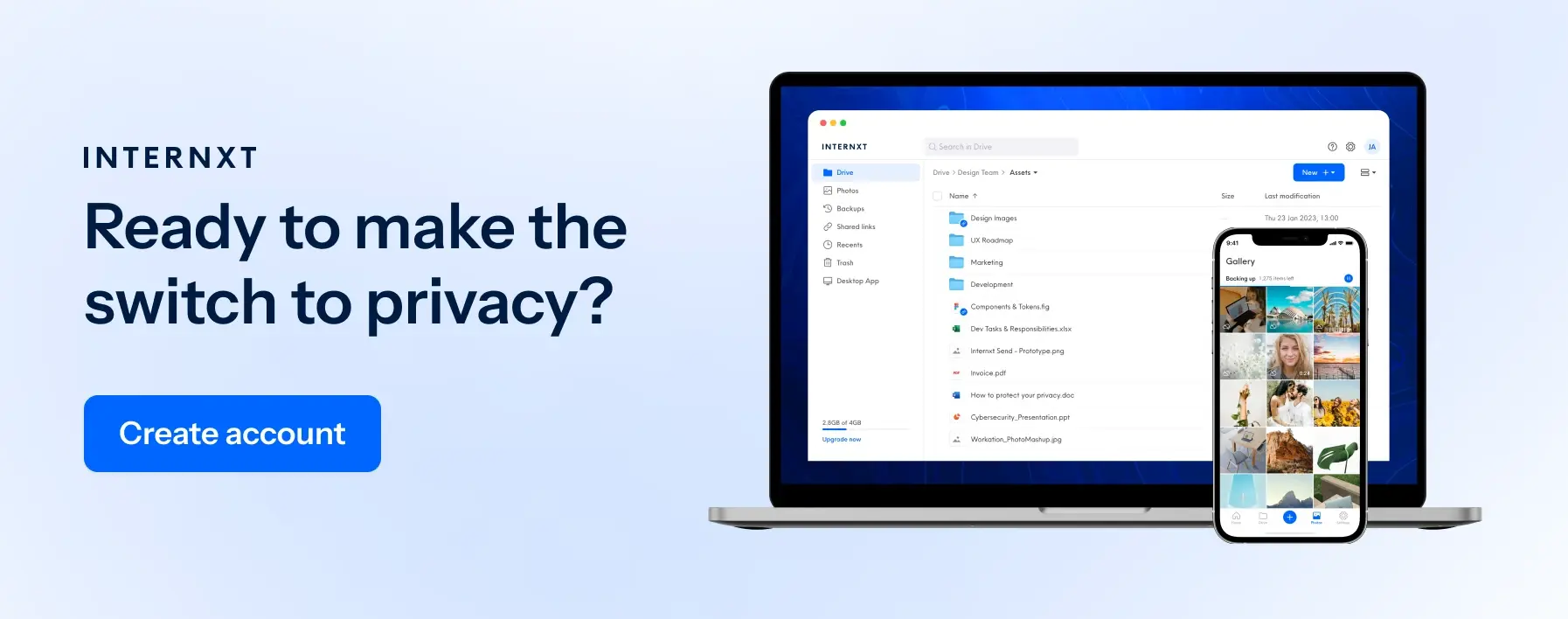
The Benefits of YouTube Kids for Younger Children
When YouTube parental controls are implemented properly, YouTube Kids is a valuable platform for parents and children to learn, grow, and explore their creativity. Additionally, YouTube Kids is a secure platform with the additional security measures it takes to protect its young audience.
Limited data collection and privacy concerns
YouTube complies with privacy laws in the US and Europe, meaning they do not collect your child’s data without a parent or guardian’s explicit consent. While YouTube may collect some data, such as device usage, it does not include personal identifiable information, such as names, emails, or addresses.
Child-friendly ads
Unfortunately, YouTube Kids is not immune to annoying ads, but they are specially curated and designed to be appropriate for children and will go through the following process to ensure maximum privacy:
- Content screening: Ads are screened and monitored for content deemed inappropriate for kids to keep it free from harmful material
- Age-appropriate messaging: Ads are appropriate for the age relating to the child’s profile to keep them engaged without using harmful tactics or themes considered harmful to the target audience.
- No tracking or data collection: Unless the parent gives consent, ads on YouTube do not collect or sell a child’s data
Unlike the regular YouTube platform, the YouTube Kids algorithm is strictly monitored by the platform so that young people are not exposed to inappropriate adverts.
Parents may want to consider subscribing to YouTube Premium to eliminate ads completely.
Easy to flag and report content
Regularly monitoring your child’s account is good practice to stop harmful messages or comments and also to catch any content that may have made it onto YouTube Kids. Here’s how
- Go to the Watch page of the video you’d like to report.
- Tap More in the upper corner of the video player.
- Tap Report.
- Select the reason for reporting the video (Inappropriate visuals, Inappropriate audio, or Other).
Other YouTube parental controls are available to parents, including turning the search feature off for your child. Without this feature, children cannot search for content on the platform.
Instead, they are limited to videos and channels on the home screen based on what they recently watched to ensure they do not find or search for content not fit for their age.
To turn off the search function:
- Sign in to YouTube with your linked parent account.
- Go to your profile picture.
- Select Settings.
- Select Parent Settings.
- Select your child's profile or account.
- Switch “Search” to Off

Being a Good Digital Role Model for Your Children Online
YouTube parental controls are there to help establish guidelines and protection methods for children, so it is important to confirm this with children - the restrictions are not a punishment.
Starting discussions early with your children and setting clear guidelines and expectations when consuming content online will help everyone understand the importance of security on the internet and YouTube.
Being a good digital role model for your child ensures they know how to protect themselves online and helps foster a more supportive and respectful online community.

