What Are Web Cookies? The Privacy and Security Risks of Internet Cookies

This article has nothing to do with chocolate chips or sprinkles. Sorry about that. Instead, we're talking about computer cookies and how too many web cookies can be bad for your online health.
While cookies are enormously helpful and necessary for an easy-going web experience, they are not all good, and many pose some genuine privacy concerns. But what is a cookie, how does one work, and how do they (sometimes) infringe on your digital rights?
What is a Web Cookie
Web cookies, also called magic cookies or HTTP cookies, are data packets that a computer receives and sends back without altering it. These data packets consist of information designed to make the websites or web pages you visit more personalized and convenient. Cookies are most often used to identify users that visit a site.
How Do Cookies Work
When you visit a website, the server hosting and operating the website sends your computer a cookie. This cookie is saved in a cache on your web browser. The next time you visit the same website (or another website operated by the same party), the server retrieves the cookie earlier placed in your browser's cache.
There are two main categories of HTTP cookies: session cookies and persistent cookies.
Session cookies are used only when you visit a website and stored in your computer's RAM for the duration of your web session. These cookies are automatically deleted as soon as you end your web session and close out of your browser. Basically, these session cookies help you navigate back or forward through pages or support third-party plugins you've installed.
Persistent cookies are, well, more persistent. These cookies remain on your computer for as long as they are programmed to stay there. While most come with an expiration date that triggers automatic deletion, some can stick around indefinitely.
Persistent cookies are primarily used for authentication and tracking. Many save login information or record items purchased on a specific site to create tailored recommendations of products you may be interested in.
What Information Do Cookies Collect
For the most part, cookies gather information to make your web experience more personal and convenient. The data cookies collect is set and constant. The type of information cookies pick up usually falls into three categories:
Web Session Management
Cookies help users recall information that may be useful when returning to a site, like login credentials or user settings.
Personalization of Ads
All those Google ads you see that are customized to your likes and dislikes are enabled by cookies. Cookies collect viewing history, preferred websites, and what kind of content you click. All of this is saved to cookies and relayed to advertising providers to place ads you are much more likely to engage with.
Tracking Browsing History
Many shopping sites harness cookies to track items you've viewed or previously purchased so they can suggest more stuff to you. Cookies are also used to save the products you've added to your cart.
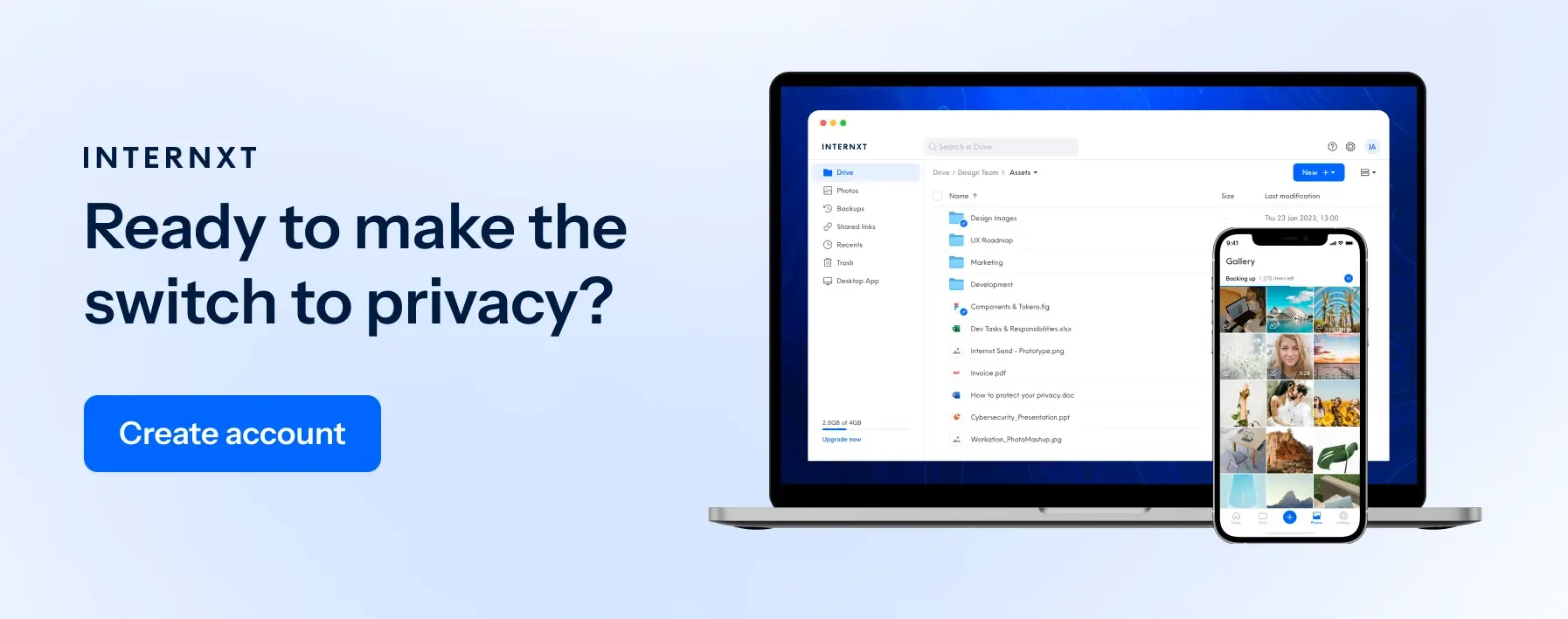
Types of Web Cookies
Not all cookies are harmful. First-party cookies created by the actual website(s) you visit are ordinarily good. As long as the websites you visit are legitimate and reputable, their cookies probably are too.
Third-party cookies, on the other hand, can lead to some problems. These cookies are generated by parties other than the sites you visit. These are more than not ad providers or data-hoarding analytics companies who attach cookies to the ads they place on websites. Third-party cookies can track your internet movements across sites, and the data they collect can be used to create profiles on individual users.
The worst cookies are zombie cookies. Zombie cookies are third-party cookies permanently installed on user devices (sometimes without consent). They are created from data associated with Adobe Flash storage and are extremely tough to get rid of. They may even come back and reinstall themselves after being removed or deleted.
Zombie cookies are used to ban users from websites, but they can also track web history or analytics like other cookies.
Cookie Privacy and Security Problems
The data in cookies doesn't change as it's transferred back and forth between your computer and the web server, so there's no danger of it affecting how your computer runs. But viruses and malware can be disguised as cookies as a way to infiltrate your system.
The most significant security issue with cookies is that they can be hijacked and used to infiltrate accounts in the wrong hands. Though this is rare, it's not impossible, and it's why you should minimize the use of cookies as much as possible.
Cookies are more of a hazard concerning internet users' right to privacy. The amount of tracking and history data stockpiled by cookies is enormous. Once a company has your browsing data, there is little anyone can do to get it back or stop them from using it however they see fit.
How to Delete Cookies
You can delete cookies stored in your web browser by visiting your settings and clearing your cookies. Many browsers offer settings that allow you to limit the cookies your system collects or set up automatic deletion after a designated period. Firefox, for example, now offers a Total Cookie Protection feature. Make sure it's enabled!
Plenty of third-party add-ons are available to block all unnecessary cookies. Be sure only to install a highly rated or highly recommended one and do a little research to ensure the plugin is from a reputable source.
Many websites also ask you which cookies you want to enable before enticing. Most people will just quickly and clumsily click "accept all," but it's crucial to take the time and click the options you're most comfortable with.
Are Web Cookies Bad?
Not all cookies are poisonous, and some are an excellent thing. What's important is that you're aware of what cookies websites are storing on your computer and that you are deleting them from time to time. Ad agencies and data farmers will do whatever they can and try every sleazy play in the book to get their dirty mitts on your data. Don't let them! You should follow good online practices to not compromise your data.
The bad guys win when regular, everyday users become complacent. Stay vigilant and keep an eye on your cookies, so you're not one day left with nothing but crumbs.

