5 of The Best Linux Cloud Backup Solutions

Looking for the best Linux cloud backup solutions and don’t know where to start?
This list will cover some of the best options to back up your files using Linux, as well as some extra tips and methods to ensure all your files remain safe, even if they become lost, corrupted, or accidentally deleted.
Table of contents
- What is Linux?
- Backup checklist
- 3-2-1 backup best practices
- Important features of Linux cloud backup solutions
- Linux cloud backup solutions
- Choosing the right Linux cloud backup solutions
What is Linux?
If you’re new to Linux, then it is an operating system just like Windows and macOS that controls how your computer’s hardware and software work together.
However, many people prefer Linux because it’s open source and is known for being fast, secure, and customizable. There are many versions of Linux, but the most popular are Ubuntu, Fedora, and Debian.
If you want to get started with Linux, many forums and communities exist to help you get started with its software, so you can become a pro in no time!
For more information, check our What is Linux article to get to grips with the basics.
Backup checklist
Here’s a checklist for you and your employees to follow when using Linux cloud backup solutions so you can fully protect data and access it whenever needed.
- Identify and prioritize: Choose the data that needs to be backed up, including documents, photos, videos, and application files.
- Schedule: Regularly back up your files every few hours or days to ensure you have the most recent copies of your files.
- Encrypt: Protect sensitive data with encryption to protect your privacy and prevent unauthorized access, spyware, and ransomware.
- Document: Keep your backup process for auditing purposes, and so that anyone else managing the data can follow the necessary procedures.
Monitor: check backup logs or notifications to catch errors or failed backups to prevent data loss.
Once you have a checklist, the next thing to know about backing up data is following the 3-2-1 rule, adding further protection for your backed-up files.
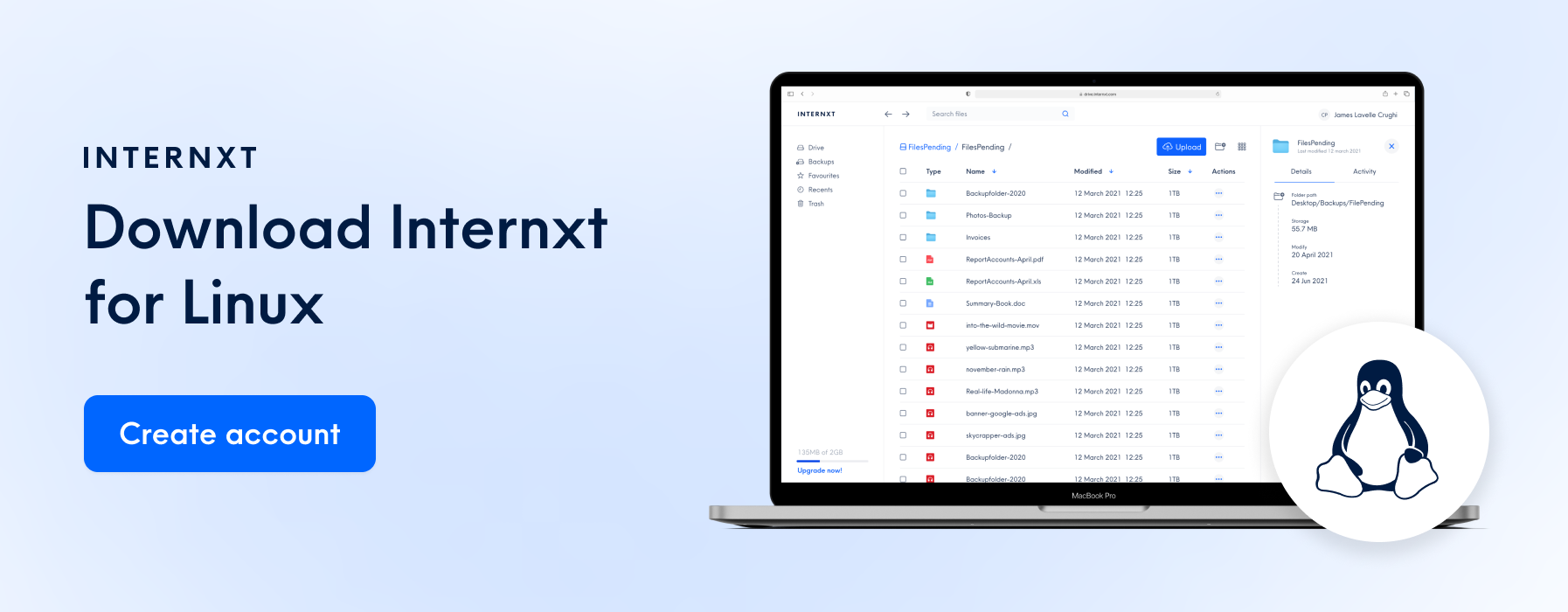
3-2-1 backup best practices
When backing up your files, the best best cloud data backup practices you can follow are the 3-2-1 rule. Following this rule offers you the best protection possible, as saving multiple copies of your files makes it highly unlikely you will lose your data.
So you gain a deep understanding of the importance of this rule, we will look at each step in detail and why they are necessary.
Keep three copies of your data
Once you back up your master copy, back up an additional two copies on different platforms. These can be on different devices or in the cloud.
If something happens to your device or files, such as ransomware, theft, fire, or hardware failure, you have an additional two copies of your data to access.
Benefits
- Improved chance of recovery
- Reduced points of failure
- Protects against accidental deletion or file corruption
- Provides a recovery option in case of theft or natural disasters
- Ensures one copy is always available off-site for added security
- Improves data reliability
- Makes disaster recovery faster and more reliable
Use two different types of storage
Rather than relying on one platform for your backups, storing them using two different methods adds additional protection and reduces a single point of daily and improves reliability of recovering your data if needed.
You can back up your files using Linux cloud backup solutions paired with PC storage types like SSDs or hard drives.
Benefits
- Protects against failures specific to one type of storage
- Reduces the risk of data loss due to hardware or software issues
- Backups remain accessible even if one storage method fails
- Provides extra data redundancy
- Long-term data security and reliability
Keep one off-site copy
Finally, the last step is keeping one off-site copy that keeps a least one backup in a remote location separate from your main data, such as in the cloud. Local backups can be affected by disasters like fire, flood, theft, or hardware failure. An off-site copy ensures that even if all local copies are lost, your data can still be recovered.
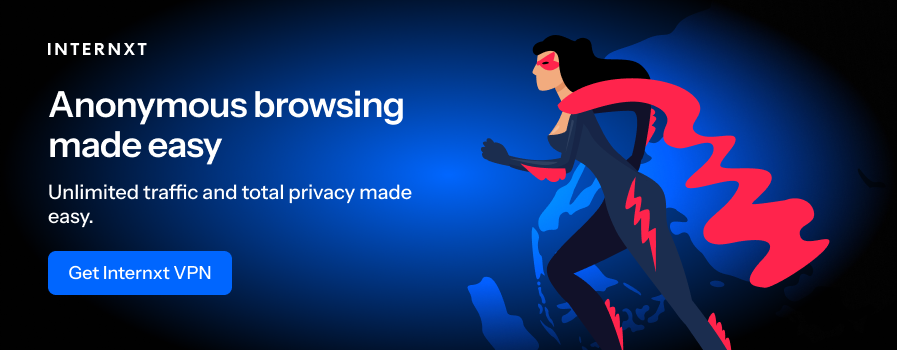
Benefits
- Protects against local disasters like fire, flood, or theft
- If all on-site copies fail, data can still be recovered
- Access backups from anywhere
- Supports business continuity and compliance
- Reduces the risk of total data loss
Important features of Linux cloud backup solutions
Security
For protection against data leaks, ransomware, and other online threats, choose a backup provider with end-to-end encryption and zero-knowledge policies for additional privacy.
Other important features to look out for are two-factor authentication to prevent unauthorized access to your accounts.
Automation
Scheduling your backups helps improve your workflow by setting a schedule that backs up your files at a time that suits you, eliminating the need to manually back up files and reducing the risk of forgetting to back up important data.
File versioning
Some cloud providers also offer file versioning, a feature that helps prevent accidental deletions, unwanted edits, or file corruption, as you can restore your documents to a previous version before unwanted changes were made or if files were accidentally deleted.
Compatabililty
Ensure your Linux cloud backup solutions are compatible with your preferred software, whether it’s Ubuntu, Fedora, CentOS, or others.
More advanced users can automate and script tasks via CLI, such as the Internxt CLI with WebDAV support, while less technical users can manage backups easily through a graphical interface.
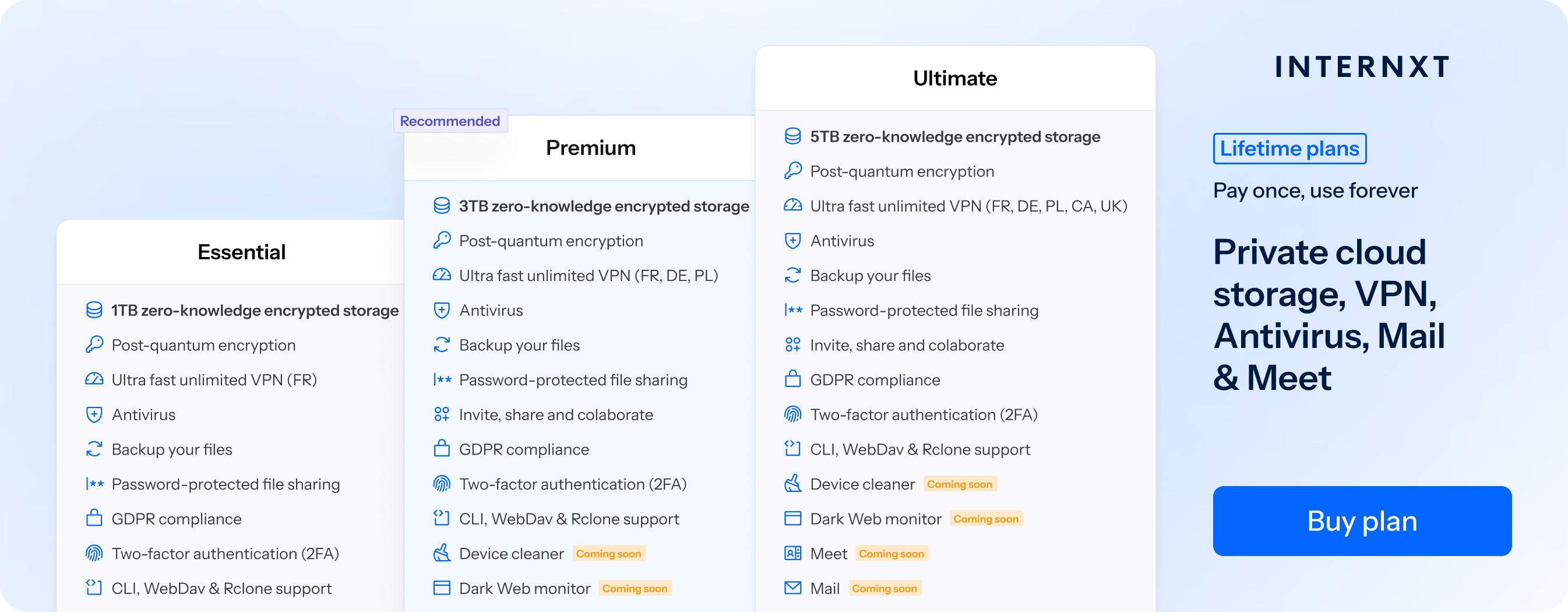
Cross-device synchronization
cloud backups and cloud syncing normally work together to ensure you have the most recent copies of your files across all devices. Cloud storage solutions include file syncing as well as backups to automatically update files and folders, useful for employees who work on different devices and for those who need the most recent copy of their files.
Linux cloud backup solutions
While there are more Linux cloud backup solutions available, this list offers the most popular, and a good starting point to see what kind of features you need when backing up your files, so you can explore more solutions if necessary.
Internxt Drive & S3
Internxt Drive is a zero-knowledge cloud provider with post-quantum encryption offering file backups and syncing across all devices, including Linux, and support via the Internxt CLI.
It offers GDPR compliant cloud storage with annual and lifetime plans available for up to 5TB, with the option to stack and upgrade your lifetime plans in case you run out of cloud storage.
As well as file backups, Internxt plans also include a VPN, Antivirus, Device Cleaner, Meet, and Mail, offering you increased data protection, device performance, and protection for data breaches.
internxt plans also include NAS support, now available for Ultimate plans, with native rclone support and file versioning coming soon.
Internxt is fully open source, so you can check all our code for full transparency. For Linux, further instructions on downloading and using Internxt Drive with Linux can be found on our GitHub page.
Internxt also offers S3 object storage plans as an additional storage method for your backups to help you follow the 3-2-1 backup rule we mentioned earlier in this article.
Our S3 plans offer a cheaper alternative to AWS, Azure, and Google Cloud with pay-as-you-go pricing of €7/TB/month. It’s a perfect storage method for enterprises to store and back up data, and as it is a 100% hot cloud storage platform, allowing for immediate access to large-scale data.
IDrive
IDrive is a commercial cloud backup solution focused on providing secure and scalable data protection for individuals and businesses.IDrive supports Linux as well as Windows, macOS, Android, and iOS, giving users flexibility across different devices and platforms.
IDrive can back up data directly to its cloud service, with features such as incremental backups, file versioning, and continuous data protection. It also offers encryption for data security, web-based access for managing backups remotely, and synchronization across devices.
If you’re interested in backup services like IDrive, you can learn more about its services and alternatives to IDrive from our blog.

Bacula
Bacula is another one of the Linux cloud backup solutions that focuses on providing enterprise-grade backup and recovery for a wide range of environments.
Bacula supports multiple operating systems, including Linux, UNIX, macOS, and Windows, making it flexible for mixed-platform infrastructures.
Bacula can back up data to disk, tape, and cloud storage, offering advanced features such as encryption, deduplication, and automated scheduling. It also provides file-level recovery and support for large-scale networked environments.
Veeam
Veeam is a commercial backup solution focused on providing reliable cloud-based and on-premises backups for Linux systems.
Veeam supports a wide range of Linux distributions like Ubuntu, Debian, Red Hat Enterprise Linux, CentOS, and Fedora.
Veeam can back up data to disk, network storage, and multiple cloud providers, offering features like incremental backups, compression, and deduplication to optimize storage use.
Amanda
Amanda (Advanced Maryland Automatic Network Disk Archiver) is an open source solution focused on backing up and archiving your data.
Amanda supports a wide range of operating systems, including Linux, UNIX, macOS, and Windows. Amanda can back up data to tape drives, disk storage, media files, or cloud storage, and supports tape spanning for large backups. This makes it suitable for organizations handling large data sets that need to archive their data for long-term storage.
Choosing the right Linux cloud backup solutions
If you’re a Linux user, you are likely familiar with the cloud backup solutions in this list, but if you want backups and a full product suite dedicated to protecting you online, then Internxt offers a flexible solution for your storage and backup needs.
Try it for free to see how our product solution can be a valuable addition to your backup protocols with its individual or business plans, or contact our team for more information about how Internxt can help you protect your data in the cloud.

