New Feature: WebDAV Is Now Available Alongside Internxt's CLI Tool
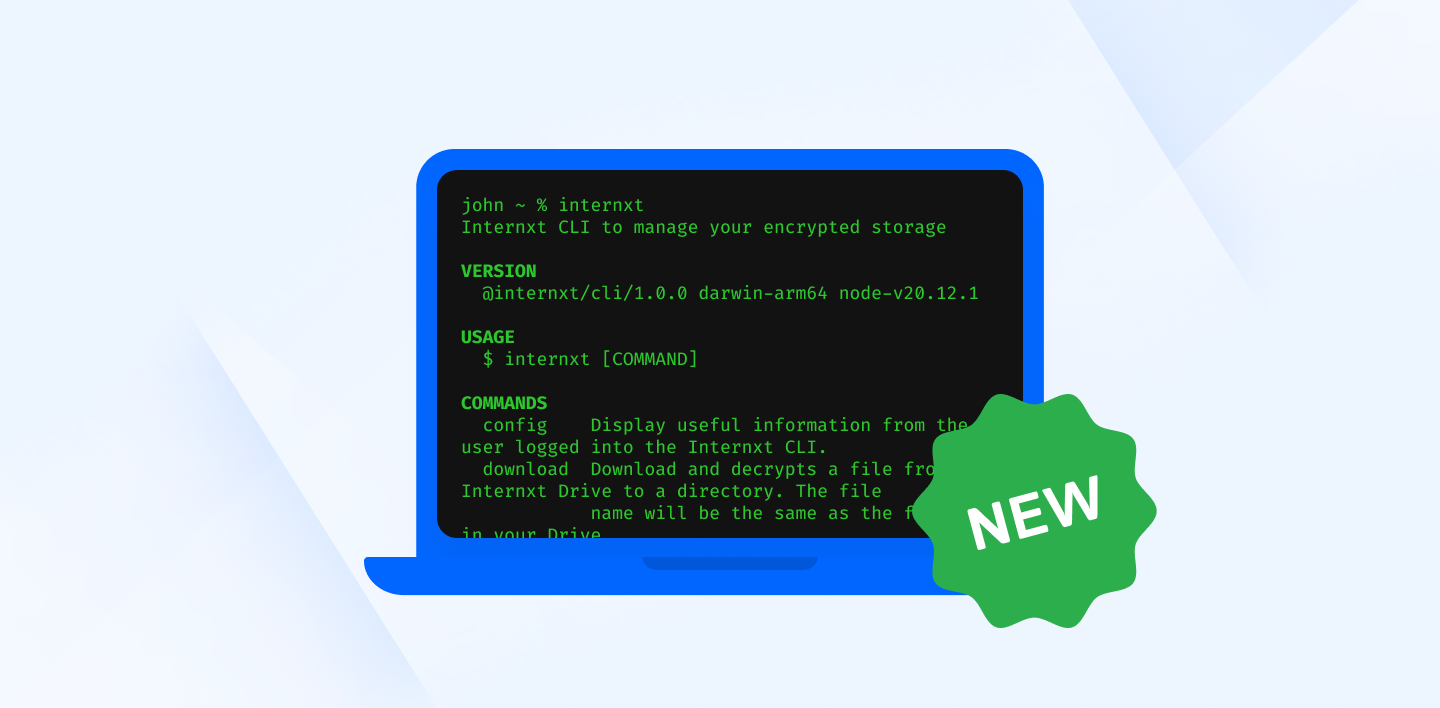
Internxt is thrilled to announce we have released a new feature that our users have requested: WebDAV support!
Now, with a WebDAV server, you can get even more out of your Internxt membership, such as file management, remote access, and the same emphasis on security implemented throughout the entire product suite.
To learn more about downloading the Internxt CLI and using WebDAV, visit our help center article.
Internxt CLI & WebDav v1.1.0 updates
The recent Internxt CLI + WebDav v1.1.0 release now allows for these additional features:
- Create folders through the CLI by using internxt create-folder command
- Create folders via WebDAV
- Trash files and folders via WebDAV
What is WebDAV?
WebDAV stands for Web Distributed Authoring and Versioning. Its basic functionality includes sharing, copying, moving, and editing files through a web server. WebDAV commonly uses HTTP security protocols to ensure secure communication between clients and servers.
How does WebDAV work?
The WebDAV feature uses a local-only server in your machine when enabled thanks to our CLI. This guarantees that our maximum levels of client-side zero-knowledge encryption standards are respected, even when using WebDAV.
- When you download a file, the WebDAV local server decrypts your data and sends it to the WebDAV client.
- When you upload a file, the WebDAV local server encrypts your data and sends it to the Internxt servers.
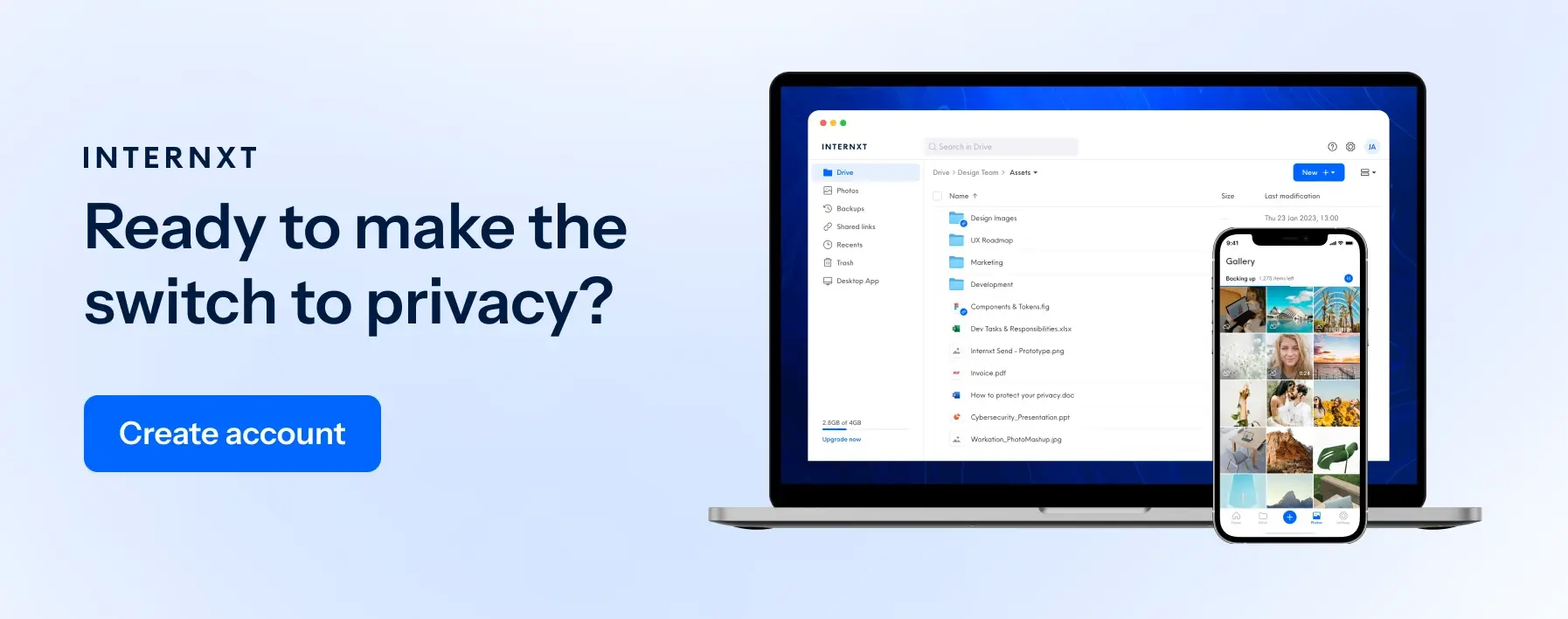
Once WebDAV is enabled and configured on your machine, you can use compatible WebDAV clients or applications to interact with the exposed directories or folders. With the Internxt CLI and WebDAV client, you can:
- Download files from your Drive
- Upload files to your Drive
- View your Drive content
- Trash your Drive files or folders via WebDav (v1.1.0 release)
- Create folders via WebDAV (v1.1.0 release)
- Create folders with the CLI by using "internxt create-folder command" (v1.1.0 release)
- Move your Drive files or folders*
* only available for the Internxt CLI
Security remains an important part of this new launch. When data is transferred to or from Internxt servers, it undergoes the same encryption standards we use with Internxt Drive and Send. No data transmitted is in a readable or plain format.
The diagram below shows the Internxt CLI and WebDav architecture.
What WebDAV clients do you support?
Here's a list of WebDAV clients we recommend,
MacOS Finder
macOS comes with built-in WebDAV support directly integrated into Finder. You can easily browse, upload, download, and manage files stored on a WebDAV server directly from your familiar file browser, eliminating the need for additional software.
Transmit (macOS)
Another option for Mac users, Transmit, supports industry-standard encryption protocols like SSL/TLS to ensure the confidentiality and integrity of your data during transfers and storage.

Cyberduck (Windows & macOS)
For the best experience, we recommend using Cyberduck.
Cyberduck offers features that help Windows and macOS users manage WebDAV servers. Its user-friendly interface allows you to upload and download files stored online directly from your desktop.
Cadaver (Linux)
Cadaver is a powerful command-line WebDAV client for Linux users who prefer a more technical approach. While it requires some knowledge of terminal commands, Cadaver offers a wide range of functionalities for managing WebDAV servers, including uploading, downloading, and deleting folders.
How can I start using WebDAV?
To start using WebDav with Internxt, you will need to install our CLI on your computer. To configure your WebDAV settings, follow the installation steps from our GitHub page. Having the CLI on your machine allows for secure, client-side zero-knowledge encryption algorithms to work while using WebDAV.
You can also follow our YouTube playlist video walkthroughs on How to use Internxt Drive with WebDAV.
For a video overview of how to install the Internxt CLI, you get follow the steps from our YouTube page.
Once you have the CLI installed, you will need to log into the CLI using the internxt login command. Once you've logged in, you'll need to enable WebDAV using internxt webdav enable. Once you've done that you can start using WebDav with your preferred WebDAV client.
WebDAV security
WebDAV servers implement authentication mechanisms to verify your identity before granting access to your online files so only authorized users can access and manage files on the WebDAV server.
Internxt uses self-signed certificates, so all the requests to the WebDAV local server are encrypted. Since the certificates are self-signed, many WebDAV clients will question the certificate's trust. You can safely ignore this warning.
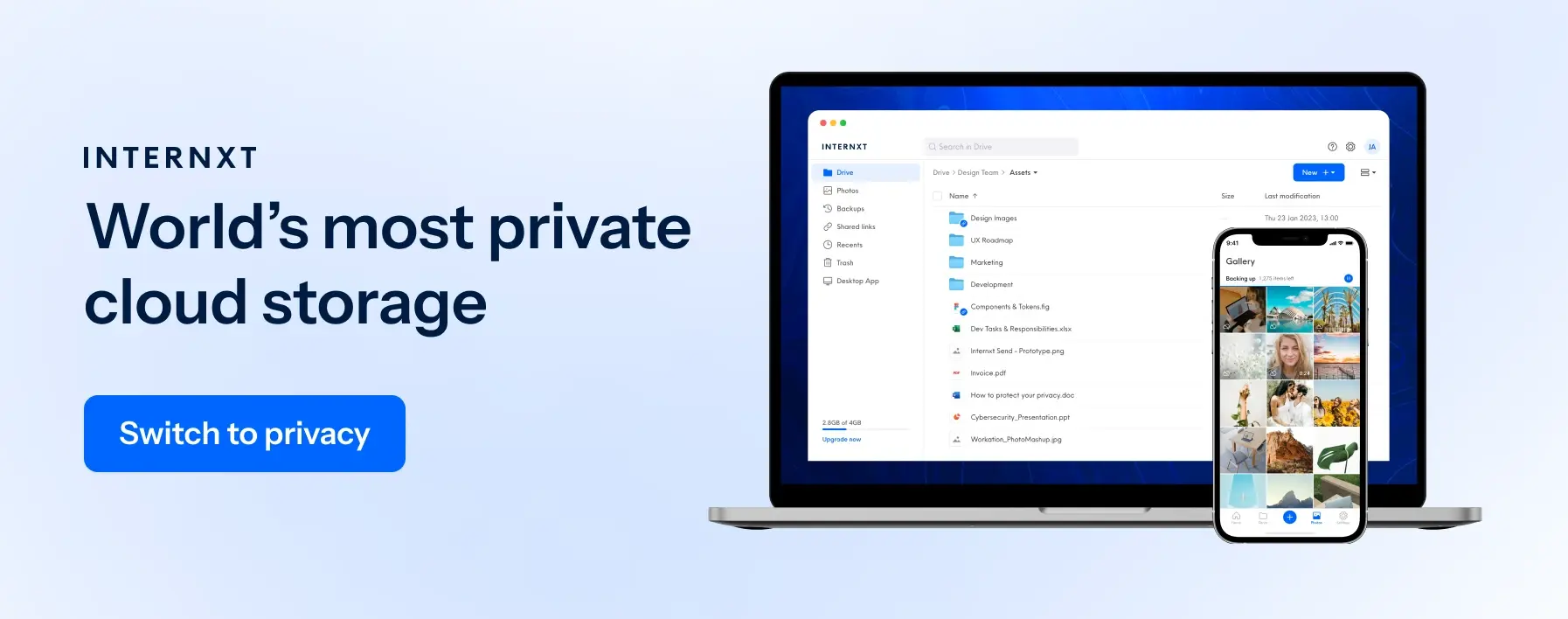
Now you can enjoy WebDAV by installing the Internxt CLI via NPM alongside your preferred WebDAV client. This is a major release for our users, so we are happy for you to try out this exciting new feature.
If you have any questions or feedback you would like to share with us, you can always contact our support team via the live chat, or contact us at hello@internxt.com

