Internxt Free Online File Converter: How to Securely Convert Your Files
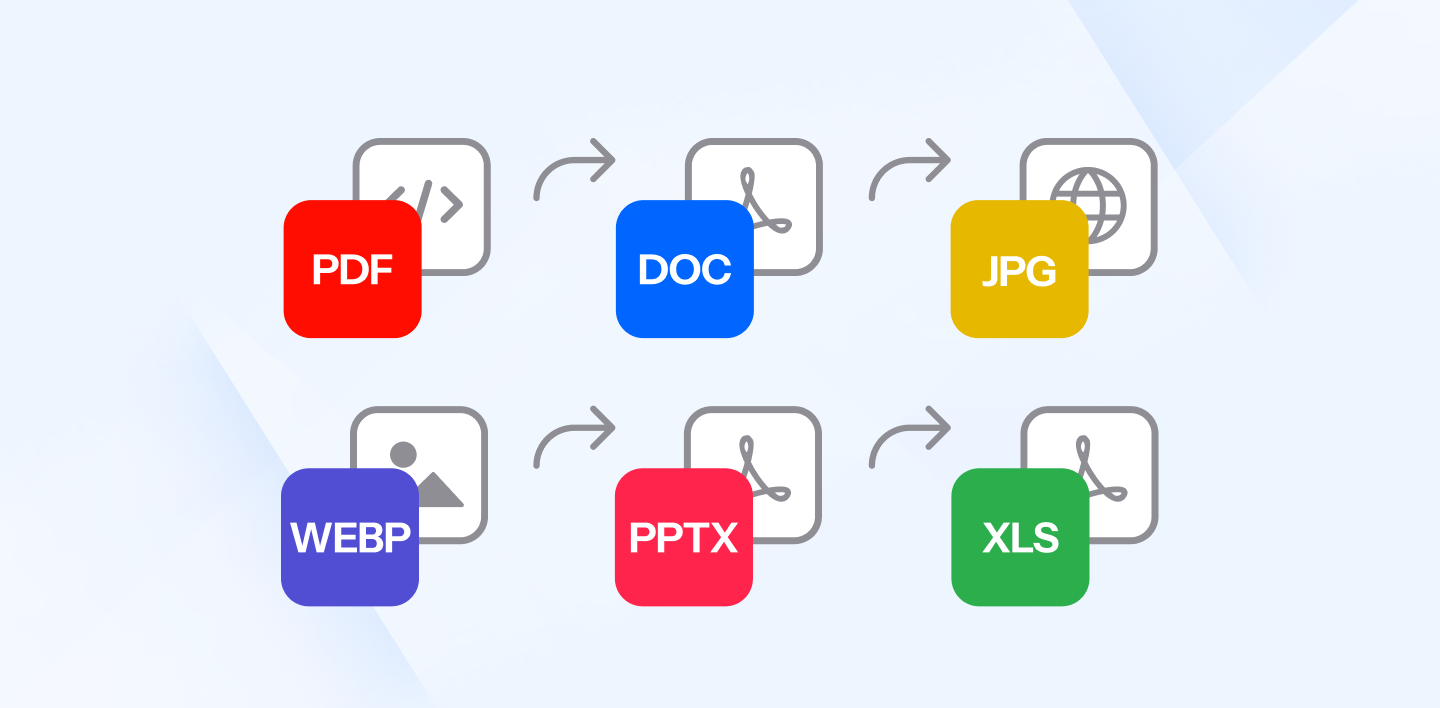
Juggling different file formats can become a real headache. If you’ve ever received an incompatible file and are unsure how to access it or what format you need, the best solution is a file converter.
However, not all file converters can solve your problem. Many have limits on the number of conversions you can make. For some file converters, you can only convert up to 5 files, leaving you to wait up to an hour until you can use the service again unless you pay for unlimited conversions.
That is why Internxt has released its new file converter.
Our new tool is a free, secure platform for converting files and enjoying increased workflow efficiency. With this tool, you can say goodbye to incompatible file formats and efficiently convert, share, and store your files with Internxt Drive.
This article will review the different conversions available with Internxt’s file converter, how to use the tool, and the benefits of implementing a file converter into your file management practice.
Table of contents
- Why use a file converter tool?
- How to convert a WebP to PNG file
- Supported file conversions
- Managing your files with the Internxt file converter
Why use a file converter tool?
Internxt’s file converter tools offer a simple and efficient way to overcome the challenges of incompatible files to ensure they remain accessible and usable in various situations.
Aside from this, a file converter is a valuable tool for designers, writers, or businesses to ensure everyone can access the files they need in their preferred format.
Here are some other benefits of integrating our new tool into your workflow.
Security
Security is at the heart of all the products, features, and tools we release, and the file converter tool is no different. First, you don’t need to share your email with us if you want to use our product, like other converters. Even Internxt Drive has an anonymous account creation for your security.
Files uploaded for conversion are encrypted in transit using HTTPS protocols, protecting the content from your device, transfer, and final process. Additionally, your files are end-to-end encrypted during the conversion process.
Once the conversion is complete, your files are automatically deleted, ensuring your data doesn't linger on their servers longer than necessary.
Overcome compatibility issues
Different software programs and devices use different file formats. If you need to send important files to multiple people or departments, receiving an incompatible file can hinder collaboration and communication.
A file converter allows you to transform a file from one format (e.g., DOCX) to another (e.g., PDF) to be opened and used by another program or device.

File editing
Some file formats can’t be edited, which is useful for final project drafts, but not if you need to leave comments or make changes. Converting a file to a more editable format (e.g., from PDF to DOCX for documents) allows you to make changes and save them in the same format.
Size reduction
Larger file sizes can be problematic for storage or sharing online. Converting a file to a format with better compression (e.g., JPG for images) can significantly reduce its size without sacrificing too much quality.
Cost-effective
Internxt’s file converter is completely free to use. You can convert as many files as you like without a subscription or waiting for a cooldown period.
How to convert a WebP to PNG file
Our file converter is easy to use and can convert files of up to 1GB. To convert a WebP to PNG file, follow these steps.
Upload your document
Choose the conversion you want to do, and you can either drag or drop your file into the area on the page or upload your file manually with the “Choose file” button.
Convert file
Once you have selected your file, it is ready to convert from WebP to PNG. Click the Convert to PNG file to start the conversion.
Open your file
Once you convert your WebP to PNG file, your download will automatically start, or you can click the button on the page to download and open your file. Once finished, you can go back and convert more files, such as PNG to WebP or PNG to PDF.
Supported file conversions
Internxt currently supports 12 file conversions for documents, images, and web files, and we plan to release more in the future alongside other new features to the Internxt ecosystem.
Documents
These are the formats we support if you need to convert your documents.
Word to PDF
Converting a Word to PDF is useful as PDFs are a widely recognized and supported format that can be easily opened on almost any device with a PDF reader. They offer security and control. You can password-protect and lock your documents to prevent further editing, copying, or printing.
PNG to PDF
A PNG to PDF converter is beneficial for organizing multiple images in one document. PNG files are typically used for high-quality images, so a PNG-to-PDF file converter can help you present your images professionally.
PPTX to PDF
The PPTX to PDF preserves your presentation's professional layout and formatting across devices. PDFs ensure fonts, images, and slides remain as intended, even without the original PowerPoint software.
Excel to PDF
An Excel to PDF converter locks your spreadsheet's formatting and data layout, ensuring it appears exactly as you designed it, regardless of the viewer's software. This is perfect for sharing reports or data summaries. PDFs can also be smaller than Excel files, making them easier to share and store in the cloud.
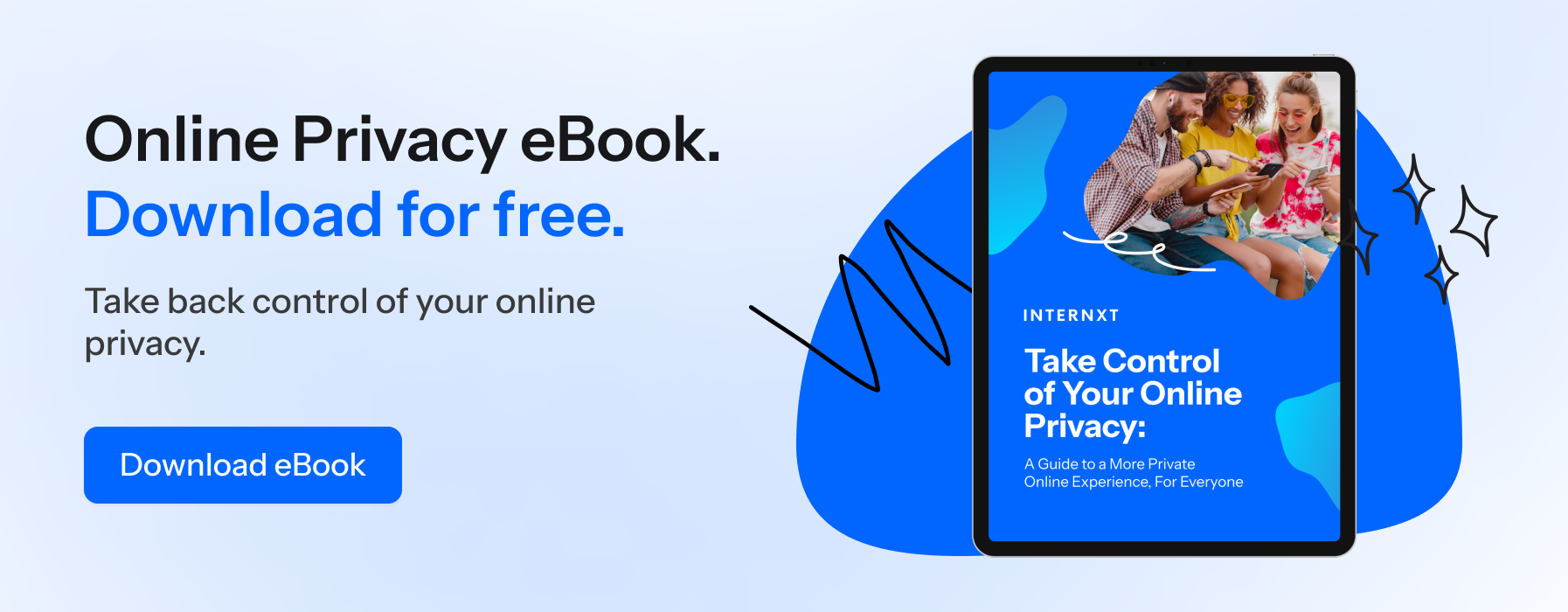
HTML to PDF
Our HTML-to-PDF converter gives you a printable version of your web page, ideal for offline viewing, archiving, or sharing specific content from the webpage.
PDF to HTML
The PDF-to-HTML converter is less common but takes the content of a PDF and transforms it into HTML code, making it readable for the web browser.
Image to text
Our image to text converter extracts text from images, a useful feature for people who use screen readers or have visual impairments.
Images
Our file converter supports these conversions for images.
JPG to PNG
Converting JPG to a PNG has the advantage of transparency, as JPGs don’t support transparent backgrounds, unlike a PNG file. So, converting it to PNG allows for that transparency if you have an image with a cut-out object or logo that needs a clear background for layering or design purposes.
PNG to JPG
When converting PNG to JPG files, you may lose some image quality, but you will get a file with a reduced file size, which is more convenient if you want to store many images in the cloud.
JPG to WebP
The JPG to WebP converter will give you WebP images that can be much smaller than JPGs while looking almost identical. This is beneficial for your making your website, as it optimizes the image size for faster loading.

PNG to WebP
PNG to WebP conversion offers a significant file size reduction compared to PNGs while maintaining similar image quality. This can be beneficial for optimizing website images for faster loading times.
WebP to PNG
A WebP to PNG tool is ideal if you need an image with a clear background or if you prioritize the highest possible image quality, even at the expense of a larger file size. WebP offers superior compression, meaning the resulting PNG might be larger than the original WebP file.
WebP to JPG
You may need a WebP to JPG converter if you need a format with broader browser compatibility. WebP to JPG conversion can be helpful when file size is a priority and browser compatibility is less critical.
HEIC to JPG
A HEIC to JPG converter changes the common HEIC format for iPhones and makes them accessible across all devices that do not support this format.
HEIC to PNG
The HEIC to PNG converter will also change an HEIC image to the more accessible and widely used PNG format.
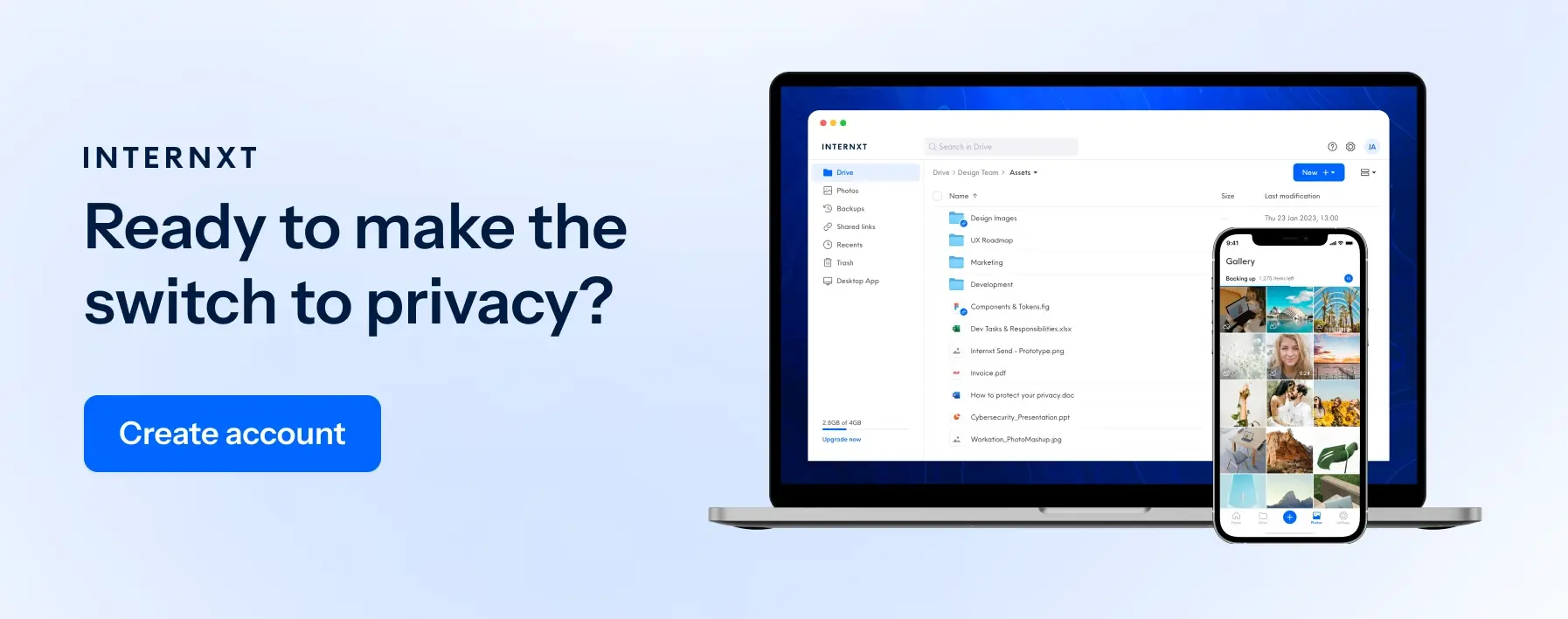
Managing your files with the Internxt file converter
Our free file converter effectively avoids file compatibility issues while offering a free, secure platform to convert sensitive data online privately. It can also be used integrated throughout other free tools available with Internxt.
If you receive a file via email, you can check its security with our free virus scanner to ensure your computer is not at risk of being exposed to malware. You can also store your PDFs, Excel, PPT, or image files for free with Internxt Drive. Subscribe to Internxt for up to 10GB of free secure cloud storage for your files, images, videos, or anything else you want to store in private.

