Everything You Need to Know About Grok AI and Your Privacy
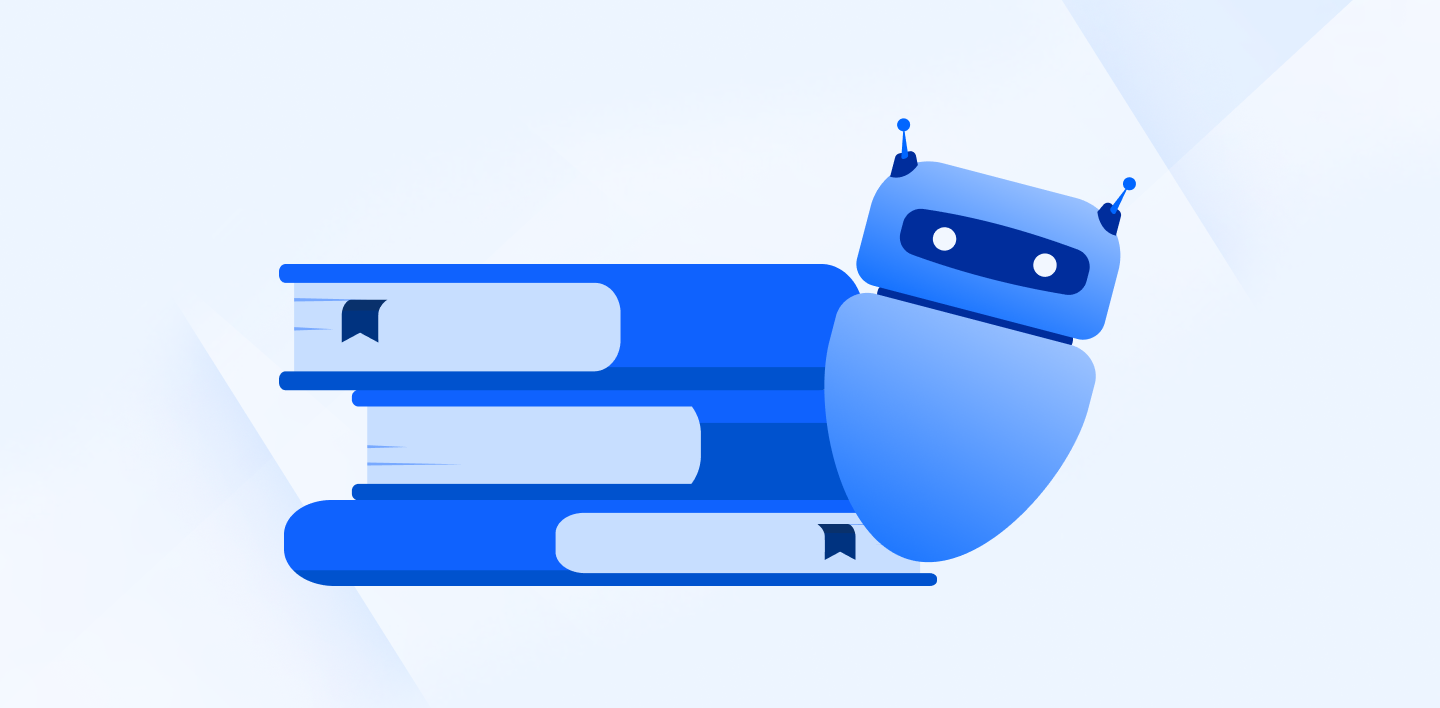
Since the birth of ChatGPT in 2022, the AI boom has affected our lives dramatically. AI technology is becoming so crucial in our work and daily lives that it is projected to contribute $15.7 trillion to the global economy by 2030.
A recent addition to the AI market is Grok AI, a generative AI chatbot based on xAI, launched in 2023 by Elon Musk. Grok is described as “an AI search assistant with a twist of humor and a dash of rebellion.”
Since its launch, Grok AI has sparked debates regarding its data protection practices, privacy, and how the AI large language model (LLM) uses posts to train itself.
Having covered ChatGPT vs Gemini previously, this article will also help you understand Grok AI, how to use Grok AI, and what actions you should take to protect your privacy when navigating this technology.
Table of contents
- Make your account private and protect your posts
- Opt-out of model training
- Delete your conversation history
- Use an alternative to X
- Use an alternative to Grok
- Bluesky
- Mastodon
What is Grok AI?
Grok is a generative AI chatbot developed by xAI that integrates with the social media platform Twitter, which Elon Musk bought in 2023 and rebranded under the name X. Grok is designed to provide real-time information, giving X users the means to search or pull up data from live events within the platform without leaving the app.
With Grok AI, you can access real-time information about recent news events, the stock market, football results, etc. You can also generate images, which has caused problems with celebrity deepfakes and the portrayal of copyrighted figures and politicians.
Despite the ease of use and integration with X, Grok AI is far from perfect. It came under fire for creating fake images about the recent US election and spreading misinformation on the platform with fake news headlines.
News publishers and authors also criticize the platform, arguing that it breaches copyright laws and regulations. If you suspect misinformation in a post, or want to check if a tweet is AI-generated, you can use our free AI detection tool to make sure the content is in fact written by a human.
How to use Grok AI
Grok AI is free for all users; you just need to create an account from the website. Once you’re logged in, click on the Grok icon on the left-hand menu on your profile. Free users are limited to 10 requests every 2 hours, or you can upgrade to X premium for $8 per month or $84 annually for unlimited use and advanced features.
From here, you can enter your prompt like all other AI platforms to find out the latest information about news, generate images, create tweets, help with work-related tasks, etc.
Remember to never enter personal or confidential information on Grok or any other AI platform. If you’re a privacy-conscious user, you may want to avoid Grok AI altogether because of the amount of data it collects from the platform.
Grok data collection and how it uses your information
If you value your privacy on social media, you should stay away from Grok AI.
The platform is under pressure from UK and European regulators for automatically consenting users to harvest their data and for their posts to be used to build artificial intelligence by default setting on the app.
This practice GDPR and UK privacy laws, as pre-ticked boxes or any method of default consent is a violation. Instead, websites require users to consent to any platform’s terms and conditions regarding how companies handle user data.
X is regulated under the Federal Trade Commission (FTC) for the US market, which previously fined X $150 million. X was fined for performing a “bait-and-switch” when they asked users for personal information to secure their accounts, but instead, they used it to serve targeted ads for X's financial benefit.
With this in mind, we will now go into more detail about what data Grok AI uses your data and what it collects according to its help center.
Provide answers
When responding to user queries, Grok AI will search public posts on X to provide up-to-date information and insights on topics.
The problem with this model is that public profiles may be unaware that their posts are being used to train the AI and provide answers, especially if X automatically consents users to this feature.
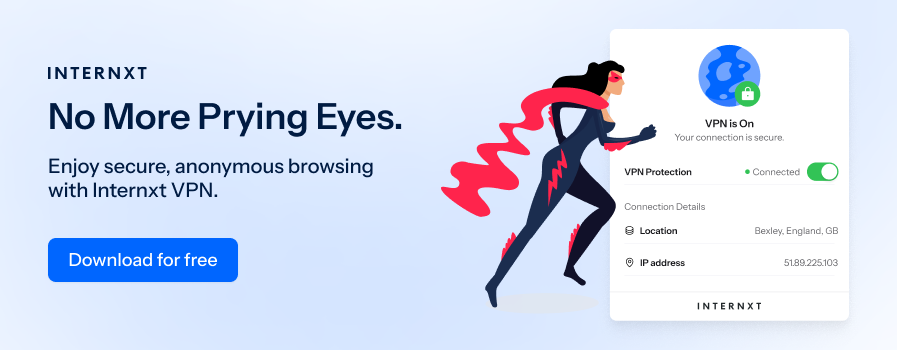
Although posts are public on X, many users may not be comfortable with an AI model harvesting data for potential spam or to provide answers to other people, as it can lead to unintended consequences such as harassment or doxxing.
There is also the potential for spreading misinformation on the platform from these posts, as the context of the post may not realize the sarcasm behind it; it won’t fact-check the post nor research the reliability of the person posting it.
AI model training and improvement
X will share your public data, including user interactions, inputs, and results, with xAI to train the Grok AI platform and improve Grok’s
- Understanding of human language and communication.
- Improve Grok’s ability to provide accurate, relevant, and engaging responses.
- Develop Grok’s sense of humor to provide more engaging responses.
- Ensure Grok can provide balanced and unbiased answers.
In short, everything you post on X is collected and used by Grok AI in some way, either to present information to other users or provide targeted ads on the X platform.
Opting out of many services can limit the amount of data Grok AI can collect. We will cover these next so you can increase your digital privacy if you want to test out or use the platform.

How to prevent Grok AI from using your data
If you’re uncomfortable with what we have covered so far regarding how Grok AI and the xAI language model use your data, here is how you can gain more privacy on the X platform and prevent data misuse from your account.
Make your account private and protect your posts
The first step you can take to protect your privacy on X is to make your account private and protect your posts. Making your account private ensures your posts are not visible to everyone and prevents them from being used by xAI’s models in response to user queries.
To make your account private, follow these steps:
- Using your X settings, Select “Settings and privacy”
- Select “Privacy & Safety”
- Select “Audience and tagging”
- Check the box next to “Protect your posts”
Opt-out of model training
To control how your public data, interactions, inputs, and results with Grok AI is used to train its LLM, you can opt out of these data collection practices by managing these settings from your X account:
- From the X settings, Select "Privacy & Safety"
- Scroll to "Data sharing and personalization"
- Select "Grok & Third-party Collaborators"
- You will see “Data Sharing”
- Select or de-select the option “Allow your public data as well as your interactions, inputs, and results with Grok and xAI to be used for training and fine-tuning.”
Delete your conversation history
X also states you can delete your conversation history, which is later removed from the system within 30 days. X also writes that although they delete them within the 30-day period, they may keep them for security or legal reasons.
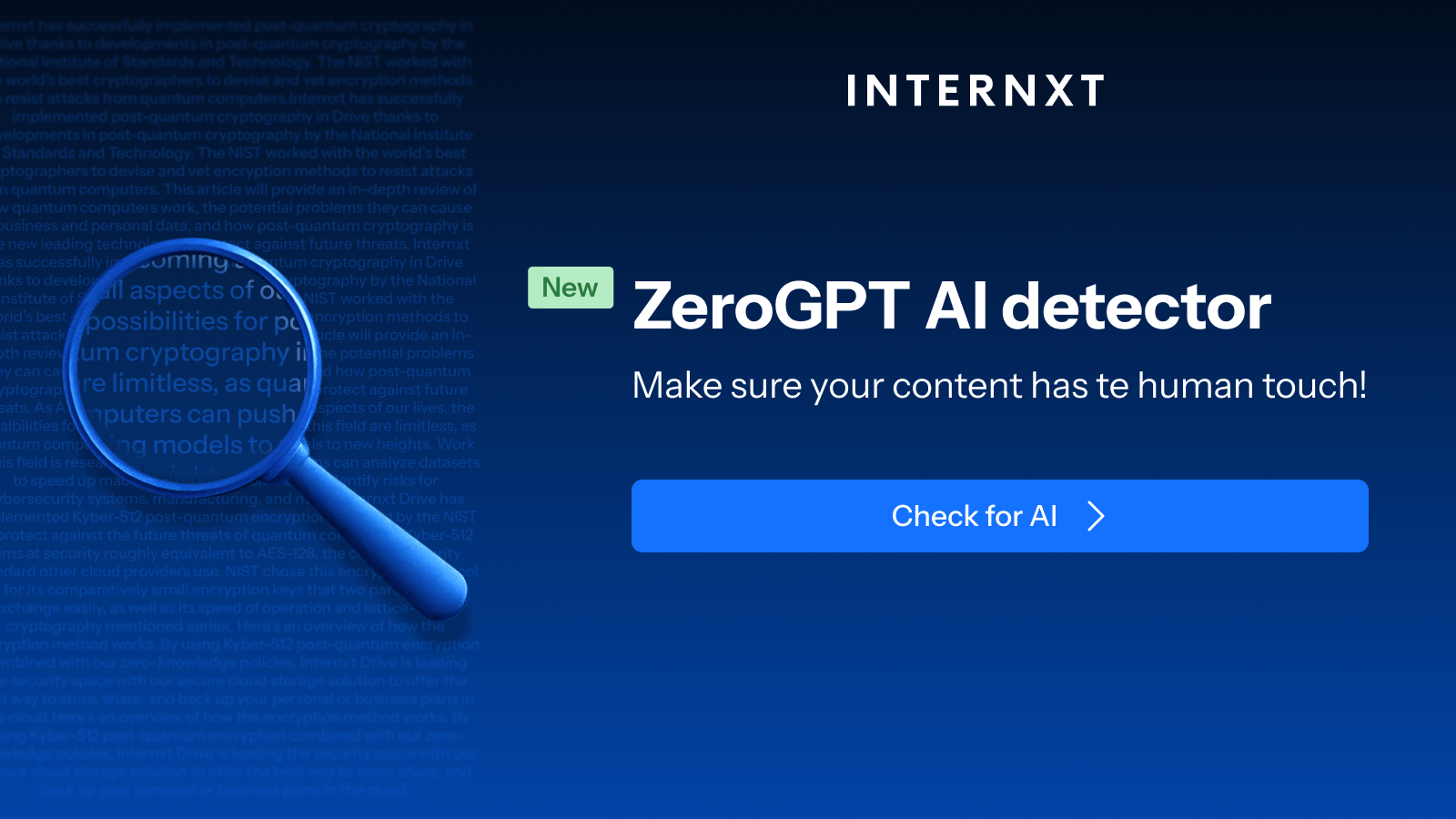
They don’t provide more information about these security or legal reasons, which is quite problematic as they don’t offer full transparency about how your conversation history is used.
To delete your conversation history on X, go to:
- Settings, Select "Privacy & Safety"
- Select "Data sharing and personalization"
- Select "Grok"
- You will see “Delete Conversation History”
- Confirm to “Delete your interactions, inputs, and results”
Use an alternative to X
Due to the spread of misinformation, political views, and other controversies surrounding the X platform since Elon Musk took over, many users are moving away from X and choosing other alternatives to the social media platform.
Therefore, if you want to stay clear of X, Grok AI, and protect your privacy, consider these alternatives to X.
Use an alternative to Grok AI
For a secure alternative to Grok AI that doesn't use your data for machine learning and keeps your chats private, use Internxt AI.
Internxt AI is an open-source and European chatbot you can use to ask anything in total privacy.
None of your chats are stored, and none of your chats are used to train the AI model. With other AI assistants, such as Gemini, human reviewers read some recorded discussions to improve their AI.
Internxt AI doesn't save your chats or logs s and can’t be seen, shared, or used to track or profile you.
| Feature | Internxt AI | Open AI | Gemini | Copilot | Deepseek |
|---|---|---|---|---|---|
| Never uses your data to train AI | ✔ | ✘ | ✘ | ✘ | ✘ |
| Zero-access model | ✔ | ✘ | ✘ | ✘ | ✘ |
| Does not log your chats | ✔ | ✘ | ✘ | ✘ | ✘ |
| Free and Open source | ✔ | ✘ | ✘ | ✘ | ✘ |
| No email or subscription required | ✔ | ✘ | ✘ | ✘ | ✘ |
Internxt AI is part of Internxt's mission for a more secure and private internxt for everyone.
This tool is free for everybody, and if you want to join Internxt's mission to privacy, you can sign up to Internxt Drive for free, or choose any paid plan with the following features:
| Plan | Storage | Features | Annual Cost | Lifetime Cost |
|---|---|---|---|---|
| Essential | 1TB |
|
€18 | €285 |
| Premium | 3TB |
|
€36 | €435 |
| Ultimate | 5TB |
|
€54 | €585 |
Bluesky
Bluesky is a decentralized social media platform and an alternative to X. It’s estimated that after the US election, more than 700,000 users jumped from X to Bluesky as of the last update from Bluesky in November 2024.
Bluesky was founded by the former owner of Twitter, Jack Dorsey, so the interface and how it works are the same. However, Dorsey stepped down from the board of directors in May 2024.
Since then, many celebrities have moved away from X and joined Bluesky, and as it gains more popularity, it will be interesting to see if it becomes a genuine alternative to X.
Mastodon
Mastodon is another alternative to X. It is a decentralized and open-source platform made up of independent servers that avoids using AI or data algorithms to collect personal information. Instead, it shows posts as they organically appear on your newsfeed related to smaller, more niche communities rather than a global audience.
Although not a widely used platform—it peaked at 2 million users back in 2022, Mastodon is suited for privacy-conscious users who want an ad-free social network that prioritizes privacy and community moderation.
We're on Mastodon too! So be sure to follow us over there for news and updates: Follow us.
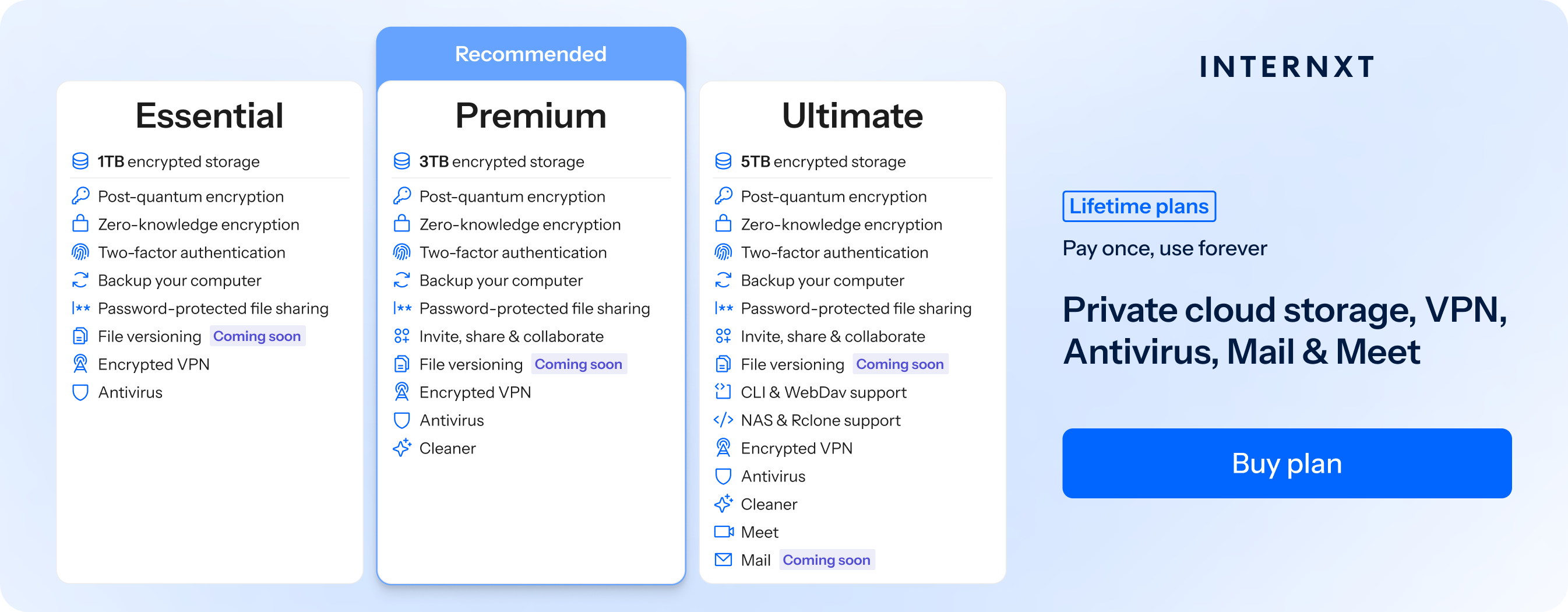
Can you trust Grok AI?
Trusting any big tech corporation with your data is generally not recommended. As Grok AI and the X platform actively collect and use personal data for their benefit, it is highly recommended that you at least update your privacy settings mentioned in this article to limit how X uses your data.
If you’re ready to leave X and other big corporations behind like Google, they are fortunately more private alternatives available. We here at Internxt are helping everyone switch to a more private internxt experience with our cloud storage, VPN, and upcoming Mail, Meet, and Antivirus problems.
We are part of a growing community that wants a more secure and private internet experience based on transparency and data protection.
Subscribe to us for free for the best secure cloud storage for your files, download our VPN for safe browsing, and keep up to date with cybersecurity and other topics to help you get more freedom online.

