Does Cloud Backup Protect Against Ransomware?

As of 2024, 75 active ransomware groups targeted healthcare industries, businesses, and individuals with the aim of threatening these individuals with data loss or leaks in return for large payouts to decrypt this data.
Many security organizations and cybersecurity experts are fighting to prevent ransomware from becoming common. One question on the minds of many people related to this topic is: Does cloud backup protect against ransomware?
We will cover the many ways cloud backups protect against ransomware, with other security protocols you should implement in a ransomware protection strategy to keep your business and personal information safe.
Table of contents
- Ransomware and its impact
- How does ransomware happen?
- Ransomware stats from 2024
- How does cloud backup protect against ransomware?
- Files are backed up in a separate location
- File versioning
- Access controls and logs
- Automation and scheduling
- Follow recommended backup strategies
- Update your email security
- Limit user permissions
- Use Antivirus software
Ransomware and its impact
Ransomware is an advanced cyberattack used by hackers to encrypt and block access to files or devices. Once the software is installed, cybercriminals will extort their victims into paying a ransom, generally in cryptocurrency, to avoid detection.
Your files are decrypted once the ransom is paid, and you can regain access. Still, the risk of this attack is that you could pay the ransom and the hackers choose not to decrypt your files, causing you to lose money, your device, and your files.
Below is a famous example of a ransomware attack, known as WannaCry, that affected 99 countries.
The impact of ransomware has severe consequences, such as losing your files, finances, and devices. Some ransomware attacks also threaten to leak personal information, private files, or photos online if the ransom is not paid.
For businesses, the impact is even more severe. If a company is targeted in a ransomware attack, it will face severe fines from the GDPR or other regulatory bodies for failing to protect user data.
It will also cause more costs for data recovery and security protocols, operations to shut down, loss of customers, and damage to the company’s reputation.
How does ransomware happen?
Ransomware can happen via phishing, malicious links, or infected downloads. Ransomware as a service attacks offer an increased risk, as anybody can buy a ransomware package from developers on the dark web
Phishing emails and AI scams usually target thousands of individuals and businesses, hoping to trick users into clicking on a malicious link or attachment that installs the ransomware.
Once inside the system, the malware spreads, encrypts files, and displays a ransom message demanding payment.
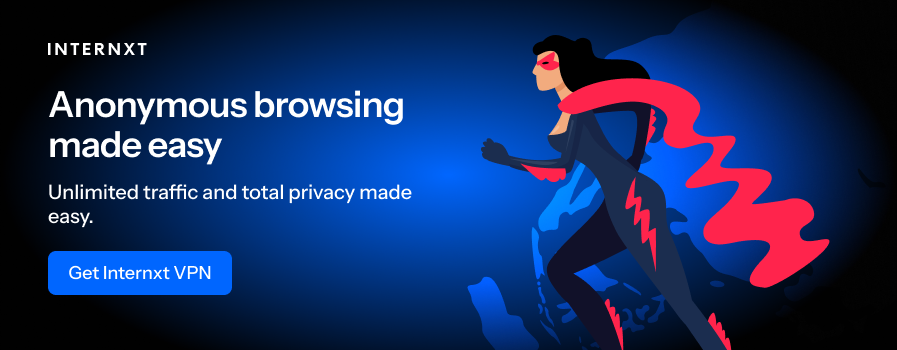
Other ways ransomware happens include:
- Exploiting outdated software to inject the software into systems that don’t have the necessary security updates to prevent these attacks.
- Remote Desktop Protocol (RDP) attacks rely on using weak or stolen passwords to access RDPs, which are commonly used in remote work, to install and spread ransomware.
- Malvertising uses malicious ads containing links or software with ransomware.
- USBs or other external devices could be left in offices or public places; once installed, these drives will infect the device.
Due to the severity and impact of ransomware and the growing attacks each year, many people and businesses are wondering if, and how, does cloud backup protect against ransomware.
Thanks to services like Internxt Drive, backing up your data in the cloud is a good start to protect your files against ransomware. We will look at how cloud backups protect against ransomware in more detail next.
Ransomware stats from 2024
To demonstrate the significance and impact of ransomware attacks, here are some statistics from 2024:
- 5,939 ransomware incidents were reported globally
- $813.55 million in cryptocurrency was paid to attackers in 2024
- The cost of ransomware payments decreased by 35% from the $1.25 billion paid in 2023.
- Healthcare remained the most targeted industry, with 181 confirmed ransomware attacks involving 25.6 million healthcare records.
- 55 new ransomware groups were formed in 2024, a 67% increase from the previous year.
How does cloud backup protect against ransomware?
These backup and cloud storage are just some of the features for how cloud backups protect against ransomware.
Files are backed up in a separate location
The primary advantage of cloud backups in preventing ransomware is that backing up your files in the cloud creates multiple copies of data protected by advanced encryption.

This means that if a ransomware attack targets your device or business, you will have copies of those files in a separate location that the ransomware software can’t reach. As a result, you can access your backups from the cloud, recover, and access your files without paying the ransom.
File versioning
File versioning is another advantage of backups that protects against ransomware. It keeps multiple copies of your files stored in the cloud. When files are modified, file versioning creates a new copy but still keeps older versions available.
This helps restore files in case documents are accidentally edited or saved, and also allows for file recovery in the case of a ransomware attack. If ransomware locks you out of one version of a file, you can still restore a clean, uninfected version from a previous backup.
A business targeted by a ransomware attack that has locked customer records could still access previous versions backed up in the cloud. This method is typically part of a company’s data recovery plan, so it can restore operations with little downtime without losing money by paying the ransom.
Access controls and logs
Access controls and logs are features of account management that monitor your team's cloud storage for unusual activity that could lead to a ransomware attack.
Internxt Drive for Business includes access logs and controls to track who has signed in, changed passwords, uploaded, or modified files. Other features, such as password-protected file sharing, prevent hackers from accessing sensitive information that could help them initiate a ransomware attack.
Automation and scheduling
By automating the backup process through scheduled backups, you can regain access to the most recent data you have backed up and restore it from a cloud backup taken hours before the attack.
Internxt Drive offers cloud backup protection from ransomware by allowing you to manually or schedule backups every 6, 12, or 24 hours.

You can get started with cloud storage, backups, VPN, and Antivirus with Internxt for as little as €2 a month, or choose a lifetime plan for a one-time payment with access to these features forever.
Having answered the question, “How does cloud backup protect against ransomware?”, you can learn more about how Internxt can protect you from cyberattacks and data breaches by visiting our website's cloud backup solutions page.
Best practices for ransomware protection
These are some other methods you should know if you are going to gain further protection against ransomware and other cyberattacks that could threaten your cloud security.
Follow recommended backup strategies
It's important to follow recommended steps to increase the security and protection of your backed-up files for extra insurance against cyberattacks.
One of the most recommended steps when backing up your files is the 3-2-1 rule, which is
- 3 copies of your data: the original and two backup copies.
- 2 storage types, such as cloud storage and an external drive, help reduce the risk of failure.
- 1 off-site backup, such as a remote server, to protect against theft, fire, or other disasters.
There are many other best practices to follow when backing up your files, which you can get more details of in our 8 best cloud data backup practices article.
Update your email security
As email is the most common method to spread ransomware, updating your knowledge on spot phishing emails is crucial, and always be cautious of random emails containing links.

From your settings, ensure you have automatic updates and your spam filters are configured to block harmful links. You can also block potentially dangerous files, such as .exe, .bat, and .vbs, which are commonly used to spread ransomware.
Limit user permissions
Businesses should set MFA and other user permissions to reduce ransomware spread within a network. Zero-trust policies would be the best approach for this, as every employee must verify their identity whenever they want to access sensitive data.
Different networks should also be segmented to prevent lateral ransomware spreads and isolate the software to protect other critical systems.
Use Antivirus software
A reliable Antivirus will shield your device against malware and ransomware by monitoring and deleting threats that could cause data loss.
Antivirus and cloud backups are some of the best and most recommended tools to protect against ransomware.
This is why Internxt Drive paid plans include an Antivirus built into the Internxt app. With it, you can run custom or full scans of your files to ensure total protection against ransomware and other threats.
Try Internxt Drive for cloud backups and ransomware protection
Internxt offers a secure and private product suite for ransomware and data breach protection. Thanks to our zero-knowledge and post-quantum encryption, nobody except you can access your files, as the encryption keys are managed on your device.
Internxt is available on Windows, Mac, and also offers cloud backup solutions for Linux and WebDAV, with native rclone and NAS support coming soon.
All Internxt's software is open source and GDPR compliant, so you can verify and trust that Internxt takes all the measures necessary to protect your privacy online.
Visit the Internxt website to find the right individual, business, or family cloud storage plan to suit your needs today!
Frequently Asked Questions
Can ransomware encrypt files stored in cloud backups?
In some cases, yes. If the ransomware or hacker gains access to folders due to necessary permissions, it can encrypt files stored in cloud backups. This can be prevented with immutable backups, which prevent any changes or edits to files once they are backed up.
How often should I back up my data to protect against ransomware?
As often as possible, but this will also depend on how often your data changes. Many backup options allow for manual or scheduled backups, like Internxt Drive, so you can choose the right schedule based on your needs.
Are there specific cloud backup services recommended for ransomware protection?
Many companies focus solely on file backups, while other companies, like Internxt, offer more products for their cloud backup services. Choosing which one is right for you will depend on what features you need, which you can research more about by searching through our blog.
Does using cloud backup eliminate the need for other ransomware protection measures?
No, although we have answered “how does cloud backup protect against ransomware?”, these methods should be combined with a solid ransomware protection strategy.
Endpoint protection, network security, employee training, and regular security updates will all help protect you or your business from ransomware.

