What Are Two Types Of Cloud Backup Methods?
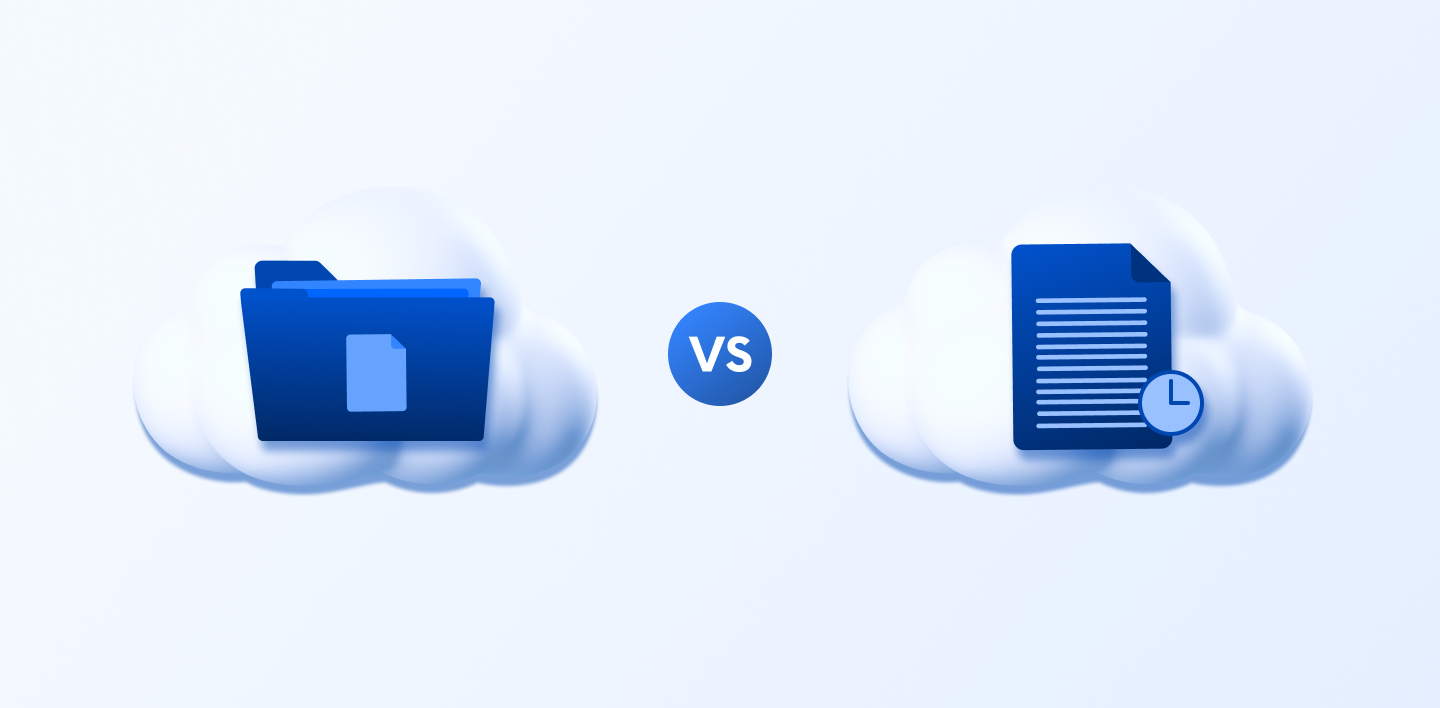
Backing up files in the cloud or locally is a crucial step you must take when managing your files.
Protecting your files with multiple types of data backup methods will help you recover your files instantly, protect against ransomware, and ensure you can always access your files no matter what happens to your device.
But what are the two types of cloud storage backup solutions which are fast, simple to use, and the best way to protect your files?
This article will cover the two most common types of data backup, but as there are multiple types of backup methods, we will also cover those so you can make the right decision to backup your files in the most efficient and timely manner.
Table of contents
- What are two types of cloud backup methods to prevent data loss?
- What are two types of cloud backup methods aside from full and incremental?
- What are two types of cloud backup methods that create copies of data?
- Other types of data backup: local backup
- Types of cloud backups with Internxt
What are two types of cloud backup methods to prevent data loss?
There are many types of data backup, but if you’re wondering what are two types of cloud backup that people use most often, then those would be full and incremental, which we will explain below before moving on to other types of backup methods, plus advantages and disadvantages of cloud backups so you can make the best decision to fit your needs.
Full backups
The first kind of backup is full backups. A full backup is a complete copy of your data. When you do a full backup of a folder of large video files, photos, or anything else, it creates a copy of every single file and subfolder in the cloud.
A full backup means you have a replica of your files and folders to go back to and recover whenever you need them. It also prevents data loss because if you accidentally break or lose your device, you can still access all your files from this full backup.
Advantages
- Since all the data is in the cloud, it’s the simplest method to regain access to all of your files at once.
- As you back up every single file and folder in one place, you have total protection for all these files, which is also easier to manage.
- As your files are backed up in the cloud, you can regain access to them by simply logging in to your account, which offers additional protection against ransomware and accidental deletion.
Disadvantages
- Depending on the size of your files, backing up large folders can be more demanding on your device and take more time.
- Full backups can take up more storage space, as the copy of your backups is a part of your cloud storage, and it can fill this space quickly.
- A full backup will use a lot of bandwidth and resources from your computer to complete the process. If you only make small changes to a file and back them up, it will still carry out a full backup, which can be an unnecessary drain on your device.
Incremental backups
One of the other types of backup is incremental backup. An incremental backup only copies data that has changed since the last full or incremental backup.

Incremental backups work differently from full backups, as they require a few stages rather than just one complete backup. Here’s how they work:
- First, a full backup is done of your folders, serving as the starting point for future backups.
- When you create a new backup, the system checks for files or parts of files that you have created or changed since the last backup.
- For subsequent backups, the system identifies only the files or parts of files that have been created or modified since the previous backup.
- Only the data that has been identified as new or changed since the last backup is then copied to the backup destination.
Advantages
- Incremental backups don’t need to copy every single file, making it a much faster way to back up files without putting too much strain on your device.
- Only the smaller changes you make to your files are backed up, which will help prevent you from using up all your storage quicker.
- Only the small increments (changes) are backed up with this method, which is significantly faster than a full backup.
Disadvantages
- Unlike other types of data backup, restoring data from incremental backups is a much more complicated process. It requires access to the initial first backup and every incremental backup (in order) to properly reconstruct the data. If even one of these increments is lost or corrupted, everything that comes after in the backup chain is broken.
- Although the initial backup process is faster, restoring files can take a lot longer due to the complexity of restoring each and every increment.
- Recovering files from full backups is much easier and has a lower risk of data loss because everything is backed up at once. Incremental backups, on the other hand, have an overall higher risk of data loss due to the complexity and risk of a corrupted file breaking the chain.

What are two types of cloud backup methods aside from full and incremental?
Differential
A differential backup is similar to an incremental backup. The key difference is that a differential backup saves all the data that has changed since the last full backup, so each backup grows in storage size each time.
On the other hand, an incremental backup saves only what has changed since the last backup of any kind, whether full or incremental, so each backup is smaller in size. Differential backups are a good middle ground between full and incremental backups.
Advantages
- Differential backups are quicker to restore data than full backups.
- Data recovery is much simpler than incremental backups.
- Takes up less storage and time than full backups.
Disadvantages
- It can take up more storage over time as it saves all changes to data from the last backup.
- The process can take longer depending on the time since the last full backup.
- Differential backups need the last full backup to work; if this becomes corrupted, you won’t be able to restore your data even if the differential backup is intact.
Synthetic full backup
A synthetic full backup behaves like a full backup, but it’s created without copying all the data from the source again. Instead, it combines the most recent full backup with subsequent incremental or differential backups to build a new, up-to-date full backup.

Here’s how a synthetic full backup works:
- You create a full backup.
- You then make a few incremental backups to save only the small changes to the data.
- Instead of backing up everything again, the backup system combines the old full backup with the new changes.
- This creates a new full backup without going back to the original data.
Advantages
- A synthetic full backup reduces the impact on your system and network by speeding up the backup process.
- This type of backup avoids copying all the data from the original source again, which would normally take a long time.
- A synthetic full backup means you can recover all files easily.
Disadvantages
- It may be more complex to manage and set up than simple full or incremental backups.
- If any backup in the chain is corrupted, the synthetic full backup may be incomplete or unusable.
- Not all software supports synthetic backups.
What are two types of cloud backup methods that create copies of data?
Snapshot
Snapshots are a quick way to capture the state of your data or system at a specific point in time. They only store and backup the changes since the last snapshot you made, allowing you to restore data to the exact moment in time when you made the snapshot.
Clone
A clone is a full, exact copy of your files, virtual machine, or data. Once created, you can use it for recovery, testing, or migration without affecting the original system.
Clones are often used in disaster recovery because they allow you to regain access to your files quickly. In cloud environments, files are moved and backed up in multiple data centres for extra security and redundancy.

Other types of data backup: local backup
UBSs, hard drives, SSDs, and NAS (Network Attached Storage) are all types of data backup that you can store locally and add to your backup routine.
Local backups are an additional feature to add extra insurance to your files because they offer you an extra backup of your files, which is best practice for your backups to add an extra location to store and access your files.
However, if you’re just relying on local backups on physical devices, be aware of the risks of physical damage, loss, or theft of your devices, so it’s recommended to combine local and cloud backup to ensure nothing happens to your files.
Types of cloud backups with Internxt
Internxt Drive
Internxt Drive offers full backups with its annual, lifetime, business and family cloud storage plans.
With Internxt backups, you can run a full backup to protect files against ransomware, data loss, or corruption. Backups can be done manually or scheduled so you always have the most recent version of your files.
All files on Internxt are protected with post-quantum and zero-knowledge encryption for the most advanced data protection against hackers. With Internxt, all encryption is managed on your device, so your backups and files are only accessible by you, nobody else.
Get started with Internxt from just €3 a month to get encrypted backups, storage, VPN, Meet, Mail, and more.
Internxt S3
Internxt also offers object storage plans for organizations to manage and store unlimited amounts of data at a fixed fee of €7/TB/month.
Internxt S3 doesn’t charge API or egress fees, so you have the freedom to test and restore your backups at no extra charge. Plus, S3 plans include the options of immutable backups, so you can lock your files to prevent any further changes or unauthorized access.
To learn more about our S3 storage plans, visit our website for more information and to get in touch with our sales team.

