8 Cloud Data Backup Best Practices To Protect Business Data

Unfortunately, storing, saving, and backing up our files is not a 100% guarantee that our files will remain secure forever. We may accidentally delete our accounts, forget passwords to old backups, or worse, experience data loss due to corruption, hardware failure, or cyberattacks.
It’s not just our personal files that we must keep in mind. Businesses and enterprises generate massive amounts of data and nearly 60% of small businesses that experience a data breach or loss shut down within six months. If data is lost without backup methods, there is a 90% chance that these files will be lost for good.
However, data loss threats can be mitigated by combining cloud data backup best practices with a deeper understanding of backups and how they work.
To help you integrate the best practices for backing up and recovering your files, we will discuss the different ways to back up files, the best tools, and how to use Internxt Drive to back up and protect your files in the cloud.
Table of contents
- What is cloud data backup, and why is it important?
- What are the different kinds of backups?
- 8 cloud data backup best practices you need to know
- Use the 3-2-1 rule
- Use end-to-end encryption
- Use immutable backups
- Access management and zero trust
- Continuous data protection
- Regularly test your backups
- Ensure compliance with regulations
- Choose secure cloud storage
What is cloud data backup, and why is it important?
Cloud data backup copies and stores digital files, applications, and system data on remote servers managed by a cloud provider. Cloud backups ensure data is securely stored offsite and accessible from anywhere with an internet connection.
When you select your data for backup in the cloud, it is encrypted on your device, and the data is transmitted and stored in its encrypted form in a cloud provider’s data center.
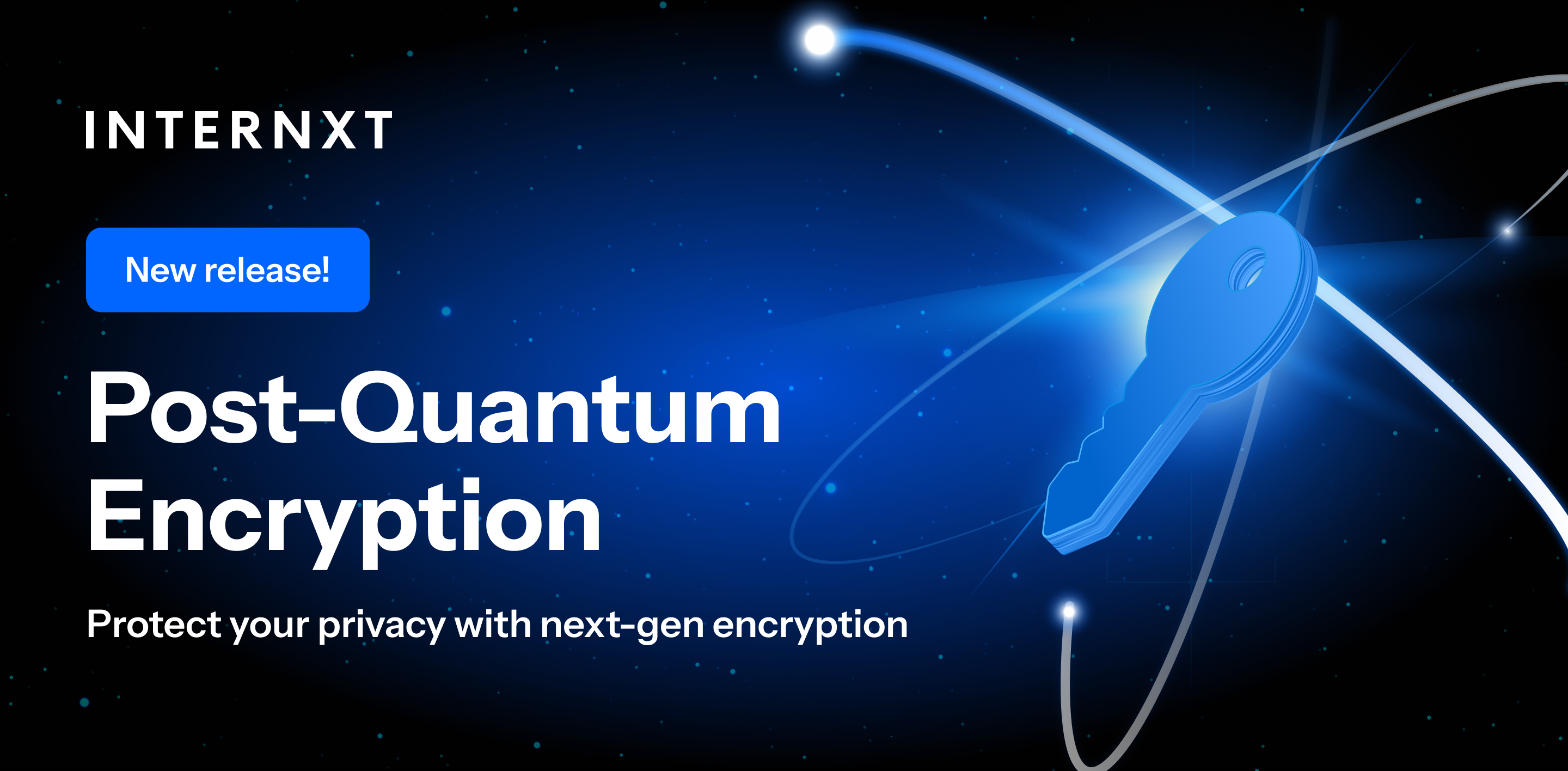
Cloud storage providers, like Internxt, distribute your data across multiple servers and locations with OVH cloud to ensure redundancy. With this method, your backups remain safe and accessible from different locations, even if hardware failures, natural disasters, or cyberattacks happen.
Some of us may be guilty of not backing up our files until it’s too late. A regular and consistent backup system for your personal and business files is the best insurance against losing data. It also prevents your company from facing legal consequences or compliance fines if data is lost.
What are the different kinds of backups?
There are several ways to back up your files, and each one will fit your needs depending on how you want to protect them.
These are the three most common methods to back up your files:
- Full Backup: Copies all selected data, so it's the most effective but also the most time-consuming and storage-intensive.
- Incremental Backup: Backs up only the data that has changed since the last backup, which is faster and requires less storage but can take longer to restore.
- Differential Backup: Backs up all changes made since the last full backup. It requires more storage than incremental backups but is faster to restore.
Other kinds of backups, which may be used in business and enterprise settings, include:
- Cold Backup (Offline Backup): Data is stored offline, typically on tapes or disconnected hard drives, reducing the risk of cyberattacks.
- Hot Backup: Performed while systems are running, useful for databases and enterprise applications that require minimal downtime.
- Warm Backup: A backup that is not actively used but can be quickly restored when needed, often used in disaster recovery setups.
Each backup type will require some form of best backup practices to ensure they remain free from corruption, data loss, and cyberattacks.
With the following steps, you can ensure your cloud security and backup process is reliable, secure, and compliant with regulatory bodies or security frameworks.
8 cloud data backup best practices you need to know
These backup strategies will help you future-proof the protection of your files and keep all your data safe and accessible should any unforeseen circumstances happen.

Use the 3-2-1 rule
The 3-2-1 is widely recognized as one of the best practices for cloud data backup, which everyone should follow for more security and peace of mind when accessing lost files.
This rule follows this strategy:
- Three copies of your data: The original file and two backup copies. Having multiple copies reduces the risk of total data loss due to hardware failure, accidental deletion, or corruption.
- Two different media types: Store your data on at least two different storage devices. For example, one copy could be on an internal hard drive, while another is on an external SSD or NAS (Network-Attached Storage). By storing on different devices, you have a backup of your backup, so if one device fails, you can still access the files from your second storage device.
- One copy stored offsite: Store at least one backup in a remote location, such as a secure cloud backup provider. This protects against theft, fire, flooding, or other physical damage that could affect on-site storage.
By following this method, you ensure you always have a copy of your files somewhere to access in case one backup method fails.
Use end-to-end encryption
One of our files' biggest threats is ransomware, where hackers access your files via phishing or malware and encrypt them, rendering them inaccessible. To regain access, a ransom, averaging $2.73 million in 2024, is demanded to return your files safely.
To protect your backups from becoming encrypted in a ransomware attack, you must use end-to-end and zero-knowledge encrypted cloud providers, like Internxt.
Even if a hacker accesses the backed-up files, they are already encrypted, and only you have access to the decryption key, so nobody except you can access these backups.
Choosing end-to-end and zero-knowledge providers is one of the cloud data backup best practices for individuals and businesses, as you have total control over the encryption keys and the safety and privacy of your backups.
You can also encrypt your physical hard drives to protect the contents in case it is stolen using tools like BitLocker, which is built into Windows Pro and Enterprise editions, or FileVault for macOS.
Use immutable backups
Immutable backups use write-once, read-many (WORM) principles to create backups that cannot be altered, deleted, or modified once created. This prevents any modifications to the data, even by users with high-level access or system administrators.
Immutable backups ensure that once data is stored, it remains in its original form and is protected from unauthorized access or changes, significantly reducing the threat of unauthorized access, accidental deletion, or ransomware.

This method is considered one of the best cloud data backup practices because it guarantees the integrity and reliability of your data. Businesses use immutable backups as part of their data recovery strategy to protect confidential data, access controls, and encryption to ensure compliance with data protection laws.
There are other cloud backup methods available, such as full, incremental, differential, and synthetic full backups, so you can consider which option best meets your needs by learning more from our blog article below.
What are two types of cloud backup methods?
Access management and zero trust
Other cloud data backup best practices will involve regularly monitoring your backups and implementing access management controls and zero-trust policies. These ensure files are only accessed by authorized users to prevent data breaches.
An essential aspect of maintaining security is user activity monitoring, which helps track who accesses what data, when, and from where. This visibility enables quicker detection of suspicious behavior and reinforces zero-trust principles.
IT administrators, security teams, and compliance officers within an organization should clearly define and implement access management. Each of these people will have these roles regarding access controls:
- IT Administrators configure user roles, permissions, and authentication methods.
- Security teams are in charge of enforcing policies, monitoring access logs, and responding to potential threats.
- Compliance officers audit and ensure that access controls align with regulatory requirements and industry standards.
Alongside access management, one of the best practices for cloud data backup for businesses is using zero trust throughout an organization. This security framework increases security by assuming that no user or device should be trusted by default.
As a result, every request to access or change files must be verified, authenticated, and monitored. This protects backups and prevents lateral attacks from hackers, so if a breach is identified, it can be quarantined and eliminated before more data is lost.
Finally, companies must set retention policies for backed-up files to determine how long backups are stored and when they should be deleted. This helps reduce storage costs and helps with GDPR compliance by preventing data from being stored longer than necessary.
Continuous data protection
Continuous data protection (CDP) ensures no significant data loss occurs between backup cycles, making it a crucial component of cloud data backup best practices.
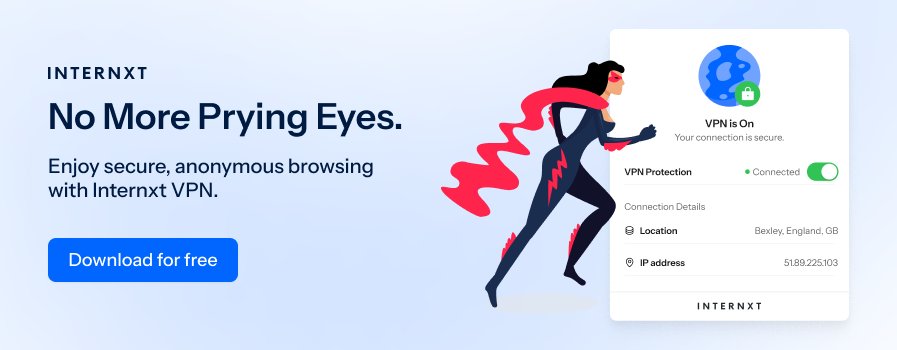
CDP improves backup security by providing recovery points for data and aligns with backup best practices such as redundancy, encryption, and retention policies.
Regularly test your backups
Without monitoring and testing your backups, it's impossible to be certain that these files haven’t been corrupted or data hasn’t been lost during the backup process.
Further testing of backups will involve verifying data integrity, checking restore times, and simulating recovery scenarios in alignment with a company data breach response plan.
Ensure compliance with regulations
Businesses must comply with regulations and know which compliance laws apply best to them in their location. This means following legal and industry-specific data storage, retention, security, and recovery requirements.
If a business is deemed as breaking compliance laws, it can risk millions in fines. For example, Google was fined €50 million for violating GDPR regarding how it handles ad personalization. The main regulation body in Europe is the GDPR, which requires businesses to store and process personal data securely, set retention limits, and ensure the right to be forgotten.
Another crucial regulation body is HIPPA, which mandates healthcare organizations to protect patient data, maintain backup copies, and implement disaster recovery plans.
Choose secure cloud storage
Internxt Drive for Business and personal use offers an end-to-end, zero-knowledge encrypted service to store and back up your files. It also complies with GDPR, HIPAA, and ISO 27001, so your personal and business data is protected with the highest security standards for all industries.
Business Plans also include access controls and activity monitoring so account managers can view the logs of the business account to verify user activity and prevent unauthorized access.
Internxt cloud storage for business starts at €12/user/year and offers 1TB per user for up to ten people. The pro plan costs €15/user/year for 2TB of storage per user for up to 100 users.
For enterprises needing to back up large amounts of data, Internxt S3 storage is a pay-as-you-go object storage solution, costing €7/TB/month with no data transfer fees. It offers the same security, encryption, and backup services as Internxt but it is a more scalable way for businesses to store, access, and back up large amounts of data via hot cloud storage.
Other options include IDrive, AWS, Backblaze, or Google Cloud, which offer object storage or backups for large amounts of data.
How to back up your files with Internxt Drive
Internxt Drive is available on Windows, Mac, Linux, mobile, and WebDAV via the Internxt CLI. To back up your files with Interrnxt Drive, follow these steps.
How to back up your files with the Internxt Drive app
First, ensure you have the most recent version of your app for Windows, Mac, or Linux or the Internxt CLI to access WebDAV.

- Open the app, and go to > "Settings" ⚙️ > "Preferences" on the top right.
- Navigate to the “Backups” tab.
3. Select the folders you want to backup by clicking “Backup now” or “Change folders”.
4. Select "Backup now" to back up your files.
Once your files are backed up, you can visit Internxt for Web to view the device they are backed up to and download them to your device.
5. Once the process is complete, your files will backup successfully.
6. Select “Backup now” or the drag-down box to enable a backup frequency for every 6 hours, every 12 hours, every day, or manual backups.
7. To delete files from backup click "Change files", right-click the file you want to delete, and select "Delete".
8. To add new files, click "Change files" and add your folders.
9. If you would like to see where your files are backed up, log in to Internxt Drive on web, and click "Backups".
You can also delete backups by clicking on the three dots (...) and select “Delete”
Follow our cloud data backup best practices for a more secure future
Internxt Drive can help you and your business create a safe and reliable backup solution for your files protected with post-quantum and zero-knowledge encryption.
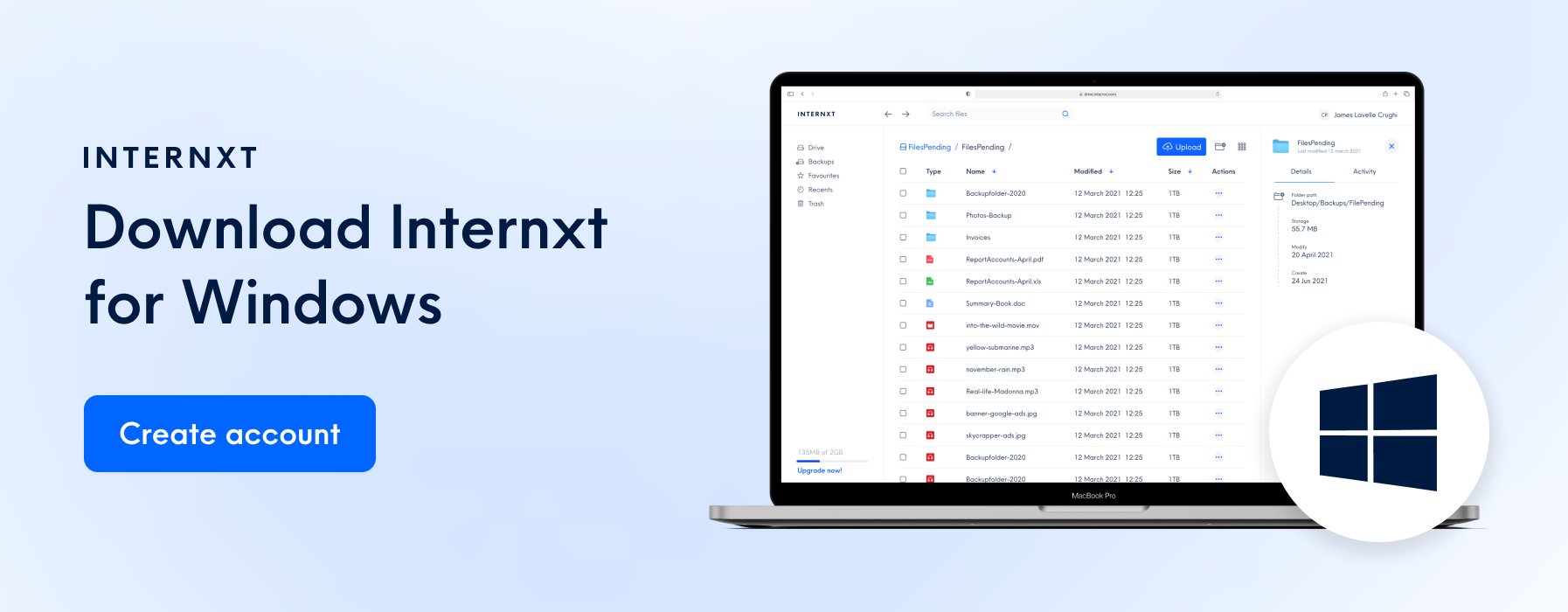
No matter what plan you choose, you can be sure that your files are kept secure and protected against data breaches and hackers, which an independent security audit has also verified.
Subscribe to Internxt today, enjoy the most secure cloud storage for your files, and stay tuned for more privacy-focused products, including an upcoming premium VPN, Mail, Meet, and Antivirus.

